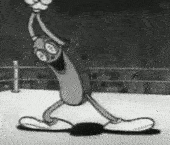|
I'm OK with Macs if the business is totally cloud-based, web-based whatever and the endpoint literally doesn't matter. Teleworkers or a billion small offices all over the world using Google Apps, Dropbox, and Salesforce? Sure go loving nuts, as long as you don't bitch to me about anything. Setting up a Citrix server so that your users can use the Mac in the office as a loving dumb terminal to access a Windows environment (on a Citrix server also located in office) to use all-Windows business software (I'm not speaking in the hypothetical, I'm still trying to decomm this loving server after 5 years), is loving dumb as poo poo. Pants on head retarded, both from a user standpoint and financial standpoint, never mind the admin time wasted. In short, generally speaking, gently caress Macs unless you A) need special software that only runs on them or B) have a completely agnostic software environment i.e. web based.
|
|
|
|

|
| # ¿ Apr 26, 2024 12:39 |
|
dox posted:You're living in fantasy land. It seems a lot of businesses under 75-100 users buy OEM machines and manually set them up, especially if they are serviced by an MSP. It's just too much overhead to maintain a unique image for each client, not to mention the fact that clients think buying a volume license of Windows isn't beneficial. Who the hell said unique image? If you go with a barebones image, you end up with a WIM file. Configure MDT/WDS/GPO/PDQ Deploy as needed at each client to install the rest of everything, and you're done. Living with the OEM image always ends up biting me in the rear end somehow, and I just don't want to take the risk anymore of some weird hosed up driver or other hidden system hook making GBS threads everything up. If you don't know what you're starting with, you can't be certain that some random-rear end problem isn't something caused by the image, as unlikely as it might seem.
|
|
|
|
Eikre posted:I wanna get my windows domain, special snowflake macs (which are picking up a deeper user share with every hiring cycle), and my e-mailboxes all under the same account directory. One username for it all, and just one password, with a mandated change every X months. Right now it's bedlam, I have to keep a local admin account on half these machines, and show up in person with a tablet running SSH or a Ctr/Alt/Del session so that the user can manually change their passwords for email or the file servers. If you are in fact getting more Macs in the building, the best option (besides  of course) is one directory. Apple used to espouse the golden triangle, where you had OS X server sitting there syncing with AD, but OS X server has become a bit of a joke and you have to run it on Apple hardware because Apple, and these days that means a Mac Mini. Don't know about you, but a small machine with a line-lump power cord full of consumer hardware is not my idea of a server. (It has redundant hard drives - whoop de do). of course) is one directory. Apple used to espouse the golden triangle, where you had OS X server sitting there syncing with AD, but OS X server has become a bit of a joke and you have to run it on Apple hardware because Apple, and these days that means a Mac Mini. Don't know about you, but a small machine with a line-lump power cord full of consumer hardware is not my idea of a server. (It has redundant hard drives - whoop de do). Macs are pretty decent at joining AD these days, so I would just start there. The roaming user thing isn't very good as I recall (I forget the exact option in the binding wizard, but there's a setting to create a local profile for the AD user, and I believe that's the thing to do as there's issues otherwise), but everything else should be fine. Unless you use DFS - even 7 point versions of OS X after introducing DFS support, OS X still doesn't like DFS and will have random issues, especially coming out of sleep and so on. We've had to create fileserver CNAMEs in some occasions to map the shares directly, which basically completely contradicts the point of DFS namespacing. On the other hand, at this point I make changes to fileserver infrastructure with abandon and if the Mac users are inconvenienced, gently caress 'em, they've had ages to switch and have been a pain in my rear end for way too long. Before evol262 gets all up in my poo poo I should also clarify that this assumes you're a traditional company with local infrastructure and run Windows line of business applications. If you're cloud-based, it may make more sense to look into Okta/OneLogin type solutions that will give you SSO to not just your client machines but the SaaS apps as well. Edit: McDeth posted:Edit: loving hell Network Solutions website is poo poo. Why I have to hit commit 20 times to get DNS changes to actually stick is beyond me. DynDNS my friend. gently caress NetSol in the rear end. Switch to DYN and your DNS editing will be smooth as butter. Or at least, not frustrating. (And they're REALLY quick to propagate changes too). SyNack Sassimov fucked around with this message at 01:35 on Oct 14, 2015 |
|
|