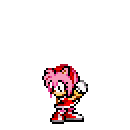|
Avenging Dentist posted:Here's a weird question: in Windows 10, while it remembers the position of my various windows when I re-open an application, it won't let them open on the edges of the screen (except the top), so there's always like a 10px margin between the app window and the edge of the desktop. It wasn't like this in Win7. Is there a way to fix this? I just want to put some windows in the bottom right of my screen. I recall having an issue with this when Windows 10 first came out back in 2015. In that case I found toggling the old Aero Snap behavior on and then back off caused it to stop having the problem. I think it's just called "Snap" under "Multitasking" in the Settings menu now.
|
|
|
|

|
| # ? Apr 23, 2024 08:40 |
|
Hm, I tried futzing with those settings, but no dice. I'm not actually docking these windows; they're just regular, non-maximized windows.
|
|
|
|
Avenging Dentist posted:Here's a weird question: in Windows 10, while it remembers the position of my various windows when I re-open an application, it won't let them open on the edges of the screen (except the top), so there's always like a 10px margin between the app window and the edge of the desktop. It wasn't like this in Win7. Is there a way to fix this? I just want to put some windows in the bottom right of my screen. Best I was ever able to do was shrink the gap a bit: HKEY_CURRENT_USER\ControlPanel\Desktop\WindowMetrics set PaddedBorderWidth to 0 Let me know if you find a full solution; it drove me crazy that someone, somewhere assumed nobody ever works with non-maximized/snapped windows.
|
|
|
|
I think it has to do with the OS somehow expecting the old, thick-rear end Win 8 style window borders and thus leaving a margin about the size of those at the edges of the screen (except the top, which is I believe the same dimensions as it was in 8). It annoys the hell out of me since I have my browser set to max height, but not max width, for readability purposes.
|
|
|
|
Anyone using Outlook 2016? https://support.office.com/en-us/article/attachments-are-removed-when-forwarding-plain-text-emails-2c1d366d-52b3-45f1-97ec-1955f59107ef We're seeing that here.
|
|
|
|
GreenNight posted:Anyone using Outlook 2016? We have this also, no fix as of yet. Sometimes you wonder if they even test stuff, forwarding attachments is not some random use-case I would think.
|
|
|
|
Mr Shiny Pants posted:We have this also, no fix as of yet. Sometimes you wonder if they even test stuff, forwarding attachments is not some random use-case I would think. No, but (sadly) using plain text for email is
|
|
|
|
dissss posted:No, but (sadly) using plain text for email is Well we have some multifunctionals that send plain text emails, and people forward those to colleagues and the like, so it is pretty common where I work.
|
|
|
|
dissss posted:No, but (sadly) using plain text for email is Why can't plain text be the default? Like sometimes I need to send a link or whatever but it really, really should be what people use 99% of the time.
|
|
|
|
So my computer failed the latest windows 10 update, restored to previous version, now modern setup host is taking up 13% of my system memory and 17% of my cpu. Is this normal?
|
|
|
|
Worklurker posted:So my computer failed the latest windows 10 update, restored to previous version, now modern setup host is taking up 13% of my system memory and 17% of my cpu. Is this normal? For Windows 10 all of that sounds absolutely normal.
|
|
|
|
This is loving absurd but I can't find a guide on google: how can I pin multiple different folder shortcuts separately onto the start bar? I had it sorted on windows 7 even though it involved some fuckery to make them not all just go under one 'folder' icon, but I can't find how I did that.
|
|
|
El Grillo posted:This is loving absurd but I can't find a guide on google: how can I pin multiple different folder shortcuts separately onto the start bar? I had it sorted on windows 7 even though it involved some fuckery to make them not all just go under one 'folder' icon, but I can't find how I did that. You'll probably need a third party program, that can generate multiple application ID's that are distinct from File Explorer.
|
|
|
|
|
Or add them as toolbars
|
|
|
|
Just going to throw this out there, but the Start Menu pin area works really well for shortcuts for anything. I know most nerds completely ignore it but give it a try!
|
|
|
|
El Grillo posted:This is loving absurd but I can't find a guide on google: how can I pin multiple different folder shortcuts separately onto the start bar? I had it sorted on windows 7 even though it involved some fuckery to make them not all just go under one 'folder' icon, but I can't find how I did that.
|
|
|
|
mystes posted:Does making the shortcuts to "explorer [path]" instead of "[path]" work? I think I did something like that before on Windows 7, but I don't know if it works on windows 10 or not. Yes this works in Windows 10. Just make a shortcut to the folder you'd like, right-click the new shortcut, change the target to "explorer C:\xxxx" or whatever and it will let you pin it separately.
|
|
|
|
So I upgraded to 1079 and thankfully nothing seemed to blow up, but now Firefox will randomly start chugging when I scroll through pages. And not with any real pattern - sometimes I can scroll down half the page and then it starts going wonky, other times it's like that from the word go, sometimes everything works just fine. Sometimes it'll randomly fix itself, other times that tab just stays chuggy. Seems to happen most often here on SA or on Youtube. Any ideas?
John Murdoch fucked around with this message at 23:25 on Jan 21, 2018 |
|
|
|
Honestly it’s probably Firefox. Consider rebuilding or just purging your Firefox profile if you can stomach it. Also run in safe mode and check extensions aren’t a problem.
|
|
|
|
I was considering cross-posting in the FF thread, but it only started doing this after the update, so I'm just left curious exactly what the hell Windows did. It also ended up futzing with iTunes. Edit: You know, I was going to scoff that it could be add-on related, because all I'm running is uBlock (okay and an extension that makes Tumblr suck less but that shouldn't be doing anything on SA or YT), but so far doing my usual browsing in safe mode hasn't had the slowdown kick in yet.  Edit 2: Fingers crossed, but uninstalling and reinstalling uBlock seems to have gotten rid of it and SA feels a little more responsive in general. Edit Thrice: Annnnd nope, not gone at all. It's maybe happening a bit less often now, given it took a good ten minutes to show up, but. Final edit: Managed to find a random smattering of folks on /r/Firefox with the exact same problem and naturally none of them have any further follow up. However one of the things I did was go update my graphics drivers and the nvidia installer helpfully informed me that my previous driver version was None, so that's interesting.... John Murdoch fucked around with this message at 09:14 on Jan 22, 2018 |
|
|
|
mystes posted:Does making the shortcuts to "explorer [path]" instead of "[path]" work? I think I did something like that before on Windows 7, but I don't know if it works on windows 10 or not. Last Chance posted:Yes this works in Windows 10. Just make a shortcut to the folder you'd like, right-click the new shortcut, change the target to "explorer C:\xxxx" or whatever and it will let you pin it separately. What did work was clicking and dragging 'This PC' from explorer onto the desktop, which created a shortcut - then pinning that shortcut to the start bar. 
|
|
|
|
You know File Explorer in Win 10 has a preference for which folder to start in, right? Choice between Quick Access and This Computer. View toolbar, Settings, top of the first tab.
|
|
|
|
|
You can also create a shortcut to My Computer using the extremely intuitive and obvious method of using "explorer ::{20d04fe0-3aea-1069-a2d8-08002b30309d}" as the location.
|
|
|
|
John Murdoch posted:So I upgraded to 1079 and thankfully nothing seemed to blow up, but now Firefox will randomly start chugging when I scroll through pages. And not with any real pattern - sometimes I can scroll down half the page and then it starts going wonky, other times it's like that from the word go, sometimes everything works just fine. Sometimes it'll randomly fix itself, other times that tab just stays chuggy. Seems to happen most often here on SA or on Youtube. Any ideas? I had the same issue with Firefox, when I checked it was constantly pegging my CPU during these periods. I only had 2 extensions installed, uBlock and Lastpass. I ended up disabling them both, trying a new profile. This worked for awhile but the behavior came back. I finally had enough and switched to Chrome, its obviously some issue with FF or the extensions themselves but I don't have the issue in Chrome so /shrug.
|
|
|
|
The Gunslinger posted:I had the same issue with Firefox, when I checked it was constantly pegging my CPU during these periods. I only had 2 extensions installed, uBlock and Lastpass. I ended up disabling them both, trying a new profile. This worked for awhile but the behavior came back. I finally had enough and switched to Chrome, its obviously some issue with FF or the extensions themselves but I don't have the issue in Chrome so /shrug. After a bunch of testing and mucking around, it doesn't seem to happen in safe mode, but isn't related to any addons or hardware acceleration, and I'm using the default theme. Checking FF's data, the only other things that don't appear in safe mode are: The Spectre fix (but that was pushed out at the start of the month, so it shouldn't be the cause), something called "Disable WMF Media v12" or similar, and then the full suite of WebGL stuff. I looked at the task manager and there didn't seem to be a clear correlation with FF's resource use and the chugging, but I know there's apparently widespread reports of CPU spiking on the current build so I guess I just gotta wait and see if 58 fixes it like everyone else. Edit: Nvm, now that I'm watching it like a hawk, FF's CPU usage is all the gently caress over the place. Not necessarily perfectly correlating to the performance drops but randomly going anywhere from 1% to 10% for no reason. Yeesh. John Murdoch fucked around with this message at 20:33 on Jan 22, 2018 |
|
|
|
A week or so ago Microsoft introduced a bug that stripped attachments when forwarding a plain text email. Well they came out with a fix: https://support.microsoft.com/en-us/help/4011123/january-22-2018-update-for-outlook-2016-kb4011123 But it's a manual patch and not available through WSUS. Cool.
|
|
|
|
It's pretty cool that Windows 10 has an ssh server now, but it's stupidly annoying to set up and the process for some reason isn't documented except on a random MSDN blog post. It also inexplicably requires you to install an extra powershell module just to set the correct permissions on the host key:quote:To enable authentication into an SSH server on Windows, you first have to generate host keys. As an Administrator:
|
|
|
|
I have a hard time getting to UEFI/BIOS. Boots too fast to hit F2, DEL on the way (have tried to disable fast boot in windows but it didn't change anything). I looked on the interwebs and people say to go to advanced startup (shift + reboot). I get to the advanced startup alright and go to troubleshooting > advanced but there is no UEFI/BIOS option, just an option to boot in to safemode and stuff like that in its place. Last time I needed to get to the BIOS I physically unplugged my boot drive and set my storage drive as boot drive if I needed to go back and forth between BIOS and windows but that is annoying to do. Any ideas why I don't have that option in advanced startup? Any ideas for alternatives? Motherboard is ASUS Z170M-PLUS if that has anything to do with me not having the option in advanced startup. Hulebr00670065006e fucked around with this message at 17:50 on Jan 25, 2018 |
|
|
|
El Grillo posted:This is what I had been looking for - thanks guys - but it turns out it didn't work for me in Windows 10 for a 'my computer' shortcut because 'my computer' is now 'This Computer' and I couldn't find a directory address to actually point it to (and tried everything but no dice). 
|
|
|
Hulebr00670065006e posted:I have a hard time getting to UEFI/BIOS.
|
|
|
|
|
mystes posted:It's pretty cool that Windows 10 has an ssh server now, but it's stupidly annoying to set up and the process for some reason isn't documented except on a random MSDN blog post. It also inexplicably requires you to install an extra powershell module just to set the correct permissions on the host key: I also had to grand SSHD an additional permission as noted here: https://github.com/PowerShell/Win32-OpenSSH/issues/770#issuecomment-308947421 Otherwise the service wouldn't start. Now to figure out how to change the default shell, why they'd decide to make it load to cmd.exe by default I have no idea. No one who's using this is going to be tied to cmd legacy stuff, it should be going to Powershell by default with an option to use bash instead if installed.
|
|
|
|
My new laptop has been installing an update all day. That's pretty much expected but what's infuriating me is that about half of the time has been spent on the last ten percents of the progress bar. Every percent achieved slows it down and now it's been 3 hours on 99% (to the point that I'm now going to sleep and hoping nothing explodes). And bars like this are pretty common with Windows. There has to be a reason, right? I'd rather there was no indicators at all besides "we're still working on it" if it's going to be this useless. That would lessen the feeling that the designers are actually attempting to annoy their users. I know, incredibly petty complaint.
|
|
|
|
Hulebr00670065006e posted:I have a hard time getting to UEFI/BIOS. Boots too fast to hit F2, DEL on the way (have tried to disable fast boot in windows but it didn't change anything). I looked on the interwebs and people say to go to advanced startup (shift + reboot). I get to the advanced startup alright and go to troubleshooting > advanced but there is no UEFI/BIOS option, just an option to boot in to safemode and stuff like that in its place. Last time I needed to get to the BIOS I physically unplugged my boot drive and set my storage drive as boot drive if I needed to go back and forth between BIOS and windows but that is annoying to do. Any ideas why I don't have that option in advanced startup? Any ideas for alternatives? If your motherboard was set to boot in Legacy(BIOS) mode when Windows was installed it would have installed with an MBR partition table, which means Windows won't be able to access UEFI settings. AFAIK you'd need to reinstall Windows if you change the boot mode to UEFI, which is sorta moot if you can't get into settings to begin with. The Pause button on the keyboard will pause the initial boot / self-check phase. Maybe that could be useful? Also making sure the keybaord is plugged directly in to one of the back USB ports can help. I've seen cases where the keyboard doesn't work with the BIOS if you're using extended(front) USB ports or a USB hub.
|
|
|
|
You don't need to reload Windows to change to EFI mode: code:
|
|
|
|
wolrah posted:Now to figure out how to change the default shell https://github.com/PowerShell/Win32-OpenSSH/wiki/Install-Win32-OpenSSH look for DefaultShell
|
|
|
|
redeyes posted:You don't need to reload Windows to change to EFI mode: Alright I had an inkling that that legacy setting could be it. I will confirm when I get home. So If I am reading this right I do the following. Check that everything is good for this, mobo has UEFI option, that it is indeed in MBR and not GPT atm and my windows is up to date. Since I can't get to bios without unplugging my boot drive do you think the following would work, Run the mbr2gpt.exe /convert /allowfullOS in CMD (as admin) > shutdown > unplug boot drive > change setting in BIOS > shutdown > plug it back in and boot? Changing the setting in BIOS shouldn't need the boot drive right? e: Looks like it wont boot to windows until I have changed the MOBO setting anyways, so no need to unplug anything, ye? Hulebr00670065006e fucked around with this message at 10:12 on Jan 26, 2018 |
|
|
|
Thx for the info guys. Worked like a charm. My storage drive is still MBR though, does it matter?
|
|
|
|
Hulebr00670065006e posted:Thx for the info guys. Worked like a charm. My storage drive is still MBR though, does it matter? No that doesn't matter.
|
|
|
|
Hulebr00670065006e posted:Thx for the info guys. Worked like a charm. My storage drive is still MBR though, does it matter? It's using the old partitioning style with a limit of 4 primary partitions and then however many extended inside of those (probably doesn't matter for you). I believe secure boot requires GPT and that's a good feature that you should be using now that you're in UEFI mode. There are some free tools to convert an MBR disk to GPT, I don't think windows can do it natively. https://www.easeus.com/partition-master/convert-mbr-to-gpt-during-windows-installation.html
|
|
|
|

|
| # ? Apr 23, 2024 08:40 |
|
BangersInMyKnickers posted:It's using the old partitioning style with a limit of 4 primary partitions and then however many extended inside of those (probably doesn't matter for you). I believe secure boot requires GPT and that's a good feature that you should be using now that you're in UEFI mode. There are some free tools to convert an MBR disk to GPT, I don't think windows can do it natively. I can't just format it? it's physically a separate drive. In any case I don't have any partitions on it. Just one big block.
|
|
|