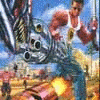|
I can't disable the intel USB 3.0 eXtensible Host Controller 1.0 or the USB Root HUB (xHCI) through the device manager. I can disable devices under that but I guess that won't fix the issue. Also posting on the MS forums because desperate. Have some more logs if you care ADW: https://1drv.ms/t/s!AuqD7J83hqVSyU3llhMJCgCuwAoN system summary: https://1drv.ms/t/s!AuqD7J83hqVSyU4Wi696927tIfX4 diagnostic log: https://1drv.ms/f/s!AuqD7J83hqVSyVGdXq0sRXKCR-up clockworkjoe fucked around with this message at 07:33 on Jul 15, 2016 |
|
|
|

|
| # ? Apr 27, 2024 15:37 |
|
Hmm. Only time I had excessive boot times was when I had a ton of external wd greens hooked up.
|
|
|
|
clockworkjoe posted:Uh it seems like I only have 1 USB controller so if I disable that I will be unable to hook anything up to my PC - I see two more USB Controllers in that list, down below the PCI to PCI Bridge. The one you have expanded is a USB3 controller, I'd bet the other two are USB 2 controllers. clockworkjoe posted:I can't disable the intel USB 3.0 eXtensible Host Controller 1.0 or the USB Root HUB (xHCI) through the device manager. I can disable devices under that but I guess that won't fix the issue. Those files aren't accessible. (I don't have a Microsoft account)
|
|
|
|
Gray Matter posted:I dunno, I did the direct upgrade from 7 in January and had about 2 weeks of using 10 before I left the country. I'm doing a format/clean reinstall when I get home. Seems like there was a whole lot of apps and bullshit in the start menu tiles they were trying to sell me. I just want it to look like 7 instead of the goddamn Google play store. W10 does come with a bunch of included apps, but not really any worse than previous windows. Though solitaire becoming a F2P game is its own category of awful. The only thing I was peeved about is that you can't remove a lot of that stuff from the start menu. If I never saw it, I wouldn't care that "Groove Music" is on the HD. But you can't even hide it. That seems to be the case for all of the new Universal Apps - they just show up, you can't move them or put them in sub-folders in the start menu. Annoying for those of us who are OCD about cleaning up the start menu. On the positive side, the built-in apps seem a lot less integrated into the core of the OS now. You can remove them completely with relatively little effort, compared to XP & 7's protections. Just follow these powershell instructions: https://thomas.vanhoutte.be/miniblog/delete-windows-10-apps/ http://mikefrobbins.com/2015/08/20/remove-app-packages-from-windows-10-enterprise-edition/ The ones that are just advertising to get office can be uninstalled with no extra effort though, just right click -> uninstall. Klyith fucked around with this message at 18:44 on Jul 15, 2016 |
|
|
|
Klyith posted:W10 does come with a bunch of included apps, but not really any worse than previous windows. Though solitaire becoming a F2P game is its own category of awful. They come back with a lot of updates, unfortunately. I removed the mail and contacts apps because it was linked to a Microsoft account and you couldn't get it to not scream that you were getting emails, even if you had never opened the Windows email program. "I use Outlook with a bunch of accounts, I don't need to be notified four times for each email, thanks." You can't turn them off - by design. So I uninstalled them. But they keep coming back and the Microsoft account itself will start telling me three times that spam has come in.
|
|
|
|
Arsten posted:They come back with a lot of updates, unfortunately. I removed the mail and contacts apps because it was linked to a Microsoft account and you couldn't get it to not scream that you were getting emails, even if you had never opened the Windows email program. "I use Outlook with a bunch of accounts, I don't need to be notified four times for each email, thanks." You can't turn them off - by design. So I uninstalled them. Did you use the full Remove-ProvisionedAppxPackage, as in the second link? The first one with Remove-AppxPackage only removes apps from the user account -- they're still on the computer and I could see them re-appearing easily. Nothing's come back for me yet, but I've only had W10 for two weeks so far. I'm kinda expecting them to re-appear in the Anniversary Update though. If it happens I'll probably make a ps script to one-click remove all the ones I don't want. Also so far I'm finding the whole UWP App "just works" thing to be pretty laughable. For some reason Mail & Calendar were crashing at launch 100% of the time, until I removed them and reinstalled from the Store. But first Store was crashing every time I tried to download anything without a MS log-in, and I had to reboot it before it would accept one without crashing.  (Using an old hotmail burner now, maybe I'll make a real MS account and do the whole tie-in to Windows if that will allow me to extend my upgrade (Using an old hotmail burner now, maybe I'll make a real MS account and do the whole tie-in to Windows if that will allow me to extend my upgrade Great job MS, this is a big step forward from exes & dlls! I'm glad we're leaving all that old and busted stuff behind!
|
|
|
|
Arsten posted:I see two more USB Controllers in that list, down below the PCI to PCI Bridge. The one you have expanded is a USB3 controller, I'd bet the other two are USB 2 controllers. That's weird, I can access the files without being logged in - I even tried on a new private window of firefox and they opened up fine.I 'll try the the USB thing after I get some work done.
|
|
|
|
Klyith posted:Did you use the full Remove-ProvisionedAppxPackage, as in the second link? The first one with Remove-AppxPackage only removes apps from the user account -- they're still on the computer and I could see them re-appearing easily.
|
|
|
|
Klyith posted:Also so far I'm finding the whole UWP App "just works" thing to be pretty laughable. For some reason Mail & Calendar were crashing at launch 100% of the time, until I removed them and reinstalled from the Store. But first Store was crashing every time I tried to download anything without a MS log-in, and I had to reboot it before it would accept one without crashing. Default UWP picture viewer freezes in background and sometimes even crashes when I open and close pics too fast.
|
|
|
|
Man MS is really rolling out new builds on the insider fast track lately.
|
|
|
|
Lowtechs posted:Man MS is really rolling out new builds on the insider fast track lately. Every other day it seems. Wonder if ISP's are gonna complain.
|
|
|
|
GreenNight posted:Every other day it seems. Wonder if ISP's are gonna complain. You know Microsoft's paid the vast majority of ISPs to host mirrors of their update servers inside their networks since like the late 90s, right? Doesn't really affect their infrastructure because they bandwidth out the rear end inside the networks.
|
|
|
|
stevewm posted:Strangely the Bluetooth portion of the Intel 7260 requires USB and does not work over PCI... Every 7260 card I have seen comes with a cable that connects to a header on the card and allows you to plug it into a internal USB header on your motherboard.
|
|
|
|
Hey, I have a specific question about re-installing windows on a new SSD (upgraded version from Win 8 -> win 10). I recently upgraded my home PC and I suddenly have a spare SSD. I figured I could install it in my work laptop since it has a much smaller one, but I was not sure how I will go about re-installing windows. It originally had a Win8/8.1 license which I upgraded to Win10 last summer. Will I need to install Win8 first or is the license a proper Win10 now?
|
|
|
|
Typically the key is already stored on the motherboard, so you should be able to just go straight to Win 10.
|
|
|
|
Arsten posted:I see two more USB Controllers in that list, down below the PCI to PCI Bridge. The one you have expanded is a USB3 controller, I'd bet the other two are USB 2 controllers. There's no option to disable the Controller or Root Hub. I can try to uninstall it but that's it.
|
|
|
|
clockworkjoe posted:There's no option to disable the Controller or Root Hub. I can try to uninstall it but that's it. Right-click > Properties > Drivers tab
|
|
|
|
why does Windows 10 decide not to show the drives connected to your computer in Explorer's sidebar? I have a C: drive that's got Windows and all my user stuff on it, I have a D: drive that has all my Music/Movies/TV Shows, and I have an external E: drive for backups and other poo poo. For some reason, Explorer shows This PC and the E: drive under it, but doesn't show a link to the D: drive. How can I fix this? What would make Win10 show the external drive and not the hard drive connected to the motherboard? I get that This PC shows all the drives when you click on it, but ideally I'd like to get rid of This PC and just show three clear links to each different drive. barnold fucked around with this message at 01:39 on Jul 18, 2016 |
|
|
|
What were the programs people used to make search not lovely?
|
|
|
|
nielsm posted:Wait, if I upgrade now, then replace my motherboard in 2 months, will my license be invalid? Has anyone had recent experience with this? I'm on the fence as to whether I want to upgrade my hardware now and then get windows 10 or just wait until Kaby Lake/BF1/forever.
|
|
|
|
Flagrama posted:Right-click > Properties > Drivers tab The disable option was greyed out. I spent about 3 hours with MS tech support and they did a remote session but they couldn't fix it. They did sun several patches to try and fix corrupt files and re-enabled fast startup. So, I decided to uninstall the USB 3.0 controller driver and restart the computer because I figured that would force windows to reinstall the USB 3.0 controller driver.. I used the power button to shut it down and it booted back up nearly instantly. However, when I used windows to restart it, it still took 22 minutes. After some experimentation I have figured out: 1. Rebooting still takes 22 minutes. 2. My old HP Laserjet P1006 USB printer now works (it wasn't working earlier but I was trying to solve the reboot problem before I tackled that) 3. My external drive does not work on the USB 3.0 port I previously had it plugged into. It works on the USB 2.0 ports though. I have only tried on the front 4 ports on my computer though. Other devices like thumb drives and headsets still work on the USB 3 ports. Copy speed of a file to a thumb drive seems identical on both port types new system log: http://slangdesign.com/systemlog3.rar
|
|
|
|
PerrineClostermann posted:What were the programs people used to make search not lovely? Alternatives or just make windows work? I use Everything thanks to this thread
|
|
|
|
clockworkjoe posted:The disable option was greyed out. I spent about 3 hours with MS tech support and they did a remote session but they couldn't fix it. They did sun several patches to try and fix corrupt files and re-enabled fast startup. So, I decided to uninstall the USB 3.0 controller driver and restart the computer because I figured that would force windows to reinstall the USB 3.0 controller driver.. I used the power button to shut it down and it booted back up nearly instantly. However, when I used windows to restart it, it still took 22 minutes. After some experimentation I have figured out: 1 - Is it only rebooting that takes 22 minutes? So if you shut down and power off, it comes up nearly instantly? Or it only did that the one time after you uninstalled the USB driver? If it's only hanging during rebooting, I'd start looking for PSU failures and possibly motherboard hardware failures. If the USB controller reinstalled (which it is likely to do if the device isn't disabled) after your first boot, those drivers are almost assuredly the culprit (second possibility: Good drivers interacting with a faulty motherboard). I'd disconnect everything from the USB 3 ports and try to disable the controller from the BIOS. 2 - Where is it connected? USB 3 or USB 2 ports? 3 - Is your external drive powered from the USB port or does it have a separate plug in? Another indication of a faulty motherboard would be being unable to supply spec power to connected devices.
|
|
|
|
Arsten posted:1 - Is it only rebooting that takes 22 minutes? So if you shut down and power off, it comes up nearly instantly? Or it only did that the one time after you uninstalled the USB driver? 1. Only rebooting takes 22 minutes. Power off and on is near instant. 2. USB 3 actually, according to my mobo manual. 3. It has a separate power supply.
|
|
|
|
This should go into the Haus of Tech Support and out of the Windows 10 general thread by now, right?
|
|
|
|
clockworkjoe posted:1. Only rebooting takes 22 minutes. Power off and on is near instant. 1 - Hmmmm. I'm thinking this is a hardware issue, but troubleshooting exactly what will be painful. I'd start by disabling the USB controller(s) one by one, if that's an option. I'd also check the power supply voltages, if you have and know how to use a multimeter. If it's off by something like 5 or 8%, then the PSU needs to be replaced (and probably caused collateral damage). Outside of those two ideas, I'm out of ideas for remote help over the internet. 
|
|
|
|
Arsten posted:1 - Hmmmm. I'm thinking this is a hardware issue, but troubleshooting exactly what will be painful. I'd start by disabling the USB controller(s) one by one, if that's an option. I'd also check the power supply voltages, if you have and know how to use a multimeter. If it's off by something like 5 or 8%, then the PSU needs to be replaced (and probably caused collateral damage). Outside of those two ideas, I'm out of ideas for remote help over the internet. I don't know how to check with a multimeter, but what if I got a power supply tester? Anyway, I started a thread here https://forums.somethingawful.com/showthread.php?threadid=3783673
|
|
|
|
If I have a business/enterprise edition Im assuming it free upgrades to the appropriate equivalent, allowing for the same number of multiple machines to be free upgraded? Or it just upgrades one machine, loving up the multi-license key for the other Win7 machines?
|
|
|
Dr. Video Games 0112 posted:If I have a business/enterprise edition Im assuming it free upgrades to the appropriate equivalent, allowing for the same number of multiple machines to be free upgraded? Or it just upgrades one machine, loving up the multi-license key for the other Win7 machines? Enterprise editions aren't eligible for upgrade, supposedly. Unless you have them on an SA agreement that allows free choice between any Windows version for each client.
|
|
|
|
|
Dr. Video Games 0112 posted:If I have a business/enterprise edition Im assuming it free upgrades to the appropriate equivalent, allowing for the same number of multiple machines to be free upgraded? Or it just upgrades one machine, loving up the multi-license key for the other Win7 machines? Starter/Home Basic/Home Premium/Home/plain Windows 8 goes to plain Windows 10 Pro/Ultimate edition goes to Windows 10 Pro. Enterprise edition cannot take the free upgrade.
|
|
|
|
Trip report: new 850 EVO arrived and installed Win 10 clean from USB- only issue was a required BIOS update, but otherwise pretty flawless. They sure do like to have tiny text for customizing the privacy settings at install, though.
|
|
|
|
Glass of Milk posted:Trip report: new 850 EVO arrived and installed Win 10 clean from USB- only issue was a required BIOS update, but otherwise pretty flawless. If you have privacy, they get less money. Why do you hate Microsoft when they gave you this operating system for free?
|
|
|
|
I really am not sure I want to open the licensing can of worms again, but everyone has been talking about Win7/8 OEM. Does it make a difference if the copy isn't OEM? I had a copy of Windows 7 Pro installed on my gaming system, and I finally got all the parts to build a new gaming system (complete rebuild). Am I going to run into issues with Windows 10? I had already upgraded my existing gaming system to Win 10. Also, is it possible to determine what key I upgraded from? I also bought a copy of Win 8 Pro (retail) which I think I installed over Win 7 Pro on my gaming system, so I may still have an upgrade available...
|
|
|
|
fordan posted:I really am not sure I want to open the licensing can of worms again, but everyone has been talking about Win7/8 OEM. Does it make a difference if the copy isn't OEM? I had a copy of Windows 7 Pro installed on my gaming system, and I finally got all the parts to build a new gaming system (complete rebuild). Am I going to run into issues with Windows 10? I had already upgraded my existing gaming system to Win 10. Whatever key was active at the time you upgrade is what is technically tied to your digital entitlement. Once you are on Windows 10, it doesn't retain the key that came from the old system, so you can't look it up the normal way, unfortunately. Basically, if you have another key, install it on another system and then do the upgrade. The upgrade is valid for ALL VERSIONS EXCEPT ENTERPRISE. If it's an Enterprise version of Windows, you are SOL. If it's OEM, Retail, or Promo versions, you are golden to go.
|
|
|
|
just got bash and im hella excited to be disappointed by whatever dumb asterisks involved when they say linux on windows
|
|
|
|
Arsten posted:If you have privacy, they get less money. Why do you hate Microsoft when they gave you this operating system for free? honestly feels like google and microsoft should be paying me
|
|
|
|
Robo Reagan posted:just got bash and im hella excited to be disappointed by whatever dumb asterisks involved when they say linux on windows Linux *in*
|
|
|
|
Robo Reagan posted:just got bash and im hella excited to be disappointed by whatever dumb asterisks involved when they say linux on windows
|
|
|
|
xamphear posted:Not only can you launch command line binaries and GUI apps, you can even bring up a entire Linux desktop. If you're someone who really needs/wants Windows and Linux with zero compromises, you should be running Linux in a VM on Windows or the other way around. Apps with GUI really work? I remember reading it was limited to command line stuff.
|
|
|
|

|
| # ? Apr 27, 2024 15:37 |
|
xamphear posted:Not only can you launch command line binaries and GUI apps, you can even bring up a entire Linux desktop. If you're someone who really needs/wants Windows and Linux with zero compromises, you should be running Linux in a VM on Windows or the other way around. I'm curious as to the Pros and Cons of Linuchs on the Windowz vs a VM. If it can actually run desktop applications and has a package manager of some sort (since it's Ubuntu, I assume both Synaptic and the new terrible version they made for "User Friendliness") then wouldn't it be a great step to marrying the strengths of both systems?
|
|
|