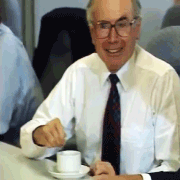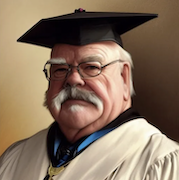|
Rexxed posted:If your SSD is full it's probably having a lot of write amplification. It's probably time to quickly buy a new one, image your old one to it, expand the volume and do your upgrade. kinda depends. if it's a Sandforce controller (likely) it isn't really "full" due to compression, and a drive that's not getting much data written to it won't have many writes to amplify. instead of just blindly saying he should buy a new one on zero evidence, I'd recommend getting CrystalDiskInfo and seeing what it says about drive health. Though SSDs are so cheap these days, an upgrade to 120gb is really a no-brainer for $40. chippy posted:So, I've just noticed that Windows 10 doesn't have Libraries and has gone back to the old way of just having a special 'Pictures' (etc.) folder which you can set as any folder if you want. I never really used it but I always assumed other people found it useful, did they say why they removed it? I feel like they were only useful for a small part of the audience. They're nice if you like to organize files in different locations, but if you look at the average user's desktop you know that filesystem organization is an unknown concept. But they're still there if you want to use them. You can also hide the folder shortcuts in my computer to cut the overlap.
|
|
|
|

|
| # ? Apr 27, 2024 18:26 |
|
Has Microsoft said anything about System Restore? On a clean install of Win10 build 10240, it's disabled. So I turned it back on. Then I upgraded to 14393 and it was turned off again. Is it a feature they're trying to kill off or something? Is there some other feature I should be using? My boot drive is a 120gb SSD, with plenty of free space, but maybe it's defaulting to disabled for "small" drives or SSDs or something? I just don't get it. Does anyone have any idea what the story here is?
|
|
|
|
What's my best bet for a VM on windows 10 home? I have a couple windows 95 games I want to run that I had a vm set up for on 7, but getting 95 to work in dosbox is a huge pain in the rear end and at this point i might as well just get a vm set up again.
|
|
|
|
Captain Novolin posted:What's my best bet for a VM on windows 10 home? I have a couple windows 95 games I want to run that I had a vm set up for on 7, but getting 95 to work in dosbox is a huge pain in the rear end and at this point i might as well just get a vm set up again. What VM software were you using before? VirtualBox and VMWare can import existing Virtual PC VM setups if that's what you're using (and can't anymore since vpc doesn't really work these days).
|
|
|
|
xamphear posted:Has Microsoft said anything about System Restore? This is exactly what's going on, and it is based on size. Also you couldn't system restore to a previous build even if you did have enough storage space for system restore to be default-on.
|
|
|
|
Sir Unimaginative posted:This is exactly what's going on, and it is based on size. Also you couldn't system restore to a previous build even if you did have enough storage space for system restore to be default-on.
|
|
|
|
Just to be clear, are you saying that when you go Control Panel > System > System Protection, it doesn't allow you to turn it back on at all?
|
|
|
|
fishmech posted:Just to be clear, are you saying that when you go Control Panel > System > System Protection, it doesn't allow you to turn it back on at all? I'm just confused by why Microsoft seems to be showing the door to such a useful feature.
|
|
|
|
They figure the system can't afford to devote space to System Restore, especially if they're installing things like desktop software or desktop games instead of just stuff from the Windows Store. Keep in mind that Windows (or at least the Store side of it) doesn't really expect a computer to have multiple user-accessible storage volumes inside the computer - not that it comes up much outside of tower computers and stuff, but still.xamphear posted:Yeah, I know you can't roll back to a previous OS install's restore points. It doesn't just remove the previous restore points, it disables the feature completely. But you're saying it's based on OS drive size? What's the minimum size for it to default to enabled? Do you happen to know, or does Microsoft have the number documented somewhere? All I have observed is that it's off by default on my computers with 128 GB SSDs and on by default on my computers with 256 GB SSDs. If the line is at 128 GiB exactly then most 160 GB drives should be over the line unless they aggressively over-provision and every 128 GB drive would be well under the bar. I personally have no idea where the line should be but the next power-of-2 down is 64 GiB which is probably way too close a cut.
|
|
|
|
When I was using the 10 preview on my very old laptop with a 60 GB drive, system restore was still enabled, so if they instituted a limit it would have been after main release. As far as size constraints in the release version, the smallest system drive I have in a Windows 10 machine right now is a 240 GB SSD, and that has system restore enabled.
|
|
|
|
Huh, so the breakpoint must be somewhere in the ~200gb neighborhood. Good to know. I'm just going to add "turn sure system restore back on" to my "what to do when windows does an in-place upgrade" notes. Along with "fix my video and image file associations, because, for some reason, Microsoft keeps loving that up." At least my default browser choice survived the upgrade.
|
|
|
|
fishmech posted:That process is literally the system kernel and the handler for a certain kind of paging. How many cores/threads do you have? I checked on my old computer and there that process uses only 0-1.5% of CPU (usually under 0.5%). It's 2C4T machine with 4GB of RAM. Doesn't make sense that my way way more powerful computer has such high CPU usage for that process.
|
|
|
|
Quick question: Did any 1507 build before 10240 or any 1511 build before 10586 get a patch that took it above its initial patch level? EDITED to reflect that 1507 started at 10240.16384, not .0. EDITED AGAIN because never mind other 1607 builds have before today. dont be mean to me fucked around with this message at 04:45 on Jul 23, 2016 |
|
|
|
Trying to upgrade and I get the WindowsUpdate_C1900101 error. Installer complains that I have a Microsoft Visual C++ 2013 x64 Minimum Runtime 12.0.21005 installed that is incompatible with Windows 10. I removed that and it still complains about it being installed and incompatible. Anything to do?
|
|
|
|
axolotl farmer posted:Trying to upgrade and I get the WindowsUpdate_C1900101 error. Have you tried upgrade it to the most recent version? I'm not up on VS platform packs, but there shouldn't be an issue with them for 10. https://www.microsoft.com/en-us/download/details.aspx?id=40784&wa=wsignin1.0 Run windows update after installing it in case there are any service packs to apply.
|
|
|
|
Arsten posted:Have you tried upgrade it to the most recent version? I'm not up on VS platform packs, but there shouldn't be an issue with them for 10. https://www.microsoft.com/en-us/download/details.aspx?id=40784&wa=wsignin1.0 Run windows update after installing it in case there are any service packs to apply. Thanks. I had a bunch of them since every Steam game likes to install its own version. I upgraded from a USB drive install, and that went without problems, didn't have to do a clean install.
|
|
|
|
I am upgrading my dinky 120 GB SSD to a 500 GB SSD soon so I can use it for more things than just W10. What would be the best way to move W10 from one SSD to the other?
|
|
|
|
Fat_Cow posted:I am upgrading my dinky 120 GB SSD to a 500 GB SSD soon so I can use it for more things than just W10. What would be the best way to move W10 from one SSD to the other? My preferred way to do it is to use DriveImage XML to copy the system drive over, and have a Windows 10 bootable install USB handy in case I need to use to repair the boot partition. https://www.runtime.org/driveimage-xml.htm
|
|
|
|
Macrium Reflect does a drat good job at this. I used it to play SSD musical chairs the other day when I got an 500GB 850 EVO to replace the 250GB 840 in my desktop, then moved the 840 to my laptop to replace its lovely Crucial BX200, then moved the BX200 to my HTPC to replace its HDD. Not a single issue in the whole process. If you use Reflect to migrate to a bigger drive, don't use the one-click drive copy because it will keep all your partitions the same size. Manually add the partitions you wish to clone one by one in the same order as they currently exist, including EFI/recovery partitions, until you add the main partition that you'll be expanding. Then go into advanced options and manually expand that one as large as you want it, being sure to leave space for any remaining partitions that will be following it. Once it's the right size add the partitions following it to the queue and then start the operation, and it should turn out like you want it.
|
|
|
|
Looks like there is no way to pin actual shortcuts to Start, just that Most Used list which is anything but?
|
|
|
|
Avalerion posted:Looks like there is no way to pin actual shortcuts to Start, just that Most Used list which is anything but? Er, you pin the shortcuts to the side of that list, as icons, or icons+text.
|
|
|
|
fishmech posted:Er, you pin the shortcuts to the side of that list, as icons, or icons+text. Right click on the shortcut, say "Pin to Start" and then go to the right hand side of the start menu that pops up and Right-Click->Resize and then click and drag to move around as you see fit. The icons on the right side operate akin to the iOS or Android shortcuts: Drag into groups / Move Around on Their Own (within a predetermined grid, of course) Edit: I meant that for Avalerion. My bad.
|
|
|
|
But there does not seem to be a way to put them on the left, right? Or am I just missing something? I can move the icon around on the right half but if I try moving it to the left there will a red stop circle on it. Basically want to use that free gray space under my profile pic and above those folder links, like this: http://i.imgur.com/Y1ZSe14.jpg
|
|
|
|
Avalerion posted:But there does not seem to be a way to put them on the left, right? Or am I just missing something? I can move the icon around on the right half but if I try moving it to the left there will a red stop circle on it. right-click -> more -> don't show on this list repeat until the most used list has only things you use
|
|
|
|
So I'm trying to upgrade to windows 10. I don't want to upgrade I want to do a complete reinstall so I put windows 10 on a USB. I also used magical jelly bean to get my cd key of my old windows 7 installation. However now that I am doing the install via USB, I entered my old key where it asked for my key and it says that the key is invalid. What gives? I thought I could use my old key to reinstall to windows 10?
|
|
|
|
Klyith posted:right-click -> more -> don't show on this list Cheers this actually worked. All in all the transition has been much smoother than I expected, after a few tweaks it's almost like having XP/7 back.
|
|
|
|
Knifegrab posted:So I'm trying to upgrade to windows 10. I don't want to upgrade I want to do a complete reinstall so I put windows 10 on a USB. I also used magical jelly bean to get my cd key of my old windows 7 installation. However now that I am doing the install via USB, I entered my old key where it asked for my key and it says that the key is invalid. What gives? I thought I could use my old key to reinstall to windows 10? In order to get the free digital entitlement, you need to install over an activated copy of windows. You can clean install after this (which is NOT the same way as Windows 8.1 and down) by going to Settings -> Update & Security -> Recovery -> Reset this PC -> Get Start -> [Keep My Files / Remove Everything]. This will give you a fresh installation of Windows 10 (similar in concept to doing a reset on an Android or iOS device). This will purge everything but device drivers (and optionally your files) from the system and give you a fresh start.
|
|
|
|
Avalerion posted:Looks like there is no way to pin actual shortcuts to Start, just that Most Used list which is anything but? Add shortcuts to %appdata%\Microsoft\Windows\Start Menu and they show up in the main list.
|
|
|
|
Factor Mystic posted:Add shortcuts to %appdata%\Microsoft\Windows\Start Menu and they show up in the main list. I think he means the list that shows up before you click "All Apps"
|
|
|
|
Arsten posted:In order to get the free digital entitlement, you need to install over an activated copy of windows. Knifegrab posted:I also used magical jelly bean to get my cd key of my old windows 7 installation. (Basic explanation is that major builders used to have a pre-activated OS image that they could install to all their models with the same hardware, and so they all have the same dummy key that won't work outside that initial image. The key stickers were there for when people needed to reinstall, there wasn't any step at the factory to put them into the OS. More recently in the Win8 days the OS does have a real key, because they figured out how to put keys into the BIOS chip. And the key in the BIOS is the same as the sticker.) Klyith fucked around with this message at 21:42 on Jul 23, 2016 |
|
|
|
Klyith posted:Not for months and months. I installed 10 to a blank SSD, using nothing but a 7 key. The drive that had 7 on it was sitting on a table at the time. Yeah that was the issue. Unfortunately the owner of the laptop peeled the stickers off because she didn't like how they looked... Anyway I heard that if I upgrade to windows 10 through the system update in the control panel, once I launch windows 10 once, login and all that, I can then do a clean install and skip the product key because the machines hardware will now be associated with a valid windows install or something along those lines.
|
|
|
|
Klyith posted:Not for months and months. I installed 10 to a blank SSD, using nothing but a 7 key. The drive that had 7 on it was sitting on a table at the time. Just in case anyone has any doubt, this is correct and I did this on two PCs this week (well, not to SSDs, because I'm a cheap-rear end  ). ).Knifegrab posted:Anyway I heard that if I upgrade to windows 10 through the system update in the control panel, once I launch windows 10 once, login and all that, I can then do a clean install and skip the product key because the machines hardware will now be associated with a valid windows install or something along those lines. Yep. If by "login" you mean to your Microsoft account, that bit shouldn't be that important (supposedly in the update that is coming soon, logging in in that way will help in some way), but you want to make sure it could connect to the Internet to activate itself by checking the activation status in "System" before you go and do a clean install.
|
|
|
|
Arsten posted:I think he means the list that shows up before you click "All Apps" I'm on slow ring. I forget if they changed how it works at some point. I guess my directions are circa Anniversary Update.
|
|
|
|
Arsten posted:In order to get the free digital entitlement, you need to install over an activated copy of windows. You can clean install after this (which is NOT the same way as Windows 8.1 and down) by going to Settings -> Update & Security -> Recovery -> Reset this PC -> Get Start -> [Keep My Files / Remove Everything]. This will give you a fresh installation of Windows 10 (similar in concept to doing a reset on an Android or iOS device). I know this was already debunked, but is there any downside to doing it this way if I'm not changing HDs or anything? I want a clean install but I've never done a Windows upgrade before and I'm paranoid about something dumb happening, like trying to install from a flash drive after wiping the HD and finding that it can't read it because the USB drivers aren't there anymore or something. I like the idea of doing a simple upgrade and getting the entitlement stuff sorted out first before I do anything irrevocable, and then running something that just nukes all the excess junk and leaves me with a fresh install, it feels safer for someone like me who doesn't know what I'm doing.
|
|
|
|
Suaimhneas posted:I know this was already debunked, but is there any downside to doing it this way if I'm not changing HDs or anything? In fact, there is an option during the upgrade process to change what is kept. Check step 17 in this tutorial. If you say to keep nothing, it will be drat close to a clean format install. Windows will be activated and there will be a 'windows.old' folder with the previous OS backup, nothing else. Back up your stuff first obviously. Or later on, the Reset + Remove Everything is effectively the same as formatting & reinstalling, just without install media or needing to reactivate or anything. Totally automated. Even if you do the most standard upgrade that keeps all your programs and files, it feels like a lot of Win10 issues don't need a format + reinstall to fix these days. The cruft builds up in the user profile not the OS dir. A fresh user profile solves many problems.
|
|
|
|
Is there some way to use the Windows 8 metro mail app on Windows 10? Because the W10 version is seriously garbage.
|
|
|
|
Call Me Charlie posted:Is there some way to use the Windows 8 metro mail app on Windows 10? Because the W10 version is seriously garbage. What's the malfunction?
|
|
|
|
Call Me Charlie posted:Is there some way to use the Windows 8 metro mail app on Windows 10? Because the W10 version is seriously garbage. bullshit, the 10 version is a billion times better than the worthless 8 version
|
|
|
|
I'm building a new PC soon and will be forgoing an optical drive for the first time. The OEM windows via USB is like 20-30 dollars more than on DVD media, which seems really stupid. Is there a way for me to use my existing Windows 10 pc to make some type of installation media and then just pay for a new license once it's all up and running?
|
|
|
|

|
| # ? Apr 27, 2024 18:26 |
|
DrNutt posted:I'm building a new PC soon and will be forgoing an optical drive for the first time. The OEM windows via USB is like 20-30 dollars more than on DVD media, which seems really stupid. Is there a way for me to use my existing Windows 10 pc to make some type of installation media and then just pay for a new license once it's all up and running? You can just run the downloader from the Microsoft site again, and have it make a USB drive, and use the key you get from the DVD package with it.
|
|
|