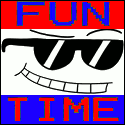|
dont be mean to me posted:
I *could* free up the space if there's a good reason. I don't care about going from 25 to 20 second boot times though. Why else should I have it on?
|
|
|
|

|
| # ? Apr 26, 2024 11:22 |
|
craig588 posted:I *could* free up the space if there's a good reason. I don't care about going from 25 to 20 second boot times though. Why else should I have it on? Only reason I can think of is if losing power at sleep. Then you wouldn't lose data. Edit: that's with hybrid sleep active
|
|
|
|
Are people confusing Fast Startup with sleep/hibernation here or what. I get if you disable hibernation because you don't mind the risk of power loss during sleep, fine, but what's it got to do with boot times?
|
|
|
|
baka kaba posted:Are people confusing Fast Startup with sleep/hibernation here or what. I get if you disable hibernation because you don't mind the risk of power loss during sleep, fine, but what's it got to do with boot times? If they're doing it accidentally, that's what's going on.
|
|
|
|
baka kaba posted:Are people confusing Fast Startup with sleep/hibernation here or what. I get if you disable hibernation because you don't mind the risk of power loss during sleep, fine, but what's it got to do with boot times? I don't think Fast Startup works without a hibernation file? So if you disable hibernation with "powercfg -h off" hybrid sleep and fast startup are also disabled. Edit: My grammar sucks zebez fucked around with this message at 01:28 on Oct 22, 2017 |
|
|
|
zebez posted:I don't think Fast Startup works without a hibernation file? So if you disable hibernation with "powercfg -h off" hybrid sleep and fast startup is also disabled. Technically true, but tantamount to using artillery on an anthill. You can just uncheck fast startup.
|
|
|
|
dont be mean to me posted:Technically true, but tantamount to using artillery on an anthill. Yes, you shouldn't disable the hibernation file without knowing exactly what you're doing.
|
|
|
|
I don't get why though. What benefits does having a hibernation file have to a normal desktop that doesn't run on battery power and never needs to be put in sleep mode? When you only have a 512GB SSD freeing up 20GB is very helpful.
|
|
|
|
zebez posted:I don't think Fast Startup works without a hibernation file? So if you disable hibernation with "powercfg -h off" hybrid sleep and fast startup are also disabled. Right but people are saying "why should I have hibernation on my boot times are fast enough" as though that's all (or even the main thing) it's for. Sleep and its good buddy hibernation are there to save you from having to reboot in the first place, like some caveman except when Windows reboots with a precious update gift of course craig588 posted:I don't get why though. What benefits does having a hibernation file have to a normal desktop that doesn't run on battery power and never needs to be put in sleep mode? When you only have a 512GB SSD freeing up 20GB is very helpful. Why don't you ever use sleep? Is it a power user thing? It's like clearing your desk whenever you go to make coffee
|
|
|
|
craig588 posted:I don't get why though. What benefits does having a hibernation file have to a normal desktop that doesn't run on battery power and never needs to be put in sleep mode? When you only have a 512GB SSD freeing up 20GB is very helpful. If you're not a computer janitor, don't start. If you are a computer janitor, leave it at work. Treat that 20 GB as part of your SSD's slack space; if it's worth any amount of dollars it's smarter than you think it is.
|
|
|
|
dont be mean to me posted:If you're not a computer janitor, don't start. yeah man I dunno, I've had hibernation turned off for two years on my desktop and it's been fine. I have 32gb of ram so I don't want a frigging 32gb hibernate file on my SSD. Said SSD is an NVME so it boots to desktop in 8 seconds anyway, who needs that poo poo.
|
|
|
|
Zero VGS posted:I've had hibernation turned off for two years on my desktop and it's been fine. You have good luck. Go to Vegas*. Also re-enable your hibernation file. Counting on luck is how you become an Always Sunny title card. *Edit: If you want to and have money to spare. dont be mean to me fucked around with this message at 02:14 on Oct 22, 2017 |
|
|
|
I never put my desktop computer to sleep (screen does) and have my hibernation file disabled. I see no problems. Oh, and I shut my computer down at night. e: I agree it shouldn't be disabled as the solution to disable fast startup or hybrid sleep or whatever though. e2: noted I am using a desktop; I definitely would recommend hibernation be enabled for laptops astral fucked around with this message at 02:29 on Oct 22, 2017 |
|
|
|
Yeah, I've had hibernation off with the powercfg command since it was built into windows and never had a problem ever. I leave like 10% free, so with a hibernation file people leave like 5% free? I've never heard of that before, always just 10%, not 10%-your hibernation file size. I don't worry about putting my computer to sleep when I leave it. The normal low power states have it drawing less than 40 watts while idle and that's good enough for me.
|
|
|
|
So what's the deal with this "3D Objects" folder full of Babby's First Truespace Models the FCU added, and why does it have to be hacked out with the registry if I don't want it at the very top of every file dialog? Does Microsoft think making 3D models is the hot new basic computer operation people will do, like "saving documents" or "listening to music"?
|
|
|
|
There is no reason to have a hibernation file if you don't hibernate. Literally none. Saying you should leave it is like saying you should leave the default desktop icons.
|
|
|
|
wolrah posted:No, it takes about 30 seconds between power button and useful applications running, but like I said I don't cold boot often. I'm not asking for you to "open useful applications". I'm asking to get back to exactly where you left off. wolrah posted:
If you're say, trying to use a laptop throughout a long day without charging access, it becomes a serious concern quickly. It doesn't matter that it might last 3 weeks in sleep mode from a full charge, it's not going to do that when you're down around 20% and expect to need to use it again for a decent bit before you can charge. Even low end laptops with an SSD put in can hibernate in under 15 seconds these days, that's just how fast the drives and the process are. This particular cheap used Toshiba from 2015 I got recently does the full hibernation process in 10 seconds and starts up from the hibernation in about 10 seconds as well. FronzelNeekburm posted:So what's the deal with this "3D Objects" folder full of Babby's First Truespace Models the FCU added, and why does it have to be hacked out with the registry if I don't want it at the very top of every file dialog? Does Microsoft think making 3D models is the hot new basic computer operation people will do, like "saving documents" or "listening to music"? 3D Objects has been around since one of the first update packs for Windows 10 at least, but I'm not sure what you mean by "at the very top of every file dialog"? Maybe you could take a screenshot of what you're seeing.
|
|
|
|
Poppyseed Poundcake posted:There is no reason to have a hibernation file if you don't hibernate. Literally none. Saying you should leave it is like saying you should leave the default desktop icons. What powershell command do you use to clear your desktop icons?
|
|
|
|
If you're living the start menu type app names life you can right click on the desktop and uncheck show icons under view and they'll be all gone.
|
|
|
|
On a desktop normal standby works fine because everyone uses a UPS right? Same thing on a Laptop basically. Built in UPS. Standby resumes instantly. Nevermind poor fucks with spinners. Hibernate resume can take minutes before the system is usable.
|
|
|
|
dont be mean to me posted:You have good luck. Go to Vegas*. Also re-enable your hibernation file. Counting on luck is how you become an Always Sunny title card. I mean, to be fair I had Virtual RAM / Pagefile disabled for a couple years too and only recently ran into a game crash caused by that, so I put Virtual RAM back to default. But can anyone explain what adverse effects there could even be to disabling Hibernation and deleting the file? I can't see how the system or apps would ever reference it if you did a "powercfg -h off"
|
|
|
|
fishmech posted:3D Objects has been around since one of the first update packs for Windows 10 at least, but I'm not sure what you mean by "at the very top of every file dialog"? Maybe you could take a screenshot of what you're seeing. It shows up as one of the under 'This PC' for me so ends up at the top of any File > Open dialog  This is new in 1709
|
|
|
|
Same it’s impossible to delete via normal means. What the gently caress were they thinking.
|
|
|
|
https://www.ghacks.net/2017/10/20/remove-3d-objects-from-this-pc-in-windows-10/ I have a .reg file that removes all items from This PC except for actual drives. Looks like I'll need to update it for 1709 to include this entry.
|
|
|
|
fishmech posted:I'm not asking for you to "open useful applications". I'm asking to get back to exactly where you left off. Again, the only times my system is ever booting up from zero are after an update that requires a reboot or after a failure of some sort. Fast Startup wouldn't even apply in either case. The once or twice a year that I take my desktop to a LAN party are the only times I can think of where I'd actually shut the computer down in a way that Fast Startup would be able to work with. quote:If you're say, trying to use a laptop throughout a long day without charging access, it becomes a serious concern quickly. It doesn't matter that it might last 3 weeks in sleep mode from a full charge, it's not going to do that when you're down around 20% and expect to need to use it again for a decent bit before you can charge. I'm not saying that no one ever benefits from hibernation. I'm saying I don't. What would hibernate get me that I'm not already getting from sleep aside from saving a small amount of power that I don't care about? If you are the kind of person who might go weeks without reliable access to power then you should definitely use hibernate aggressively, but I am not that person. My laptop's battery is for all intents and purposes a UPS to allow it to continue operating while I walk from place to place before sitting down and plugging it back in to the wall. It gets low because I got lazy and didn't feel like pulling the cord out of my bag until it bitched at me, not because I'm actually away from power for an extended period of time. Also it's worth noting that while Windows 10 does reduce the default size of the hibernation file, it is a reservation of space. If you have more data than that in memory when you go to hibernate you'll need that space anyways or else it's going to fail. wolrah fucked around with this message at 04:40 on Oct 22, 2017 |
|
|
|
Yes. Never had this 3D folder before fall update and will never use it at all ever.
|
|
|
|
3D Object talk, you guys should check out Winaero Tweaker, you can use it to remove all that junk shown in Explorer, and also clean up your Context Menu with it like "3D Print with 3D Builder" / "Cast to Device ("Play to")" etc. (Who uses those?) https://winaero.com/comment.php?comment.news.1836 It hasn't seen an update since the Creators update so maybe some settings don't work, but everything I tweaked prior to the update carried over and I was able to remove the 3D Object stuff post update. Everything it does are just registry changes with an easy to use GUI like that ghacks article lays out.
|
|
|
|
dont be mean to me posted:Hybrid Sleep could have prevented data loss from this (well, if you use sleep at all, I guess). Yeah, sleep wasn't part of my power saving plan, and maybe that had something to do with it, but I guess somehow the UPS failure killing the power to my desktop gunked up the hibernation file that Fast Startup uses. Still, for troubleshooting purposes it was a easy-to-recognize pattern. A blue screen on a quick login, which happened after entering my password, was followed by a restart to a full-length boot-up, which took me to the desktop with no further issues. The next session (because yes, I power down at the end of each day...old habits die hard) repeated in the same way. So I switched off Fast Startup, since that was where the symptom popped up, and that particular problem went away. Anyway, that was a year and a half ago, and the big fall update turned Fast Startup back on without the issue coming back. So I'm cool where I am. (e: just to underline that it looks like I'm the only one in this discussion who doesn't use a laptop. Lack of hibernation when you're running off of battery power most of the time is a gateway to madness.) EasyEW fucked around with this message at 06:22 on Oct 22, 2017 |
|
|
|
Im_Special posted:3D Object talk, you guys should check out Winaero Tweaker, you can use it to remove all that junk shown in Explorer, and also clean up your Context Menu with it like "3D Print with 3D Builder" / "Cast to Device ("Play to")" etc. (Who uses those?) The first one I'll grant you, but the second one, I imagine quite a few? If you have a laptop or tablet and a TV then Miracast is pretty useful.
|
|
|
|
craig588 posted:When you only have a 512GB SSD freeing up 20GB is very helpful.
|
|
|
|
Im_Special posted:3D Object talk, you guys should check out Winaero Tweaker, you can use it to remove all that junk shown in Explorer, and also clean up your Context Menu with it like "3D Print with 3D Builder" / "Cast to Device ("Play to")" etc. (Who uses those?) Do you have to run this per user, or does the settings apply to all user accounts and new user accounts?
|
|
|
|
Are some of you guys confusing the hibernation and swap files by chance? It's not a good idea to mess with the swap unless there's a very good reason but hibernation is fair game if you don't actually use it. I've been using Win 10 on my new 2-in-1 and it's surprising how little it's adjusting to tablet mode considering how much I had to fight 8.1 to make it work on a desktop properly. I get that they rolled some of the tablet stuff back but why isn't there autocorrect with the onscreen keyboard, or full screen mode in Edge. Just weird stuff.
|
|
|
|
It's late, and I wasn't really paying attention when this popped up: All I could think was, "Who the gently caress is that? I don't know that guy or his kid, why are they messaging me in the middle of the night. Is that a petrol station behind them?" Has Microsoft ever put out an update with people in the popup reminder before?
|
|
|
|
mobby_6kl posted:I've been using Win 10 on my new 2-in-1 and it's surprising how little it's adjusting to tablet mode considering how much I had to fight 8.1 to make it work on a desktop properly. I get that they rolled some of the tablet stuff back but why isn't there autocorrect with the onscreen keyboard, or full screen mode in Edge. Just weird stuff. Fullscreen just got added in the new update, you'll be pleased to hear.
|
|
|
|
GreenNight posted:Do you have to run this per user, or does the settings apply to all user accounts and new user accounts? No idea, I only ever have and use one account, I'd imagine it's system wide though, so all accounts apply.
|
|
|
|
Im_Special posted:No idea, I only ever have and use one account, I'd imagine it's system wide though, so all accounts apply. I guess I'll find out. Something like this will help remove all the bloat from my new 1709 corporate image.
|
|
|
|
Why am I not getting any dump files for BSOD's? I found that I have to turn them on sometime ago but I still don't get anything. http://mywindowshub.com/how-to-configure-windows-10-to-create-dump-files-on-bsod/
|
|
|
|
Checked mine and this is what it looks like, I'd assume it's at default settings, also I like how the text is cut off.
|
|
|
|
Any clues how to troubleshoot Bluetooth? I have a keyboard that doesn’t remained pair after reboots or sleeping despite forcing the Bluetooth interface “on” during sleep. What’s weird the the device UI shows the keyboard is still connected but no amount of typing does anything. All of the typical Bluetooth logs in event viewer are empty.
|
|
|
|

|
| # ? Apr 26, 2024 11:22 |
|
I had to revert back from the Fall Creators Update because my computer kept freezing, with shorter and shorter intervals after each (re)boot. This thread doesn't mention anything and I didn't find anything googling. Do you guys have any ideas on what went wrong, and on how to prepare for the next try of installing the update? Nothing in the log file stood out as being the cause.
|
|
|