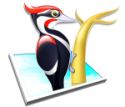|
Great. https://www.zdnet.com/article/microsoft-removes-office-2019-from-its-home-use-program-benefits/
|
|
|
|

|
| # ? Apr 23, 2024 13:14 |
|
Microsofts subscription model is completely failing for home users. ZERO of my customers have renewed office after the first year AND they are upset at even having to deal with the entire thing.
|
|
|
|
Completely failing, period. Of the eighteen licenses of Office that I have bought in the past three years, zero of them are subscription-based. The only way Microsoft could make this work is if they do the thing that CAD software does where saving files in the new version breaks backwards compatibility for completely arbitrary reasons that are subsequently sidestepped by everyone just using industry-standard interchange formats instead of their own speshul file extension. OH WAIT, THAT'S EXACTLY WHAT THEY USED TO DO.
|
|
|
|
I bought an Office 365 subscription on eBay that hasn't stopped working. I barely use it but it seems okay. Multiple PCs, too. But lately I'm wondering if I should try and purchase legitimate Office 2019 or 365 for a small business owner I help support.
|
|
|
|
wolrah posted:This is a 100% guess but it sounds like Windows is shutting down any USB ports that don't have wake-capable devices attached when it goes to sleep. Or something roughly along those same lines. This sounds sensible. The hub I grabbed isn't anything fancy -- just a basic 4-port USB switch. My hub has a port for a power input, but works without it. Could plugging it in apply the keyboard/mouse emulation, or should I look for a KVM that specifically specs acting as a peripheral emulator?
|
|
|
|
GeorgieMordor posted:My hub has a port for a power input, but works without it. Could plugging it in apply the keyboard/mouse emulation, or should I look for a KVM that specifically specs acting as a peripheral emulator? Very unlikely that your hub is anything other than a hub. If it's power-capable but not externally powered there is a chance it may affect what power saving modes different devices go in to so if you have the power adapter it's worth trying just to see what happens, but I wouldn't necessarily expect anything. Actual keyboard/mouse emulation is a feature that not even all KVMs have. It is worth noting though that if you use a high end gaming mouse some of the advanced features (high refresh rates, more than 5 buttons) may or may not work through such a KVM.
|
|
|
|
I bought a 365 sub for myself and added my parents to it so each has Office on their computer. It seems like a decent deal to me. Everyone at my workplace is on O365 which has put an end to the endless task of trying to keep people up to date and on the same version. This is way easier, and I no longer have to hear someone complaining about not having the latest version.
|
|
|
|
Dick Trauma posted:I bought a 365 sub for myself and added my parents to it so each has Office on their computer. It seems like a decent deal to me. If only O365 wasn't a buggy pile of dung.
|
|
|
|
redeyes posted:If only O365 wasn't a buggy pile of dung. Personal O365 subscriber reporting in with zero issues. My anecdote cancels yours.
|
|
|
|
Yep, O365, nothing but assuredly smooth sailing from here on out.
|
|
|
|
I'm still using Office 2010 which has worked just fine aside from PowerPoint not being able to embed mp4 video (needs QuickTime installed to do it, what a trip). I'd still be using Office 2003 if I didn't happen to get 2010 for free. I considered buying a standalone copy of a newer version except Microsoft changed the licensing on them to single device which is pretty bullshit, I want at least two devices so I can have it on a desktop and laptop simultaneously. Basically I'm the guy Microsoft is trying to squeeze money out of and they get nothing instead. 
|
|
|
|
isndl posted:I'm still using Office 2010 which has worked just fine aside from PowerPoint not being able to embed mp4 video (needs QuickTime installed to do it, what a trip). I'd still be using Office 2003 if I didn't happen to get 2010 for free. I considered buying a standalone copy of a newer version except Microsoft changed the licensing on them to single device which is pretty bullshit, I want at least two devices so I can have it on a desktop and laptop simultaneously.
|
|
|
|
isndl posted:I'm still using Office 2010 which has worked just fine aside from PowerPoint not being able to embed mp4 video (needs QuickTime installed to do it, what a trip). I'd still be using Office 2003 if I didn't happen to get 2010 for free. I considered buying a standalone copy of a newer version except Microsoft changed the licensing on them to single device which is pretty bullshit, I want at least two devices so I can have it on a desktop and laptop simultaneously.
|
|
|
|
isndl posted:I'm still using Office 2010 which has worked just fine aside from PowerPoint not being able to embed mp4 video (needs QuickTime installed to do it, what a trip). I'd still be using Office 2003 if I didn't happen to get 2010 for free. I considered buying a standalone copy of a newer version except Microsoft changed the licensing on them to single device which is pretty bullshit, I want at least two devices so I can have it on a desktop and laptop simultaneously. I actually went to LibreOffice on my notebook when I had to reinstall because the volume license I got for 2010 from my dad's old workplace won't activate anymore. Modern Office is much nicer than 2010, but it sure isn't worth paying the extortion rates for the subscription model.
|
|
|
|
Geemer posted:
We went with LO (well, OpenOffice at the time) many years ago at work. I thought it would be a disaster, but... it hasn't been. We where already off the Outlook teat back then, so that made it even easier. We have light word/spreadsheet/presentation usage, so it just works for us. Exchange of documents without outside parties has not been an issue. (we set LO to save to MS Office formats by default) I have actually come to prefer the ways LO handles some things over Office. stevewm fucked around with this message at 20:31 on Aug 12, 2019 |
|
|
|
Outlook 2010 often just completely hangs on me at work while searching through folders, I'd be fine with keeping it other than that though.
|
|
|
|
When I hit winkey+ start typing for search, is there a way to make that so that its only looking within my own computer and not online? idgaf if it has internet access or whatever, but I literally only want/use that function to find files that are tucked away in folders somewhere because lol if i remember where xyz.ini is, etc. replacing that functionality with a similar one via a download or whatever is also 100% acceptable, i remember using some sort of search indexer back in w7 days for faster searches etc. dont remember the name or if any of that stuff is relevant anymore. E: i did mess with the indexing options and stuff and added the entire drive as searchable etc and i still dont consider this a usable feature of this operating system Worf fucked around with this message at 00:57 on Aug 13, 2019 |
|
|
|
Statutory Ape posted:When I hit winkey+ start typing for search, is there a way to make that so that its only looking within my own computer and not online? idgaf if it has internet access or whatever, but I literally only want/use that function to find files that are tucked away in folders somewhere because lol if i remember where xyz.ini is, etc. I still use Launchy. It's a lot like MacOS's Spotlight. You activate it with a hot key (alt+space by default) and it learns what you want to launch with a given string. You can also pick what folders it catalogs and what filetypes it pays attention to.
|
|
|
|
Statutory Ape posted:When I hit winkey+ start typing for search, is there a way to make that so that its only looking within my own computer and not online? idgaf if it has internet access or whatever, but I literally only want/use that function to find files that are tucked away in folders somewhere because lol if i remember where xyz.ini is, etc. Save this as a .reg file and merge it: code:
|
|
|
|
Pretty sure that's the "don't search the web or display web results in search" group policy option. I have that set to "enabled" and don't see web results, and I don't recall setting any registry keys.
|
|
|
|
Factor Mystic posted:Pretty sure that's the "don't search the web or display web results in search" group policy option. I have that set to "enabled" and don't see web results, and I don't recall setting any registry keys. At times the group policy has been ignored, but if it works that's good too.
|
|
|
|
https://techreport.com/news/3464493/signed-windows-drivers-apparently-shouldnt-be/quote:Eclypsium, an Oregon security company, claims that drivers on Microsoft’s Windows platform are a security mess. Who could have guessed? Their researchers found serious flaws in more than 40 drivers from at least 20 different hardware vendors. Apparently every single one of these vulnerabilities allows the driver to hand over “access to the hardware resources, such as read and write access to processor and chipset I/O space, Model Specific Registers (MSR), Control Registers (CR), Debug Registers (DR), physical memory and kernel virtual memory. This is a privilege escalation as it can move an attacker from user mode (Ring 3) to OS kernel mode (Ring 0).” Basically, complete control of the impacted machine. Not only that, these potentially allow malware to compromise your UEFI and persist across an operating system re-installation. They also add that not only do these drivers provide the necessary access, they also provide the mechanism to make changes. Scary stuff.
|
|
|
|
How would one exploit that? Are we talking like web page code that can access a driver and then from there get in deep? Or are they saying you never know if a driver has malware in it, or what? (This kind of stuff is way beyond me, as I don't know the first thing about code.}
|
|
|
|
Statutory Ape posted:When I hit winkey+ start typing for search, is there a way to make that so that its only looking within my own computer and not online? idgaf if it has internet access or whatever, but I literally only want/use that function to find files that are tucked away in folders somewhere because lol if i remember where xyz.ini is, etc. I use and love Everything for this. Doesn't search contents, but is fantastic if you know even a bit of the filename.
|
|
|
|
Hipster_Doofus posted:How would one exploit that? Are we talking like web page code that can access a driver and then from there get in deep? Or are they saying you never know if a driver has malware in it, or what? (This kind of stuff is way beyond me, as I don't know the first thing about code.} Many webpages have sound, sound drivers are notoriously buggy. Many webpages have videos, some use webgl, gpu drivers are notoriously buggy. Some webpages launch steamvr for me now, vr poo poo is really new, and thus fairly buggy. Yeah, it's all sandboxed and poo poo, but you never know these days. People did goddamn spectre exploits over javascript. 
|
|
|
|
Also, USB devices could exploit vulnerabilities in USB device drivers when you plug them in. Any USB device can claim to be anything so it can just pick the driver it wants.
|
|
|
|
e: found a better thread.
tight aspirations fucked around with this message at 12:42 on Aug 13, 2019 |
|
|
|
Hipster_Doofus posted:How would one exploit that? Are we talking like web page code that can access a driver and then from there get in deep? Or are they saying you never know if a driver has malware in it, or what? (This kind of stuff is way beyond me, as I don't know the first thing about code.} How you exploit it depends on the nature of the bug, but everything boils down to 'malware requests operation, driver performs operation in inadvisable way, malware takes advantage of that behavior'. No security professional would be surprised by the news, it's just a question of how long it's been there and how widespread it is, and all the details are currently under embargo. That article is trash though, the author (who already admits to not being a security expert in the article) conflates issues and makes dumb assumptions to lay it all on Microsoft. Drivers aren't signed because they're guaranteed to be bug free, they're signed so you know it's from a trusted source (that is, not from a random hacker slipping his own code into the package before uploading it to a driver repository). Disabling automatic driver updates doesn't mean you're safe from having exploitable drivers, and loving  if you think older drivers somehow won't have the same exploits as newer ones (guess what, pretty much every driver package is based off older ones because reusing code saves time). If anything, automatic updates is good because the average home user would never update the exploitable drivers otherwise. if you think older drivers somehow won't have the same exploits as newer ones (guess what, pretty much every driver package is based off older ones because reusing code saves time). If anything, automatic updates is good because the average home user would never update the exploitable drivers otherwise.
|
|
|
|
GigaFuzz posted:I use and love Everything for this. Doesn't search contents, but is fantastic if you know even a bit of the filename. Bingo that's what I had I'll give it another shot all these years later , thanks
|
|
|
|
Oh, yeah, for straight-up search Everything is the way to go. I thought you were wanting a better way to launch stuff.
|
|
|
|
hooah posted:Oh, yeah, for straight-up search Everything is the way to go. I thought you were wanting a better way to launch stuff. My work flow would be so poo poo without Everything, and before that, Ava Find. I don't know how anyone lives without the ability to near instantly pinpoint a file location, without having to know its full name, or even what it starts with. It's one of the greatest computing godsends of all time.
|
|
|
|
This is the second day in a row that automatic updates has woken my PC in the middle of the night, also waking me up. I religiously manually check for updates and it has all day while I'm at work to install. My Linux server can do background updates, why can't MS? Is there a non destructive way to break the automatic.wakeups, but not the rest of the automatic updates system? Turning off all wake timers doesn't seem to stop it.
|
|
|
|
Connect your pc to a surge protector and turn that off when you go to bed.
|
|
|
|
GreenNight posted:Connect your pc to a surge protector and turn that off when you go to bed. A less drastic step would be to shut the computer down instead of telling it to sleep.
|
|
|
|
astral posted:A less drastic step would be to shut the computer down instead of telling it to sleep. I've started doing that, but it means losing session state. As a software developer, I'm not thrilled about forcing inconvenient behaviour changes for what amounts to a purely software issue. Given how cheap SSDs are I might pick up another and test a few desktop Linux distros for compatibility with my hardware - last I checked back in 2015 it was slightly too new for a good experience. All my development stuff is cross platform these days and even Steam can run most of the games I'm interested in with Proton.
|
|
|
|
EpicCodeMonkey posted:Is there a non destructive way to break the automatic.wakeups, but not the rest of the automatic updates system? Turning off all wake timers doesn't seem to stop it. Turning off wake timers as in this setting?  Hot dang Microsoft, nice that you just ignore important system settings. Hooo kay, here's the sledgehammer solution: 1. Open an admin command prompt to C:\Windows\System32\Tasks\Microsoft\Windows\UpdateOrchestrator and paste these two commands: takeown /F "Universal Orchestrator Idle Start" takeown /F "Universal Orchestrator Start" 2. Get the psexec utility from Sysinternals. Extract it somewhere. Open another admin command prompt where you put it, and run this: psexec.exe -i -s %windir%\system32\mmc.exe /s taskschd.msc which will open task scheduler as the SYSTEM account. Now you can edit the "Universal Orchestrator Start" and "Universal Orchestrator Idle Start" tasks, located in TaskSchedulerLibrary-> Microsoft-> Windows-> UpdateOrchestrator Change the Triggers to daily instead of one time, and uncheck the wake from sleep box on the Conditions tab. Optionally set the times to like morning and evening when the computer is likely to be a awake. Close the task scheduler. 3. In the first command prompt where you did takeown, run these to make the tasks read-only. cacls "Universal Orchestrator Idle Start" /E /G "Administrators":W cacls "Universal Orchestrator Start" /E /G "Administrators":W attrib +R "Universal Orchestrator Idle Start" attrib +R "Universal Orchestrator Start" The Idle Start task normally runs multiple times per day, with this change it only runs once. Automatic Updates still work though. The next time there's a full new version update to Win10 you will need to repeat the process. Klyith fucked around with this message at 21:14 on Jan 16, 2020 |
|
|
|
Klyith posted:Turning off wake timers as in this setting? Annoying this isn't a simple toggle.
|
|
|
|
Rinkles posted:Annoying this isn't a simple toggle. MS has continually found that un-updated windows installs are a huge source of infected bot traffic, and they are strongly pushing to prevent this going forward. They have done a piss-poor job of it though. They've piggybacked a huge number of invasive telemetry as part of the updates, have failed to push on application developers to provide a seamless support for session resumption after a restart (including their own in house stuff), and have failed to make the updates reliable for end users, frequently issuing bunk updates that impact a significant number of users. They are not making the case for frequent updates, and are instead just taking away control of peoples own computers, and they keep doubling down on it.
|
|
|
|
EpicCodeMonkey posted:This is the second day in a row that automatic updates has woken my PC in the middle of the night, also waking me up. I religiously manually check for updates and it has all day while I'm at work to install. My Linux server can do background updates, why can't MS? have you set the Update idle hours setting to be during your work hours instead of the default overnight values?
|
|
|
|

|
| # ? Apr 23, 2024 13:14 |
|
EoRaptor posted:They've piggybacked a huge number of invasive telemetry as part of the updates, have failed Rumor has it that this is making a lot of friction at Microsoft between the "gently caress the users" teams and the info-sec minded people there.
|
|
|