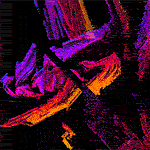|
hooah posted:Ok, now my machine won't boot. Apparently the clone didn't copy over the boot record somehow? What's going to be the easiest way to repair my machine without losing the data on my now-primary disk? I could see this happening, I should have posted in time. This is exactly the reason why people have recommended always disconnecting all other drives when installing Windows. It should be repairable, boot from the windows install USB drive, open a command prompt (shift+f10) when running the installer, or repair > command prompt, and try: Bootrec /fixmbr Bootrec /fixboot Bootrec /rebuildbcd I have no idea which one will work in your situation, but it doesn't do any harm to throw them all at the problem.. it's not booting anyway HalloKitty fucked around with this message at 20:42 on Jan 30, 2021 |
|
|
|

|
| # ? Apr 20, 2024 01:39 |
|
I've used EasyBCD to fix Windows boot drive shenanigans in the past. Windows can get real stupid about where it decides the bootloader should live if it is on a system with multiple drives and operating systems.
|
|
|
|
CaptainSarcastic posted:I've used EasyBCD to fix Windows boot drive shenanigans in the past. Windows can get real stupid about where it decides the bootloader should live if it is on a system with multiple drives and operating systems. Thanks, this let me create a new boot record on the new drive. Assuming I can disconnect the old drive and still boot successfully, can I now safely reformat the old drive?
|
|
|
|
hooah posted:Thanks, this let me create a new boot record on the new drive. Assuming I can disconnect the old drive and still boot successfully, can I now safely reformat the old drive? Yeah, now you're good.
|
|
|
|
hooah posted:Thanks, this let me create a new boot record on the new drive. Assuming I can disconnect the old drive and still boot successfully, can I now safely reformat the old drive? I'd say you should be safe at that point. I was in a similar situation as you and using EasyBCD I moved the bootloader to the new drive and everything was fine. It's this kind of fuckery with the bootloader that is the reason that for dual-boots people are usually advised to install Windows first, and then Linux. I've also had Windows updates fail because Windows got confused as to which drive was which, although it gave no indication as to why it was failing and I eventually figured it out after a lot of searching and a process of elimination.
|
|
|
|
Welp, everything was working fine, but now the loving drive just disappeared from software. Not even showing up in the BIOS. What the hell could have happened? Edit: swapped the two M.2 drives, that at least got it to show up, but it still didn't boot right. Turns out I had to choose the "choose another operating system" option to get it to boot off the right drive??? I only have one OS on this machine... hooah fucked around with this message at 03:45 on Feb 4, 2021 |
|
|
|
hooah posted:I only have one OS on this machine... As far as you know...
|
|
|
|
hooah posted:Welp, everything was working fine, but now the loving drive just disappeared from software. Not even showing up in the BIOS. What the hell could have happened? UEFI may have been set to boot a specific path which was no longer valid, check your bios boot manager settings
|
|
|
|
So I have a Windows 10 Pro machine (my work laptop) where everything involving printers is broken. In troubleshooting my new HP printer it looks like some registry editing is needed, but before I go through that I figured I'd ask if anyone knows about any tricks or workarounds to make Windows 10 play nicely with network printers. My other Windows 10 machines have no problem with it, but this one machine will see printers but never be able to install drivers, or will install drivers and never be able to actually send documents to the printer. It's done this with HP and Epson network printers so far. I've made sure it is on the same network, and made sure the network is private, and done normal troubleshooting. I've installed, uninstalled, reinstalled, reuninstalled drivers, apps, and troubleshooting aides, all to the same result. This one machine is making me have unpleasant flashbacks to Mac OS 10.2 and the printing hassles I ran into there. Any tips would be appreciated, otherwise I'll get around to the registry edits at some point.
|
|
|
|
wolrah posted:UEFI may have been set to boot a specific path which was no longer valid, check your bios boot manager settings Yeah, that's what I'm going to investigate tonight.
|
|
|
|
you can use these instructions to remove all efi entries: https://docs.microsoft.com/en-us/previous-versions/windows/it-pro/windows-vista/cc749510(v=ws.10)?redirectedfrom=MSDN then boot your pc with no ssd in until it errors, power off, plug back in and boot so it repopulates the efi entries
|
|
|
|
hooah posted:Yeah, that's what I'm going to investigate tonight. This didn't work, so I'll try Celexi's option next time I have to reboot.
|
|
|
|
Anyone know of a reason my PC might reboot instead of waking up from sleep? It's constantly happened since I've installed my new video card, something to do with that?
|
|
|
|
Cerepol posted:Anyone know of a reason my PC might reboot instead of waking up from sleep? It's constantly happened since I've installed my new video card, something to do with that? An off the cuff guess, power supply? The video card wakes, draws too much power, restarts. Is there anything in the logs about why it is restarting?
|
|
|
|
Koskun posted:An off the cuff guess, power supply? The video card wakes, draws too much power, restarts. Could be on the right track with that. When I had a failing PSU, the dvd drive spinning up was enough to cause a disruptive voltage drop on one of the rails.
|
|
|
|
I was phone posting for that one. To expand, a bad rail, bad cable, possibly bad pci-e slot. Even an underpowered or old power supply. If it is a new video card like a 3000 or 6000 series, they can draw a LOT of power.
|
|
|
|
Cerepol posted:Anyone know of a reason my PC might reboot instead of waking up from sleep? It's constantly happened since I've installed my new video card, something to do with that? What was your old card, and what's your new card? Did you do a clean driver install after changing cards? What wattage is your PSU and how old is it?
|
|
|
|
If I relent and make a Microsoft account, will I have to use that same login info on my computers? Cause they're probably gonna want a decently secure password, which I wouldn't want to have to type in every time I open my laptop.
|
|
|
|
No, you can create a separate Pin for login (that can contain letters etc. as well)
|
|
|
|
Rinkles posted:If I relent and make a Microsoft account, will I have to use that same login info on my computers? Cause they're probably gonna want a decently secure password, which I wouldn't want to have to type in every time I open my laptop. There's alternate sign in options like a pin or biometrics for login on devices once you're linked to an account. I just only use my ms account for office activation but don't for computer logins. Local account for me.
|
|
|
|
I've been trying to get HDR working on Windows and after a lot of experimentation I think I've got it sorted. The only issue I currently have is that after watching fullscreen SDR content it seems like Windows doesn't properly reinitialise HDR - it's either really dark or washed out. The weird part is that opening display settings immediately fixes the problem - I don't have to change anything, the second the window opens it pops back to normal, so I guess Windows just isn't checking its settings after the SDR content is closed? My setup is: Zotac 1060 6GB Displayport 1.4 connection Benq EL2870U monitor HDR on in Windows Colour settings are RGB, 10 bit, full dynamic range I also stream the desktop to an Nvidia Shield TV using Moonlight, but there's no additional issues there. Ideally I would prefer to have HDR off in Windows and let HDR content toggle it on when need but it seems like most games require it to be on in Windows in order to work. Based on my experiences so far I'm prepared for the response to be "HDR in general and on Windows in particular is a gigantic goddamn mess, good luck" but I thought I'd ask and see if anyone has any ideas on why it's happening and any possible ways to resolve it.
|
|
|
|
Rexxed posted:There's alternate sign in options like a pin or biometrics for login on devices once you're linked to an account. I just only use my ms account for office activation but don't for computer logins. Local account for me. I've been extremely wary of logging in to my MS account on any windows apps out of fear that it'll suddenly start converting my local account to an MS account based one. Are you saying this isn't an issue?
|
|
|
|
Geemer posted:I've been extremely wary of logging in to my MS account on any windows apps out of fear that it'll suddenly start converting my local account to an MS account based one. You can select the "only log into this application" (or similar, something like that) in the login window, it's a small inconspicuous blue link in the login window.
|
|
|
|
Geemer posted:I've been extremely wary of logging in to my MS account on any windows apps out of fear that it'll suddenly start converting my local account to an MS account based one.
|
|
|
|
mystes posted:That isn't an issue. Fame Douglas posted:You can select the "only log into this application" (or similar, something like that) in the login window, it's a small inconspicuous blue link in the login window. Thank you.
|
|
|
|
Koskun posted:An off the cuff guess, power supply? The video card wakes, draws too much power, restarts. Koskun posted:I was phone posting for that one. CaptainSarcastic posted:What was your old card, and what's your new card? Did you do a clean driver install after changing cards? What wattage is your PSU and how old is it? Thanks for the replies. Old: 980 New: 3080 PSU is a 850 G2 EVGA, thought now that I look into it it is nearly 8 years old (10 year warranty tho!) I actually updated my video drivers over the weekend and sleeping did not cause a restart this time. I may indeed have to do with the old drivers I didn't completely uninstall the olds one before I swapped cards. I'll need to get a new PSU for sure on my next build this one is reaching eol.
|
|
|
|
Cerepol posted:I'll need to get a new PSU for sure on my next build this one is reaching eol. E - I didn't read all of it, I'm glad it's working ok now.
|
|
|
|
sometimes when I alt tab in and out of Dark Souls remastered it causes some kind of weird input problem. my controller no longer works with the game, and even after I've exited the game, I get a bug where the windows search bar/start menu text box keeps flashing this context box on and off:  even though my controller doesn't work in the game, it's still detected and working properly when I calibrate it in Windows. the problem also persists even after I unplug the controller. so far I've tried ending the Windows Shell Experience Host task and restarting explorer with no change. the flashing context menu makes it really hard to type in the search bar because it only registers my input occasionally so I have to hit a key several times before the corresponding letter appears
|
|
|
|
Its Chocolate posted:sometimes when I alt tab in and out of Dark Souls remastered If this only has ever happened in dark souls, I would put it down to dark souls being a really messy pc port by a studio that is super inexperienced with pc stuff. Treat dark souls like a game from 15 years ago when alt-tabbing was a risky move.
|
|
|
|
it happened again and I figured out more about it. somehow Windows thinks an input is stuck on. like this time, it thought my controller's left stick was tilted up. it affected the start menu, windows explorer, xbox game bar, and other Windows apps, which can all apparently be navigated with controllers for some reason. it didn't affect the old controller calibration program thing, or Big Picture Steam where I could use the controller normally. also, unplugging the controller or disabling it in device manager still had no effect, it's a totally phantom input is there really no way to fix this besides restarting the computer? I can't believe it's 2021 and the OS can be completely crippled by some kind of video game/controller corner case bug
|
|
|
|
You're talking about a game where unlocking the framerate could cause ladders to send you through the floor. Who knows what that code is doing?
|
|
|
|
If you CTRL+ALT+DEL Windows Explorer and it gets rid of the start menu and taskbar (literally an empty space where the taskbar is supposed to be), is there any way to bring it back without rebooting?
|
|
|
|
Chumbawumba4ever97 posted:If you CTRL+ALT+DEL Windows Explorer and it gets rid of the start menu and taskbar (literally an empty space where the taskbar is supposed to be), is there any way to bring it back without rebooting? i believe you can run "explorer" from the task manager via file > run new task
|
|
|
|
Chumbawumba4ever97 posted:If you CTRL+ALT+DEL Windows Explorer and it gets rid of the start menu and taskbar (literally an empty space where the taskbar is supposed to be), is there any way to bring it back without rebooting? Assuming the run command is still in the taskmanager, running explorer.exe from there should bring everything back. It used to work like that, at any rate.
|
|
|
|
Zenostein posted:Assuming the run command is still in the taskmanager, running explorer.exe from there should bring everything back. It used to work like that, at any rate. Rinkles posted:i believe you can run "explorer" from the task manager via file > run new task Woah, that worked! Thanks a million!
|
|
|
|
Chumbawumba4ever97 posted:If you CTRL+ALT+DEL Windows Explorer and it gets rid of the start menu and taskbar (literally an empty space where the taskbar is supposed to be), is there any way to bring it back without rebooting? Also, to get to the task manager directly, press Ctrl + Shift + Esc. Killing and relaunching explorer.exe can also be handy when you're experiencing some shell issues.
|
|
|
|
If you select Windows Explorer from the task manager's main (processes) view, it also gives you the option of restart instead of end task, which makes the process of fixing weird shell graphical glitches etc. much faster. If you have an Explorer window open it'll be listed under Apps upfront but even if not it's there under Windows processes. In details view it'll still do end task, though.
|
|
|
|
Its Chocolate posted:is there really no way to fix this besides restarting the computer? I can't believe it's 2021 and the OS can be completely crippled by some kind of video game/controller corner case bug You may be able to restart the service(s) associated with the controller and USB in general. Not sure what they are though.
|
|
|
|
Ruflux posted:If you select Windows Explorer from the task manager's main (processes) view, it also gives you the option of restart instead of end task, which makes the process of fixing weird shell graphical glitches etc. much faster. If you have an Explorer window open it'll be listed under Apps upfront but even if not it's there under Windows processes. In details view it'll still do end task, though. Thank you! I will do restart from now on. Fame Douglas posted:Also, to get to the task manager directly, press Ctrl + Shift + Esc. Yeah for some reason, Task Manager was saying that Windows Explorer was using 70% of my i7 9700k's CPU So I force closed it without realizing it was going to take the taskbar and start menu with it. I still have like a day's worth of work up so I didn't want to have to reboot to bring it back. This new trick is super handy; I never knew you could load stuff rom Task Manager! I also have another small question that google isn't really helping with (maybe I am the only one that cares about this). It used to be, as of like 3 months ago, that if you right clicked "This PC" and chose properties, it would bring you to a standard WindowsNT-style properties window where you could do things like enter Device Manager, advanced system settings, etc. Like this:  As of a few months ago, right clicking This PC and choosing properties brings you to a Metro app. I know you can access it via some wacky means (start, run, enter: explorer.exe shell:::{bb06c0e4-d293-4f75-8a90-cb05b6477eee}.) but is there any way to put it back into the "This PC", properties menu? I've been living with a lot of the Metro UI changes but this one kind of annoys me a bit to be honest. Chumbawumba4ever97 fucked around with this message at 16:07 on Feb 10, 2021 |
|
|
|

|
| # ? Apr 20, 2024 01:39 |
|
Chumbawumba4ever97 posted:I know you can access it via some wacky means (start, run, enter: explorer.exe shell:::{bb06c0e4-d293-4f75-8a90-cb05b6477eee}.) but is there any way to put it back into the "This PC", properties menu? Uhhh, yeah technically there's a way. The registry object for "This PC" / "My Computer" is at HKEY_CLASSES_ROOT\CLSID\{20D04FE0-3AEA-1069-A2D8-08002B30309D}, so you could add a new entry to the shell menu there that runs explorer.exe shell:::{bb06 etc. However that reg key is one of the ones that's got system protection, so forcing the rights to edit it is possibly not a great idea. (And I bet it's the type of thing that would get reverted by major updates.) Honestly, what item do you use from that old system info panel that you need all the time? Device manager is the only thing I can imagine pulling up more than once in a blue moon, but that's instantly accessible on the start menu right-click.
|
|
|