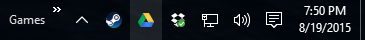|
emanresu tnuocca posted:
Speaking of the native mail client, anyone find a fix for gmail accounts breaking completely if you edit anything in the account settings?
|
|
|
|

|
| # ¿ Apr 25, 2024 11:06 |
|
Dylan16807 posted:Because the person that took the image set up a local certificate and MitM. The only answer is to cover yourself in tinfoil 
|
|
|
|
Mak0rz posted:When running 8.1 my computer used to lock the screen after sleeping and that seems to be gone in 10. Where can I find that option? I have Secunia running now, it kept bugging me about an update for 2 things, but I think one of the latest Windows Updates took care of those Or maybe I just clicked and told it to ignore them
|
|
|
|
d0s posted:Trying to install my Samsung scanner software and getting this error Try saving it, and then right clicking into properties. Might be able to unblock it from there
|
|
|
|
Neowyrm posted:Anybody have any idea what could be causing this? My notifications bar is really widely spaced. I mean it's not really technically affecting anything, but it is annoying me. Looks normal to me? Are you running a 16:9 resolution?
|
|
|
|
Bruxism posted:Tried setting it up right on my flash drive and got this: FYI that is a 'not enough space' error So yeah install it like a normal person  I suggest using Rufus for all your bootable USB drive needs
|
|
|
|
I've never had this problem before in Windows 7 or 8, seems to be 10 specific. Auto 'lowering' my mic volume, specifically so that it's pretty much muted. I can usually get around it by going into the mic settings in windows, cranking it back up to 90 and it will stay there As soon as I reboot, it auto lowers it back to 50 or something stupid I just tried to play the new Rainbow Six Siege alpha and same thing, it was stuck at 50 (which ends up sounding like I'm screaming from the next room over apparently) I figure something is hosed up anyways, whenever I click on the recording options I get the 'this device audio enhancements are jacked up' etc, it does that for every sound device on my system after each reboot
|
|
|
|
Call Me Charlie posted:Is there a decent replacement for the default mail app? I'd accept something that actually pops up toast when email arrives and allows me to choose what email address I send something from. I use eM client now, since the default windows mail refused to work with Gmail at the time of release (probably been fixed since)
|
|
|
|
I have something thats been bugging me for awhile, Usually I can hit start and begin typing in something I want to open "uplay" for instance, and it will be there to click on. Much easier than navigating the program list But right now I type uplay, and the little blue dots move around, and nothing happens, Or Cortana opens and asks what I want help with. It comes and goes occasionally, so I can't really pin it down to something causing this issue?
|
|
|
|
What's the recommended course of action for having windows 10 retain window size and position after wake ? I have 2 monitors and a large TV screen with Windows setup for maximum productivity , whenever the pc wakes for login (it never turns off) all the windows resize and get moved around. It's annoying to have to move 3 windows and full screen them every single time
|
|
|
|

|
| # ¿ Apr 25, 2024 11:06 |
|
nielsm posted:It's probably a DisplayPort connected monitor. There's stories of those reporting themselves "not present" when they are switched off, or switched to a different input. So Windows thinks the number of displays has changed, and has to reposition everything. Correct they are all display port .... I read about some windows config edits to force certain windows to start maximized on certain monitors. Any chance of that working ?
|
|
|