|
nielsm posted:
What?
|
|
|
|

|
| # ¿ Apr 19, 2024 14:05 |
|
d0s posted:Last night Windows 10 notified me about an update, I told it to go ahead and restart, and everything went fine. I have it set to "Notify to schedule restart". This morning I woke up and my computer was at the login screen, apparently it rebooted again sometime in the middle of the night (I leave it on 24/7). When I logged in I got a notification telling me updates were installed. I thought Windows was supposed to always ask before restarting with this setting? This is the second time I've woken up to a login screen and "updates were installed" and it's really starting to weird me out. It did this to me in earlier builds but stopped at some point. I think I just left windows update on defaults minus the P2P thing and haven't had a problem. Try that?
|
|
|
|
I have an odd usage question. I'm not even sure if it's possible. What I want to do is this: When PC boots up and I log in, start a copy of Chrome on Desktop 2 that contains certain sites. Does this make sense?
|
|
|
|
hooah posted:I don't know much about Task Scheduler beyond the fact that it exists, but that can probably get the job done. I took a quick look. I'd have to figure out how to start Chrome on Desktop 2 and pin those sites but that might work.
|
|
|
|
Sir Unimaginative posted:It'll ask for one, again in out-of-box if you skip it in setup, but you should be able to skip both and have it work. It worked for me that way on every computer I have, at least. Think it was just your box. I ran 7-Zip and never once had an issue. 
|
|
|
|
Dead Goon posted:I unpinned all of the tiles and shrunk my start menu to the smallest it can be - I am very happy with my Start Menu Thank you. I didn't know I could do that and now my start menu feels so much better.
|
|
|
|
Since I saw the announcement of the new build, I've checked the last couple of days and haven't gotten it. I did a clean install using the device key and then opt-in to Insider builds via Update but I'm still on the RTM build. Ideas? 
|
|
|
|
Lowtechs posted:th2_release Professional 10576 out on the fast ring. I installed it last night. Runs fine except for having to re-setup some things like Plex and Steam to run at startup.
|
|
|
|
Lum posted:Can someone who is on win 10 and booting with uefi do me a huge favour? Someone set my dumb rear end straight. I'm not in UEFI mode to see it. Irritated Goat fucked around with this message at 16:46 on Feb 25, 2016 |
|
|
|
I do find it weird that out of nowhere, Search decides that "Remote" means Remote Access Management and not Remote Desktop Connection like it has for years. It just needs a "This isn't what I'm looking for" button to learn what you want.
|
|
|
|
HalloKitty posted:mstsc is one character shorter than "remote" and is just as memorable, in my opinion! It does but hitting the win key, typing REM should be all I need. Ah well.
|
|
|
|
Factor Mystic posted:Works for me ¯\_(ツ)_/¯ It worked for me too until last week. ¯\_(ツ)_/¯
|
|
|
|
ilkhan posted:Thats not even an insider build, much less the insider build that got pushed yesterday. You don't see the pen in the center? I knew what it was when it first appeared because it looks like a pen drawing something. 
|
|
|
|
mAlfunkti0n posted:I honestly hate Microsoft so much just for this one thing, not being able to get to those options easily on boot. It's been that way since 8. Hold shift then click reboot. That will prompt you to boot into safe mode directly without having to hit F8.
|
|
|
|
GPF posted:I don't 'hate', but I am disappointed that it takes that kind of action to get to the repair section now. Workarounds are ok, but ok don't get the job done all that well, specially since they removed an ability rather than improving the ability. Considering the "click restart" portion, No. The safe mode method needs to change regardless. When you have SSDs booting to Windows in 5 seconds or less, hitting F8 even on a non-functioning OS is a pain. The easy idea solutions aren't good either though. Prompt at start? They'll get bitched at into oblivion. SSD boots too fast for most key combinations. Where do you go from there when the OS doesn't work?
|
|
|
|
GPF posted:Well, I just went over to a co-worker who has a very fast booting SSD laptop. Shift and start from power off doesn't work, but as soon as I saw the Windows flag, the power button directly shut the machine down quickly and easily. Did it 3 times and it came up in repair mode. The Shift+Right Click method only works inside Windows. It should bring up a screen that has a choice to reboot to Safe Mode.
|
|
|
|

|
| # ¿ Apr 19, 2024 14:05 |
|
New version also has a Night mode. I haven't gotten to fully use it yet cause for some reason, Windows sees my shift key as getting stuck occasionally.  Other than patch notes, is there anything that shows you what the newer features are? I'm sure I'm probably missing some nice tiny features they add in occasionally.
|
|
|