|
I'm on Pro and I've seen it on 3 of my machines at home.
|
|
|
|

|
| # ¿ Apr 19, 2024 14:06 |
|
thebigcow posted:I have a PowerShell scheduled job to look for and kill the gwx process every half hour or so. I need to discuss this solution with you when I'm back from vacation. Sounds great.
|
|
|
|
SinineSiil posted:Windows 10 keeps automatically installing wrong audio driver for my laptop that's broken and overriding working driver. Is there anything at all that I can do to stop it? Google how to turn off automatic driver installs in Windows 10. There is a setting for this. If you do this though you'll have to manually install all drivers such as printers, mice etc if you plug anything new in.
|
|
|
|
I believe Defender will scan when nothing else is going on, or minimal CPU usage. If you turn your PC on, play games, then turn it off it won't scan. If you leave it on all night, it'll scan.
|
|
|
|
I don't think so, but you can try and see what happens.
|
|
|
|
On all the Windows 10 builds, I could hit the start button, start typing and poo poo would appear. Now nothing appears with the latest build. Anyone else experience this?
|
|
|
|
Nope, no f.lux here.
|
|
|
|
xylo posted:index may be rebuilding. seems to do every update. how long since you upgraded? 2 hours. Good call though, I'll check in the morning.
|
|
|
|
Space Cadet posted:Well the only issue I had was losing access to the system for an hour at a time not of my choosing. Had I been doing anything critical or lost a paper or had an exam timeout I would have been pissed, imagine going to your prof begging for another chance to rewrite a quiz or exam because Windows hosed you over. That's bullshit. Save your work. The power can go out too. If you're in the middle of something, you can choose to postpone the update.
|
|
|
|
taqueso posted:That's bullshit. I have a UPS and expect my desktop to continue functioning, even if I'm away. You should re-adjust your expectations.
|
|
|
|
New build puts a shield icon in the system tray for Windows Defender.
|
|
|
|
Kheldarn posted:I don't see it on my laptop... You have the build that came out today?
|
|
|
|
Windows Pro Build 14342.rs1_release.160506-1708
|
|
|
|
WattsvilleBlues posted:Anyone using the new Insider Build 14352 have the speaker icon in the system tray show up as Muted even though the sound is on? Yeah that's a known bug with the new build.
|
|
|
|
Even my main gaming PC is on the Fast Ring and I've had zero issues.
|
|
|
|
xamphear posted:LTSB. I don't want to do full upgrade installs more than once a year, tops. Even once a year is pushing it. Upgrade installs have certainly gotten a lot better over the years, but they still result in a bunch of effort after the fact. With any luck the anniversary upgrade will have stopped stealing default program associations and I'll have completely sidestepped that minor shitshow. It won't and its not that loving hard.
|
|
|
|
Microsoft released a tool to troubleshoot the Start Menu in Windows 10. http://betanews.com/2016/06/21/fix-windows-10-start-menu/
|
|
|
|
http://betanews.com/2016/06/22/windows-10-insider-preview-build-14371/ New build details. Included is an "Activation Troubleshooter" that will fix activation issues if you replace hardware.
|
|
|
|
I had a motherboard go bust and couldn't get my Windows key to activate with the replacement. Called em up and they sorted me out. I'm guessing you can do the same with Windows 10, they really don't give a poo poo.
|
|
|
|
Lowtechs posted:Man MS is really rolling out new builds on the insider fast track lately. Every other day it seems. Wonder if ISP's are gonna complain.
|
|
|
|
Ur Getting Fatter posted:My mother tried to run the upgrade from 7 to 10 the other day, and it failed for whatever reason so it reverted back to 7. Pretty sure no. It doesn't activate until after installation.
|
|
|
|
Know what would be cool? If Windows realized I already have Office installed and gently caress off with putting the Get Office app on my start menu and hassling me on every god drat build.
|
|
|
|
Massasoit posted:I only have local profiles in my machines. Is there any real benefit to using a ms account? Syncs some of your settings, login to the store, a few other benefits. Nothing major, but it's easy so it's not really a big deal.
|
|
|
|
http://betanews.com/2016/07/28/windows-10-anniversary-update-takes-back-control/quote:With the Anniversary Update installed, certain policies will be marked as only being available to Enterprise, Education, and Server SKUs. If you’re using Professional you’ll be able to make the changes, but nothing will happen. Yay...
|
|
|
|
We're running Pro with over 300 seats. We get it with our HP computers. Buying Enterprise with SA is fuckoff expensive and management won't approve the cost. We're lucky we have Office + SA.
|
|
|
|
I have all that poo poo turned off in my image, waiting for a patch that turns them back on and then greys out the toggle to turn them off.
|
|
|
|
Zero VGS posted:So, uh, does the Anniversary Update still require one of those 30-minute update cycles that renders the PC useless? Or in their year of planning have they maybe actually gotten it to upgrade within Windows Update with just a normal reboot required? No, it's basically a reinstall of the OS. I just finished it. Went quick and it give the option to keep my programs and files, which I did. It did reset some of my settings so I had dumb bullshit like Candy Crush again and Get Office, so I had to turn that poo poo off.
|
|
|
|
PerrineClostermann posted:So am I reading correctly that I'll have to toggle all the dumb privacy/telemetry/screenshotting bullshit off again after updating? Yes. I tested it on my work laptop and a virtual machine.
|
|
|
|
I have app suggestions turned off. Looking good -
|
|
|
|
hooah posted:Is the Anniversary Update a staged rollout of some kind? Neither of my computers says it has an update waiting. I downloaded it from our volume license site so I can test. Not waiting for Microsoft Update.
|
|
|
|
Biodome posted:I just installed Windows 10 for the first time on my new PC and I see a lot of useless poo poo like Candy Crush on here. Is there a guide to removing all the bullshit or should I just not worry about it? You can right-click the icon and choose Uninstall. This works for most things, except for like the XBox app for some hosed reason. This needs a powershell command to uninstall.
|
|
|
|
nielsm posted:Go into Settings > Personanization > Start, and you can turn off "Occasionally show suggestions" option, which is the "slather over my Start menu with advertisements" one. I have that disabled and I still get the bullshit that I posted up top.
|
|
|
|
c0burn posted:Just updated (Pro) via Windows Update, not the ISO or MCT. I confirm there's no candy crush poo poo installed, and it hasn't changed any of my toggles turning things like tips in lockscreen, suggestions in start back on. Thanks for verifying this.
|
|
|
|
Make sure you run Disk Cleanup after the update. Cleaned up 27 gigs on my system.
|
|
|
|
Fun. http://winaero.com/blog/stop-windows-10-anniversary-update-from-installing-candy-crush-and-other-unwanted-apps/
|
|
|
|
dpbjinc posted:I think Cisco actually charges for your work to update the clients. Hence why they have so much trouble with Windows updates. AnyConnect v3 worked fine on Windows 7 and mostly with 10 but it wasn't supported. AnyConnect v4 requires new licensing which of course is more costly. V3 is end of life pretty soon. If you go from like 3.0 to 3.1 that's no charge.
|
|
|
|
New Windows 10 build allows Xbox app removal. About drat time.
|
|
|
|
sauer kraut posted:I did the manual download of the last patch that stalled for a lot people, but it seems to have broken Windows Update. One thing I found that works is 1. Reboot and then 2. install the Microsoft Update Readiness Tool. It's like a half gig and installs some patch that fixed my updating issues. poo poo, this was for Windows 7 not Windows 10. Nevermind.
|
|
|
|
If you open the Store app and go to settings you can turn off automatic download of apps.
|
|
|
|

|
| # ¿ Apr 19, 2024 14:06 |
|
Thanks Ants posted:Does it need to hit the Internet at all? Firewall it off, manage updates through WSUS. Pfft, set a GPO to set the update server to some garbage and it'll never get updates. Then you can change it later if needed.
|
|
|





