|
Generic Monk posted:Is there any way to change the timezone from inside the OSX installer? I've got the install USB booting and it works up until where it seems like it should reboot into the second stage of the installer that runs off the hard drive, but it throws an error rather than restarting, about the installer being corrupt or tampered. Googling says this is most likely because of improperly set time, and while my BIOS time is correct the installer seems to be operating in PST (rather than GMT) for some reason. I've redownloaded elcap and remade the install usb twice so I don't think it's actually corrupt.
|
|
|
|

|
| # ? Apr 24, 2024 08:22 |
|
If you also use Windows on that PC, be sure to set it to reference GMT instead of adjusting the system clock to your time zone (so it behaves the same as OS X): http://lifehacker.com/5742148/fix-windows-clock-issues-when-dual-booting-with-os-x My guess is the OS X installer is attempting to perform a checksum verification of the install media over a secured internet connection, and this is failing because the time is wrong. Usually, SSL connections don't care if the client and server clocks are off by several hours, but maybe it's more picky in this instance. Zorilla fucked around with this message at 05:36 on Feb 8, 2016 |
|
|
|
I just updated from 10.11.2 to 10.11.3 via the appstore without issues.Zorilla posted:If you also use Windows on that PC, be sure to set it to reference GMT instead of adjusting the system clock to your time zone (so it behaves the same as OS X): Thanks for this, I was wondering why my clock was always way off when booting into windows.
|
|
|
|
Tried this before posting and it still throws an error. I guess I'll try it again but unplug it from the internet, see if that helps.
|
|
|
|
Had a lot of issues with USB power coming out of sleep lately. My keyboard tends to not have any and I have to pull the plug and try around on other ports. I suppose that, given this stuff worked perfectly in the past, I should probably just replace this 12 year old keyboard. It could be software, either El Cap or a Clover update, but might as well get one obvious sign out of the way.
|
|
|
|
I fixed my issue with the installer erroring out before completing by switching out my networking kext - the realtek 8111 link in the op has two options, 1.2 and 2.0. I used 2.0 initially but after switched it to 1.2 and the installer completed just fine. also had to manually point the motherboard's UEFI to the clover bootloader on the system drive following this guide. only tweak I needed to enable to get it booting was the asus power management thing in clover configurator. posting this here to hopefully save some other unfortunate asrock z77 extreme3 owner some time Generic Monk fucked around with this message at 20:43 on Feb 10, 2016 |
|
|
|
just throwing this out there for anyone who's interested built a hackintosh last year on a 4790K, Strix 980, Corsair RM PSU, couple SSDs for OS X and Windows, a NoFan case and NoFan CPU cooler thing works great and runs completely silently - no moving parts at all, quieter than any actual Mac - until I start rendering video or fire up a demanding game in which case the fans on the GPU and PSU start turning a bit otoh it looks goofy as hell but it's under the desk with all the lights disconnected so I dont even notice it http://www.overclock3d.net/gfx/articles/2012/04/03211147183l.JPG http://www.overclock3d.net/gfx/articles/2012/04/03210554971l.JPG I had a buddy who builds these for kicks configure the bootloader (clover) but other than that it was really easy to source and build for someone who's only ever built a machine once in their life anyway highly recommended, I do all my work on OS X and then switch over to the Windows disk for the occasional game (got the predator 144Hz Gsync IPS, also highly recommended)
|
|
|
|
PBCrunch posted:I have two old machines. First machine: I have been messing around with two "broken" Core 2 Duo laptops I got for $30*, so I have not tried any further to get the sound working. *Both laptops were missing power adapters; one worked fine when plugged in with another power adapter I had lying around, the other was fine after I re-seated the RAM.
|
|
|
enMTW posted:Yeah it has. There is a fork that supports it. That feel when you want to update but don't want to break your hard earned stable install.
|
|
|
|
|
BiG TrUcKs !!! posted:That feel when you want to update but don't want to break your hard earned stable install. Thread title, right here
|
|
|
|
I am going to be teaching a class and about 90% of students usually bring their own laptop, some of them a Mac. Because I don't just want to go "welp, you are on your own", is there a tested way to get kinda working virtual OSX? I don't care about audio, fingerprint reader, basically nothing except the bare minimum of control devices controlling, screen screening and SW kinda working.
|
|
|
|
I've never found a way to get OSX working on a Windows VM that didn't involve -filez- . Probably easiest way is to set up a known-simple Hackintosh hardware combo - I bought an old Lenovo T410 laptop for 150$ and had it working perfectly in OSX within an hour, with everything but the fingerprint reader working.
|
|
|
|
JnnyThndrs posted:I bought an old Lenovo T410 laptop for 150$ I don't think I like the students that much.  (And I loathe OSX, but thats neither here nor there) (And I loathe OSX, but thats neither here nor there)Thanks anyway, Ill try to figure something out.
|
|
|
|
Xarn posted:I am going to be teaching a class and about 90% of students usually bring their own laptop, some of them a Mac. vmware will work with OSX if you install some unlocker thing of dubious origin, though you'll still need a real mac to create the install medium. at that point you're better off just using said borrowed mac to make some kind of screenshotted tutorial and/or getting some amount of familiarity with how to set up your poo poo on OSX in case you need to field any questions
|
|
|
|
Is anyone here triple booting OSX/Win/Linux with Clover? I'm currently dual booting OSX and Win10 and would like to add Linux to the mix, however I'm worried I'm going to completely gently caress up my smooth runnin Hackintosh.
|
|
|
|
Xarn posted:I am going to be teaching a class and about 90% of students usually bring their own laptop, some of them a Mac. The VMWare Unlocker from InsanelyMac and a real Mac can make that happen. Create an OS X VM in VMWare Fusion and transfer it to the PC. Use the unlocker, boot the VM.
|
|
|
|
JayKay posted:Is anyone here triple booting OSX/Win/Linux with Clover? Quick update, I just attempted to install Linux Mint and did so without any trouble. Only thing was that I had to switch back to Clover under my boot entries in BIOS.
|
|
|
|
Hey enMTW, my messages worked again for a week or so, but have stopped again, would you be able to pull one of those codes and email me? (awboyd919 at gmail) I can paypal you some $ if you would like.
|
|
|
|
Is there anything I'm missing regarding getting SMS relay and handoff working? I have a tp-link wifi card and an iogear USB bluetooth adapter, both of which are natively supported by OSX. I can make and receive phone calls with no issues and somehow even iMessage works, but SMS relay and handoff don't. e: oop, had to enable sms in my iPhone settings. the handoff fix seems to be a lot more fiddly so I'll leave it for now. it's not that useful anyway. Generic Monk fucked around with this message at 14:38 on Feb 20, 2016 |
|
|
|
iMessage is stable and perfectly functional here for a few months now on 10.10.4, Clover with a real Mac's poached MLB/ROM. Next shakeup I'm giving up and getting a MBP. In between OS upgrades, I forget just about everything I know about bootloaders and configs and poo poo, and it's just really frustrating to have to remember what I did to make it work the last time. But I'll always remember this hack as the best laptop I ever had.
|
|
|
|
FYI: installers downloaded before 2/14 don't work anymore. Not sure if this affects Hackintosh as well.
|
|
|
|
KOTEX GOD OF BLOOD posted:FYI: installers downloaded before 2/14 don't work anymore. Not sure if this affects Hackintosh as well. On a mac you can get around this by changing the system date back a year to do the install and then fix it up afterwards, I think this would also work on a hackintosh.
|
|
|
|
Internaut! posted:just throwing this out there for anyone who's interested That sounds pretty cool, what MB did you use?
|
|
|
|
Anyone have experience with OSX in a vm using VMware? Anyway to fix the lagging ui? Also, IntelliJ seems to run super slow - is this a jdk thing?
|
|
|
|
Phiberoptik posted:Anyone have experience with OSX in a vm using VMware? Anyway to fix the lagging ui? Also, IntelliJ seems to run super slow - is this a jdk thing? Maybe give BeamOff / disabling 'Beam Sync' a try
|
|
|
|
Phiberoptik posted:Anyone have experience with OSX in a vm using VMware? Anyway to fix the lagging ui? Also, IntelliJ seems to run super slow - is this a jdk thing? Correct me if I'm wrong, but as far as I know there are no accelerated graphics drivers for OS X running in VMWare. Your UI is running completely unaccelerated and therefore it will run like rear end and there is no way to fix that.
|
|
|
|
enMTW posted:Support for the 390x is super preliminary. You can't really use it under OS X. I might be completely loving crazy with this, but I've got an opportunity to test a way around this problem. Are there any negative consequences to having the 390X in the system if OS X isn't actually using it? I'm thinking of installing a second, more Hackintosh-friendly card (about to get my 280 back from my girlfriend), double-plugging the monitors (each monitor plugged into an input on each card) & using the 280 inputs in OS X with nothing injected for the 390X (hoping this disables it as effectively as the 280'll be disabled in Windows.) Is this plan batshit insane? or does it have a chance of giving me a viable dual-boot setup without having to give up the 390X?
|
|
|
|
Web Driver for 10.11.4 is out. Sorry I haven't been working on the thread lately, been busy.
|
|
|
|
Thanks for all the info in this thread, it's been really useful. So i'm thinking about biting the bullet and building a hybrid Hackintosh / gaming rig as I'm a video editor and looking forward to having something to run Dark Souls 3 when it comes out in a few weeks. I built a PC before (ages ago) and it served me well until it got wrecked by transport and I've been using my 2015 MacBook Pro ever since. So far my parts list reads as follows: Motherboard: GA-Z97X-Gaming 5 LGA1150 GPU: AMD Sapphire Radeon VAPOR-X R9 280X 3GB GDDR3 PSU: Corsair RMX650 650 Watts Processor: Intel Core i7-4790K 4Ghz Quad Core Case: NZXT Source 340 Tower Ram: 32 or 64 gigs of something compatible Hard Disks: 2X Samsung SSD 500GB Sata III The idea is to run FCPX (which I hope to be my main editing software as I'm migrating from FCP7 and I heard 280X cards were better for this) as well as the usual stuff like Premiere Pro CC / CS6 and AVID MC 8.4 as well as have the second HD for Windows gaming. Since this is my first Hackintosh attempt, what do you guys think of that so far? Is there a better alternative to the parts I've chosen or is that overkill / not enough? Any feedback would be much appreciated!
|
|
|
|
Get an Nvidia card. Even AMD models that are in real Macs can be a pain in the dick. I had a HD 4850 that worked great but another one that wouldn't work with any amount of effort because the board had the wrong combination of video ports.
|
|
|
|
|
Laslow posted:Get an Nvidia card. Even AMD models that are in real Macs can be a pain in the dick. I had a HD 4850 that worked great but another one that wouldn't work with any amount of effort because the board had the wrong combination of video ports. Nvidia was my first choice but I read this article on Tonymac - http://www.tonymacx86.com/buying-advice/179233-final-cut-pro-x-video-editing-hardware-software-z97x-motherboard-i7-4790k.html Not sure if that's good advice but it seems legit. Don't know if too much has changed but it seems that FCPX is pretty heavily geared towards AMD cards.
|
|
|
|
Yeah, I've built three Hacks with HD7950 cards and they've all worked out of the box without any additional graphics fuckery - an XFX, and two Twin Frozer MSI's. Nvidia's usually easier, but Tahiti cards seem to work okay.
|
|
|
|
Can I get recommendations for an inexpensive and completely compatible LGA 2011 mobo? I'm looking to make my next build an i7-3960X-based one & have a line on a fairly cheap chip for it. Wifi isn't necessary.
|
|
|
|
Alright, parts bought! Got everything except the graphics card (still umming and ahing about which one to go for but Sapphire Vapor X seems solid) and a fan so wish me luck. I am simultaneously really excited and absolutely making GBS threads the bed that I can pull this off but hopefully I'll have the editing / gaming rig of my dreams pretty soon.
|
|
|
|
I've checked Google, and tried all the stuff that is related over at tonymacx86, but I can't get anywhere. If anyone has any ideas, I'd appreciate it. On a real "Shut Down" everything appears to shut down, the monitor goes to sleep,nothing is responsive, yet the CPU & GPU fans stay on, and the case lights too. What am I missing here? GIGABYTE GA-EX58-UD3R LGA 1366 Intel X58 ATX Intel Motherboard i7 920 ATI Radeon 5800 Series El Capitan Any help would be awesome 
|
|
|
|
Now that the 10.11.4 update has some native Skylake support, I'm eager to do a new build. Are there any 100-series mobos that are considered "good" for hackintosh by now? Or is it still too soon?
|
|
|
|
KOTEX GOD OF BLOOD posted:FYI: installers downloaded before 2/14 don't work anymore. Not sure if this affects Hackintosh as well.
|
|
|
|
Sasquatch! posted:FFFFFFFFFFFFF RandomCheese posted:On a mac you can get around this by changing the system date back a year to do the install and then fix it up afterwards, I think this would also work on a hackintosh. Yes this works on Hackintoshes and in Fusion. I'd unplug Ethernet/airplane mode/disable virtual guest networking to prevent acquiring network time first, of course. dont be mean to me fucked around with this message at 22:38 on Apr 6, 2016 |
|
|
|
A quick PSA for Nvidia users that the latest OSX update (10.11.4) now has drivers. Usual nv_disable=1 dance.
|
|
|
|

|
| # ? Apr 24, 2024 08:22 |
|
Well, I've done it. It was a ballache but I finally got my Hackintosh up and running dual booting on two separate SSD's with OSX El Capitan and Windows 10. Difficulty level was about 7/10 but well worth it. Goofed up the first install of windows as 32bit so had to redo it. The most irritating thing was getting the motherboard to recognise the USB bootloaders. It seemed very particular about the bios settings and which USB slot you used and also seemed to recognise clover / Windows install at random. Fussy, but definitely worth it. Now I just need to get FCProX up and running and see how this beast handles rendering times etc. Big thanks to all the posters and their helpful info in this thread.
|
|
|












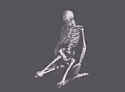




 Cat Army
Cat Army 









