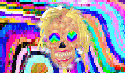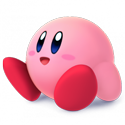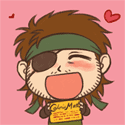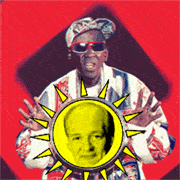|
klen dool posted:Its still "coming soon" in NZ. Lame. I am hanging out to get my hands on that controller. Same in Australia. I ended up ordering from Amazon. Says they'll send it in 2 days.
|
|
|
|

|
| # ? Apr 18, 2024 05:34 |
|
Bubz posted:Same in Australia. I ended up ordering from Amazon. Says they'll send it in 2 days. Huh, it was only 9usd for delivery, but since the exchange rate is balls I paid 90 south pacific pesos for it. Still cheaper than an xbox360 wireless controller.
|
|
|
|
I've been using my Steam Controller for Fallout 4. It feels weird, but I'll get better at it with practice, I would imagine. I tried going back to KBM for a while, but the shittiness of the configuration put me off that right quick (I set Activate to Space, why is it still on E which is Sneak, god dammit). Anyway, I've got the stick, shoulders, and buttons acting as bog standard inputs of that type. The left pad is acting like a D-pad, because you need it to. The right pad won't work if you tell it to be a trackball, because Fallout 4 will listen to a controller or KBM, not both, so I have it on the "mouse joystick" setting. Clicking in the left stick is still L3 (sprint) and clicking the right pad is still R3 (sneak), but I have the controller handles configured so that the left grip is Y (jump) and the right right is A (interact). The reason is that jumping and interacting are things where I would rather keep my right thumb on the pad, but I can afford to take my thumb off it when I reload or put my gun away, and if I'm busting out my Pip Boy then "keep a bead on a dude" is probably not on my priority list. Trying to pick locks can be tricky, because you have to flick the right pad in such a manner that would spin a trackball to turn the screwdriver, but it's not really a high-reflex task so I'll get used to it. I also have it set up so that the gyro controls, which are only active when my thumb is on the right pad, act as a mouse joystick input. By default, if you want to turn, you have to move the controller side to side, so I changed it from "rotate with yaw" to "rotate with roll." It's handy for making precision shots, although I'm not good enough with it yet to do that very fast. I also use it to play Rebel Galaxy (a sandboxy space trucker game, the combat is very naval broadside-y), using a community template, the name of which I have unfortunately forgotten. Pull right trigger part-way for left trigger (aim), pulling it in all the way is right trigger (fire). Left trigger is X (secondary weapons), bumpers and buttons are normal, right pad acts like a stick for now but I may experiment with the mouse-stick thing, clicking them is also normal. Left handle is L3, I think (I know it's boost), right handle is A (speed up, warp, tractor poo poo in, et cetera). It works very nicely, because this isn't a game that generally demands pinpoint precision, although it would be nice if I had a way to tell the controller "when I pull the left trigger until it clicks, act as though I'm holding down the X button until I give it another click." I would like to be able to toggle buttons, because once I start shooting flak, I don't want to stop. I tried it in Just Cause 2, as well, since I figured that way I'd get the best of all world: I could have all the buttons at hand, which would be handy for the stunt jump poo poo, and a stick so I didn't have to try driving with a keyboard (doable but harder than it should be in a car, a surefire way to die on a motorcycle), and the precision of a mouse or close enough for shooting. For some reason, if it was getting any other input at all, the sensitivity of the trackpad went to poo poo and I had to swipe it and roll for ages to make any kind of turn. So basically, I could move or I could aim, and if you have any idea what Just Cause is like, you know why that is very bad. I tried using the actual mouse with this, and it worked fine, so it's an issue with the Steam Controller. It may have been fixed, but gently caress if I know. What probably wasn't and can't be fixed is the prompts twitching between 360 buttons and keyboard keys as it got inputs that it parsed as gamepad and ones that it parsed as KBM. I played around with it in Saint's Row: Gat out of Hell as well, and it worked very nicely in that. Nothing more to say, really. Same with Portal 2, but the only reason I gave it a spin in Portal 2 is because it's currently the only game that natively supports it. If you want to play a platformer in the 8 or 16 bit veins or something, I can't really suggest this. I use a Dual Shock 4 for it, but that's because I own a PS4 anyway, I don't think it's worth buying one just to use as a PC controller. The same applies to a 360 controller. I would imagine that an XB1 controller has the same "well if you have the system anyway" deal. There's the XBox 1 Elite controller, and I was interested when I saw it had four paddles to the Steam Controller's two, but it has no trackpad-like functionality, and also costs two and a half times as much, which I would imagine is the biggest hurdle.
|
|
|
|
MechaCrash posted:Same with Portal 2, but the only reason I gave it a spin in Portal 2 is because it's currently the only game that natively supports it. It's not, actually. For example there's Left 4 Dead 2, CSGO and [Warframe. There are also some indie games that have added native Steam Controller support, but I don't remember which and they've been bumped off the recently updated page.
|
|
|
|
el_caballo posted:Somebody with an AMD card buy a Link and tell me how lovely it is thanks. I got one with a r9 290. They began tinkering with the AMD encoding last month and it is been wonky since. Sometimes it worked perfectly fine, others dogshit. The link also only has a 10/100 card in it so gigabit means nothing. You can connect any k/mb, either wired or with a dongle. Possibly with bluetooth but I can't comment on that. Big problem for me is, I preordered both the Link and Controller but a few dates after the first shipment date, so I only have the Link. It turns out FO4 has a launcher, and since I am using the 360 controller, I have to run to my PC to get the game going. But then when the game is running it doesn't recognize my controller. This also happens on my Macbook when streaming from that, so it is probably just FO4 being dumb. I see the Steam Controller at least works with it. CortezFantastic fucked around with this message at 15:36 on Nov 11, 2015 |
|
|
|
Peewi posted:It's not, actually. For example there's Left 4 Dead 2, CSGO and [Warframe. Oh, I didn't know they'd added native support for those, because I hadn't checked lately. I did try out L4D2 with the controller using a community-made profile, and didn't care for it very much. I'll give it another go with the native support at some point. I don't own CSGO or have a Warframe account, so two out of four is the best I can really do.
|
|
|
|
Was the steamlink streaming always just a copy of the desktop? I feel like I'm going insane but when I used to use the In Home Streaming feature on an old Mac I don't remember it ever seeing my desktop.
|
|
|
|
My experience with the Steam Link has been pretty spotty. My wife has had very few problems playing Psychonauts. On the other hand, I played Tales from the Borderlands fine for a week or so, but now it refuses to launch through the Steam Link. I can play the game fine on my pc, but through the Steam Link it just starts to launch and then goes right back to the game page on the tv. Contradiction worked fine for the first few minutes using the Steam Controller like a mouse, but then after the intro video ended I couldn't control anything. When I looked at my pc, I had opened up an internet browser and typed in some gibberish. I think that may have had to do with having dual monitors, it looked like the steam controller had moved off of my main monitor and clicked things during the game.
|
|
|
|
I ordered a steam controller from Amazon on the 8th and they sent me an email the other day that I should expect to receive it by 11/16. If they still have them, that might be an option for people who don't want to wait until December.
|
|
|
|
Got my Steam Link today. Setup went very smoothly. Just plugged it in along with my keyboard, trackball, and 360 controller. Turn it on, enter the code on my PC, and off it goes. The wireless trackball really came in handy when I launched Fallout 4 only to land on a launcher that needs a mouse. Turns out this thing streams my whole desktop doing whatever, not just fullscreen games, which could be cool for watching movies. Unfortunately, my 2.4ghz 802.11n wifi caused some serious lag spikes. I've just ordered a pair of 1200mbps power line adapters that should give a much better connection, so I look forward to those arriving on Friday.
|
|
|
|
Fallout 4 runs poorly through my Steam link. All the other games I've tried run fine. Odd.
|
|
|
|
Gort posted:Fallout 4 runs poorly through my Steam link. All the other games I've tried run fine. Odd. Fallout 4 uses up all the cpu cores it can find. The steam link also needs some cpu too so something has to give.
|
|
|
|
Fallout 4 ran the same as Wolf Among Us for me, which is to say, it ran great 80% of the time. The rest was just made it unbearable, though. It's not as if Fallout 4 needs to use all of your CPU power all the time. If you have a fast processor and good hardware encoding, odds are there's plenty leftover for streaming.
|
|
|
|
rt4 posted:Got my Steam Link today. Setup went very smoothly. Just plugged it in along with my keyboard, trackball, and 360 controller. Turn it on, enter the code on my PC, and off it goes. The wireless trackball really came in handy when I launched Fallout 4 only to land on a launcher that needs a mouse. Turns out this thing streams my whole desktop doing whatever, not just fullscreen games, which could be cool for watching movies. I'm interested to hear how well it handles streaming movies and the like. I've been thinking of picking up some sort of streaming solution (since my computer is upstairs and my TV is downstairs) so if this can cover the same things as something like the Chromecast I might pick one up. Unfortunately there's no wired connection running to my downstairs yet. I've had pretty acceptable results using 1 Wired + 1 Wireless before (using a PC + Laptop setup), if the Steam Link is at least that good I probably won't care much.
|
|
|
|
When Fallout 4 was running badly, I had the Steam Link wired to my router and the PC connecting to the router wirelessly. I set up a power-line network between the PC and router (so effectively both the PC and Steam Link are wired to the router now) and my performance issues cleared up.
|
|
|
|
Here's a protip for FPS games, use the gyroscope as a mouse and have it activate on a soft pull of one of the triggers. I tried it with ADS and gyroscope on right trigger soft pull, fire on hard pull, and used the hip fire setting so I could pull fast to hip fire, but I found it difficult for my weak little fingers to keep the soft pull when needed. I moved ADS and gyroscope to the left trigger and it worked much better. In Far Cry 4 I'm using the left trackpad as an analog stick, right trackpad as a mouse. In hardware news, there's a dead spot on the right track pad next to the Y button. This is on purpose so you can hit the Y button without activating the track pad. Supposedly they will eventually let you change this.
|
|
|
|
Gwyrgyn Blood posted:I'm interested to hear how well it handles streaming movies and the like. I've been thinking of picking up some sort of streaming solution (since my computer is upstairs and my TV is downstairs) so if this can cover the same things as something like the Chromecast I might pick one up. I would also be interested in this if anyone has any initial feedback. I had assumed you could only use this thing for Steam. Can I stream movies from my desktop that are playing through VLC or something like that?
|
|
|
|
Lump Shaker posted:Can I stream movies from my desktop that are playing through VLC or something like that? Just watched a couple Youtubes from Firefox. Worked fine.
|
|
|
|
Seems like some games don't send sound to the Steam Link. So far, Dragon Age 1 and Scribblenauts Unlimited have both come up muted for me while other programs work fine. Anyone else notice this?
|
|
|
|
Just got my Link and Controller. It seems like some games that are natively supported, like Left 4 Dead 2, don't have as many options for the pads. I wanted to may the right pad "Joystick Style" but it seemed like I couldn't change it from "Mouse Style" or whatever. Am I missing something?
|
|
|
|
GigaPeon posted:Just got my Link and Controller. It seems like some games that are natively supported, like Left 4 Dead 2, don't have as many options for the pads. I wanted to may the right pad "Joystick Style" but it seemed like I couldn't change it from "Mouse Style" or whatever. Am I missing something? Have you tried creating your own control profile, rather than using the "native support" one?
|
|
|
|
My Steam Link arrived yesterday and I'm really impressed with it. Setup was easy. Games look and play great. Handles every non-Steam shortcut program I've tried, including Kodi. Heck, I'm even impressed with the accessories and packaging. It smells nice. I do have a question for other Link owners using a DS4, though. For now you have to manually turn off the controller by holding the home button for a while. This isn't a huge headache in itself, but when I do this it turns the Link back on. Are you unplugging the Link or taking the controller into another room, or is there something I'm missing? Now that I think about it, if the Link goes to sleep after 15 minutes of inactivity, I can just turn off the controller while the system is still on and let the Link idle out. Corin Tucker's Stalker fucked around with this message at 14:57 on Nov 14, 2015 |
|
|
|
havenwaters posted:PS3 controller just won't work via bluetooth. PS4 one will if you have one of those. How exactly do you get it to work? I've tried everything, but my PS4 controller just doesn't want to connect to the Steam Link.
|
|
|
|
HerpicleOmnicron5 posted:How exactly do you get it to work? I've tried everything, but my PS4 controller just doesn't want to connect to the Steam Link. I'm actually having problems with it now myself. It's pairing but won't actually connect afterwards which is annoying. The instructions are here on this reddit post https://www.reddit.com/r/Steam/comments/3p07ua/psa_the_ps4_controller_works_great_with_the_steam/
|
|
|
|
havenwaters posted:I'm actually having problems with it now myself. It's pairing but won't actually connect afterwards which is annoying. The instructions are here on this reddit post https://www.reddit.com/r/Steam/comments/3p07ua/psa_the_ps4_controller_works_great_with_the_steam/ Yeah, I've got the same issue. There's also the stupid problem of having to use a wired controller to select it to pair.
|
|
|
|
Getting the DS4 to work was strange, but here's what I did: - Go into the bluetooth menu - Put the DS4 in pairing mode - Using a mouse/whatever click Connect - Some message appears and the DS4 seems to be paired, but the buttons don't do anything - Using your mouse/whatever click Connect a second time - Now, for whatever reason, it works
|
|
|
|
Can you use a wired 360 controller with the link?
|
|
|
|
FrancoFish posted:Can you use a wired 360 controller with the link? Yup!
|
|
|
|
jivjov posted:Have you tried creating your own control profile, rather than using the "native support" one? I figured it out. For games with native support, you can hit "Start" and it will revert to "Legacy Settings" I have one other issue, though. If I choose a community profile, or one of the 3 presets, everything comes out blank. Only happens for L4D, it seems (Maybe Portal as well?) Anyone see anything like that? 
|
|
|
|
How well does the left pad work as a d-pad for retro games? I'm pretty pissed at valve for taking out the hardware one just to put in a third analog input.
|
|
|
|
RandomFerret posted:How well does the left pad work as a d-pad for retro games? I'm pretty pissed at valve for taking out the hardware one just to put in a third analog input. Pretty well; you can set it to only register 4 cardinal direction inputs by touch or by click-press.
|
|
|
|
Fallout 4 is abominable on the Steam controller. The inability to mix and match gamepad and KBM commands combined with the way some actions change their function when moving between contexts makes it so much more of a chore to use than any other game I've played. I gave up last night and just went back to the old 360 controller for that game alone. Everything else I can make work.
|
|
|
|
Yeah, I don't think the Steam controller can compete with a 360 controller for FPS games. It's really more for mouse-pointer-controller games (EG: Civ 5, Europa Universalis) where another kind of controller either doesn't work or is too cumbersome to use from a couch.
|
|
|
|
Id buy a Steam Controller if they made a separate model for action/shooters. A wireless plug-and-play supported with community made button layouts would be an instant buy.
|
|
|
|
If I leave BPM on the Link, is the only way to stop streaming to reenter BPM and choose Stop Streaming?
|
|
|
|
There's the other method of pulling the power from the Link. I've got a major issue with using Dolphin, the Wii and Gamecube emulator, on the Steam Link. It suddenly decides that my Xbox controller is a mouse now and the B button is for turning things off. Is there any way at all to use Dolphin with the Steam Link?
|
|
|
|
rt4 posted:Seems like some games don't send sound to the Steam Link. So far, Dragon Age 1 and Scribblenauts Unlimited have both come up muted for me while other programs work fine. Turns out the problem is my Xonar DS sound card. Others have reported the same thing on the Steam forums.
|
|
|
|
Having a good time using my Steam Link so far. I plugged in my Madcatz 360 fight stick and although the light came on for 2p (1p was my xbox 360 wireless controller) i couldn't seem to register any inputs with it in Arcana Heart 3. Anyone know if the 360 fight stick is supported? Additionally, Binding of Isaac Rebirth just plain doesn't work with the Link. White screen with audio. Tried fullscreen, windowed, everything. Nada.
|
|
|
|
HerpicleOmnicron5 posted:There's the other method of pulling the power from the Link. Dumb. How about this. My roommate and I were playing games on the Link from his computer. After that, he went to his room and played games directly on his PC without stopping the stream. Do I have a way to stop the stream from the link without disturbing his session?
|
|
|
|

|
| # ? Apr 18, 2024 05:34 |
|
GigaPeon posted:Dumb. How about this. My roommate and I were playing games on the Link from his computer. After that, he went to his room and played games directly on his PC without stopping the stream. Do I have a way to stop the stream from the link without disturbing his session? Pull out the power cord. There's no button, so that's the only way to do it.
|
|
|