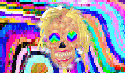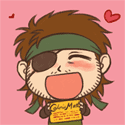|
HerpicleOmnicron5 posted:There's the other method of pulling the power from the Link. I ran into the same issue; as far as I can tell the controller is switching over to the Desktop layout (where B is bound to ESC) whenever you swap into Dolphin. I had success by just remapping the "exit emulation" command in Dolphin itself to something other than ESC.
|
|
|
|

|
| # ? Apr 16, 2024 05:43 |
|
Got my steam link. Link is wired into router and computer is wireless. Works pretty well. Need to put some more time into it. But I like it.
|
|
|
|
Griefor posted:Learn from my mistake though, if you want to use an XBox 360 Wireless receiver with the Steam Link, make sure it's an official Microsoft one. You can tell because it says "Microsoft" on it, if it doesn't or says something else it's a knockoff that will probably be a bitch to get to work even on a PC and that will almost certainly not work with a Steam Link. My $8 knockoff has worked with the Link with no issue thus far v
|
|
|
|
Yeeeeesss
|
|
|
|
My steam controller just arrived today (well today for some people in some timezones) and I think it's really neat but with the size and space that the two owl eyes were I thought they would be like SUPER IMPORTANT but it feels like most people in their controller configs just completely ignore them?
|
|
|
|
Learned today that the Wii U Pro Controller pairs natively with the Steam Link via Bluetooth. No configuration or anything required. It'll just treat it as a 360 controller or other generic XInput device. Super cool Also after me bitching on the Steam forums about Isaac not working for me on the Link with multiple monitors a Valve dev asked me to post some logs and the next day after an update it magically works. I'm really loving this thing and they are continually updating it with new features and supporting it quickly. Next up is their promised integration of voice chat device features. It's in the UI but currently you can't use a headset or USB mic or anything for voice chat via the link. The stuff for it's in the UI though.
|
|
|
|
pissdude posted:Learned today that the Wii U Pro Controller pairs natively with the Steam Link via Bluetooth. No configuration or anything required. It'll just treat it as a 360 controller or other generic XInput device. Super cool Oh cool I should just use that instead of trying to make my dualshock 4 work.
|
|
|
|
havenwaters posted:Oh cool I should just use that instead of trying to make my dualshock 4 work. The controller won't turn off if you turn off the Steam Link via the BPM menu. You just press the power button on it. I assumed it'd time out and turn off but I came back into my living room like 45 minutes later and it was still on after my Steam Link was off. Tapped the power button on it and it turned off.
|
|
|
|
There's one thing I haven't been able to pin down: Is the dongle that comes with the Steam Controller just a straight up bluetooth adapter? I've been meaning to pick one up for my computer so if I can kill two birds with one stone that would be great.
|
|
|
|
Corin Tucker's Stalker posted:There's one thing I haven't been able to pin down: Is the dongle that comes with the Steam Controller just a straight up bluetooth adapter? I've been meaning to pick one up for my computer so if I can kill two birds with one stone that would be great. Nope. It's a proprietary radio of some sort.
|
|
|
|
A literal chaser bought me a Steam Link to try to get me to send him dick pics??? Anyway, I'm having trouble getting it to see my PC as being on the same network. I'll try to map out my setup below... Is there some network software I need to get (or uninstall?) to make my computer recognize it's on a network or what? Edit: Here's a HTS thread in case this gets extremely technical, or anyone else has the issue and needs a source for the resolution. RoanHorse fucked around with this message at 00:11 on Nov 20, 2015 |
|
|
|
I too was given a combo modem/router by my ISP when I upgraded to a 400mb connection. I tried to make it work with my awesome TP-Link router with Gargoyle installed but it would just screw my bandwidth up between all the computers on my network, so I gave up and shelved my TP-Link. Is there any reason plugging the Link directly into the Router 1 wouldn't make it work?
|
|
|
|
Rev. Bleech_ posted:My $8 knockoff has worked with the Link with no issue thus far v Okay, that's good I guess. Mine didn't work on my PC either so it may just have been a faulty unit. Good on Valve for supporting the third party knockoffs as well. Although there's no guarantee that all knockoffs will work I suppose.
|
|
|
|
Griefor posted:Okay, that's good I guess. Mine didn't work on my PC either so it may just have been a faulty unit. Good on Valve for supporting the third party knockoffs as well. Although there's no guarantee that all knockoffs will work I suppose. There is no guarantee that anything will work. If a particular steam box doesn't work with your particular official Xbox 360 controller, then you are poo poo outa luck. Buy a new controller, your one is broken.
|
|
|
|
Griefor posted:Okay, that's good I guess. Mine didn't work on my PC either so it may just have been a faulty unit. Good on Valve for supporting the third party knockoffs as well. Although there's no guarantee that all knockoffs will work I suppose. at any rate, I went to Best Buy today in search of a new 360 controller with the better D-pad, and found them selling the original controller with the official dongle for less, so now I have a spare
|
|
|
|
I see people complain about the knockoff 360 wireless dongles a lot but I've bought 3 for me and my friends and the only problem we've had was initial setup. On my set, I'm guessing the USB vendor/product ID is wrong on the knockoffs so drivers don't get installed automatically, but if you point them to Microsoft's official wireless dongle drivers they work perfectly. For people that had problems before, was it a driver or hardware issue? I'm curious to see if Steam Link actually accounts for knockoff product IDs since some of you are reporting they work.
|
|
|
|
pissdude posted:Learned today that the Wii U Pro Controller pairs natively with the Steam Link via Bluetooth. No configuration or anything required. It'll just treat it as a 360 controller or other generic XInput device. Super cool Oddly, my roommate's third party WiiU Pro controller won't show up, but it's not visible my by computer either, so maybe it's just crappy like that.
|
|
|
|
I've set the steam controller up to use the gyroscope like a mouse, like the one guy did in his MGSV video and it worked fine on my main PC. On my second PC using the exact same settings results in the gyroscope being very jumpy when engaged. In every other aspect the controller behaves the same way. Anyone else have this issue? I'd really like to know how to fix this.
|
|
|
|
Vasler posted:I've set the steam controller up to use the gyroscope like a mouse, like the one guy did in his MGSV video and it worked fine on my main PC. On my second PC using the exact same settings results in the gyroscope being very jumpy when engaged. In every other aspect the controller behaves the same way. Signal issue, maybe? What if you tried plugging it in with USB?
|
|
|
|
GigaPeon posted:Signal issue, maybe? What if you tried plugging it in with USB? Good idea thanks! I tried three different ports and nothing was working. Then, when I tried the fourth port all the USB devices on that PC froze. A quick restart and everything is working great for whatever reason. I've only just started playing with the controller and it's really neat but very, very different. I'm liking it so far.
|
|
|
|
Vasler posted:Good idea thanks! I tried three different ports and nothing was working. Then, when I tried the fourth port all the USB devices on that PC froze. A quick restart and everything is working great for whatever reason. Maybe use the extender that came in the box to get in range if that seemed to fix it?
|
|
|
|
GigaPeon posted:Maybe use the extender that came in the box to get in range if that seemed to fix it? I actually tried it both with and without the extender in multiple USB slots. For whatever reason the PC restart solved the problem. Definitely strange!
|
|
|
|
For me, the gyroscope-touchpad combo worked fine for mouse-based controls like the original Half-Life, but it shits the bed for anything that outputs to the joystick, like mouse joystick or joystick camera. It ends up swinging wildly between not recognizing the gyro input and being way too sensitive, and unlike the mouse setting, you can't really seem to tweak the sensitivity. It's a shame because I wanted to play Fallout 4 with the controller bindings.
|
|
|
|
404notfound posted:For me, the gyroscope-touchpad combo worked fine for mouse-based controls like the original Half-Life, but it shits the bed for anything that outputs to the joystick, like mouse joystick or joystick camera. It ends up swinging wildly between not recognizing the gyro input and being way too sensitive, and unlike the mouse setting, you can't really seem to tweak the sensitivity. It's a shame because I wanted to play Fallout 4 with the controller bindings. I think in that case, you need to adjust the setting in game, just as you would if you had a regular 360 controller.
|
|
|
|
I'm in the market for a new controller and I can't decide between the PS4 controller and the Steam Controller. Anyone have any recommendations?
|
|
|
|
Dapper Dan posted:I'm in the market for a new controller and I can't decide between the PS4 controller and the Steam Controller. Anyone have any recommendations? The PS4 controller is great. The steam controller is interesting, but it's not plug and play. I spent about 3 hours last night tweaking my profile in Fallout4 and I gotta admit, the steam controller now feels like a dream. But it was incredibly frustrating at first. It comes down to what kind of games you play. If you're into shooters or sims, try the steam controller. Rogeulikes, adventure games, platformers & everything else; get a PS4 control.
|
|
|
|
Dapper Dan posted:I'm in the market for a new controller and I can't decide between the PS4 controller and the Steam Controller. Anyone have any recommendations? Do you want to spend 30 minutes to an hour per game minimum tweaking your settings profile? Do you want to have to run Steam in big picture mode in order to be able to access and use those configs? Do you want a controller still under active development with active bugs now and then? Do you want an extra dongle/cord sticking out of your computer? If you answered yes to all of those, get the Steam Controller. ninja edit: I like the SC but those are my biggest caveats. It's a master-of-none mashup of mousefeel in a controller and it works really well for some things when you get it there, but very unfortunately generally feels awful by default
|
|
|
|
Manky posted:Do you want to spend 30 minutes to an hour per game minimum tweaking your settings profile? Do you want to have to run Steam in big picture mode in order to be able to access and use those configs? Do you want a controller still under active development with active bugs now and then? Do you want an extra dongle/cord sticking out of your computer? If you answered yes to all of those, get the Steam Controller. Wouldn't the configuration issue go away over time with the user-created shared profiles?
|
|
|
|
tvgm2 posted:Wouldn't the configuration issue go away over time with the user-created shared profiles? In theory. But then the best case scenario is still having to learn a unique custom profile per game that may or may not match what a game is showing on screen with button prompts. Maybe curation and "editor's picks" or "developer's picks" or something would help too. But the in-depth personalization is a real double-edged sword I don't see a way around. If a person doesn't want to get their hands dirty tweaking things, it's just not going to be a good controller for them.
|
|
|
|
Honestly my biggest problem with the Steam Controller right now is being forced to use Big Picture mode. I get that they're trying to push the whole "PC Gaming on your couch!" thing...but why can't I use the Controller with the normal PC interface?
|
|
|
|
jivjov posted:Honestly my biggest problem with the Steam Controller right now is being forced to use Big Picture mode. I get that they're trying to push the whole "PC Gaming on your couch!" thing...but why can't I use the Controller with the normal PC interface? Same here.
|
|
|
|
Spekkio posted:The PS4 controller is great. The steam controller is interesting, but it's not plug and play. Manky posted:Do you want to spend 30 minutes to an hour per game minimum tweaking your settings profile? Do you want to have to run Steam in big picture mode in order to be able to access and use those configs? Do you want a controller still under active development with active bugs now and then? Do you want an extra dongle/cord sticking out of your computer? If you answered yes to all of those, get the Steam Controller. Yeah, the thing is I don't think I'd ever use a controller for shooters. It would be nice to sit on my bed and play sims but I already have a wireless keyboard, all I would need is a mouse and a solid surface, which would probably be cheaper than the $50 controller. Mostly I was going to use it for roguelikes, adventure game, 3rd Person Games and such to use it.
|
|
|
|
Dapper Dan posted:Yeah, the thing is I don't think I'd ever use a controller for shooters. It would be nice to sit on my bed and play sims but I already have a wireless keyboard, all I would need is a mouse and a solid surface, which would probably be cheaper than the $50 controller. Mostly I was going to use it for roguelikes, adventure game, 3rd Person Games and such to use it. Definitely opt for the DS4 in this case.
|
|
|
|
A few thoughts on the Steam Link which I've been using for a few days, based on the games I've thrown at it. I'm running Host PC Wired, Link itself Wireless, as we don't have the option of a cable running to it yet. We got a lot more suttering and issues with it initially, but I switched to our 5Ghz band, cranked up the antenna strength a little, and turned off everything but wireless N, and that seems to have helped. Dragon Age Inquisition: Doesn't work at all. Screen doesn't work if not in Borderless Windowed. Controller does not work at all. Sleeping Dogs: Mostly works well. Stream still stutters on occasion, and gets a black flicker every now and then when certain things are happening (mostly talking on the phone??). But otherwise pretty playable. KOF2002UM: AKA Lag test. Lag's too bad to play fighting games, but better than I expected. Endless Legend: A good couch-friendly strategy game, basically doesn't require any keyboard interaction. Looks nice but you can really see the image quality loss from streaming, probably due to the combination of playing at the Balanced quality stream plus the Link being Wireless. One big noticeable issue though: there's some heavy stuttering while panning around the map, but only when using the mouse from the Link. If I use a mouse on the computer there's no stutter. Some minor black flicker every now and then but nothing significant. Europa Universalis 4: A non-couch-friendly strategy game, font is a bit hard to read in places as expected. Mouse cursor feels a bit laggy by comparison to EL. Terrible framerate, like 30fps most of the time. Screen pans around smoothly though. Blade & Soul: Random shot in the dark kMMO, it has gamepad support sort of so I figured why not. Unfortunately like most kMMOs, it uses a lovely anti-cheat program which breaks external controller inputs (including gamepads, mice, and keyboards) which anything over the Link seems to count as, and also requires Admin to even run. So that's a no-go. Did discover, however, that my DS4 over bluetooth can actually reach all the way from my computers upstairs to the TV downstairs. One major thing I noticed: Streaming absolutely murders my CPU. On my wife's machine it's generally around 50% CPU usage just from Steam, on mine it's usually in the range of 25% or more. I suspect that's the cause of the problems with EU4's framerate since that game seems to be a major CPU hog. It doesn't seem to have a huge impact on other games though, which is good because it's not likely I'll get a chance to upgrade my PC any time soon (currently i5-3570). If anyone knows anything that might help in terms of performance I'd love to hear it. Overall it's working pretty good, lag isn't even too bad considering it's running over Wireless. Something else I had thought about, my PC has a 144hz monitor and runs everything at 144Hz refresh, but my target TV is only 60hz. I wonder if that could cause issues of any sort, or if the streaming is smart enough to know how to handle it. Gwyrgyn Blood fucked around with this message at 06:45 on Dec 3, 2015 |
|
|
|
Not sure if refresh rate has much to do with it.. it could possibly? Worth checking in the official Discussions forum in Steam itself for the Steam Link specifically. Valve dev Slouken is very active in there and will respond to just about every niche question and ask for pastebins of log files and stuff. Definitely though, having a beefy computer and wired connection are the single biggest factors for having a smooth experience with the link. I have an older i7 but a good video card and a wired connection and everything I've thrown at it has been butter.
|
|
|
|
Steam controller impressions, compared to PS4: + Longer battery life + Plug/play for steam games; presumably works on Linux, where the PS4 controller usually doesn't work. + Input haptics + Left stick slightly nicer. -Bulky/less comfortable (subjective) -AA batteries; unsat for 2015. Can be replaced with recharchables, but doesn't charge via USB. -Touchpad OK as a joystick, but not as good for the games I've played it with. -Doesn't work for non-steam games -Doesn't use game-event responsive rumble/haptics (unless I'm missing a setting) -Proprietary dongle instead of Bluetooth Dominoes fucked around with this message at 21:21 on Dec 6, 2015 |
|
|
|
Dominoes posted:Steam controller impressions, compared to PS4: It works for non-steam games if you launch them with steam, but I'd agree with all the above. Still, for me anyway, the pros far outweigh the cons. One major concern in my book (and this isn't really the controllers fault) is the on screen prompts - or rather the lack of them - but that's only for games I would be playing with mouse and keyboard anyway.
|
|
|
|
klen dool posted:It works for non-steam games if you launch them with steam, but I'd agree with all the above. Nothing stopping anyone from getting both either, so you can switch based on game. I still feel like it's somewhat all-round, better at mouse/keyboard games than a 360 controller, better at controller games than a mouse/keyboard, but not the best option for anything. It's the best option for playing mouse games on my couch but not good enough to make me want to leave my desk, and if I feel like gaming on the couch I'll just play something designed for a controller. It seems pretty hit-and-miss for most people. Good on Valve for at least trying to mix things up a bit though.
|
|
|
|
Hopefully they'll take the feedback they are getting and can improve upon it for the next set of controllers they release. Actually, while I'm here, have any of you had a chance to use the Steam boxes and if so, how did you find them with Steam OS?
|
|
|
|

|
| # ? Apr 16, 2024 05:43 |
|
Um there wasn't a thread specifically for half life 3 and I'm not dumb enough to make one so here's some news or not news or something or not http://www.dsogaming.com/news/half-life-3-page-spotted-in-steam-database-beta-testing-section-mentioned/ of course, then it says not. But hey. Maybe Gaben Claus is coming in 2020.
|
|
|