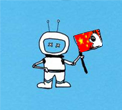|
El Jeffe posted:Anybody else had the issue with the Link where the SC stops working (light stays on though) if you don't use it for a few seconds? Turning it off and on again gets it working again. It's not very consistent, a couple times it's happened right in the middle of using it, and sometimes I can go several minutes of no input without it happening. It only happens while SC is plugged into the Link. I'm updating firmware, although I haven't had Steam Controller hooked up in forever and it's hanging a good bit. I'm giving it a few tries through the link first and then I'm going to try on the host PC. Does anyone have any assistance on getting the Netflix Windows app to launch? It launches but not in full screen. Same with VLC. If I could get those going it would totally replace my PS4.
|
|
|
|

|
| # ? Apr 23, 2024 09:13 |
|
Preaching to the choir for this thread, but also gives some really neat info as to why the Steam Controller is awesome. The Steam Controller Configurator's Untapped Power
|
|
|
|
Not exactly an official product, but here's my MadCatz Fightstick TES+ that I use for fighting games with my Steam Link. I modified the stick by replacing the balltop with a battop, swapped out the square gate with an octogate, replaced six of the buttons, and added custom printed artwork with a laser-etched acrylic cover. I present the SteamStick!     
|
|
|
|
That's really sweet - is there much empty space inside? You could make the Steam Link internal..
|
|
|
|
Ok, I need help. I'm playing Ken's Labyrinth (available legitimately free from Ken Silverman's website here: http://advsys.net/ken/klab.htm) through DOSBox, made a shortcut to load that specific game up, put that shortcut into Steam, and have been trying to get a good configuration going, but holy poo poo, it's just not working.  My problem, I think, is that even though the game deals with digital movement only, there's a ramp up to the walking speed. When I use the Steam controller's analog stick, I can only simulate it pressing whatever key I designate at a really fast rate, instead of having it just hold the input down. That sucks, because if you just repeatedly tap the direction you want to move or turn to, it never gets to full speed (and is erratic as hell). How do you get the analog stick to truly mimic a "held down" button? Edit: I should clarify that I've mostly been messing around with the "directional pad" setting, with also briefly trying out the joystick setting (which is a whole other ball game with that title, since the setup utility is a separate executable, so it would have a separate SC configuration, and... Rupert Buttermilk fucked around with this message at 00:21 on Feb 6, 2017 |
|
|
|
bad day posted:That's really sweet - is there much empty space inside? You could make the Steam Link internal.. Without looking I'd say there might be room, but there's a bit of wiring inside that is taking up space. Maybe if you removed the enclosure from the link. A better bet would be to insert of into a custom enclosure for self-built fightsticks. edit: here's a look inside the model of stick I have https://www.youtube.com/watch?v=MMPeyGjRsco Two Beans fucked around with this message at 18:06 on Feb 6, 2017 |
|
|
|
Yeah there's either a lot of empty space in there or a ring of filler added for weight around the outside of the shell. It doesn't look like taking the shell off the Steam Link will save any space but you could probably fit one in the left side - definitely if you cut out a little bit of that filler or casing with a dremel tool. Not that it would have any major advantage it'd just be sort of cool.
|
|
|
|
If it was something standalone like a raspberry pi that might be worthwhile, but you'd still have to plug a link into power and your network and most people using fight sticks at home rest them on their lap. That is a slick looking stick though. I've had compatibility issues in the past using my ps3 stick through the link. Works fine on my PC though.
|
|
|
|
Stan Taylor posted:I've had compatibility issues in the past using my ps3 stick through the link. Works fine on my PC though. Have you tried VirtualHere? I recommend it for peripherals that work on a PC, but don't have native steam link/big picture compatibility. http://store.steampowered.com/app/440520/
|
|
|
|
I could get VirtualHere to work for poo poo, by the time I had given up troubleshooting I was beyond the refund window, so as in all things YMMV.
|
|
|
|
Rupert Buttermilk posted:Ok, I need help. I'm playing Ken's Labyrinth (available legitimately free from Ken Silverman's website here: http://advsys.net/ken/klab.htm) through DOSBox, made a shortcut to load that specific game up, put that shortcut into Steam, and have been trying to get a good configuration going, but holy poo poo, it's just not working. Jethro fucked around with this message at 17:32 on Feb 7, 2017 |
|
|
|
Jethro posted:I did a little googling, and it looks like you want to use directional pad but turn off Analog Emulation. Maybe also go into advanced settings and put Analog Emulation Pulse Time and Analog Emulation Active % all the way up or all the way down. Unfortunately, I've tried both of those things and there was no change (unless somehow my changes didn't take half the time... the game was doing some weird thing with windowed vs full screen, so changes might've been lost at one point). I think the best thing for me to do would be to actually try the newer Windows port, apparently it's more joystick-friendly. I figured that DOSBox would've been fine, but apparently not.
|
|
|
|
So I've found that my Big Picture Mode is a complete crapshoot in terms of playing non-Steam (GOG) games when I added them to the library. I played all the way through the GOG Witcher with zero problems launching in from BPM either on my desktop or on the Link and using a Steam controller the entire time. When I try to play Rebel Galaxy the game launches but BPM steals the screen focus back so that the game is running in the background (you can hear the audio). If I alt tab to the game then my controller doesn't work since I guess I am 'outside' BPM. I tried GOG Deponia to see if it was just Rebel Galaxy and it seems like it appears to launch then disappears (crashes?) while I sit in BPM. It launches fine from normal Steam. Has anyone run into anything like this? I've spent way too much time googling this and not finding much help at all so maybe it isn't a widespread issue.
|
|
|
|
Is there any reason I need to plug my Steam Controller into my Steam Link, if the range to my desktop PC is close enough that the Steam Controller can be used when plugged into the PC itself? I'd imagine there could be some reduction in input lag? My house is wired so Steam Link and PC are connected over LAN, but I am not sure about input lag here, as I think I noticed some when I was trying out some games. Very new to the setup so got a lot to learn about it.
|
|
|
|
I've never noticed any input lag from using wireless. It works great for me either way.
|
|
|
|
Yeah there's been no input lag on wireless controllers for the well over a decade now.
|
|
|
|
Sorry what I meant is, not between the controller and the steam link (no input lag there) but from the steam link to the PC. Because of how my house is set up, I can have the controller's USB receiver plugged into either the Steam Link or the desktop PC, and still be in range. So: I can have [TV and Steam link + steam controller receiver] connect to [desktop PC] or I can have [TV and Steam link] connect to [desktop PC + steam controller receiver] Does this make any difference at all?
|
|
|
|
You don't need to plug the receiver into the Steam Link at all. You can leave it plugged into the PC. Edit: And don't forget that you can hold A and press the Steam button when turning on the controller to switch between Steam Link and PC
|
|
|
|
Right, so I can just plug in the controller to the PC and it will still turn on the steam link as normal using the steam icon button in the middle of the controller? Sounds like that might just be the way to go.
|
|
|
|
Does anyone else own a Steam Machine? Anyone? I use mine to play games and watch YouTube while at work and while it's very limited I haven't had cause to turn it into something else. I have a pc at home. And plenty of unplayed Linux games. Still. I like the glowing pink steam logo on my weird console.
|
|
|
|
How did you get YouTube set up? Just in browser and save it to your favorites? My use of a password manager has made me just not log into any of my accounts when I'm streaming BPM to my Link.
|
|
|
|
Yeah I just saved YouTube to my favorites and all the google account stuff works fine.
|
|
|
|
bad day posted:Does anyone else own a Steam Machine? Anyone? It's my main computer. Played with Steam OS for a bit, realized they weren't taking the prototypes back, and plopped Windows on it.
|
|
|
|
Is there any where I can go to try out a steam controller in person? I'm considering one, but I'm a little antsy pantsy about the touchpad in place of the analog sticks.
|
|
|
|
You can't just try it out and see if you like it. You buy it, you hate it, you practice with it, you tweak settings in every game, and only then can you learn to love it.
|
|
|
|
I'd like to take this opportunity to bitch that the Steam controller I bought to play games on my Samsung TV (which now has a Steam Link app!) has zero interest in working wirelessly, making the whole prospect of "gaming from my couch" an utter loving fraud. Like, I attach the dongle to the USB port of my TV. Steam recognizes it but immediately loses it. I then did a firmware update over the USB cable. Controller perfectly happy, totally responsive whilst attached to said USB port via cable. Dongle inserted? Controller boots, accepts 1 or 2 inputs, and then bzzt nothing. Color me frustrated.
|
|
|
|
RMA?
|
|
|
|
Yeah that sounds like you got a bad one
|
|
|
|
I guess that's next. I bought it from Amazon so I guess I'll contact Steam or Amazon this weekend to set up a return.
|
|
|
|
Has anyone ever had issues with the host PC just locking up for no discernible reason while using Steam streaming, whether it's via Steam Link or just using Steam? I've had this issue since I built this computer a couple years ago and I've never been able to pinpoint it. It's frustrating since I can never get logs or even an error message or anything - the PC is just suddenly frozen and I have to reset it. It also varies how long it takes for the PC to freeze. It could take 1 hour or it could take 8 hours. As a side note, I've been getting audio lag on my Steam Link with a couple games here and there, most notably Shovel Knight. The video is perfect quality with no lag, but the audio lags behind about 0.25 seconds. Not sure what's doing it.
|
|
|
|
I get audio lag as standard on everything after roughly an hour and a half of link usage - I kind of assumed that was the same for everyone.
|
|
|
|
Any advice on how to setup a dualshock 4 controller to run with steam link or big picture mode? Does it act as controller on its own or a controller within the steam overlay? Is there an easy system to switch between the dualshock 4 being used on the ps4 and steam link? Does the PS button get used as a steam button/how do you check battery?
|
|
|
|
ughhhh posted:Any advice on how to setup a dualshock 4 controller to run with steam link or big picture mode? Does it act as controller on its own or a controller within the steam overlay? Is there an easy system to switch between the dualshock 4 being used on the ps4 and steam link? Does the PS button get used as a steam button/how do you check battery? I just did this, like, Saturday. You hit stop streaming if you're at the game menu, and there's a Bluetooth option on the link menu. Hold Share and the PS button and the link should find the DS4. It shows you battery life on the top of the screen. I don't know about switching. DS4s are like $40 on sale a bunch so I just got an extra.
|
|
|
|
Variable 5 posted:I just did this, like, Saturday. You hit stop streaming if you're at the game menu, and there's a Bluetooth option on the link menu. Hold Share and the PS button and the link should find the DS4. It shows you battery life on the top of the screen. I don't know about switching. DS4s are like $40 on sale a bunch so I just got an extra. one of the reasons im asking this is because i got Darkest Dungeon which i have had for a while and it recently came out on PS4 so i though playing it on the couch would be easy. was wondering if a PS4 controller used through steam link would work fine. Unfortunately i am having a whole load of trouble (ie. steam link tries to use its overlay to emulate K+M while Darkest Dungeon will see a PS4 controller in certain key presses, and there are no PS4 controller templets). Edit: Cryptark and Witcher 3 work excellently on the DS4 btw
|
|
|
|
Restrained Crown Posse posted:I get audio lag as standard on everything after roughly an hour and a half of link usage - I kind of assumed that was the same for everyone. The lag is there as soon as I start the game, and it doesn't happen with every game, so I dunno wtf.
|
|
|
|
EAT FASTER!!!!!! posted:I guess that's next. I bought it from Amazon so I guess I'll contact Steam or Amazon this weekend to set up a return. You can just do a report thru steam and they'll send you a dongle for free. I've had a couple dongles fail. Dongle.
|
|
|
|
BTW, if anyone's been on the fence about getting a Steam Link, they're only $15 on the Steam store right now.
|
|
|
|
Roadie posted:BTW, if anyone's been on the fence about getting a Steam Link, they're only $15 on the Steam store right now. Mind the delivery costs though, depending on your country they might be around $15 too 
|
|
|
|
I returned my Steam controller to Amazon, I didn't want to bother with it.
|
|
|
|

|
| # ? Apr 23, 2024 09:13 |
|
K
|
|
|