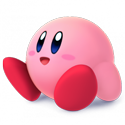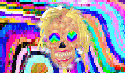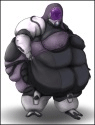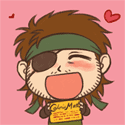|
Tried the steam controller for a few days now. Pretty much a waste of £45. The hardware is something I may have been able to get used to, but its siamese-twin relationship with Big Picture Mode is a deal breaker. If any game has any kind of oddity, such as Fallout New Vegas, which forces you to route through another executable (New Vegas forces you to run it via its launcher, unless you use the Script Extender, in which case you run it through that) then it breaks the controller. It really should just use a stand-alone agent that doesn't force you to use Big Picture - maybe it detects the executable for a game or something. Secondly, I couldn't get used to the touch pad in lieu of a thumb stick for FPS games. The biggest issue is that when trying it out with Shogun 2: Total War, I realised I didn't want an expensive, finicky and difficult to use controller just for the pleasure of playing a K+M game on my couch. Prison Architect was the same, and playing Little Big Adventure from GOG.com - while it worked, surprsingly well - was that, again, for the price and faff I'd have been as well just my Xbox controller and Joy2Key. A big disappointment in my book. I'm going to keep an eye out on where Valve goes with this but right now, its going back to the store.
|
|
|
|

|
| # ? Apr 29, 2024 18:31 |
|
I've tried the controller out in a few games now and have enjoyed it quite a bit. I wish it didn't have to run in Big Picture mode like everyone else though. It's definitely really tough to get used to using the touchpad for movement after using the stick for so many years though. I could barely play Binding of Isaac using the thumbpad for movement - it's so, so sensitive compared to the stick. I like it though.
|
|
|
|
PiCroft posted:Tried the steam controller for a few days now. Pretty much a waste of £45. The hardware is something I may have been able to get used to, but its siamese-twin relationship with Big Picture Mode is a deal breaker. If any game has any kind of oddity, such as Fallout New Vegas, which forces you to route through another executable (New Vegas forces you to run it via its launcher, unless you use the Script Extender, in which case you run it through that) then it breaks the controller. It really should just use a stand-alone agent that doesn't force you to use Big Picture - maybe it detects the executable for a game or something. This is completely correct.
|
|
|
|
PiCroft posted:Tried the steam controller for a few days now. Pretty much a waste of £45. The hardware is something I may have been able to get used to, but its siamese-twin relationship with Big Picture Mode is a deal breaker. If any game has any kind of oddity, such as Fallout New Vegas, which forces you to route through another executable (New Vegas forces you to run it via its launcher, unless you use the Script Extender, in which case you run it through that) then it breaks the controller. It really should just use a stand-alone agent that doesn't force you to use Big Picture - maybe it detects the executable for a game or something. Weird, I've been using New Vegas as my big "I want to play this on my TV" game, and it's worked fine for me over link. The right touchpad works as a mouse on the launcher screen then I go into the game and it works as the camera.
|
|
|
|
klen dool posted:It works for non-steam games if you launch them with steam, but I'd agree with all the above. You could also set the desktop configuration to what you want for a non-Steam game and it should work without launching through Steam.
|
|
|
|
PiCroft posted:Tried the steam controller for a few days now. Pretty much a waste of £45. The hardware is something I may have been able to get used to, but its siamese-twin relationship with Big Picture Mode is a deal breaker. If any game has any kind of oddity, such as Fallout New Vegas, which forces you to route through another executable (New Vegas forces you to run it via its launcher, unless you use the Script Extender, in which case you run it through that) then it breaks the controller. It really should just use a stand-alone agent that doesn't force you to use Big Picture - maybe it detects the executable for a game or something. I've had absolutely zero problems running fallout nv - I've not even had to tweak it a little. I run it on one PC with nvse Script Extender and in another PC vanilla. I'll tell you what I have found hard is just getting used to it really. I thought this morning that I had wasted my money, but I found a good config for fallout nv and tweaked it a little and put a couple hours into it and bam it just kinda clicked. The configuration options are pretty awesome - the config I found throws up overlays to overlay the icons on the screen for the hot switch weapons. If s pretty overwhelming but it took me back to my younger days when configuration was part and parcel of gaming, it was kinda nostalgic in a way. It'll probably get old, but hopefully not before I get really good at configuration so it won't matter by that stage. But horses for courses I suppose. Not everyone is gonna like it. I bet you'll find people whinging about the analogue sticks when they were added to the psx....
|
|
|
|
klen dool posted:I've had absolutely zero problems running fallout nv - I've not even had to tweak it a little. I run it on one PC with nvse Script Extender and in another PC vanilla. How did you get it running with NVSE? Everything I tried didn't work.
|
|
|
|
PiCroft posted:How did you get it running with NVSE? Everything I tried didn't work. Well I added nvse as a non-steam program, and it just worked. You choose the nvse executable that you placed in the fallout program dir. I just realised that I did not but fallout new Vegas from steam BTW, maybe there is something weird with the steam version - I dunno. But getting nvse working in steam should be the same because even if you brought fallout new Vegas from steam, nvse isn't a steam executable.
|
|
|
|
I also nabbed the controller today. It weighs and feels good. Some sites mention there's a certain cheap feel to it, but I don't really see that. The haptics are a whole other story though. While they feel good, they sound awful. Even on the lowest setting, the haptics made a noise like plastic creaking. Obviously that's not the case, but the sound is so similar (especially at higher haptic intensities) that I can't ignore it. I turned it off for my games. I was hoping there would be no noise. I dont know what in the hell the d-pad wants to be. I couldn't ever imagine it being used for platformers/fighters because it's so stiff and requires a bit of force to make a click. I realize this sounds "good" for fighters since you need to perform rigid, accurate motions, but when you consider the "arrows" are part of the disk, and not standalone buttons, it just feels wrong in every way. However, it functions quite well in Dark Souls with item selection, and in Fallout 4 with accessing favorites. You'll never accidentally press a button. The shoulder buttons are hit and miss. Because I like physical feedback, I love the clickiness of all the shoulder buttons. I never liked the triggers of the PS3 or 360 controllers because of the mushiness, but the clicks on the steam controller are very nice. L1/R1 are the definite misses. They feel ever so slightly out of reach for my index fingers. Pressing them requires a bit more movement than im comfortable with. With the PS3 controller, L1/R1 feel right within reach. I've reserved those buttons for occasional actions, like power attacks in Dark Souls or VATS in Fallout. L2/R2 keys are just fine. I definitely like the clicks when you push down completely. The L3/R3 buttons in the back are amazing. They're stiff enough to where you wont press them by accident, but right where your fingers are for when you need to. I'm very much on board with this. The ABXY buttons should be slightly bigger. They sort of feel "secondary" to the controller with their placement and tic-tac size. In practice, I haven't had any problem using them though. They're accessible and work like buttons should work I guess. Custom control schemes are a blessing and a curse. I've used the top community layouts for all the games I've played today. Usually there was one thing or another wrong however, which I had adjusted. I spent a good 30-45 minutes tweaking the Fallout 4 controls to feel just right. The zillions of options and sensitivity sliders are intimidating, and I had to spend a lot of time testing out sliders over and over again.However, Valve did an incredible job meticulously describing sliders and options on the config menus. This would have been an absolute nightmare to deal with had those not been provided. Steam controllers are definitely not plug and play for me at least. However, when I finally got the configuration set up, its nice knowing i'm done with the fiddling. I definitely like the infinite customization of the steam controller. I'll never win a FPS tournament with this controller, but i'm happy as a clam that I can have a tailored-down-to-the-slider controller to use on the couch.
|
|
|
|
I couldn't agree more with your general sentiment. I'll tell you what game works well with the controller - far cry 2. While it has no prompts or surfaced options in the ui, it supports a gamepad AND allows the use of the mouse at the same time to aim. If you choose the default "gamepad but right pad mouse" option, you are away and laughing. Far cry 3 however doesn't allow mouse and joypad at the same time :/
|
|
|
|
The d-pad being a touchpad means you can bind it to be a scroll wheel, a popup menu (seriously, go look up that functionality--for games like Diablo that have separate keys for inventory, character panel, etc. it's amazing), and of course, use the nifty new on-screen keyboard. Losing good fighting game support kinda sucks, but that's the sort of genre where hardcore fans will probably have a dedicated stick anyway, just like how flight sim players are going to have a joystick.
|
|
|
|
404notfound posted:The d-pad being a touchpad means you can bind it to be a scroll wheel, a popup menu (seriously, go look up that functionality--for games like Diablo that have separate keys for inventory, character panel, etc. it's amazing), and of course, use the nifty new on-screen keyboard. Comfort is becoming an issue though. My thumbs and index fingers aren't really agreeing with the controller. Think it has something to do with my digits having to extend much further than mini-by-comparison PS3 controller. The controller feels too big.
|
|
|
|
404notfound posted:The d-pad being a touchpad means you can bind it to be a scroll wheel, a popup menu Yeah that was the most surprising thing - when I loaded up the fallout new Vegas config and an overlay popped up when I hit the dpad. You can make it be a 8 or 12 button/direction dpad (9 and 13 buttons including the centre position) AND an overlay pop-up menu can pop-up and there are icons you can put there and there is a blue dot that shows you the position of your finger on the touch pad. In fallout new Vegas if you hold down the 1-8 keys, a grid pops up on the right with what weapons you have on each hot key. The config I am using overlays that pop up with its own pop-up so you know where your finger is as well.
|
|
|
|
klen dool posted:Far cry 3 however doesn't allow mouse and joypad at the same time :/ I believe the "Joystick Mouse" setting should take care of that. It takes input as if it was a mouse and outputs it as if it was a right joystick.
|
|
|
|
GigaPeon posted:I believe the "Joystick Mouse" setting should take care of that. It takes input as if it was a mouse and outputs it as if it was a right joystick. I've had mixed success with "joystick mouse". I tried it in mgsv the other day and it was almost good. I am going to have a really good play tonight with that setting. Zoomed out was fine - a little janky - but zoomed in was all hosed up. I think some tweaking of in game sensitivity downwards and sc sensitivity upwards might help. Also, I think there is some extra processing on the joystick input when zoomed in - maybe smoothing or acceleration or something. I can see why people get put off because its not plug and play, and initially I was too to be quite honest, but its just such a nice controller to use when it's all working.
|
|
|
|
I guess theres a new update for the controller coming out today? Non-steamgame support and a few interface upgrades? There was an announcement on Big Picture Mode but I cant find it anywhere else online.
|
|
|
|
I heard that doom 3 bfg edition had xinput support added in when it was released recently. I had a quick squizz at the source code, there didnt seem to be any joypad only bullshit - and its on special at the moment, so I brought it, and it works great as a controller game but using mouse to look around 
|
|
|
|
I managed to break the L1 button on my steam controller. I took a look inside and I had bent the spring that depresses the microswitch. L1/R1 are hinged along the top edge of the button, with a cantilevered plastic leaf spring that returns the button after press. The microswitch is in the middle of the span, and when the leaf spring got bent at the same place, it no longer engaged the switch. I'm still waiting to hear back on if they're going to replace it. Also if somehow my left index finger has gain super strength, I will be looking for a new career in destructive testing.
|
|
|
|
So with the steam controller supporting nonsteam games now is there a way to actually add battle net games to steam. I tried briefly last night and it would just open up battle net even when I added - launch.
|
|
|
|
I tried Borderlands 2 last night and it totally worked like a charm. Gonna hazard to say it was better than the 360 controller I used to play it with. Felt totally natural. Fallout 4 on the other hand, im still wrestling with it, specifically, the camera. I'm still having to fight with it to some extent because theres some sort of inertia or acceleration at play. I cant really figure it out.
|
|
|
|
I dunno what's going on, but today after updating my Steam client to the latest version, the streaming quality to my Link has turned to absolute dogshit garbage. Scrolling around in the forums here, for example, text scrolls and is massively artifacted and stays that way for a good 3-5 seconds before it clears up. I'm not sure if they just royally screwed something up or some settings changed somewhere or what, but if you have the option to update your client you should probably avoid doing so any time soon. E: Actually just seems to be the desktop streaming for some reason. Like as soon as I tab over to a Youtube it works just fine, so do games. Weird. Gwyrgyn Blood fucked around with this message at 05:45 on Dec 15, 2015 |
|
|
|
I don't have much of a use-case for it, seeing as I mostly game on console, and both XBONE controller and DS4 work fine on PC. Still, I just had to know, so I nabbed a Steam Controller. From scanning through this thread, I think my early thoughts are broadly in line with others. For games that have native controller support, I'd currently rather use one of my existing controllers. I can get along with the SC, but it doesn't feel as comfortable. And that isn't *just* a 'familiarity' thing; the size of the controller in hand, and the placement and size of the face buttons, and their position relative to the right pad conspire to cause some discomfort for me in longer usage, and especially games that are 'hectic'. That said, the only game I've tried it with where I felt the SC gave me a definitely-negative experience was with Trials Fusion. Fusion is about reflexive reaction to changing circumstance, very rapid use of inputs. In general play, it is left-stick (rider posture), LR/RT (analogue brake & gas), and to a lesser extent face buttons (digital brake & gas). Under those conditions, I found the convex stick-top less than ideal, and it was harder to do trigger feathering (mainly due to the size of the controller, particularly the lobes). Now I think on it, with the size of the controller, and the placement of the analogue stick, rapid left/right waggling is awkard, as the the natural arc of the thumb at that point gives a top-left/bottom-right motion more easily. On Extreme tracks, stuff I can plat with a standard controller (DS4/XBONE/360) I was at times struggling to finish at all, it felt like. Fusion was the outlier though; for other stuff I tried, it was acceptable, even if it wasn't blowing my socks off. Where it definitely offered a more compelling case was for stuff with poor or non-existent controller support. Its great with Psychonaughts (which is old enough that isn't quite properly trad-controller friendly), or small stuff like Human Resource Machine (or anything where they didn't care about controller support, or didn't think it appropriate or necessary). It was in all cases easy to create a profile that worked for me, assuming one of the stock profiles, or community-created profiles, wasn't doing the business for me. One interesting stand-out is Kerbal Space Program, which recently had SC support added by the creators of the game. That has by far the most extensive use of profiles I've seen. There are no less that 5 controller profiles, each one tailored to a different portion of the game, with seamless and *automatic* switching between them as appropriate. The devs did a great job - the game plays well with the SC. Much prefer it over the alternative. In terms of bulleted take-aways... * The controller is too drat large; it'd be more comfortable to use if it was a bit smaller - the lobes in particular * I find the shoulder buttons awkward to use while keeping the controller tightly held (size again) * Doing certain things with the analogue stick is awkward (size of controller and placement of stick, and what that means for the natural arc of the thumb) * The analogue stick needs a concave stick-top * They really need to make it so you don't have to use Big Picture to use the controller * Possibly related - very frequently if a game lost focus, when it regained focus, the SC would no longer work, until I restarted the game (I've a multi-monitor setup; not uncommon these days). * The haptic response on the pads is wierd. The clicks and buzzes are distracting. * The left-pad as DPAD analogue is not doing the business for me. magimix fucked around with this message at 11:18 on Dec 16, 2015 |
|
|
|
magimix posted:I don't have much of a use-case for it, seeing as I mostly game on console, and both XBONE controller and DS4 work fine on PC. Still, I just had to know, so I nabbed a Steam Controller. From scanning through this thread, I think my early thoughts are broadly in line with others. For games that have native controller support, I'd currently rather use one of my existing controllers. I can get along with the SC, but it doesn't feel as comfortable. And that isn't *just* a 'familiarity' thing; the size of the controller in hand, and the placement and size of the face buttons, and their position relative to the right pad conspire to cause some discomfort for me in longer usage, and especially games that are 'hectic'. In terms of your bolded point: you can use the controller in non-Big-Picture as of the latest patch, you just can't modify controls. So...halfway there!
|
|
|
|
magimix posted:One interesting stand-out is Kerbal Space Program, which recently had SC support added by the creators of the game. That has by far the most extensive use of profiles I've seen. There are no less that 5 controller profiles, each one tailored to a different portion of the game, with seamless and *automatic* switching between them as appropriate. The devs did a great job - the game plays well with the SC. Much prefer it over the alternative. Just took a quick look for this myself. That's pretty sweet http://imgur.com/a/sKAhN
|
|
|
|
Got most of my link problems all sorted out. The most important thing for performance is to make sure you have Hardware Encoder + Hardware Decoder. A variety of things can cause Software Encoding, and this will severely hurt your performance. Firstly make sure you have both enabled in the Settings -> In-Home Streaming and check that both the Host and Client have Hardware encoding enabled. Now to see what is actually getting used, turn on the display performance (in your big picture settings) and then hit F6 to show all the details. While on your desktop your encoder should say something like Desktop NVFBC VN12 + NVENC H264. In game, it will say a variety of things, like Game Threaded D3D9 NV12 + NVENC H264. I'm not 100% sure what all of these different ones mean yet, I believe 'Game Polled' is less good (non-async) and 'Game Threaded' is good (async), but I'm not certain of that. They changed the wording on this at some point so the old lists don't match up 1:1. If you see Software Threads or anything like that, it's definitely not running Hardware Encoder. Important point: If you have an nVidia card, make sure you have GEFORCE Experience installed. It provides you with the hardware encoding to make your stream quality not look like butt. Relevant FAQ: https://support.steampowered.com/kb_article.php?ref=3629-RIAV-1617#nvidiahardwareencoding And then, if you don't use Shadowplay you might as well disable it. For some people it seems to kill their ability to use hardware encoders: https://www.reddit.com/r/pcmasterrace/comments/344z7f/nvidia_usersraise_your_fps_and_save_cpu_usage_by/ Regarding stuttery performance in some games (especially Endless Legend for me), I have found that the most important thing is to check your Incoming Bitrate (hit F6 for those performance stats), vs what your allowed maximum is in the In-Home Streaming settings, vs what your network can actually do. My performance choppiness was because I was running Wired Host + Wireless Client. The Client reports that the 'Estimated Bandwidth' is 100 Mbps, but this is completely wrong as the Wireless can only really push about 30Mbps tops. This was a problem because the "Limit Bandwidth To" setting was 'Automatic' or 'Unlimited' either of which seemed to just let the Encoder fly way past what the network was capable of. So I saw basically all of my performance choppiness disappear by manually setting this to something below what the network can actually push, in my case I set it to 10Mbps and suddenly everything is good.
|
|
|
|
All of a sudden, I'm having an issue with the Link where the audio cuts out after a few minutes of use and won't come back until I stop and start streaming again. Anyone have any ideas?
|
|
|
|
Are you using Onboard or an external audio card? Some people have had issues using something that isn't their Onboard. Also, go into Playback Devices and make sure it's not doing something weird like detecting headphones or something. A few people have had issues where it would just pick up a phantom pair of headphones after a while and thus no longer output to the TV. See here: http://steamcommunity.com/discussions/forum/1/864980009839851074/ Another place to check is the streaming log files, which will be somewhere like: C:\Program Files (x86)\Steam\logs\streaming_log.txt You might find a clue if you look through there, try and identify when the sound cut out and see if there's anything getting logged. Not sure if you are using Release or Beta client/host but you might try switching to the other and see if that fixes your problem as well. Failing any of that, the best source of good info generally comes from the dev on the official forums, so you might see if he's said anything else about it: https://steamcommunity.com/id/slouken/posthistory/
|
|
|
|
Well I literally just had the same thing happen to me and I have no idea why. Might be a bug with the Beta client, I'm going to watch my log file and see if it happens again. e: I rolled back to the Public build for the Link and the problem seems to have gone away. So I'm guessing something they did in one of the beta builds that broke audio. Not seeing anyone besides us with the problem though. e2: Released like 10 minutes ago: quote:Changes in build 433: Gwyrgyn Blood fucked around with this message at 22:49 on Dec 18, 2015 |
|
|
|
Anyone having issues changing controller settings in BPM and then having the controller be unresponsive back in game? I'm having a hell of a time trying to get GTAV to work, because every minor change causes this to happen.
|
|
|
|
Atomicated posted:So with the steam controller supporting nonsteam games now is there a way to actually add battle net games to steam. I tried briefly last night and it would just open up battle net even when I added - launch. So I did this a while ago, don't know if it still works, but I added a non-steam game and set the target like this: "C:\Windows\System32\cscript.exe" "F:\Games\Hearthstone\hearthstone.vbs" and start in: "F:\Games\Hearthstone\" hearthstone.vbs is a file in my hearthstone install directory (so create it in your install directory and point the target at that) that looks like this: hearthstone.vbs posted:Launcher = "Hearthstone Beta Launcher.exe" Edit: I tried it again just now and it kind of sort of worked, though it required me to manually load hearthstone after it got into battle.net then hearthstone actually seemed purge steam from itself so I guess Blizzard have actually put effort into stopping you from doing this. I got this off reddit about a year ago so searching in the internet might find you a new way to do it.
|
|
|
|
So I've been playing around with Path of Exile + Steam Controller and trying to settle on a control scheme that can get me as close as possible to my normal KB+M abilities (I'm pretty average as far as PoE goes). So far, it seems that there is way more than enough space for all the controls to the point where many actions have multiple options for input in lieu of not using all the buttons that we have, but there's a lot of room for refinement and/or changes I guess. Here's what I've settled on so far:  Starting off, I bound potions on the left pad (with my quicksilver sprint slot on the right bumper), spells/abilities on the triggers and analogue stick, and mouse on the right pad. The face buttons are for common hotkeys, but all of the hotkeys are under a touch menu mode-shifted by the left grip to the left pad (seen below). The left grip also mode-shifts the analogue stick to the scroll wheel for zooming the passive tree in and out.  Because mouse precision is important for ARPGs, the mouse movement is dampened to about 50-60% of the normal sensitivity by pulling either trigger; this was the most natural feeling way I found to merge the need to accurately click on mobs and drops, while still being able to put the cursor on any part of the screen quickly.  I kinda like having skills on both the triggers and stick D-pad, as some spells need more or less user accuracy to target, so it would probably depend on your build's playstyle and personal preference. I don't play enough to have a current end-game character, but its been really fun trying to make this setup work - it still isn't precise enough for a pure melee build, but I don't think that's too common anyway. For a AoE caster though, I feel like I have 80% of my normal ability to play the game well, which will only get better as I build up whatever muscle memory I'm missing. I have a hunch this would work for a cyclone build too, but idk.
|
|
|
|
Avocados posted:Anyone having issues changing controller settings in BPM and then having the controller be unresponsive back in game? I'm having a hell of a time trying to get GTAV to work, because every minor change causes this to happen. Maybe you figured it out by now but the Steam betas in December were having all types of problems with saving controller settings. I rolled back to the normal client and all my issues with configs in BPM went away.
|
|
|
|
I'm having an obscure problem with the Link and I was hoping someone might have seen a solution to it. My wife's computer has a weird problem while streaming, while using Hardware Encoding her AMD card completely ignores the bandwidth limit settings regardless of what we set it to. So it will try to encode stuff at a ridiculous rates like 100Mbps where the network can't even remotely handle it. I mentioned before since we're running it wirelessly, I limit it to 20Mbps on my machine and it works fine, but her computer just seems to ignore it completely, causing awful stuttering randomly. I looked everywhere and can't see a setting to fix this. Any ideas? E: For some reason it does seem to pay attention to the overall quality setting (Fast/Balanced/Beautiful), and setting it to Fast seems to be helping cut out about 90% of the problems. But it's weird that it just doesn't pay attention to the Bandwidth limit at all. Gwyrgyn Blood fucked around with this message at 03:10 on Jan 4, 2016 |
|
|
|
Found out two things: 1) you don't need the dongle to connect the controller to a link, and 2) you can cycle to the next attachable device when powering up by holding A first. Now I can keep the dongle in my PC and swap the controller between the PC and the link depending on which one I'm playing on. Pretty sweet.
|
|
|
|
Good to know. Thanks.
|
|
|
|
I was thinking of getting the steam link, not to play competitive counter strike but stuff like the Witcher 3 and Her story, maybe even a RTS or something. Problem is I heard a lot of bad things when it came out and though I've got wired connection to my computer its through those powerline ports that turn your plugs into network sockets. Has the software improved enough and/or do you need a 300mb/s LAN connection for it to work well?
|
|
|
|
I use a powerline connection from my PC and a standard network cable to the Steam Link. It works really well.
|
|
|
|
rt4 posted:I use a powerline connection from my PC and a standard network cable to the Steam Link. It works really well. Ah cool, any chance you know what sort of speeds you get? ours is a pretty old house so I was gonna do a speed check tonight and see what im getting
|
|
|
|
The Steam Link only even supports up to 30Mbit/sec officially, and Wireless can easily blow past that. Basically the only thing you gain from going wired (inc. Powerline) is lowered latency, and at least in my house setup that's actually not a particularly huge problem (less than 16ms from wifi latency generally). But if you're pushing for max performance it should help. Powerline connectors can easily blow past 30Mbps, but I have no idea what the difference in latency will be between ethernet/powerline/wireless. It sounds like the quality you get from powerline may vary wildly depending on your house.
|
|
|
|

|
| # ? Apr 29, 2024 18:31 |
|
oh okay, serves me right for reading steam reviews talking about needing 100mb/s plus speeds  might just bit the bullet and order one, thanks for the help.
|
|
|