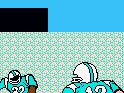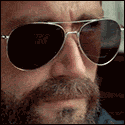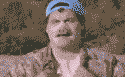|
Good job HBO max. Knocking it out of the park again.  lol who is running this operation?
|
|
|
|

|
| # ? Apr 26, 2024 14:13 |
|
lol, I got like three of those. I'm sure their IT is outsourced 5x over to some garbage cheap labor firm. New remote is still great but I am getting burned when I go to the bedroom tv with the old siri remote and keep hitting the mute button (since they swapped their positions). Also when I'm picking the new remote up, I'm hitting the SIRI button on the side a lot. Other than that, it's awesome.
|
|
|
|
MarcusSA posted:Good job HBO max. Knocking it out of the park again. They were very recently owned by ATT.
|
|
|
|
Keyser_Soze posted:lol, I got like three of those. I'm sure their IT is outsourced 5x over to some garbage cheap labor firm. HA! I actually meant to come ask about the new remote and how people are liking it nearly a month on at this point. I really don't see the need to upgrade the whole unit so I'm probably just going to get the new remote.
|
|
|
|
MarcusSA posted:HA! I have a 4K and got the new Apple TV. I’m super glad I got the new Apple TV, the TV 4 was def getting slow. But the 4K is still super responsive , so that’s harder to justify upgrading for sure. I have 2 TVs, and while I upgraded my main one, I don’t think I’ll need to upgrade my 4K to the new one. Btw, both the new remote and 4K remote are way better than the original Apple TV 4 remote. The new one is better than the 4K, but I never was bothered by the 4K remote so I don’t feel the need to upgrade that either. That could be more preference though.
|
|
|
|
Duckman2008 posted:They were very recently owned by ATT. Who sent me multiple identical emails today. Rings true!
|
|
|
|
Keyser_Soze posted:New remote is still great but I am getting burned when I go to the bedroom tv with the old siri remote and keep hitting the mute button (since they swapped their positions). Also when I'm picking the new remote up, I'm hitting the SIRI button on the side a lot. Click wheel is great just for having distinctive directional clicks (vs area taps that could be misread on the old one)...although nothing I use uses implemented the actual jog wheel functionality yet afaik (but I did see a bunch of app update dots today so perhaps it works now). It'd be nice to use it for scrolling lists too like the old iPods.
|
|
|
|
japtor posted:Yeah still iffy about the different layouts between my old and new ones. Mute could stand to be somewhere else and/or unique or less prominent, and Siri button on the side still feels kinda awkward. Power button isn't terribly useful, same as pressing whatever button to turn everything on, saves a click on turning off. It'd be more useful if it was programmable for non CEC setups.. The power button is still kinda useful in that you only have to hold it down for a second to turn everything off. Old remote required a button hold + an additional click.
|
|
|
|
https://twitter.com/HBOMaxHelp/status/1405712235108917249 My heart goes out to this kid and I'm glad to see this kind of response. Every computer touchers has had a fuckup like this at one point in their career and I doubt it was this publicly visible.
|
|
|
|
Matt Zerella posted:https://twitter.com/HBOMaxHelp/status/1405712235108917249 lol
|
|
|
|
The new remote's power button solved all my previous CEC problems with starting all the devices and going to the right inputs and dropping me right on the home page every time with everything turned on and ready to go. The old remote did the turn off fine with the long press but never could start anything too complicated. I used to have to use a Logitech Harmony 665 program that would: 1 turn on the Apple TV4k, Sony TV, Yamaha Reciever 2 change to input 2 on the tv, 3 change the audio to av 4 on the receiver 4 go to the Apple TV home page but it would usually set everything correctly for a second but then the tv and receiver would start fighting and the tv would end up with input 4 and the receiver would go to FM radio (since it was the last thing I used at 7am that morning) until i pressed the dumbass Harmony program a few more times and waited for it all to tap each other out and give up. I will add that with my bedroom tv, the old siri remote turns on and off the Samsung TV, ATV4k and Vizio soundbar on and off perfectly so it seems my problems above are with the Sony TV and Yamaha receiver going mortal combat on each other. Keyser_Soze fucked around with this message at 04:25 on Jun 18, 2021 |
|
|
|
Mahoning posted:The power button is still kinda useful in that you only have to hold it down for a second to turn everything off. Old remote required a button hold + an additional click. Keyser_Soze posted:I will add that with my bedroom tv, the old siri remote turns on and off the Samsung TV, ATV4k and Vizio soundbar on and off perfectly so it seems my problems above are with the Sony TV and Yamaha receiver going mortal combat on each other.
|
|
|
|
japtor posted:Power button isn't terribly useful, same as pressing whatever button to turn everything on, saves a click on turning off. It'd be more useful if it was programmable for non CEC setups.. Yeah, I was hoping it would do that at first. I did get the idea to program the mute button to my non-CEC receiver's power button. It's an extra button press, but at least it's still all on one remote.
|
|
|
|
I've noticed that The New Remote will occasionally switch my receiver to tuner input while using the d-pad.
|
|
|
|
I don’t know if it was recently added as a feature or if I’ve been clueless for ages, but I just found out you can tell Siri on the phone to do remote control activities on the Apple TV. “Hey Siri, pause the Apple TV.” Etc. Love it.
|
|
|
|
CaptainCrunch posted:I don’t know if it was recently added as a feature or if I’ve been clueless for ages, but I just found out you can tell Siri on the phone to do remote control activities on the Apple TV. Yeah we use it all the time and then my kid says hey Siri resume tv
|
|
|
|
I have HomePods and it’s stupid nice to be able to say “Hey Siri go back 30 seconds” or “hey Siri turn it down” or “hey Siri turn on the subtitles” My favorite one is to say “hey Siri turn off the TV” because my TV turns itself off after like 10s of no activity. I rarely need to use a remote which is good because the remote fuckin sucks
|
|
|
|
I don't understand why that isn't built into AppleTV. Even the Fire TV Cube has Alexa built in which allows you to turn the TV on and off. Hell you can even change inputs with the Cube via Alexa. That said the rest of the interface is trash, so never buy a Cube, but come on Apple...
|
|
|
|
So that feature has been around a while. Is there any sort of list of what Siri can remote control on the ATV?
|
|
|
|
ATV has Siri commands via the remote and the remote app, actually. But it’s rarely more convenient than just using the remote(s).
|
|
|
|
japtor posted:I feel lucky with the CEC lottery cause I have a Sony TV and Yamaha receiver that already played nice with the old remote. Receiver can take its time to start up after the others, but haven’t run into the power or input chaos you have. Is this CEC thing really still such a problem across the board, or is it at this point just limited to a few lovely brands and old equipment and otherwise a "conventional wisdom" talking point from 2012 that 60-year old "multipliers" can't shut up about? I have never had any CEC problems with Sony and LG TVs, Yamaha receivers and the major consoles.
|
|
|
|
It’s a standard that’s entirely up to the manufacturers to implement (or at least once upon a time was). In the older days (from which a lot of consumers still have equipment dating to), it was implemented either partially or ineptly. Not all the time, but enough to cause a problem with just one piece of a home setup to cause an issue. And it really only “works” when every piece works.
|
|
|
|
Thwomp posted:It’s a standard that’s entirely up to the manufacturers to implement (or at least once upon a time was). Not seeing where you're refuting anything I've written. It's a problem with older/lovely equipment, right. I'm just wondering if it would still be a problem in 2021 if someone buys everything new and from somewhat decent brands.
|
|
|
|
Mr. Smile Face Hat posted:Not seeing where you're refuting anything I've written. It's a problem with older/lovely equipment, right. Sometimes it’s still a problem, because it’s not a particularly standard standard and everyone’s implementations are a little different so you still get weird CEC issues.
|
|
|
|
jokes posted:ATV has Siri commands via the remote and the remote app, actually. I know that. It is just stupid you can’t go ‘Hey Siri’ and have it work. Instead you have to find the remote or your phone which by that time it is useless. Edit: to be clear that is how the Cube works. You just ‘Alexa turn on TV’ it does or ‘Alexa go to Netflix’ it does. No remote or phone or even an Echo device is needed. nate fisher fucked around with this message at 02:37 on Jun 20, 2021 |
|
|
|
japtor posted:Yeah that additional one is what I meant by saving a click. A regular immediate click would feel like more of an improvement, but I can understand reasoning to make it a hold action. Let's see I have 2015-2017 era stuff Sony XBR-930D 55" and Yamaha RX-479 receiver so not super old, but probably tired software wise, at this point. The HDCP 2.2 4k pass through on the Yamaha receiver definitely does not work despite cables, so the ATV4k/2017 Sony DVD (lol, not used in years) go right to the tv and then audio out via to the receiver instead of the proper other way around - which absolutely made them fight each other even more and also then the ATV4k would not validate the HDR etc unless it was directly plugged into the tv.
|
|
|
|
Mr. Smile Face Hat posted:Not seeing where you're refuting anything I've written. It's a problem with older/lovely equipment, right. I have a new ATV, a 2019 Sony X900F TV, and a Sonos Beam via ARC. CEC will turn everything on ok, but when I turn the ATV off, it just changes the TV input over to my inactive Switch. It’s super dumb and annoying.
|
|
|
|
nate fisher posted:I know that. It is just stupid you can’t go ‘Hey Siri’ and have it work. Instead you have to find the remote or your phone which by that time it is useless. Ah yeah I’m with you. Though I keep my ATV in my console I bet it wouldn’t be able to pick up clear voices
|
|
|
|
nate fisher posted:I know that. It is just stupid you can’t go ‘Hey Siri’ and have it work. Instead you have to find the remote or your phone which by that time it is useless. If you "hey Siri" your phone should pick it up and do it. But yeah it is a bit surprising they didn't put it in the Apple TV
|
|
|
|
Henrik Zetterberg posted:I have a new ATV, a 2019 Sony X900F TV, and a Sonos Beam via ARC. CEC will turn everything on ok, but when I turn the ATV off, it just changes the TV input over to my inactive Switch. It’s super dumb and annoying. Endless Mike posted:If you "hey Siri" your phone should pick it up and do it. Reminds me, one of my biggest annoyances with the ATV interface is on search screens. Particularly that you have to have focus on the text input bar to voice search, otherwise anywhere else on a search screen brings up the global Siri.
|
|
|
|
Henrik Zetterberg posted:I have a new ATV, a 2019 Sony X900F TV, and a Sonos Beam via ARC. CEC will turn everything on ok, but when I turn the ATV off, it just changes the TV input over to my inactive Switch. It’s super dumb and annoying. There are some things that I need to do in a certain order for them to work perfectly, and I've set it up so turning off one thing doesn't turn off all others (e.g. if I turn off the Xbox, I don't want that to turn off the TV because I might want to play on the Switch). I think there are three levels of service: 1. Works perfectly as I would like in any situation, 2. Works predictably in a way that allows me to do what I want, 3. Works erratically or not at all. From reading all kinds of posts here, it seems that 3 is the consensus when personally, I've only experienced level 2, which is about what I think is reasonable to be expected. Some computer or other appliance setups also need some things to be switched on in a certain order.
|
|
|
|
Just got the new 4K. I can’t get it to program to control the volume of my old rca receiver. Did this no problem with the old 4K and 4th generation before that. Anyone else have problems getting new 4K to control volume of other devices?
|
|
|
|
nah worked great for me learning the commands on my older Rotel RCA stereo receiver
|
|
|
|
Nostalgia4Dogges posted:nah worked great for me learning the commands on my older Rotel RCA stereo receiver drat. It’s weird. It appears to work. Reads volume up, volume down, and mute. But then doesn’t work. I’ll have more time to mess with it later this week.
|
|
|
|
awe that's a bummer, I had that issue with the PS5 media remote and my smart TV universal remote.
|
|
|
|
flickmaker posted:drat. It’s weird. It appears to work. Reads volume up, volume down, and mute. But then doesn’t work. I’ll have more time to mess with it later this week.
|
|
|
|
japtor posted:What's the remote volume setting set to? Like if it's on Auto maybe just manually force it to IR only. It’s set for the custom profile it lets me create. It just won’t work after.
|
|
|
|
A similar thing happened to me when I first got my OG 4K ATV. When I first set the box up, volume control Just Worked™. And I know it was working through CEC because it worked on my iPhone remote app too. Now like a month or so ago it stopped working. I had to manually go into the options, and the only way to get it working again was to fall back into IR.
|
|
|
|
Previous gen 4K for $99 at Walmart? https://www.walmart.com/ip/seort/976529747
|
|
|
|

|
| # ? Apr 26, 2024 14:13 |
|
Been using the new remote for a few days now, coming from the first Siri remote, and there are a few things about it bugging me: - Moving the play/pause button was an infuriating choice. Why not put the new mute button in place of the Siri button that got moved to the side?! - Swiping down to access video options is too precise. You need to swipe from the top of the circle down to open the menu. Starting from the center circle going down doesn't work. This is annoying because on the first Siri remote, you could make a down-swipe anywhere on the touchpad and it would activate - Siri button on the side doesn't feel great. Fortunately I don't use it much, but I'm going to have to train myself to 'roll' the remote in my palm to press the button with my thumb. - I'd love to try roll-to-scrub, but literally no app I use supports it, so whenever I take a shot at testing it, I just end up making the menu options go haywire for a second Overall, I'd have preferred it if they just kept the original design, made it thicker, and added a click-border around the touchpad like the outer ring of the new remote
|
|
|