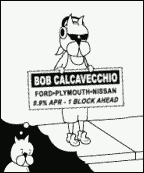|
Motherfucker, the most recent build of Swype broke all the settings for me so I tried to reinstall it and couldn't find it in the play store. I put in a ticket with Swype and got this back:quote:Nuance will no longer be offering the Swype + Dragon on play store. We’re sorry to leave the direct-to-consumer keyboard business, but this change is necessary to allow us to concentrate on developing our AI solutions for sale directly to businesses. I paid for that thing and it was the best keyboard by far for predicting my swipes accurately, the default Pixel 2 one doesn't have nearly as much thoughtfulness. What does completely pulling it from the store with no warning/refund have to do with concentrating on AI anyway, what a bunch of horseshit. I've been using it since like my phone was an Optimus V or something.
|
|
|
|

|
| # ? Apr 27, 2024 19:45 |
|
Verge posted:Thank you! Does it kill video ads? It seems to? I use and haven't seen any on there,but I also haven't used the FB app in years
|
|
|
|
Zero VGS posted:Motherfucker, the most recent build of Swype broke all the settings for me so I tried to reinstall it and couldn't find it in the play store. I put in a ticket with Swype and got this back: they announced that they were ending development a few months ago. it's sad. I've tried pretty much every keyboard available and keep coming back to Swype. nothing else is even close. I don't know what I'm gonna do once the version I have installed stops working.
|
|
|
|
The Slack Lagoon posted:Are there any dumb Android games that have a system like Star trek online with the crew where you tell your guys to go do stuff and a few hours later or days it's done and you tell them to do something else. One that doesnt involve clicking a thousand times Fallout Shelter, kinda? It got a little click once the vault expanded enough. I got kind of bored with the limited options of what to do.
|
|
|
|
The Slack Lagoon posted:Are there any dumb Android games that have a system like Star trek online with the crew where you tell your guys to go do stuff and a few hours later or days it's done and you tell them to do something else. One that doesnt involve clicking a thousand times Crazy Taxi was my go-to.
|
|
|
|
Stevie Lee posted:I've tried pretty much every keyboard available and keep coming back to Swype. nothing else is even close. I don't know what I'm gonna do once the version I have installed stops working. I've made myself use something else since the announcement to try to get acclimated. The best alternative I've tried so far is Gboard, and yeah, it's not even close.
|
|
|
|
liquidplumr posted:It seems to? I use and haven't seen any on there,but I also haven't used the FB app in years Same, and same. (As in, no video ads with Metal but I haven't used the Facebook app in a long time.)
|
|
|
|
Deathlove posted:Crazy Taxi was my go-to. I see a bunch of Crazy Taxi games (Classic, Tycoon, City Rush). Which do you recommend?
|
|
|
|
incogneato posted:I see a bunch of Crazy Taxi games (Classic, Tycoon, City Rush). Which do you recommend? Buy a Dreamcast on ebay Get Crazy Taxi, Shenmue and Jet Set Radio It's a better value (I'm this close to buying an XBox controller and reliving GTA: VC and SA)
|
|
|
|
Stevie Lee posted:they announced that they were ending development a few months ago. it's sad. Let me know if you find some APKs, I asked Swype and they're refusing to provide any. Also just because I'm bored I tried a refund for the 99 cents and after two hours, Google Play declined it, and it is in escalation right now. I can't loving make this poo poo up.
|
|
|
|
Zero VGS posted:Let me know if you find some APKs, I asked Swype and they're refusing to provide any. Also just because I'm bored I tried a refund for the 99 cents and after two hours, Google Play declined it, and it is in escalation right now. I can't loving make this poo poo up. Android Police runs apkmirror.com, they seem to have a some of the history apks for Swype - https://www.apkmirror.com/?post_type=app_release&searchtype=apk&s=swype
|
|
|
|
Alarbus posted:Android Police runs apkmirror.com, they seem to have a some of the history apks for Swype - https://www.apkmirror.com/?post_type=app_release&searchtype=apk&s=swype Hmm, the packages are all named "swype.trial", I'll try sideloading and see what happens. Not looking for Edit: Interestingly enough, installing that Swype Trial lets me install the full version I purchased, even though it is gone from the Play Store. It sent me to some "secret" Play page that worked. Zero VGS fucked around with this message at 21:55 on Jul 3, 2018 |
|
|
|
Thinking of getting either a Chromebook Pro or Chromebook Plus to replace the Nexus 7 2013. This is more of an Android app question though....do Android apps run better on the Plus due to the ARM processor or the Pro because it's better in terms of hardware and speed?
|
|
|
|
ThermoPhysical posted:Thinking of getting either a Chromebook Pro or Chromebook Plus to replace the Nexus 7 2013. This is more of an Android app question though....do Android apps run better on the Plus due to the ARM processor or the Pro because it's better in terms of hardware and speed? I bought a Chromebook Tab 10 so if you can wait until Friday I'll tell you whether it's better or worse that the Pixelbook I had and returned when it comes to Android apps.
|
|
|
|
I just started listening to The History of Rome podcast from the beginning. The problem I have is that in Pocketcasts there is no good way to keep track of where I am in its hundreds of episodes. Or, at least, I don't know of a good way. I can sort the episode list in ascending order, which helps, but say I listen to episodes 1-12 today. I have it configured to download them on play and remove them on finish. This means that when I'm done with the twelfth episode, all 12 of them are just back in the long list of episodes and tomorrow I have to remember that it's episode 13 I need to start on. Is there a better workflow for this in Pocketcasts, or does another app handle this better?
|
|
|
|
Thermopyle posted:I just started listening to The History of Rome podcast from the beginning. The problem I have is that in Pocketcasts there is no good way to keep track of where I am in its hundreds of episodes. I just download them all once I've decided I'm going to do the whole series. Of course if there are hundreds of eps, I do maybe the first 50, then once I'm mostly through that the next 50, and so on, but I always start downloading the next group before listening to the entirety of the first group.
|
|
|
|
That seems like a lot of manual management. How do you select 50 episodes? Just scroll and tap a bunch?
|
|
|
|
Thermopyle posted:That seems like a lot of manual management. How do you select 50 episodes? Just scroll and tap a bunch? Indeed I do, though you can long press one, select as many as you like, then either download them all at once or add them to a playlist. Conversely you can select "Download All" from the overflow in the episode listing screen.
|
|
|
|
LastInLine posted:I bought a Chromebook Tab 10 Itís dumb they are restricting sales to education, but whatever.
|
|
|
|
Turn off auto download for the show, mark all as unplayed, download batches as you need, mark as played as you finish.
|
|
|
|
Thermopyle posted:That seems like a lot of manual management. How do you select 50 episodes? Just scroll and tap a bunch? Beyondpod allows you to have an episode flagged as listened-to and does this automatically when you finish an episode. It also let's you say I'd like to have 20 episodes from this show starting with the oldest I haven't heard at all times.
|
|
|
|
hotsauce posted:From where? CDW? Or do you have an edu connection? CDW, though I also have an education connection. It was on backorder through that connection for two and half months with the ship date always a couple weeks away so I ended up canceling through them and going with CDW. I was surprised how much I liked the Pixelbook as a tablet and ChromeOS is a lot better for multiple users than Android tablets used to be.
|
|
|
|
Yeah, every time I've wanted to listen to a podcast from the beginning I just do the whole "download all" thing. But again, this this is a job for filters. Setup a filter for that podcast for all download status and for unplayed and partially finished. Sort by ascending. Go to podcast and mark all as unplayed. There, your filter has all the episodes in chronological order regardless of if they are downloaded or not and will fall off the list after they've been played.
|
|
|
|
bull3964 posted:Yeah, every time I've wanted to listen to a podcast from the beginning I just do the whole "download all" thing. Oh yeah, filter is what I needed. Thanks.
|
|
|
|
elmer chud posted:Accubattery will show you app and display usage, though I am not sure if it resets after a charge. I'm not sure if it has ads; you should use DNS66 to block them, anyway. Sorry for late reply: but dns66 contains ads. Doesn't that defeat the purpose? Or is there a pro version?
|
|
|
|
Is there a decent screencap app that will allow me to take screen shots with the keyboard on the screen? I miss the one from Apple.
|
|
|
|
Shnooks posted:Is there a decent screencap app that will allow me to take screen shots with the keyboard on the screen? I miss the one from Apple. What's wrong with the power button + vol down combo screenshot?
|
|
|
|
Shnooks posted:Is there a decent screencap app that will allow me to take screen shots with the keyboard on the screen? I miss the one from Apple. Huh? 
|
|
|
|
Wait I didnt even know you could do that on Android. I've been using the stupid screen select thing.
|
|
|
|
Android P also has a soft button for it alongside restart and shutdown if you hold down just the power button. So now one fingered people can screenshot.
|
|
|
|
LastInLine posted:I bought a Chromebook Tab 10 so if you can wait until Friday I'll tell you whether it's better or worse that the Pixelbook I had and returned when it comes to Android apps. Couldn't wait, actually! Picked up the Chromebook Pro on Best Buy since it was $470 for it. I can answer the question that it works pretty well actually! So far, I've installed Telegram X and Autodesk Sketchbook (and I think it auto installed Google Play Music too?) and they both work decently. How's your experience been?
|
|
|
|
ThermoPhysical posted:How's your experience been? Pretty good, actually. Android apps run decently well if you don't do a lot of things at once but I bought it to read books which isn't too taxing. I don't game so I can't comment on that. ChromeOS as a tablet OS sure is incomplete but I knew that going in. Chrome is especially frustrating as there's no way to right click so the experience is far from ideal. It also lacks autobrightness so that's a little annoying. It has a stylus included and the stylus has some tricks but nothing you'd want, like text selection, so it feel superfluous. One thing I will say is that I can't imagine why it exists. Acer claims it's for the education market but for that it's strictly a content consumption device. You can run Sheets and Docs but why would ever want to when inputting data is near impossible? You can browse the web but copypasting is also near impossible (no keyboard or right click) so again, what's the point? It's decent as an Android tablet but let's be real, if there was a Pixel tablet running Android it'd do the same things just differently (but without uBlock). Overall it's what I wanted but I like ChromeOS and I only wanted a really simple machine. Even something as basic as a push notification system is missing so I'm puzzled as to what educational purpose it could possibly serve. To be fair, I don't really see much point in tablets either except to play the few good tablet games on a bigger screen and to read books and it does those things well, but it's definitely a third device behind a phone and a laptop and I can't see a school finding a niche for that.
|
|
|
|
ThermoPhysical posted:Couldn't wait, actually! Picked up the Chromebook Pro on Best Buy since it was $470 for it. Make sure you really test out switching between tablet and laptop mode a lot while you are in the return window. Samsung is still shipping this things with glitchy screen connections. As far as input issues with the new Chromebook tablet, there is going to be a whole line of USB C keyboards coming out for the education market to use with those tabs. https://www.androidpolice.com/2018/06/26/belkin-introduces-two-wired-usb-c-keyboards-chrome-os-tablets/ bull3964 fucked around with this message at 16:12 on Jul 6, 2018 |
|
|
|
I picked up an HP Chromebook x2 and Android app support is pretty buggy on it, unfortunately. I blame the app developers more than Google. I can't get the Airtable app to load up and in the PWA scrolling doesn't work with the touchscreen for some reason. So even for webapps some things only function correctly in laptop mode. Many apps I use frequently, such as Hoopla, freeze while opening and other times, they work completely fine. It took me a week to figure out that on website menus you have to do a half long press to scroll or click on anything. Also the settings system is really weird. There are separate menus for ChromeOS and Android, and there's also chrome://flags in the browser. Build quality is great and the tablet isn't heavy. The battery life is great, too. I want to like this thing but I'm not running the beta and it's still too buggy.
|
|
|
|
Verge posted:Sorry for late reply: but dns66 contains ads. Doesn't that defeat the purpose? Or is there a pro version? I've never seen an ad in it, the play store version doesn't allow ad blocking. You need to download it from GitHub or f-droid, here's a link to the f droid version https://f-droid.org/repo/org.jak_linux.dns66_20.apk
|
|
|
|
bull3964 posted:As far as input issues with the new Chromebook tablet, there is going to be a whole line of USB C keyboards coming out for the education market to use with those tabs If the solution to input on a tablet is a keyboard, you haven't solved anything.
|
|
|
|
LastInLine posted:If the solution to input on a tablet is a keyboard, you haven't solved anything. Still, I'll embrace more stuff with USB-C as an option.
|
|
|
|
LastInLine posted:If the solution to input on a tablet is a keyboard, you haven't solved anything. Ehh, I'm not sure thats exactly true. If you don't need a keyboard for input 95% of the time why have it attached to the device? Not saying that's the most common use case or that the tablet can even serve that 95% case...
|
|
|
|
Thermopyle posted:Ehh, I'm not sure thats exactly true. Presumably you're buying a tablet to be a tablet to be a tablet, there are heaps of convertible Chromebooks out there if that's your thing. The issue isn't that 5% of the time you need a keyboard and 95% of the time you don't, the issue is that for certain UI functions touch is entirely insufficient. If you want to select text and copy it, that's just not something that can be easily done. I guess one could dig out their keyboard and attach it for just such occasions but I'm not willing to call that a solution. If your problem is that OS isn't designed to work without a keyboard the answer isn't "then just attach one whenever the need strikes", the answer is to not make keyboardless devices until that isn't true.
|
|
|
|

|
| # ? Apr 27, 2024 19:45 |
|
Yes, I agree, but that's not exactly what I was saying.
|
|
|