|
I need the wind chill forecast for work and link to various NWS pages because I can't get an app to give me that in a nice graph the way they do with their hourly weather forecast. Dark Sky is nice and Weather Underground has a nice enough widget & seems to have solved their "crash when requesting location" bug.
|
|
|
|

|
| # ? Apr 28, 2024 00:38 |
|
Question about Android Auto: We're shopping for a new car soon and want to test how AA works in the cars we're considering. What steps do I need to take before and during a test drive to make AA work with my phone? Is it as simple as having the app on my phone and plugging into the correct USB port? Or is there some initial setup/pairing for the first time a particular phone connects? Any known hiccups to expect to minimize the fumbling with a salesperson in the car? Also, I assume the implementation of AA is the same across the board. Is that true, or is there anything I should know or look out for between different makes or models?
|
|
|
|
Run the app on your phone prior to connecting it for basic setup. After that, it's all automatic on connection. It does auto pair Bluetooth, so you may want to delete your phone from the head unit after you are done with the drive. It should be pretty much the same across the board aside from screen size and quality.
|
|
|
|
ZombieApostate posted:What's the recommended weather app these days? AccuWeather are shitters, one of the apps in the OP doesn't seem to exist anymore and the other is abandoned. Wiling to spend a few survey bucks if necessary. mother fuckin weather kitty
|
|
|
|
bull3964 posted:Run the app on your phone prior to connecting it for basic setup. After that, it's all automatic on connection. It does auto pair Bluetooth, so you may want to delete your phone from the head unit after you are done with the drive. Perfect, thanks!
|
|
|
|
incogneato posted:Perfect, thanks! The one car specific thing to look for is integration with the gauge cluster. Eg, my mom's Honda shows upcoming turns in the middle of the display in addition to the information on the head unit.
|
|
|
|
The one thing I'd add is that holy god implementations where you have to touch the screen with your finger are sooooo loving terrible. Mazdas use a dial/joystick thing on the console to choose and select things so that was all I'd ever experienced until I was training my dad on how to use it on his Impala. Pawing at the screen like an animal was excruciating in every way. Scrolling was a nightmare and just determining whether the right thing got selected was difficult and this was while parked. I would never, never, ever, ever use a system that didn't use a BMW iDrive-like solution. The alternative is ghastly.
|
|
|
|
stevewm posted:There is a app in the Android TV store called "Chrome Shortcut" Not on my Bravia there ain't. See if I can track down an apk
|
|
|
|
codo27 posted:Not on my Bravia there ain't. Looks like it was removed from the store at some point.
|
|
|
|
I don't know if it got mentioned but you can finally customize the homescreen in Android Auto.
|
|
|
|
LastInLine posted:I don't know if it got mentioned but you can finally customize the homescreen in Android Auto. Is there a night mode? If so, I've not found it. I hate how bright the white maps are at night.
|
|
|
|
deong posted:Is there a night mode? If so, I've not found it. I hate how bright the white maps are at night. Uh... Android Auto has had a night mode since it was released. Maps are automatically dark if your headlights are on.
|
|
|
|
bull3964 posted:Uh... Android Auto has had a night mode since it was released. Maps are automatically dark if your headlights are on. Hmm, mine is after market deck. Kenwood, and it doesn't do this. Is there a setting?
|
|
|
|
deong posted:Hmm, mine is after market deck. Kenwood, and it doesn't do this. Is there a setting? Sounds like it isn't wired up to the headlight dimmer.
|
|
|
|
Mine's always gone dark when my phone enters night mode. Maybe check Maps' settings.
|
|
|
|
bull3964 posted:Sounds like it isn't wired up to the headlight dimmer. It's this.
|
|
|
|
I'm on mobile but Google Android auto developer mode and you can force dark mode which is what I did if that is appealing to you.
|
|
|
|
What a piece of poo poo everything to do with mobile is. Too bad more people don't use phones so they might dedicate some resources to making it better 
|
|
|
|
bull3964 posted:Sounds like it isn't wired up to the headlight dimmer. God drat it. Thanks. I'll look into it
|
|
|
|
deong posted:God drat it. Thanks. I'll look into it lol you've basically put some car audio tech's kid through college at this point
|
|
|
|
Hey, on pocket cast, what causes the current playing file to repeat midway when next file on playlist is suppose to be play. This happens when you add a cast to playlist, and current file playing shows a picture of the cast you just queue, instead of what is playing. When it ends, tbe file next is marked played, and you hear the casy again midway through. I dont know why this happens sometimes when adding to llaylkst and not others?
|
|
|
|
Why does Google Photos day it's waiting for wifi when I'm connected to my home network?
|
|
|
|
Am I blind, or is there no way to edit a calendar event in the Google Calendar to change what calendar an event is saved to?
|
|
|
|
Vykk.Draygo posted:Am I blind, or is there no way to edit a calendar event in the Google Calendar to change what calendar an event is saved to? When you tap the event, then the pencil to edit, it's the first thing under the event name?
|
|
|
|
What's the best podcast app out there these days?
|
|
|
|
Deathlove posted:When you tap the event, then the pencil to edit, it's the first thing under the event name? Not on mine. Right below the title is the All Day selector, the time range, the time zone, and the repeat option. Below that is Add People. Below that is event location, add notification, add conferencing, default color (only affects color, not calendar), description, attachment, public/private, busy.
|
|
|
|
Vykk.Draygo posted:Not on mine. Right below the title is the All Day selector, the time range, the time zone, and the repeat option. Below that is Add People. Below that is event location, add notification, add conferencing, default color (only affects color, not calendar), description, attachment, public/private, busy. I think that means you didn't create it/don't have high enough permissions to unilaterally change it? Try copying it to the calendar you want it on?
|
|
|
|
The option is there for me but for the longest time I know you couldn't change calendars from within the app.
|
|
|
|
LastInLine posted:The option is there for me but for the longest time I know you couldn't change calendars from within the app. Yeah, I was going to to say "you can't", but I looked again and now I can. Woo!
|
|
|
|
Deathlove posted:I think that means you didn't create it/don't have high enough permissions to unilaterally change it? Try copying it to the calendar you want it on? I definitely created the event, in my own personal calendar, so I don't know what's going on. I'd already moved it to the correct calendar on desktop before I'd even asked the question. Maybe it's just a bug that'll work itself out over time.
|
|
|
|
Vykk.Draygo posted:I definitely created the event, in my own personal calendar, so I don't know what's going on. I'd already moved it to the correct calendar on desktop before I'd even asked the question. Maybe it's just a bug that'll work itself out over time. According to Android Police, you might have to force quit the app and clear the cache to get it to work.
|
|
|
|
Hold up, they JUST added that functionality? That article was written yesterday? Well that's a pretty big coincidence then.
|
|
|
|
Vykk.Draygo posted:Hold up, they JUST added that functionality? That article was written yesterday? Well that's a pretty big coincidence then. Yeah like Uthor said I was ready to reply with "You can't".
|
|
|
|
What's a good basic IMAP email app that doesn't do something dodgy with security. outlook is breaking because of the inability to customise starttls and authentication fully. Gmail app is apparently not preferred.
|
|
|
|
Thunderbird is still around and being worked on. I use it for IMAP through my ProtonMail bridge.
|
|
|
|
What's the preferred Inbox replacement nowadays? I've been using Spark. I just like context based auto sorting and I don't care who knows it.
|
|
|
|
MikeJF posted:What's a good basic IMAP email app that doesn't do something dodgy with security. outlook is breaking because of the inability to customise starttls and authentication fully. Gmail app is apparently not preferred. I like AquaMail
|
|
|
|
Is it possible to tell what's been backed-up from my phone to Google Photos? I recorded a few videos & took a shitload of photos at a concert last Sunday, and the circle thing around the 'backing up' arrow has been like that ever since. I've half a mind to just give up on the whole thing, pull the contents of DCIM onto my PC and upload from there, but of course I've no idea what's done yet and what's not done, so I'll end up with duplicates. I swear there used to be a crossed-through cloud icon somewhere? I think?? I don't know if it's just the phone wifi being lovely, or Photos being lovely, or some computer molestor at Google deciding to make the backup process a black box, or all three, but after my antics with it chewing up a slow-mo video at a wedding earlier this year I've about had enough of Photos' poo poo. The gently caress is the point of them braying about camera numbers when it chokes on actually storing and managing the results?
|
|
|
|
spincube posted:Is it possible to tell what's been backed-up from my phone to Google Photos? Sometimes it just gets stuck. Did you force close the app or reboot your phone?
|
|
|
|

|
| # ? Apr 28, 2024 00:38 |
|
Vykk.Draygo posted:Sometimes it just gets stuck. Did you force close the app or reboot your phone? I've left it on charge all day to no change, so, why not...  It's gone backwards. Give me strength 
|
|
|














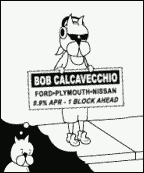

















 so I could say that I finally figured out what this god damned cube is doing. Get well Lowtax.
so I could say that I finally figured out what this god damned cube is doing. Get well Lowtax.