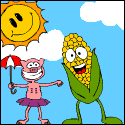|
https://www.mobisystems.com/help-center/aqua-mail/?cat=245&platform=android&qst=1386 That bit of the faq covers it Its still a really really good mail client if anyone is looking for a change
|
|
|
|

|
| # ? Apr 25, 2024 06:41 |
|
Zorak of Michigan posted:I can't help with the rest, but this sounds like you either didn't reinstall the Aquamail Pro unlocker app, or else Aquamail isn't detecting it. dough
|
|
|
YggiDee posted:Is there a good app for reading game/fandom wikis? The mobile pages are awful and usually have a video taking up the top half of the screen. I use everywiki. I like it for regular Wikipedia too.
|
|
|
|
|
SkyeAuroline posted:ADHD combined with an irregular schedule that sees "window to do the thing I am reminded of" potentially swinging by hours day to day with no way to know before the day of - yeah, I'm definitely on the outer edge of needs. I get that it's unusual. I'll see what I can do with calendars/reminders to figure out what I was doing wrong though. There's also the Any.do ecosystem that I've heard good things about. Another thing to think about if you haven't already is snoozing notifications, including reminders. I'm pretty sure it's not enabled by default but if you've got an irregular schedule that you don't know until the day of but you have daily reminders, when you see the reminder that can't address right now but know you can later, you can snooze that reminder for 15m, 30, 1h, or 2h by sliding the notification slightly over and selecting Snooze.
|
|
|
|
I have an older Android tablet (lenevo a7 I think) that I can't seem to install apps from the google play store. Probably because it is quite an outdated device. Is there a legitimate place to get older versions of apps or places I could try sideloading them from? Otherwise what does a person use such an old tablet for?
|
|
|
|
the_lion posted:I have an older Android tablet (lenevo a7 I think) that I can't seem to install apps from the google play store. Probably because it is quite an outdated device. apkmirror is safe but I'd think if you updated Play Services it should work.
|
|
|
|
Is there any app that lets me assign an in app shortcut (or whatever they are called) to launch on double tapping the power button? My tracing app lets me put a direct link to it's qr scanner on my home screen. And I can assign the app to open on double tapping the power button. But it will open into the main screen of the app. I'd like to go directly to the qr scanner. Standard Samsung settings doesn't let me select anything apart from the normal app launches
|
|
|
|
BabyFur Denny posted:Is there any app that lets me assign an in app shortcut (or whatever they are called) to launch on double tapping the power button? The answer is probably not but the word you're looking for is "activities". You can already do what most Activity Launcher apps (including Nova, if you use that already) can do, which is create a shortcut to the activity in question. Your problem is that you can't link to a shortcut (or an activity for that matter) in the system app which assigns poo poo to the power button and the problem that I think you'll have with activity launcher apps is that they can't present those shortcuts as an app for other apps to launch if that makes sense. I could be wrong there.
|
|
|
|
Is there a good app to let you drag and drop files from your PC to your phone, and listen to your phone audio on you PC, both wirelessly? Dropbox isn't fitting my needs and I tried Microsoft's Your Phone app and it's hot garbage.
|
|
|
|
Neo_Crimson posted:Is there a good app to let you drag and drop files from your PC to your phone, and listen to your phone audio on you PC, both wirelessly? Dropbox isn't fitting my needs and I tried Microsoft's Your Phone app and it's hot garbage. I use Solid Explorer for transferring files to and from my PC. I tend to do the actual transfer on my tablet, after I put what I want to move from my PC into the Public folder in Windows. I turn my tablet sideways, and that gives me a split view of the folder on my PC in the left pane, and the folder on my tablet in the right pane. Long press to select, then drag and drop or use the apps built in cut and paste to move from one device to the other.
|
|
|
|
Neo_Crimson posted:Is there a good app to let you drag and drop files from your PC to your phone, and listen to your phone audio on you PC, both wirelessly? Dropbox isn't fitting my needs and I tried Microsoft's Your Phone app and it's hot garbage. For file transfer, I use Syncthing. Set up a shared folder on my home server, any files I drop there magically show up in the paired folder on my phone, tablet, and Android e-reader. I do this with things like emulator saves etc. also for passive syncing. I do also use Solid Explorer to access my file shares directly sometimes. For phone audio, Windows 7 used to be able to act as a bluetooth audio device, but for some reason they chucked that capability and I never found a perfect replacement. Right now I use a logitech bluetooth adapter with a 3.5mm stereo cable plugged in to my PC's line in, with 'listen to this device' turned on. If you think that might work for you, the current version of that device is here. I believe there are client/server apps that can stream audio over wifi, but IMO the bluetooth box is just easier and doesn't require installing more junk.
|
|
|
|
Does anyone know offhand, or would care to experiment to find out a couple things about the Google/GPay apps for me? 1. If one uninstalls the old Google Pay app but keeps the new GPay app, do all of the loyalty cards and credit cards still remain on the phone? I'd assume the answer to this is yes. 2. If one uninstalls both apps, do the loyalty and credit cards remain accessible from the power menu and do NFC payments work? I've read different things on this. Some say the loyalty cards disappear (which is mainly why I don't want to experiment on this myself  ) but I also remember reading how all of this was moved into Play Services so it might not. ) but I also remember reading how all of this was moved into Play Services so it might not.I do know the new GPay app is absolutely worthless, and they're trying to get rid of the old app so that can't be necessary, but at the same time on the website only connected cards are visible, not loyalty cards. I'm wondering where exactly those are stored.
|
|
|
|
BabyFur Denny posted:Is there any app that lets me assign an in app shortcut (or whatever they are called) to launch on double tapping the power button? LastInLine posted:The answer is probably not but the word you're looking for is "activities". You can already do what most Activity Launcher apps (including Nova, if you use that already) can do, which is create a shortcut to the activity in question. Your problem is that you can't link to a shortcut (or an activity for that matter) in the system app which assigns poo poo to the power button and the problem that I think you'll have with activity launcher apps is that they can't present those shortcuts as an app for other apps to launch if that makes sense. I could be wrong there. Yeah, Nova Launcher lets you do a lot of stuff, including Activities. For example, I have it set to open Settings if I swipe up with 2 fingers, but open Wi-Fi if I swipe up with 1. It also lets you do things by swiping on the app icon; you can launch a totally different app, or launch an Activity for the app itself. Also, I think by default, if you long press on an app, it will show a list of activities that the app supports, and if it's one you want, there will be 4 dots in a square on the right. You can long press on that to drag and drop the activity as its own icon on your screen. For example, I use Flamingo for Twitter. Long pressing shows me activities for Search, Profile, Send Message, and New Tweet. If I drag and drop New Tweet, I get a shortcut that automatically opens Flamingo to the Compose Tweet screen, and when I'm done, it closes. You probably can't remap activities to the power button (maybe with root…?), but this is probably the next best thing.
|
|
|
|
LastInLine posted:Does anyone know offhand, or would care to experiment to find out a couple things about the Google/GPay apps for me?
|
|
|
|
butt dickus posted:i just uninstalled both and the power menu looks to be the same with my same loyalty card i added years ago. i don't have a way to try nfc payments in my house, but i can't imagine they wouldn't work Thanks, I guess they did move all of that to Play Services. I wonder how they'll manage backup of loyalty cards then? I suppose I'll learn when I get a new phone. Thanks again. Edit: I deleted them and everything still works. ClassActionFursuit fucked around with this message at 14:16 on Mar 10, 2021 |
|
|
|
Here's an unusual request. I have a bunch of coasters I made when I first moved into the house and I had the wifi password and connection info added to a 3D barcode. I've since switched routers and forgot what the password I used for the guest network was. I scanned the barcode, but it just tried to connect to a non existent network, and I couldn't see what the password was. Are there any barcode apps that could just tell me that info without trying to connect?
|
|
|
|
Assuming you mean a QR code, this one shows you the SSID and password before you connect. Don't have much experience using it for anything else, though.
|
|
|
|
Phone is a samsung s9+. So right now if I want to take a photo of something and get that photo to my PC I end up having to go scrolling to find the image in my gallery, press and hold, press the share button that comes up, select "gmail", put my email address in, and send it. It takes like 20 seconds or so for a single photo and a few minutes if I select two photos (each around 4mb). I can't send more than 2 photos because it just hangs the gmail app. Is there a better way of automatically sending photos to myself? Is there an app that integrates such that when I press and hold on something and click "share", it can come up pinned at the top to use the app to have it show up in a certain folder on my desktop or to autosend to a certain email? I feel like it's the most clunky poo poo in the world to deal with sending images at all. Is this where people use dropbox? Using google photos doesn't seem like a solution because it doesn't update quickly enough and using the microsoft My Phone application never seems to work properly.
|
|
|
|
i use google drive for that
|
|
|
|
I used to use Dropbox and I now use OneDrive. You can share to the apps or have them backup all your photos. Remember your storage limits if you use it for a full backup, especially if you are using the free tier.
|
|
|
|
Uthor posted:I used to use Dropbox and I now use OneDrive. You can share to the apps or have them backup all your photos. Remember your storage limits if you use it for a full backup, especially if you are using the free tier. How quick is it? I found google photos was slower to update than if I just went through and emailed one by one.
|
|
|
|
I usually share files with Join
|
|
|
|
VelociBacon posted:How quick is it? I found google photos was slower to update than if I just went through and emailed one by one. I just took a photo on my Pixel 2 on WiFi sitting next to my computer on the same WiFi network, pulled up the clock app, and started the stop watch. 38 seconds later it was on my PC via OneDrive (so, maybe 45 seconds with the time it took to load the stopwatch). You can also go into the app and force it to upload the files if it's not doing it for some reason. This is with auto photo backup (the app needs to see that there's a new photo, then my computer needs to see there's a new file to download). It'd be almost instant if I manually uploaded, I'd assume. I find it easier than emailing myself, at least (which I would do to get images from my phone to my work computer).
|
|
|
|
Thanks for the replies. I really don't like OneDrive because of the way it defaults on the PC to grabbing folders and making them cloud based (and removing them locally) to the extent that it'd be my last resort here but it sounds like I have lots of options. Appreciate it.
|
|
|
|
Yeah, that hosed me once when it decided to flip that switch without warning and removed all my game save files from the computer, giving me random errors when trying to play. But that was forever ago. I actually like the option now that I have a laptop with a smallish hard drive, I don't sync all my photos, but still sync all my docs. I use it cause I pay for extra storage anyway (from back when it was the only way to share photos to an Xbox 360), so it's convenient for me. Dropbox works the same, if not better, but I didn't need two services that do the same thing.
|
|
|
|
VelociBacon posted:Using google photos doesn't seem like a solution because it doesn't update quickly enough e: nvm sounds like you want a local copy so that doesn't really help Spyde fucked around with this message at 07:59 on Mar 18, 2021 |
|
|
|
Syncthing is a great open source software for having folders that are kept in sync between your phone and computer.
|
|
|
|
BoldFace posted:Syncthing is a great open source software for having folders that are kept in sync between your phone and computer. I can second this, it can be a bit tricky to get going, so definitely make a backup and test a bit so you don't accidentally delete everything. It hasn't happened to me but I have a friend, you see, who didn't realize that deleting files in a monitored directory can sync the deletion. You can even make it sync to an NAS for extra security.
|
|
|
|
LastInLine posted:I usually share files with Join Yeah, I use Pushbullet to send images to Chrome, where I can just save it to my PC easily. Same thing, really.
|
|
|
|
SpiderLink posted:I can second this, it can be a bit tricky to get going, so definitely make a backup and test a bit so you don't accidentally delete everything. It hasn't happened to me but I have a friend, you see, who didn't realize that deleting files in a monitored directory can sync the deletion. You can even make it sync to an NAS for extra security. Thirding Syncthing. Keep in mind that if you're using Syncthing to your home pc/server rather than a cloud service, you'll also need your own backup scheme, since deletions and corruptions are synced also. But it's great for making use of the hardware resources you already have to avoid relying on anyone's cloud. I have both mine and my gf's DCIM/photos folders automagically synced to my home server and backed up from there.
|
|
|
|
If you have at least one reasonably well known network or remote file access, FolderSync is client side only. Used it for years to sync esoteric app's files like Backcountry Navigator
|
|
|
|
Does YouTube Music still insert ads into owned/downloaded music playlists and is it still garbage? I am still salty they got rid of the reasonably decent Google music app.
|
|
|
|
DreadUnknown posted:Does YouTube Music still insert ads into owned/downloaded music playlists and is it still garbage? I am still salty they got rid of the reasonably decent Google music app. Not saying this has never happened ever but this has never happened to me. I listen to playlists every day.
|
|
|
|
DreadUnknown posted:Does YouTube Music still insert ads into owned/downloaded music playlists and is it still garbage? I am still salty they got rid of the reasonably decent Google music app. It still sucks in lots of small ways, but not that way afaik
|
|
|
|
DreadUnknown posted:Does YouTube Music still insert ads into owned/downloaded music playlists and is it still garbage? I am still salty they got rid of the reasonably decent Google music app. Are you using it as a local player? Are you a paid subscriber. I never hear ads but I'm also paying for the subscription. If you're not paying for it, I'd say move on to a different local app.
|
|
|
|
There was a very brief period ads got played by mistake but it got fixed pretty quick from what I remember
|
|
|
|
Oh good, that was some annyoing poo poo.
|
|
|
|
deong posted:Are you using it as a local player? Are you a paid subscriber. This is the best advice. If you're paying for it, you never heard ads. If you aren't paying for it, why in god's name would you use it? It's easily the worst option out there.
|
|
|
|
Because I have a pretty big Google Play library.
|
|
|
|

|
| # ? Apr 25, 2024 06:41 |
|
I searched but didn't find the conversations from the last few years: Flashcard apps? I've got professional exams to revise for. Have some play credit. Cloud service syncing and desktop integration is nice but not required.
|
|
|