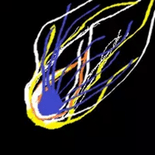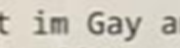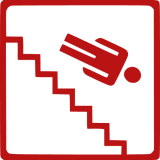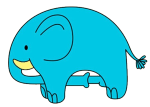|
You could probably use a nail clipper as a WiFi or Bluetooth antenna.
|
|
|
|
|

|
| # ? Apr 27, 2024 23:45 |
|
Nitrousoxide posted:You could probably use a nail clipper as a WiFi or Bluetooth antenna. Yeah but that function is locked behind a $2.99 a month extra charge.
|
|
|
|
Just wondering, does anyone know of a good *off-line* password manager app other than KeePass and its clones? One where you don't even need an account let alone a subscription to use. And ideally on more than one platform? I am using BlackBerry Password Safe which is fine but I'd like to see what else is out there. Google isn't much help: it brings up apps which aren't truly off-line (i.e. Bitwarden which you can use off-line in view mode but you need a subscription and the actual entries are hosted online) and Reddit posts asking the same thing and being told that it's a fool's errand because you're taking on the security risk yourself and your phone is more likely to be stolen then breached than companies like LastPass and Dashlane are to be hacked (which I don't know is actually true and ignores other shortfalls). Since the lists don't even mention BB Password Safe I'm presuming there might be quite a lot of options that fly under the radar.
|
|
|
|
Bright Bart posted:Just wondering, does anyone know of a good *off-line* password manager app other than KeePass and its clones? One where you don't even need an account let alone a subscription to use. And ideally on more than one platform? I'm not aware of anything that exactly fits your criteria, but it's worth noting that you can self-host Bitwarden if you're so inclined. That doesn't require a subscription. I also think BW has a free tier, or at least it did when I started using it.
|
|
|
|
There's keepass which is open source and has optional syncing through a cloud drive like google drive. One implementation: https://play.google.com/store/apps/details?id=keepass2android.keepass2android There's Master Password which has by default generates the passwords it uses from the seed of your master password + username + site name. Though in this mode you don't have the ability to tweak the format of the passwords it generates if the site has unique limitations. It can do those tweaks but then its no longer just a stateless password gen and has a database you would need to back up. https://play.google.com/store/apps/details?id=de.devland.masterpassword
|
|
|
|
|
Bright Bart posted:Just wondering, does anyone know of a good *off-line* password manager app other than KeePass and its clones? One where you don't even need an account let alone a subscription to use. And ideally on more than one platform? I'm a huge fan of password store. Not sure what the windows / iOS usage is like but Linux, OSX and Android are workable. I just use command line stuff but GUI probably exist to fit it and you can easily share your passwords via a git repository. It's a bit techy though so if you want super simple setup then maybe it's not for you. Sharing secret keys between devices is the hardest part so if that doesn't put you off then you're golden.
|
|
|
|
Peteyfoot posted:I'd like to set up a simple internet radio streaming app for an older friend who struggles with technology. I only plan to plug in four stations for them to rotate through.
|
|
|
|
Bright Bart posted:more likely to be stolen then breached than companies like LastPass That's quite the hot take from the reddit crowd. Yeah I believe bitwarden self-hosted is what you're looking for here. That with owncloud or syncthing gets you going.
|
|
|
|
Thanks for those! I'm surprised there aren't more options that fit exactly what I'm looking for. But that's pretty much the case for basically all apps. One more though: How do I see the recent/still open apps in Samsung UI? What I mean by this is that I open up my browser, start surfing, realize I have to look at my calendar o I swipe up and open that up, but when I'm done I want to see the browser again? Do I have to just go back into the locker and click the icon again? What if I want to see what apps are still running and close them to spare RAM? This wasn't an issue because I was running a different loader that has keys at the bottom the the screen but it's been buggy. Oh and screw YouTube videos that purport to show you how to do something on Android/Samsung/whatever and halfway through the instructions are 'Install this app [that sponsors me and might be malware at worst and at best still costs $2.99] even though there is an easy way to do it with the stock OS I know and just won't tell you about'.
|
|
|
|
Bringing this over from the other Android thread, since this might be a better place for it:disaster pastor posted:I'm kind of at my wits' end trying to figure out an issue with some SMS messages and I'd appreciate any help.
|
|
|
|
Bright Bart posted:How do I see the recent/still open apps in Samsung UI? What I mean by this is that I open up my browser, start surfing, realize I have to look at my calendar o I swipe up and open that up, but when I'm done I want to see the browser again? Do I have to just go back into the locker and click the icon again? What if I want to see what apps are still running and close them to spare RAM? Assuming you have an S24-series, the swipe mechanics on that one are the default: swiping up from the bottom and holding for a second will bring up your open apps. (If you've installed Good Lock and NavStar, you can reinstate the Samsung swipe mechanics, which are just "swipe up where that button would be.")
|
|
|
|
Flipperwaldt posted:Transistor. That looks perfect for my use-case! Thank you!
|
|
|
|
disaster pastor posted:Assuming you have an S24-series, the swipe mechanics on that one are the default: swiping up from the bottom and holding for a second will bring up your open apps. (If you've installed Good Lock and NavStar, you can reinstate the Samsung swipe mechanics, which are just "swipe up where that button would be.") Thank you. So simple but I wouldn't stumble on it myself. Hey
|
|
|
|
Is there anything easy that will keep the screen on while certain apps are focused? I don't feel like setting up Tasker. I'm just trying to let Solid Explorer finish transfers without the device sleeping. I installed Caffeine, so I'm fine to just toggle it. Edit: I made a mode for when Solid Explorer is open to make it landscape, but toggling Caffeine just crashes things, which isn't ideal. Routines don't offer the option, either, just a 10 minute screen timeout, which would probably be fine most of the time. Just got annoyed trying to move files from internal to an SD card yesterday. Echophonic fucked around with this message at 23:24 on Feb 15, 2024 |
|
|
|
Echophonic posted:Is there anything easy that will keep the screen on while certain apps are focused? I don't feel like setting up Tasker. I'm just trying to let Solid Explorer finish transfers without the device sleeping. I installed Caffeine, so I'm fine to just toggle it. I'm surprised that most OSes don't have a quick setting for keeping the display on.
|
|
|
|
Yeah, I don't get it, either. Making a routine that makes it landscape and sets a 10 minute screen time while SE is open should do 95% of what I want. Not gonna be doing hour long transfers very often.
|
|
|
|
There's a setting in developer options where it'll keep the phone awake when charging. Don't know if that fits
|
|
|
|
Echophonic posted:Is there anything easy that will keep the screen on while certain apps are focused? I don't feel like setting up Tasker. I'm just trying to let Solid Explorer finish transfers without the device sleeping. I installed Caffeine, so I'm fine to just toggle it. Does Solid Explorer really stop transfers if the screen is off? You could try Total Commander instead, that one definitely transfers stuff in the background
|
|
|
|
Tamba posted:Does Solid Explorer really stop transfers if the screen is off? It throws up a notification if you close the app, so you'd think it would work, but it seems like something's killing them.
|
|
|
|
I honestly got so annoyed with Solid Explorer killing itself when I was trying to download and backup all my homemade audiobooks through FTP so I could reorganize the files and put them back on my phone, that I wound up going with SyncThing instead.
|
|
|
|
Echophonic posted:It throws up a notification if you close the app, so you'd think it would work, but it seems like something's killing them. Try this, there might be a way to tell your phone to stop killing that app https://dontkillmyapp.com/
|
|
|
|
I've just installed two banking apps on my Tab s9 from two major banks and both always open in portrait mode. Very annoying when I have the keyboard attached. Is this just lovely app design or is there some potential reason for this? Anyway to force landscape in apps?
|
|
|
|
lovely app design. Search for Labs in settings, it allows you to force aspect ratios.
|
|
|
|
Nowher posted:I've just installed two banking apps on my Tab s9 from two major banks and both always open in portrait mode. You can kind of fudge it in DeX by unmaximizing them. They'll still be phone ratio portrait, but usable. And yeah, lazy design. For all squarespace talks about mobile and responsive designs, their app is the same way.
|
|
|
|
My bank (HSBC) has I think the worst app experience and design I've ever seen outside of the United Airlines app. Maybe it's a bank thing, they know they don't have to spend a lot on it because pretty much nobody will change banks based on the app being bad.
|
|
|
|
My banks apps have gotten much better than they used to be, downright functional. Never used them on a tablet though. I try to just never use tablets, when I do have to use one I use the website which is made to work on something that size and shape. Fill out those nps surveys. Not the Google review stuff.
|
|
|
|
bull3964 posted:lovely app design. Thanks for this...not the most elegant solution but it definitely helps. Somewhat surprised by the amount of popular apps which don't have landscape support for tablets.
|
|
|
|
Are there any good apps that allow me to control my phone through windows using a PC? (I tried microsoft's phone link thing and it wouldn't allow me to use computer audio for voice calls) I have no idea what to trust on the Play store.
|
|
|
|
I use kdeconnect, it works surprisingly well on windows. But I don't think it allows you to use computer audio for voice calls even on kde. I also use droidcamx to use phone video and audio like a webcam.
|
|
|
|
toothdevil posted:Are there any good apps that allow me to control my phone through windows using a PC? (I tried microsoft's phone link thing and it wouldn't allow me to use computer audio for voice calls) I have no idea what to trust on the Play store. You can do it even without an app installed on the phone, here's an open source project that does it via ADB installed on your computer. Just needs you to enable USB debugging. https://github.com/Genymobile/scrcpy/tree/master. It mirrors the entire android screen to a window on your PC and you can interact with it just like you would on the phone itself by clicking in the window to send taps. Audio works for playing music at least but I didn't test making any phonecalls. Downside is it's a CLI tool but you can just make a .bat file to launch it instead of going through the console every time. It even works wirelessly, but you have to either start with the device plugged in via usb or know the android's IP address on your local wifi to be able to connect. (Which probably means setting it up as a static IP in your router so it doesn't get a different address each time you come home and re-connect to the network) RPATDO_LAMD fucked around with this message at 23:46 on Feb 26, 2024 |
|
|
|
If it's just calls you want to take on your PC instead of your phone you could always set up forwarding to a Google Voice number too
|
|
|
|
Medullah posted:If it's just calls you want to take on your PC instead of your phone you could always set up forwarding to a Google Voice number too Ah I forgot about that, good idea. RPATDO_LAMD posted:You can do it even without an app installed on the phone, here's an open source project that does it via ADB installed on your computer. Just needs you to enable USB debugging. Oh perfect this is exactly what I was looking for, thanks!
|
|
|
|
I really wish Google would quit loving with the driving mode apps. First it was phone Auto and now all the app integrations with Maps driving mode are gone. Just insane, I assume it's to force you to use Assistant to do poo poo like play music, but Assistant is dumb as poo poo and can't even send a text half the time. Like, really, I have no idea who actually tests this stuff.
|
|
|
|
Echophonic posted:I really wish Google would quit loving with the driving mode apps. First it was phone Auto and now all the app integrations with Maps driving mode are gone. Just insane, I assume it's to force you to use Assistant to do poo poo like play music, but Assistant is dumb as poo poo and can't even send a text half the time. Like, really, I have no idea who actually tests this stuff. You are. We are all Google beta testers at all times
|
|
|
|
Echophonic posted:I really wish Google would quit loving with the driving mode apps. First it was phone Auto and now all the app integrations with Maps driving mode are gone. Just insane, I assume it's to force you to use Assistant to do poo poo like play music, but Assistant is dumb as poo poo and can't even send a text half the time. Like, really, I have no idea who actually tests this stuff. I was about to flip out a few months because I had to get to a doctor's appointment at an office I'd never been and I couldn't get Google Maps to go into driving mode. I finally went to the Play Store to see if I'd been Google'd, and I figured out I had to install "Maps Go." This is all so much easier and better than just having everything in the Android Auto phone app.
|
|
|
|
Medullah posted:You are. We are all Google beta testers at all times Quixzlizx posted:I was about to flip out a few months because I had to get to a doctor's appointment at an office I'd never been and I couldn't get Google Maps to go into driving mode. I finally went to the Play Store to see if I'd been Google'd, and I figured out I had to install "Maps Go." Honestly? I kinda liked Maps driving mode and the Spotify integration was why. If I was just using maps for travel time and congestion, having something roughly equivalent to Spotify's mediocre-rear end car mode was nice.
|
|
|
|
Anyone have a good simple timer app where the first thing you see when you open it is just a number pad? I'm annoyed with the default clock/timer app on my pixel which has some overcomplicated system where instead of just typing in the time and hitting go you create like... persistent timer objects that hang around on screen the next time you run it and if you want to type in a custom time instead of reusing the last few timers you have to open a sub menu and make a new one. Micro Timer seems almost perfect except for the bizarre choice that the timers don't ring at all when they go off and are locked to vibration only. 
|
|
|
|
Hi guys. Another question. If anyone is familiar with FB Messenger (latest app version, latest Android version), can I mut a group chat but recieve notifications if someone replies to me? Facebook has instructions: mute messages but unmute replies. This isn't working. If I set nothing chat to mute I get all notifications. If I set all options to mute I get zero notifications. If I set it as FB recommends I also get zero. Now this particular group chat is often filed with social conversation but sometimes I need to ask something and be notified as soon as possible of a reply. I wonder if someone has to @ you for it to count as a reply. Before I clear data, clear cache and uninstall & reinstall the app I'm going to ask here. Because I can totally see Meta removing this option for the most stuuupid reasons: e.g. 'We want people to engage with our app as much as possible.' Or 'Everyone would mute messages and that's anti-social.'
|
|
|
|
"Almost perfect"? lol. Sounds like it barely does half of what you want to the point of setting for one that does but needs to be cleaned. I looked fand can't find much that has everything I expect you're looking for on the Play Store. Some well reviewed apps on F-Droid. Also I sure share your frustration. I'm okay with stock timer on my Samsung. But the calculator app and others I've found. It remembering what you've done so far even if you fully edit the app or reset the phone, but also inne things like not bringing up the calv right away but a 'Your most frequent calculations page' you can't turn off.
|
|
|
|

|
| # ? Apr 27, 2024 23:45 |
|
This should be in the base Android thread actually.
KingKapalone fucked around with this message at 22:42 on Mar 4, 2024 |
|
|