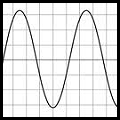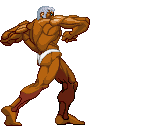Supreme Allah posted:What's the thought on 'looping', that thing where you cut, bend & fit tubes that let weird liquids flow through the machine. I've been looking at lots of builds and that seems way more interesting than just tossing a bunch of components into a case -- it looks like it takes planning, engineering and practice. Has anyone done this for their build and if so, any good resources for beginners? Or is it generally regarded as the PC equivalent of putting rims on a Civic. Doing a custom water cooling loop is a lot of work and the returns are not all that great until you are using very high end setups like triple SLI/CF where the extra cooling really matters, it's more of a hobby, you do it because you think it's cool and you enjoy the reward of making something. As for resources on custom loops I will direct you to JayzTwoCents's Youtube channel Jay knows his way around high end water cooling an has done a ton of tutorial and build videos so his channel is a good resource for this sort of thing.
|
|
|
|
|

|
| # ? Apr 20, 2024 00:45 |
|
Touchfuzzy posted:What's a good mATX case to pick for silence? I've been tossing around the Aerocool DS Cube, Cooler Master Silencio, the older Nanoxia DS4 and Fractal Design offering, and even though about getting the Enthoo Evolv or Prodigy M and some neoprene sheets, but before I pull the trigger, I figured I'd ask in here what people use or suggest. I've built in both the Nanoxia DS4 and the Fractal Design Define Mini. I'd highly recommend the Define Mini.
|
|
|
|
I'm assembling a new build tonight and I'm not sure if I should install Windows 7 first and then upgrade to 10 or just put the .iso on a thumb drive and install from that. Do I gain anything from hopping through Windows 7 before moving up to 10?
|
|
|
|
no just install 10 and use the key from 7
|
|
|
|
HalloKitty posted:I've built in both the Nanoxia DS4 and the Fractal Design Define Mini. I'd highly recommend the Define Mini. I think FD released new cases is February. https://pcpartpicker.com/part/fractal-design-case-fdcadefnanosbkw
|
|
|
Massasoit posted:I think FD released new cases is February. That is an mITX case, not a mATX one.
|
|
|
|
|
CPU: Intel Core i5-6500 3.2GHz Quad-Core Processor ($199.99 @ Amazon) Motherboard: MSI H170A PC Mate ATX LGA1151 Motherboard ($79.99 @ Micro Center) Memory: G.Skill NT Series 8GB (2 x 4GB) DDR4-2400 Memory ($30.69 @ Newegg) Storage: Samsung 850 EVO-Series 250GB 2.5" Solid State Drive ($84.99 @ NCIX US) Storage: Western Digital Caviar Blue 1TB 3.5" 7200RPM Internal Hard Drive ($47.99 @ Micro Center) Video Card: EVGA GeForce GTX 970 4GB SSC ACX 2.0+ Video Card ($308.99 @ NCIX US) Case: Corsair SPEC-01 RED ATX Mid Tower Case ($39.99 @ Micro Center) Power Supply: Thermaltake SMART 550W 80+ Bronze Certified ATX Power Supply ($39.99 @ Newegg) Operating System: Microsoft Windows 8.1 Pro OEM (64-bit) ($89.91 @ Amazon) Wireless Network Adapter: Gigabyte GC-WB867D-I 802.11a/b/g/n/ac PCI-Express x1 Wi-Fi Adapter ($32.99 @ Amazon) Monitor: Asus VN248H-P 23.8" Monitor ($110.98 @ Newegg) Keyboard: Cooler Master Devastator II Wired Gaming Keyboard w/Optical Mouse ($29.99 @ Micro Center) Total: $1096.49 I'm about to pull the trigger and purchase the above parts and get assembling. This will be my first computer assembly, and I'm bit nervous that I'll be completely out of my element once all the parts arrive. I've been looking at a bunch of video tutorials in preparation, but are there any "first time" recommendations or advice to give? I'm mostly worried about installing the CPU and the above network adapter.
|
|
|
|
Down grade the ram speed or get a z170 chipset mother board. The h170 won't be able to do anything but down clock the ram.
|
|
|
Jon Irenicus posted:CPU: Intel Core i5-6500 3.2GHz Quad-Core Processor ($199.99 @ Amazon) You might want to hold off until this Friday, Nvidia is expected to announce their new video cards then so your build might change. The NIC is dead easy to install, basically just like a video card. As for the CPU just make sure to drop it in evenly, don't put one edge in first or anything like that, the danger there is messing up the little pins in the socket but that is hard to do as long as you are careful, also when you first open the socket look at the pins and make sure that they all look uniform and even, if there is a bent pin then close the socket back up and get an exchange ASAP. Really the worst part about building is stuff like hooking up the front I/O, cable management and dealing with all the bullshit that Windows can throw at you on a fresh install. EDIT: Jack Forge posted:Down grade the ram speed or get a z170 chipset mother board. The h170 won't be able to do anything but down clock the ram. Not really necessary, DDR4-2400 and 2133 are the same price or within cents of each other most of the time. AVeryLargeRadish fucked around with this message at 23:26 on May 4, 2016 |
|
|
|
|
AVeryLargeRadish posted:Doing a custom water cooling loop is a lot of work and the returns are not all that great until you are using very high end setups like triple SLI/CF where the extra cooling really matters, it's more of a hobby, you do it because you think it's cool and you enjoy the reward of making something. As for resources on custom loops I will direct you to JayzTwoCents's Youtube channel Jay knows his way around high end water cooling an has done a ton of tutorial and build videos so his channel is a good resource for this sort of thing. That's great, thanks. I know it's kind of cart-in-front-of-horse but it looks fun to try http://pcpartpicker.com/b/G8f8TW http://pcpartpicker.com/b/MQpbt6 http://pcpartpicker.com/b/JLM8TW
|
|
|
Supreme Allah posted:That's great, thanks. I know it's kind of cart-in-front-of-horse but it looks fun to try Yeah, as long as you understand that it's not going to yield some sort of huge performance boost and that the main reason for doing it is because it's cool and putting together the loop is fun feel free to go for it. It will cost you though, I have parted out full system loops before and you are looking at around $720 for a loop for the CPU and GPU, larger systems with multiple radiators, GPU blocks, VRM cooling and so on go up in cost, I would expect to spend $2000 on a larger setup like a dual loop for a really high end system.
|
|
|
|
|
Whoops, ok at that price difference you're absolutely right. I don't stay up on prices nearly as much as I should. >.<
|
|
|
|
I decided that on my next PC that I want to be fancy and poo poo. Trying to do Black and White build which I assume is getting more and more common if not cliche by now. Main tasks are gaming @1440p and streaming. I do have an oculus coming my way too if that makes a difference. My issue is the board selection which limits my options. Don't really want to go past $200 so my options are these two: MSI Z170A KRAIT GAMING 3X ATX: http://pcpartpicker.com/part/msi-motherboard-z170akraitgaming3x Asus Z170-PRO ATX LGA1151: http://pcpartpicker.com/part/asus-motherboard-z170pro Right now I'm leaning towards the MSI board because the features seem similar to the Asus but a little bit cheaper. Current shopping list I have at the moment, I do have a MSI GTX 970 I'm going to use until the next gen cards out and see if I can find a white covered one for a decent price. Then going to throw that into the suitcase PC to make that one a portable VR machine. PCPartPicker part list / Price breakdown by merchant CPU: Intel Core i5-6600K 3.5GHz Quad-Core Processor ($233.99 @ SuperBiiz) CPU Cooler: Phanteks PH-TC14PE 78.1 CFM CPU Cooler ($64.99 @ Newegg) Motherboard: MSI Z170A KRAIT GAMING 3X ATX LGA1151 Motherboard ($143.98 @ Newegg) Memory: Crucial Ballistix Sport LT 16GB (2 x 8GB) DDR4-2400 Memory ($63.99 @ Adorama) Storage: Intel 535 Series 480GB 2.5" Solid State Drive ($150.99 @ SuperBiiz) Storage: Seagate Desktop HDD 4TB 3.5" 5900RPM Internal Hard Drive ($113.89 @ OutletPC) Case: Phanteks Enthoo Luxe ATX Full Tower Case ($129.99 @ Newegg) Power Supply: SeaSonic 650W 80+ Gold Certified Semi-Modular ATX Power Supply ($78.99 @ SuperBiiz) Operating System: Microsoft Windows 10 Home OEM (64-bit) ($83.89 @ OutletPC) Total: $1064.70 RiceBurrito fucked around with this message at 07:45 on May 5, 2016 |
|
|
|
Welp, I didn't touch it, but apparently the magic that got my computer running dried up, the thing shut down during a game of Overwatch and won't boot back up. Tried reseating stuff, no joy. I'm guessing it's a bad power supply, the lights on the motherboard turn on, but the power buttons (case and mobo) do nothing except the occasional click. Gonna take it back to the repair shop and see if it fixes itself again, and if not, they can test the parts to see if I need to RMA anything.
|
|
|
RiceBurrito posted:I decided that on my next PC that I want to be fancy and poo poo. Trying to do Black and White build which I assume is getting more and more common if not cliche by now. Main tasks are gaming @1440p and streaming. I do have an oculus coming my way too if that makes a difference. Hmmm, black/white build eh? Here is a different take on that: PCPartPicker part list / Price breakdown by merchant CPU: Intel Core i5-6600K 3.5GHz Quad-Core Processor ($240.31 @ Amazon) CPU Cooler: Deepcool CAPTAIN 240 WHITE 182.2 CFM Liquid CPU Cooler ($99.99 @ Newegg) Motherboard: Asus Z170-PRO ATX LGA1151 Motherboard ($179.99 @ Amazon) Memory: G.Skill Ripjaws V Series 16GB (2 x 8GB) DDR4-3200 Memory ($79.99 @ Newegg) Storage: Samsung 850 EVO-Series 500GB 2.5" Solid State Drive ($147.99 @ NCIX US) Storage: Seagate Desktop HDD 4TB 3.5" 5900RPM Internal Hard Drive ($113.89 @ OutletPC) Case: NZXT H440 (Glossy White/Black) ATX Mid Tower Case ($109.99 @ Amazon) Power Supply: EVGA 750W 80+ Gold Certified Fully-Modular ATX Power Supply ($79.99 @ NCIX US) Operating System: Microsoft Windows 10 Home OEM (64-bit) ($83.89 @ OutletPC) Total: $1136.03 Prices include shipping, taxes, and discounts when available Generated by PCPartPicker 2016-05-05 07:46 EDT-0400 1) I changed out the CPU cooler for an AIO watercooler, it's still white, it will perform better and I think it looks better since you can see the mobo details much better without the giant HSF getting in the way. 2) I think you should go with the Asus Z170-PRO for the motherboard, it has better VRM heatsinking and I think it will look a lot better with the rear I/O stuff covered up. 3) I changed out the RAM for some faster stuff, it's silver so it should mesh with everything else well, it will also match Nvidia's reference cooler well if you can't find a black and white card to use. 4) I changed out the SSD for a better one, the 850 EVO is faster and at least as reliable, it's black so it will contrast well against the white of the case I picked here. 5) For the case I went with the NZXT H440, it's a very nice case and the black and white version is very classy looking, the SSD can mount on top of the PSU shroud, the case also has very clean cable management so it will look really nice with the full build inside. It's also a sound dampened case so it will make for a very quiet system. 6) I changed out the PSU for a better one, it has black sleeved cables so those should look good with everything else, it's also fully-modular and just a much nicer PSU in general for about the same price. You should also probably pick up a set of white sleeved cable extensions for the 24-pin, 8-pin CPU and 6/8-pin VGA cables, CableMod makes nice ones. Anyway, I hope that helps out and you end up with a slick looking build. 
|
|
|
|
|
Lprsti99 posted:Welp, I didn't touch it, but apparently the magic that got my computer running dried up, the thing shut down during a game of Overwatch and won't boot back up. Tried reseating stuff, no joy. I'm guessing it's a bad power supply, the lights on the motherboard turn on, but the power buttons (case and mobo) do nothing except the occasional click. Gonna take it back to the repair shop and see if it fixes itself again, and if not, they can test the parts to see if I need to RMA anything. Update, appears to be the mobo. Upside, I'm still within Amazon's one month return period, so a replacement is already shipping out.
|
|
|
|
Country: Canada I'm not looking to build a complete system from scratch here, but upgrade an existing one. Here's the current system (I don't think that's the actual brand of memory in there, and the monitors are "closest match", but all the specs are accurate): CPU: AMD FX-6300 3.5GHz 6-Core Processor Motherboard: Asus M5A97 ATX AM3+ Motherboard Memory: Kingston HyperX Fury Black 8GB (2 x 4GB) DDR3-1333 Memory Storage: Samsung 850 EVO-Series 500GB 2.5" Solid State Drive Video Card: Sapphire Radeon HD 7790 1GB Video Card Monitor: Samsung B2240W 22.0" Monitor Monitor: Samsung B2240W 22.0" Monitor The genesis of this is that I want a new monitor with HDMI input so I can move the PS3 into the same room. And if I'm getting a new monitor, I might as well get something that I can put in Eyefinity with the two existing screens. This turns out to constrain the monitor choice extremely heavily, since it needs:
And after applying all of those constraints, there appears to be pretty much only one choice that's actually sold in Canada: Monitor: Asus VN248Q-P 60Hz 23.8" Monitor My video card, meanwhile, is showing its age. If I want to triplehead even older games, it'll have trouble keeping up; if I want something relatively modern like Dark Souls 3 or Kerbal Space Program (+ eye candy mods) it will fall over. The Radeon R9 390 is probably what I want, or maybe even the R9 390X if a convenient sale (or the imminient announcement of the Polaris cards) brings the price down some; even the 390 is more than I've spent on any previous video card by a wide margin, but I have higher ambitions and more disposable income these days. (Looking for video cards on PCPartPicker is incredibly frustrating, by the way. Even when set to Canada as the region, it returns prices that are off by $100-200 in either direction, and reports prices for stores that don't actually sell that card. You basically can't trust anything it says about video cards except the technical specs.) So the monitor and video card are pretty well nailed down. Where I'm conflicted is the possibility of upgrading the motherboard, CPU, and RAM. For $200 I could get an FX-8350. It's not the hottest thing going, but it has good performance for its price and doesn't require replacing the motherboard. That's pretty appealing. But it's power-hungry, and would only be an incremental improvement over the 6300, and one that would only really be noticed in games that lean heavily on multiple cores, which are still a small minority. So, on reflection, I don't think this is worth it. On the other hand, for another $50 I could get an i5-6500, and for another $75 an i5-6600, which would be dramatic performance improvements at lower power requirements. (The i5-6600K adds more like $150, since the chip itself is $300 and doesn't come with a cooler.) But then I also need to add in a new motherboard, and new RAM if I get a DDR4-capable motherboard (apparently you can get LGA1151 motherboards in both DDR3 and DDR4 flavours). So now I'm looking at something like $400-$500 (plus the monitor and GPU) and an almost complete rebuild, keeping only the case, storage, and power supply. Is it worth it? Or should I just settle for the GPU and monitor upgrade for now, and wait for the Kaby Lake and Zen announcements this fall and see what that does to the CPU/motherboard lineup before planning further upgrades?
|
|
|
|
Is there a neutral source (not logical increments) that lists performance equivalents between AMD and Nvidia graphics? A friend offered to let me borrow his 680 while I wait for Pascal, but I don't know how that compares to my worn-out old HD 6850
|
|
|
|
Your Loyal Vizier posted:Is there a neutral source (not logical increments) that lists performance equivalents between AMD and Nvidia graphics? This one maybe?
|
|
|
|
Your Loyal Vizier posted:Is there a neutral source (not logical increments) that lists performance equivalents between AMD and Nvidia graphics? http://www.tomshardware.com/reviews/gpu-hierarchy,4388.html
|
|
|
|
Thanks! I found that, but some of the placements made me skeptical. I guess the numbering systems are deceiving.
|
|
|
|
I've pretty much decided on going with a quiet PC case. I woke up late yesterday morning the only thing I could hear was my PC. The be quiet! case, either 600 or 800, seems to be the best atm, but I'm looking around at other silent options. Anyone have opinions on the NZXT quiet cases? https://www.youtube.com/watch?v=X_YioNlc298 I really like the looks internally, but if it isn't as good at silencing the system, I'd probably just go with the be quiet! case. Any other suggestions are great too.
|
|
|
|
Found this post on overclock.net from the Asus rep that I wanted to share:Raja@ASUS posted:ASUS North America - ASUS Z170 Motherboards Q&A Thread http://www.overclock.net/t/1568154/asus-north-america-asus-z170-motherboards-q-a-thread/90
|
|
|
Zero The Hero posted:I've pretty much decided on going with a quiet PC case. I woke up late yesterday morning the only thing I could hear was my PC. The best ones overall are the Fractal Design Define R5 and NZXT H440, the be quiet! ones are pretty good but have some questionable design choices so I would rank them lower overall. I will note that there is only so much you can do about loud components in the system, for instance even the best sound dampening case won't do much for something like a reference blower R9 290 at full blast. EDIT: Almost forgot to mention, the NZXT H440 got an update a little while back and now the drive caddies have been improved for drive mounting on both sides, the fan hub is now a PWM fan hub and a number of other improvements, if you plan to use a top mounted radiator I think it's the best silent case choice right now. AVeryLargeRadish fucked around with this message at 20:15 on May 5, 2016 |
|
|
|
|
AVeryLargeRadish posted:Hmmm, black/white build eh? Here is a different take on that: Thanks for the suggestions on everything, especially the motherboard. I didn't even think about water cooling since I didn't see any white colored ones. Definitely looking into that now. Same with the SSD, I figured I was going to get either an Intel or Samsung in the end. The Ram and the PSU I will keep in mind too. I think I'm gonna lean towards keeping the case I want. I know its bigger than most cases and pretty loud, but I kinda want the color selectable LED lighting and the LED strip that can be used for it. Also definitely going to be using cable extensions on everything if possible so thanks for that too, I was leaning towards silverstone ones but that looks like the better deal and brand.
|
|
|
RiceBurrito posted:Thanks for the suggestions on everything, especially the motherboard. I didn't even think about water cooling since I didn't see any white colored ones. Definitely looking into that now. Same with the SSD, I figured I was going to get either an Intel or Samsung in the end. The Ram and the PSU I will keep in mind too. No problem, I just figured that some alternatives would be useful, if you like the aesthetic of the Enthoo Luxe more then you should definitely use it, it's a great case. One thing you might want to look at if you don't mind spending the money for it is the NZXT HUE+, it's probably the best lighting system on the market right now and gives you a lot of customizability for your lighting.
|
|
|
|
|
AVeryLargeRadish posted:The best ones overall are the Fractal Design Define R5 and NZXT H440 If the main concern is keeping the noise at bay, is there anything comparable in m-atx or mini-itx?
|
|
|
|
Comatoast posted:If the main concern is keeping the noise at bay, is there anything comparable in m-atx or mini-itx? The Fractal Design Nano S is just an itx version of the R5.
|
|
|
|
Neo_Crimson posted:The Fractal Design Nano S is just an itx version of the R5. It's closer to a Mini-ITX version of the Define S, seeing as they both lack the traditional drive cages. But yeah, it's a nice miniature version of cases we're familiar with. It's not the smallest Mini-ITX case, but it's going to be easy to work in and quiet. It's kind of a mystery that it took so long for it to exist, seeing as it follows a simple, winning formula. HalloKitty fucked around with this message at 01:05 on May 6, 2016 |
|
|
|
Neo_Crimson posted:Made some adjustments: Thanks! I went ahead and pulled the trigger.
|
|
|
|
Quick couple of questions for the thread: 1 - Anyone have a good recommendation for an external SSD? I want to get something to back up my files, and I want one that's not too expensive but also won't crap out on me after a year or two. 2 - A while back, my cousin upgraded his graphics card, and he gave me his old GTX460. I know that's not exactly good when compared to some of the latest stuff, but I don't really use my computer for most gaming anyways. The most labor-intensive game I have on Steam is Skyrim. What I want to know is if the 460 is good enough to run stuff like that at at least semi-decent levels of performance. (IE - Like 30fps or so, without any of the high-res graphic mods installed) I would install it to find out, but I don't have a good enough power source for it yet. Has anyone else used one of those before?
|
|
|
Blaziken386 posted:Quick couple of questions for the thread: No idea on external SSDs, I use a combo of external HDDs and usb flash drives. Skyrim is pretty old so a 460 should handle it, especially if it's a 1GB version or the 460v2.
|
|
|
|
|
AVeryLargeRadish posted:No idea on external SSDs, I use a combo of external HDDs and usb flash drives. Thanks for info on the 460. I've no idea which version it is, all I know is that the serial number says "ENGTX460" on it. I didn't get the box it went with, just a ziplock bag to keep the dust off.
|
|
|
Blaziken386 posted:Well, what HDD do you use? I assume the difference between an HDD and an SSD is pretty negligible when it's just an external drive for backup purposes. I use a WD My Book for backups, the Seagate Backup Plus series is good too. No idea on what version of the 460 that is, but it should handle Skyrim ok, it's about the same speed as a GTX 750 1GB and that card could handle older stuff like Skyrim decently. You might need to turn some things down a bit but you should be able to get it running ok.
|
|
|
|
|
What country are you in? Australia What are you using the system for? Ideally, I'm looking for something that's spec'd for music production and, to a lesser extent, professional use (non-intensive experiment prototyping and data analysis with Matlab/R). I'm no gamer and it's quite likely that this machine will never be used for games but friends have advised me that the strengths found in affordable, non-overclocked gaming builds tend to crossover to music production. My music is sample-heavy rather than VST-based so intense CPU-loads are less of a concern for me than they might be for other musicians. I also record my vinyl collection so extra storage wouldn't hurt. This is shaping up to be my first build. I've had a passive interest in building a PC for some time but friends have had issues in the past (cutting corners on cheap components) which has left me hesitant. The prebuilt systems at PCCaseGear have fairly close specs to what I've listed below so I've been very tempted to pay the premium for piece of mind but figured I'd gauge the forums' opinions on my hypothetical build before making a decision. I didn't come across any obvious non-gamer music builds when searching the forums so this might serve some future posters too. What's your budget? Around the AUD$1500 mark but I'm flexible. That's made up of ~AUD$1000 in grant-funding for precisely this purpose so only money above that mark is worth deliberating over. I'm lacking a monitor so that'll need to be included. A second monitor may be on the horizon but don't need to consider it here. I put together a hypothetical build below based on advice from the OP and general comments on music builds around the net. To constrain the choices I selected from a single local supplier. I'd prefer not to cobble together pieces from a bunch of different places but happy to be advised otherwise if there's a huge advantage to doing so. PCPartPicker part list / Price breakdown by merchant CPU: Intel Core i5-6500 3.2GHz Quad-Core Processor ($275.00 @ PCCaseGear) Motherboard: ASRock H170M Pro4 Micro ATX LGA1151 Motherboard ($145.00 @ PCCaseGear) Memory: G.Skill Ripjaws V Series 8GB (2 x 4GB) DDR4-2133 Memory ($59.00 @ PCCaseGear) Storage: Samsung 850 EVO-Series 250GB 2.5" Solid State Drive ($129.00 @ PCCaseGear) Storage: Western Digital Caviar Blue 1TB 3.5" 7200RPM Internal Hard Drive ($69.00 @ PCCaseGear) Video Card: EVGA GeForce GTX 950 2GB Superclocked Video Card ($239.00 @ PCCaseGear) Case: Fractal Design Define R4 (Black Pearl) ATX Mid Tower Case ($139.00 @ PCCaseGear) Power Supply: Corsair CSM 450W 80+ Gold Certified Semi-Modular ATX Power Supply ($109.00 @ PCCaseGear) Optical Drive: Asus DRW-24D3ST DVD/CD Writer ($19.00 @ PCCaseGear) Operating System: Microsoft Windows 10 Home OEM (64-bit) ($149.00 @ PCCaseGear) Monitor: BenQ EW2440L 60Hz 24.0" Monitor ($179.00 @ PCCaseGear) Total: $1511.00 Prices include shipping, taxes, and discounts when available Generated by PCPartPicker 2016-05-06 15:08 AEST+1000 Cheers for your help!
|
|
|
The Amen Break posted:What country are you in? Australia A few changes I would make: PCPartPicker part list / Price breakdown by merchant CPU: Intel Core i5-6500 3.2GHz Quad-Core Processor ($275.00 @ Centre Com) Motherboard: ASRock H170M Pro4 Micro ATX LGA1151 Motherboard ($140.00 @ CPL Online) Memory: Crucial 8GB (2 x 4GB) DDR4-2133 Memory ($49.00 @ Umart) Storage: Samsung 850 EVO-Series 250GB 2.5" Solid State Drive ($125.00 @ CPL Online) Storage: Western Digital Caviar Blue 1TB 3.5" 7200RPM Internal Hard Drive ($68.00 @ CPL Online) Video Card: EVGA GeForce GTX 950 2GB Superclocked Video Card ($222.00 @ PLE Computers) Case: Fractal Design Define R5 (Black) ATX Mid Tower Case ($169.00 @ CPL Online) Power Supply: Thermaltake Toughpower 550W 80+ Gold Certified Semi-Modular ATX Power Supply ($105.00 @ PCCaseGear) Optical Drive: Asus DRW-24D3ST DVD/CD Writer ($15.00 @ PLE Computers) Operating System: Microsoft Windows 10 Home OEM (64-bit) ($137.00 @ Umart) Monitor: Asus VC239H 60Hz 23.0" Monitor ($179.00 @ CPL Online) Total: $1484.00 Prices include shipping, taxes, and discounts when available Generated by PCPartPicker 2016-05-06 16:25 AEST+1000 1) I changed out the RAM for something a bit cheaper, it's the same speed so it does not really matter. 2) I changed out the Define R4 for the R5 which is a much improved newer version, it has too many improvements to list but the big ones you should care about are that it is easier to build in, it is quieter and it has better cooling which also contributes to more quiet operation because the other parts don't need to ramp up the fans as much, I think it's well worth the extra money. 3) I changed the PSU for a better one, it has a longer warranty and higher capacity for a little less money. 4) I changed the monitor for an IPS one, this will be useful both because the image quality is better and if you need to have someone else looking at the screen along with you for work the wide viewing angles will help them see what you are showing them much better than on a TN screen. Also better image quality leads to less eye strain in general.
|
|
|
|
|
AVeryLargeRadish posted:A few changes I would make: Legend, thanks for the input
|
|
|
|
AVeryLargeRadish posted:A few changes I would make: The R5 is a good case but it isn't worth the crazy premium that all fractal design cases have in Aus. With the money saved going for a Phanteks P400s or Enthoo Pro M you can fit in a 960/380, which is a large upgrade.
|
|
|
BurritoJustice posted:The R5 is a good case but it isn't worth the crazy premium that all fractal design cases have in Aus. With the money saved going for a Phanteks P400s or Enthoo Pro M you can fit in a 960/380, which is a large upgrade. Is that really going to help for a music production machine where I would assume quiet operation is very important? I did not want to assume that they were using closed headphones vs open ones or studio monitors so I figured building towards quiet operation was more important than the video card for GPU accelerated math or something.
|
|
|
|
|

|
| # ? Apr 20, 2024 00:45 |
|
BurritoJustice posted:The R5 is a good case but it isn't worth the crazy premium that all fractal design cases have in Aus. With the money saved going for a Phanteks P400s or Enthoo Pro M you can fit in a 960/380, which is a large upgrade. Thanks for the comment, I'll have to give it some thought - I'm not especially attached to the Fractal Design cases but they did seem to pop up in music rig discussions. Re: GPU upgrade, although it'd be nice to know the potential is there I'm doubtful I'll need the extra oomph for my current purposes. Certainly a possible upgrade in the future if my mind changes.
|
|
|