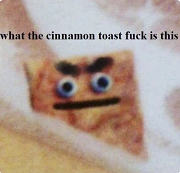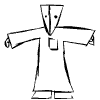|
Most higher end coolers (and even the Wraith Spire) contact with copper though.
|
|
|
|

|
| # ? Apr 24, 2024 21:53 |
|
Llamadeus posted:Most higher end coolers (and even the Wraith Spire) contact with copper though. It damages copper, too, just not quite as quickly.
|
|
|
|
https://youtu.be/4HKpMYJ-6go Im sure its fine
|
|
|
|
|
Pimp Drakula posted:Folks I'm completely out of the loop and haven't built a computer in like 6 years, and I've been asked to put together a parts list for a graphic design business computer. It'll be running things like Illustrator and Corel applications geared towards embroidery, so loads of vector graphic stuff, and all I know it'll be good to have is plenty of RAM. Beyond that I don't know if any applications in that sphere can take advantage of powerful CPUs or GPUs or if the Pentium G4600 in PCPartPicker's budget home/office build that I'm using as a starting point with its integrated graphics will be more than enough for this sort of thing. You'll want to wait as the 5xxx series Pentium "Golds" are due out "Soon(tm)," and you'll be able to put them on a board that'll accept an 8th Gen CPU later on. Also, spend just a little bit more on the PSU and get this instead: https://www.newegg.com/Product/Product.aspx?Item=N82E16817151203
|
|
|
|
Killer deal on a i7 8700 K from Walmart of all places! https://www.reddit.com/r/buildapcsales/comments/7zixf0/cpu_i78700k_31305_am_i_reading_this_right/ If you have ordered from Newegg in the past 2 weeks, you can get it price matched here: https://kb.newegg.com/Article/Index/12/3?id=1361 The only thing keeping me from being all over this is learning about Intel's and AMD's security issues with their silicon process. http://www.silicon.co.uk/security/security-management/intel-problems-spectre-meltdown-patches-227307?inf_by=5a8ef993681db83d478b4ecf Ghostpilot fucked around with this message at 02:23 on Feb 23, 2018 |
|
|
|
Ghostpilot posted:Killer deal on a i7 8700 K from Walmart of all places! Wow thanks! saved me $37
|
|
|
|
Aside from a new video card here and there, I haven't upgraded internals since late 2011. So far it's been running fine for the games I play but, now I have the VR bug. I need something that's gonna power through Fallout VR, etc. Money isn't an object... well, within reason. Suggestions or tips? Things I'll need: Motherboard - Leaning towards MSI and away from Gigabyte. I'm open to overclocking but I don't have much experience with it, so if there's one with features that make it easier that would be cool. I'm also interested in that new ac(?) WiFi standard. Processor - (Currently i5 760) Still sticking with Intel so, probably an i7-8700k? Is there something else out or on the horizon? I plan on getting a delidder tool and applying the paste. Memory - (Currently 8GB of DDR3 1600) I'll want at least 16GB. Are there any appreciable benefits from more? What speed to shoot for? Nothing too gaudy or bulky, I'll need it to play nice with my Noctua cooler. Things I might need: Power Supply - I have a Corsair 550W now. Should I bump that up? I'm looking to go full modular if so. Things I probably don't need: Graphics Card - I have a 1080 I bought about 6 months ago before all this crypto nonsense. I wish I'd gone with the Ti but, it's too early to upgrade again? Storage - Gonna reuse the 3 SSDs from my existing build, unless the performance has improved so much to make upgrading worth it. Are those M2(?) drives worth messing with? Things I don't need: Case - Very happy with my Lian-Li Thanks.
|
|
|
|
Ok I think I'm final on these parts now. https://ca.pcpartpicker.com/user/Rhaegar/saved/cDJpbv CPU Intel - Core i5-8600K 3.6GHz 6-Core Processor Mobo Asus - ROG STRIX Z370-G GAMING RAM Corsair - Vengeance LPX 16GB (2 x 8GB) DDR4-3200 Memory SSD Crucial - MX500 500GB 2.5" Solid State Drive PS EVGA - SuperNOVA G3 650W 80+ Cooler Noctua - NH-D15S 82.5 CFM CPU Cooler Case Phanteks - Enthoo Evolv TG (Black) MicroATX Mini Tower Case (Already own due to NCIX going out of business and needing to spend a gift certificate ASAP!) Note I'm sticking with my current video card for now. MSI GTX 950. I decided not to go with liquid cooling. The Noctua NH-D15S is perfect given the smaller size of the micro ATX motherboard and shouldn't impact the video card or RAM. One question is whether it comes with thermal paste? Even if it did should I get different, better, thermal paste?
|
|
|
|
Rhaegar posted:I decided not to go with liquid cooling. The Noctua NH-D15S is perfect given the smaller size of the micro ATX motherboard and shouldn't impact the video card or RAM. One question is whether it comes with thermal paste? Even if it did should I get different, better, thermal paste? Also personally I'd swap the PSU with an RM650x for the longer warranty and quieter fan.
|
|
|
|
Thanks for the input on thermal paste. I'll do liquid metal underneath and whatever on top. Or maybe the cpu will break and then its 8700k time.
|
|
|
|
Anything I should change on this? PCPartPicker part list / Price breakdown by merchant CPU: Intel - Core i7-8700K 3.7GHz 6-Core Processor ($313.05 @ Amazon) CPU Cooler: Noctua - NH-U12S 55.0 CFM CPU Cooler ($57.99 @ Amazon) Motherboard: ASRock - Z370 Taichi ATX LGA1151 Motherboard ($221.98 @ Newegg) Memory: Corsair - Vengeance LPX 16GB (2 x 8GB) DDR4-3000 Memory ($184.99 @ Amazon) Storage: Western Digital - Red 2TB 3.5" 5400RPM Internal Hard Drive ($83.88 @ OutletPC) Case: Fractal Design - Define R6 Black ATX Mid Tower Case ($138.98 @ Newegg) Total: $1000.87 Prices include shipping, taxes, and discounts when available Generated by PCPartPicker 2018-02-23 14:48 EST-0500 I have a 1080 w/ 1440p and Gysnc on my monitor, and my CPU is dying/dead so I need to replace it. I'd like Ultra settings for the most part so I went with the 8700k - I wasn't sure if I should go with that or the 8600k. I already have some SSDs and just need to replace my storage/games that don't benefit much from a SSD drive.
|
|
|
|
|
Ghostpilot posted:Killer deal on a i7 8700 K from Walmart of all places! Now what do I buy with $36 at newegg? This is your fault.
|
|
|
|
My friend wants me to build a budget gaming rig, I pcpartpicker has this budget list (their intel version uses a pentium, no thanks) Is there anything glaringly wrong here that I should edit? Should I swap the 1050ti for an AMD equivalent? Is there a nicer case option? Or do any of you have a better budget build that would come in under 600? (I still haven't factored in windows... Not sure how to squeeze that in the budget, might try to reuse an old windows 7 code) PCPartPicker part list / Price breakdown by merchant CPU: AMD - Ryzen 3 1200 3.1GHz Quad-Core Processor ($104.89 @ OutletPC) Motherboard: *ASRock - AB350M Micro ATX AM4 Motherboard ($59.89 @ OutletPC) Memory: *G.Skill - NT Series 8GB (2 x 4GB) DDR4-2400 Memory ($86.99 @ Newegg) Storage: SanDisk - SSD PLUS 240GB 2.5" Solid State Drive ($69.99 @ Amazon) Video Card: *Gigabyte - GeForce GTX 1050 Ti 4GB Video Card ($214.98 @ Newegg) Case: Apevia - X-QTIS-BK MicroATX Mid Tower Case ($47.18 @ Amazon) Power Supply: *Corsair - CXM (2015) 450W 80+ Bronze Certified Semi-Modular ATX Power Supply ($34.98 @ Newegg) Total: $618.90
|
|
|
|
Just as a side question, to the (Multiple!) people who have said "I Don't overclock but I'm going to de-lid and liquid metal this $$$ Processor" Why?
|
|
|
|
pod6isjerks posted:Aside from a new video card here and there, I haven't upgraded internals since late 2011. So far it's been running fine for the games I play but, now I have the VR bug. I need something that's gonna power through Fallout VR, etc. Money isn't an object... well, within reason. Suggestions or tips? An 8700k is a great choice. All the Z370 motherboards support overclocking. You'll notice a substantial gain by getting 16GB of DDR4-3200. I've hit 24GB under heavy load on rare occasions so 32GB isn't a useless investment if you're throwing money into it anyway. A corsair 550W will be fine, but consider getting one of the nicer Corsair modular ones like an 650W RMx or an EVGA G3 or G1. A Samsung 960 Pro is an NVMe M.2 SSD and while NVMe is substantially faster than any SATA link, there is only a marginal improvement over a regular SSD in your day to day operations. Like while going from a platter to an SSD might drop load times from 15 to 3 seconds, going to an NVMe may only drop it from 3 to 2. Only because even a big speed gain is hardly noticeable when the speed is already so fast.
|
|
|
|
|
M_Gargantua posted:Just as a side question, to the (Multiple!) people who have said "I Don't overclock but I'm going to de-lid and liquid metal this $$$ Processor" i don't know if I'm the intended target because I'm just planning a modest oc, but i looked at the 20 degree temp drops and figured why not? i live in a hot climate and wanted a small quiet build. there's really only 3 years of user information out there but there seems to be no negative long term consequences. I also had silicon lottery do it for me since the cost of tools vs having people who do it as their job do it for me was a wash. I also had them bin it for me because I legit hate overclocking and it's cool to know I can push to 5.2 if I want I guess.
|
|
|
|
Nitramster posted:My friend wants me to build a budget gaming rig, I pcpartpicker has this budget list (their intel version uses a pentium, no thanks) Is there anything glaringly wrong here that I should edit? Should I swap the 1050ti for an AMD equivalent? Is there a nicer case option? Or do any of you have a better budget build that would come in under 600? (I still haven't factored in windows... Not sure how to squeeze that in the budget, might try to reuse an old windows 7 code) https://slickdeals.net/f/11289675-d...shipping-newegg
|
|
|
|
There's also this combo for $600: https://www.newegg.com/Product/ComboBundleDetails.aspx?ItemList=Combo.3755062 Intel Core i7-8700K ASUS ROG Strix Z370-E Gaming CORSAIR Vengeance LPX 16GB (2 x 8GB) DDR4 3000 I've been eyeballing it all day, deciding whether I should take the plunge from my 2500k. The nagging bit about Spectre and Meltdown are in the back of my mind, with it being fixed generation but is it worth waiting 6-9 months for? I was toying with getting ahold of a 3770k for my current setup, but for the price people are asking for it, I may as well put that towards the combo above. Trying to think of how else I could shave the cost. headcase posted:Wow thanks! saved me $37 headcase posted:Now what do I buy with $36 at newegg? This is your fault. Buy what you bought for $1, 36 more times! Ghostpilot fucked around with this message at 07:31 on Feb 24, 2018 |
|
|
|
I may be in need of a new PC in the near future - hoping I can recover mine tomorrow, we will see. It's old though, and it seems that miners have driven GPU prices through the roof. Am I better off building these days or buying prebuilt? Note that ordering from Newegg is a no go for me, but I do have a local Microcenter. I don't have a strict budget other than <$1k, and I do play games. I'm perfectly comfortable building, FWIW, just doesn't seem to be cost effective right now.
|
|
|
|
Shooting Blanks posted:I may be in need of a new PC in the near future - hoping I can recover mine tomorrow, we will see. If your old graphics card is relatively recent, you may be able to sell it for a chunk of change to put towards a new one. That's what pushed me over the edge to pick up a 1060 - I got a new itx 6gb off ebay for $325, but it looks like I should be able to sell my old 970 for $250-300. And if prices ever go back down, I can do a proper upgrade.
|
|
|
|
It is nowhere close to recent.
|
|
|
|
Fellow goons, My current PC bought in 2011 is already showing its age. I need to know if I can bring it back to 2018 and decent performance just by upgrading the graphics card, or I would be better off buying a new one altogether. Any advice would be greatly appreciated. Setup as follows: Country: Spain Intended system usage: Gaming. Max Budget: Around 1500 Monitor setup: Double monitor, 2560x1080 + 1920x1080 Fancy graphics?: I don't need "everything at Ultra", but I don't want to upgrade again in another 5-7 years if possible. So I guess that means "Everything at Ultra". Operating System Windows 10 Pro 64-bit CPU Intel Core i7 2600K @ 3.40GHz 45 °C Sandy Bridge 32nm Technology RAM 16,0GB Dual-Channel DDR3 @ 798MHz (11-11-11-28) Motherboard ASRock Z68 Professional Gen3 (CPUSocket) 38 °C Graphics LG ULTRAWIDE (2560x1080@60Hz) SMEX2220 (1920x1080@60Hz) Intel HD Graphics 3000 (ASRock) 1279MB NVIDIA GeForce GTX 570 (ASUStek Computer Inc) 53 °C ForceWare version: 385.41 SLI Disabled Storage 111GB SanDisk SDSSDA120G ATA Device (SSD) 35 °C 59GB M4-CT064M4SSD2 ATA Device (SSD) 1863GB Seagate ST2000DL003-9VT166 ATA Device (SATA) 33 °C Optical Drives ATAPI iHBS112 2 ATA Device Audio NVIDIA High Definition Audio
|
|
|
|
Super86 posted:Fellow goons, That is very similar to what I replaced and the new stuff is so goooooood. Technology has come a long way. That said, I think upgrading the graphics card is your priority. I wonder if the best bang for your buck would be a ~$300 video card and a ~$200 processor and fill in the gaps needed, reusing what you can. All of this is anticipating replacing the graphics card again when there is an oversupply of them in a year or 2
|
|
|
|
Super86 posted:Fellow goons, So long as you don't care about running games on both monitors or with ultra settings, a new graphics card should do you fine. Before the motherboard bit the dust, my old i7 970K/6GB RAM ran games like Destiny 2 and The Division just fine on high with a 4GB GTX 970. I personally wouldn't recommend anything lower than a 4GB 970 or 6gb 1060, but you might be able to find one of those on ebay or the like for ~300. I doubt that one of those would last you another 5-7 years if you want to play the newest/fanciest games, but the 1070 and 1080 are so ridiculously priced right now (850+ vs 350+ msrp) that you might find it worthwhile just waiting to see what happens with prices. For the CPU, there's not a whole lot you can do with an upgrade without replacing the MOBO and RAM, too. A 3770K would fit on your board, but would set you back 300+ for minimal improvement. A z370 MOBO with 2x8GB of DDR4 3200 looks like it would be about 300 and then another 150-350 for something between an i5 8400 and an i7 8700K.
|
|
|
|
Super86 posted:Fellow goons, It would be a shame if you haven't overclocked that 2600K, it should be a crime of some description not to overclock Sandy Bridge... Anyway, you'd be well-served by first upgrading your graphics card, then seeing how things run. Honestly, even an old 2600K can feed a new graphics card to a reasonable degree. You'll probably find out that with a nice card (like a 1070 or a 1080) that everything runs well. That said, now is a particularly terrible time to upgrade a machine due to high RAM and graphics card prices, and new NVIDIA cards are supposedly just around the corner; so I'd definitely wait for the new cards to arrive, unless you find a killer deal. HalloKitty fucked around with this message at 22:37 on Feb 24, 2018 |
|
|
|
Is it 120mm where Noctua's fans are considered to be nothing special vs the Corsair ML Pros, or 140mm?
|
|
|
|
Paul MaudDib posted:Is it 120mm where Noctua's fans are considered to be nothing special vs the Corsair ML Pros, or 140mm? The MLs are the best at both sizes, but the gap is MUCH wider for 120mm. At 140mm it's more of a wash. Noctuas aren't second place either however. I'd just recommend the regular ML's, the price difference is substantial and all you lose is the rubber corners which can be replaced aftermarket very cheaply either by a radiator gasket or rubber washers.
|
|
|
|
I mean, I prefer silence over an extra bit of CFM, so my rec would be Noctua. Just depends on what you're going for.
|
|
|
|
kloa posted:I mean, I prefer silence over an extra bit of CFM, so my rec would be Noctua. Just depends on what you're going for. Airflow normalised silence is the metric we are referring too. Noctuas aren't the best noise/performance fans and haven't been for quite a while, but they have a huge amount of lifelong fans (pun not intended) from when they were.
|
|
|
|
Stickman posted:So long as you don't care about running games on both monitors or with ultra settings, a new graphics card should do you fine. Before the motherboard bit the dust, my old i7 970K/6GB RAM ran games like Destiny 2 and The Division just fine on high with a 4GB GTX 970. I personally wouldn't recommend anything lower than a 4GB 970 or 6gb 1060, but you might be able to find one of those on ebay or the like for ~300. I doubt that one of those would last you another 5-7 years if you want to play the newest/fanciest games, but the 1070 and 1080 are so ridiculously priced right now (850+ vs 350+ msrp) that you might find it worthwhile just waiting to see what happens with prices. Thanks. It's precisely running The Division what made me decide. I'm running it on Low and I don't even reach 30fps most of the time during combat. Regarding the CPU, I don't feel the need to upgrade it at all. Why should I? It's just "good practice", or there is more to it? HalloKitty posted:It would be a shame if you haven't overclocked that 2600K, it should be a crime of some description not to overclock Sandy Bridge... Nope, never overclocked it. As I said I've never felt my CPU were under real stress so I've never felt the need. Is there something I'm missing?
|
|
|
|
Is it a bad idea to build a PC right now? I know nobody can definitively predict what's going to happen with cryptocurrency and Ampere, but prices seem crazy at the moment.
|
|
|
|
Jack the Lad posted:Is it a bad idea to build a PC right now? It is quite a bad time because GPU prices and RAM prices are high at the moment.
|
|
|
|
Jack the Lad posted:Is it a bad idea to build a PC right now? GPU prices might go up, but a new GTX 11X0/20X0 is probably going to have a better price to performance ratio in most cases either way.
|
|
|
|
Jack the Lad posted:Is it a bad idea to build a PC right now? It's a decent time if you've got a serviceable GPU to grandfather in the meantime. I'm holding onto my 970 and praying it holds out until I can get my hands on a new-gen x70/x80. The 8700K is flirting with $300, you can get a decent mid-range Z370 board for $130-150, and even 2x8GB ~3000Mhz DDR4 is starting to get closer to $175 with promo codes (though it'd be a lot nicer if it were down ~$110-125 where it was). PSU prices are great, you can snag the AW 34" UltraWide for $999 new and ~$850 refurb... ...it's a great time to buy ~70% of a PC. It's the remaining 30% that's kind of a bitch right now. That's why I bought the AW now and I'm going to *try* to get my hands on an MSRP Ampere/Turing/WhateverTheFuck.
|
|
|
|
M_Gargantua posted:Just as a side question, to the (Multiple!) people who have said "I Don't overclock but I'm going to de-lid and liquid metal this $$$ Processor" They can always overclock it in a few years and enjoy cooler/quieter operation in the meantime. Or the people who use cases like a DAN A4 or S4 Mini, because up to 20 degrees is huge when your CPU cooler is limited to about 50 mm height.
|
|
|
|
Super86 posted:Nope, never overclocked it. As I said I've never felt my CPU were under real stress so I've never felt the need. Is there something I'm missing? Yes, there are in fact cpu limited games and clocking that CPU up to even a modest 4.2ghz would be a massive improvement in performance. 4.4 or 4.5 ghz is pretty easy with a nice 25 dollar cooler. This fact becomes much more noticeable if you upgrade your video card to a 1070 or higher. https://www.gamersnexus.net/guides/2773-intel-i5-2500k-revisit-benchmark-for-2017/page-2 Like everyone is saying, it's a relatively bad time to upgrade, but a graphics card and OC will make up a huge amount of performance.
|
|
|
|
I don't want to OC or anything, I just want my GPU to be more quiet. I'm not adverse to water cooling, but don't want to spend a ton. I don't have a huge case, it's a Corsair carbyde 200R, I think. Geforce 980. I was thinking I could just reapply some thermal gunk but that probably isn't going to do much for fan noise when it is under load.
|
|
|
|
Hi PC Building thread! Please critique this build. Country: USA Usage: Linux/Win10 dual-boot. Linux for work (Ruby/Rails/Elixir/Javascript), and Win10 for gaming. I don't plan on overclocking. Budget: Around $1000 for the stuff listed here, but I'm definitely flexible. I already own a Dell U3415W Ultrawide (3440 x 1440), and would like to eventually use it at native resolution for games. Since GPU prices are hosed right now I'm going to limp along on the integrated GPU on the i7 until things settle down.... I plan on eventually getting a 1080 or 1080Ti. Should I bump up the PSU a bit? I already have a couple SSDs laying around, and a Win10 License taken care of. I might shop the stuff around at Amazon and NewEgg, instead of actually buying from OutletPC... PCPartPicker part list / Price breakdown by merchant CPU: Intel - Core i7-8700K 3.7GHz 6-Core Processor ($339.00 @ Amazon) CPU Cooler: Cooler Master - Hyper 212 EVO 82.9 CFM Sleeve Bearing CPU Cooler ($28.49 @ OutletPC) Motherboard: Asus - ROG STRIX Z370-E GAMING ATX LGA1151 Motherboard ($189.39 @ OutletPC) Memory: G.Skill - Ripjaws V Series 16GB (1 x 16GB) DDR4-3200 Memory ($178.99 @ Newegg) Case: Phanteks - ECLIPSE P400 TEMPERED GLASS ATX Mid Tower Case ($63.00 @ Newegg) Power Supply: Corsair - RMx 650W 80+ Gold Certified Fully-Modular ATX Power Supply ($89.99 @ Newegg) Total: $888.86
|
|
|
|
Waltzing Along posted:I don't want to OC or anything, I just want my GPU to be more quiet. I'm not adverse to water cooling, but don't want to spend a ton. I don't have a huge case, it's a Corsair carbyde 200R, I think. Geforce 980. New thermal compound could help. The card is years old, right? Have you blown out the card with a can of air? Might be an ok idea to put some Noctua or other overpriced case fans in the computer to get overall airflow increased. You could underclock your GPU. You can limit your framerate to your refresh rate which might let the card take it easier on older games.
|
|
|
|

|
| # ? Apr 24, 2024 21:53 |
|
manero posted:Hi PC Building thread! Please critique this build. Get 2x 8GB of RAM. You'll be leaving performance on the table otherwise. DDR4-3200 isn't necessary, but if not much more expensive than slightly slower stuff, go for it. The power supply is fine unless you plan to heavily overclock GPU and CPU. Speaking of which, if you aren't going to overclock, lose the K chip.
|
|
|