|
I bought this computer back in early July. http://www.microcenter.com/product/475437/G314_Desktop_Computer Ever since I got it, there were small hangups in the system, at first for 5-10 seconds, then a minute, and now the hangs are up to 2-3 minutes at a time. I ran memtest and got 4564 errors. Is it best just to replace the RAM? Or could there be some other issue that memtest is showing me that I'm not seeing?
|
|
|
|

|
| # ? Apr 26, 2024 23:56 |
|
Chaitai posted:I bought this computer back in early July. http://www.microcenter.com/product/475437/G314_Desktop_Computer
|
|
|
|
So this isnít exactly a parts picking question, but a question about how a particular pile of parts will perform. I have an opportunity to get an hp z600 for $300. These are the specs: It has a GTX960 FTW 2GB graphics card It has 2 Quad Core Xeon E5620 2.4 GHz processors. (Total of 8 physical core.) 40 GB ram - DDR3 Error Correcting Memory 750 GB Hard Drive. (Not SSD) Stock power supply is 700w. Would this perform decent for 1080p gaming? I know the processors are older but the sheer amount of cores and the huge gob of ram make me think it might perform ok. Thoughts? Beve Stuscemi fucked around with this message at 00:49 on Oct 19, 2017 |
|
|
|
Jim Silly-Balls posted:So this isnít exactly a parts picking question, but a question about how a particular pile of parts will perform. The true red flag there is going to be the 2GB 760 - a lot of newer titles really want 4GB of frame buffer to be 'pretty' at 1080p@60Hz. And while you might be right that the system will have eight physical cores - to most games, only four of those cores are going to count, because they won't be looking for the second processor. And that doesn't get into the potential issues of having a specialized motherboard that Intel's probably EOLed for driver support long ago, which could give you OS compatibility issues down the line. And if the RAM goes bad, you have to find ECC DDR3 instead of just common DDR3-1600... For $300 it's not a bad pile of hardware, but the way I look at it - you'd be spending $300 only to want to spend *more* money soon after, and it sounds like you want something that'll just 'work.' BIG HEADLINE fucked around with this message at 01:23 on Oct 19, 2017 |
|
|
|
I get your point. It will probably always be needing some manner of upgrade. How about this for $250? Fx-8320 8 core/threads Noctua NH-U9S CPU cooler MSI GeForce GTX 1050ti 4gb Asrock A-G 3.1usb 16gb g.skill trident 2tb HDD Tp link internal wifi adapter 550w Corsair PSU raidmax viper case I know nothing about amd processors. Is that decent for 1080 gaming? You also guessed right. I just want a turnkey answer and these are showing up on Craigslist and fb marketplace.
|
|
|
|
Jim Silly-Balls posted:I get your point. It will probably always be needing some manner of upgrade. It's *better*, but at $250 I'm honestly wondering what the catch is. The 4GB 1050Ti is ~$150 on its own, that's a $60 Noctua HSF, and ~16GB of DDR3-1600 runs ~$130 now. If he's keen on just bringing it to a 'safe spot' and getting your money, I'd be really skeptical about its stability. If everything's fine, you also won't need to have a supplemental heater for whatever room you put it in. He could part just those three items out and potentially get more than $250, which would give me pause.
|
|
|
|
Anybody familiar with SolidWorks and it's requirements? A friend has asked me to help him put together a desktop for gaming and SolidWorks but I don't know anything about it. A quick googling lead me to http://www.javelin-tech.com/main/support/solidworks_2016_hardware_faq.htm which talks about Quadro and Firepro cards which I also know nothing about.
|
|
|
|
SHAQ4PREZ posted:Anybody familiar with SolidWorks and it's requirements? I used to work there as a Web Developer and one of the things I did was help maintain their huge mess of coldfusion code underpinning their graphics card driver/compatibility page. This might help or make things even more confusing http://www.solidworks.com/sw/support/videocardtesting.html
|
|
|
|
Jim Silly-Balls posted:So this isnít exactly a parts picking question, but a question about how a particular pile of parts will perform. Dual-processor machines suck at gaming. In practice you won't get anything above and beyond the Z400 with its quad-core, and you may actually end up with less performance (due to NUMA issues/cache thrashing and lower clocks). So for the purposes of gaming - it's a quadcore. And Nehalem (first-gen Core i7) while it's still hanging in there a little... it's over the hill at this point. If you want an old workstation I'd look at Z420s instead, like this. Sandy Bridge-E (hexacore) at 3.5 GHz all-core turbo ain't bad, and you can resell the Quadro to get a chunk back. Also, that Xeon specifically (not others in the lineup) is actually unlocked and you can get a new-production X79 board for about $130, so if you felt like continuing to pour money into this pit you could get some additional performance. But it'll be a pretty OK performer even in its HP Workstation incarnation. The Z420 had a liquid cooler as an option (this one doesn't look like it has it), which is pretty absurd for a workstation product. The only thing you gotta watch is that the power supplies aren't the best in the world, and HP re-pinned the 24-pin motherboard connector so you need to buy an adapter if you replace the PSU with a standard unit. Sandy Bridge is still a pretty solid gaming uarch and the HEDT chips have a bunch of cache. That's a decent machine ready to go for under $300 which is a pretty solid deal imo (warning the factory GPU will be terrible). That said, there is literally no good reason to buy a Bulldozer (FX) system like your second machine. The IPC (per-clock performance) is absolute garbage and the Xeon there at stock clocks is going to spank literally anything in the Bulldozer lineup. It was always a "sidegrade" due to the lovely IPC (by which I mean the single-thread performance has been terrible since day 1) and modern processors just blow it out of the water. Bulldozer has horrible frametime/stutter problems. You could also go with an i5 Haswell or i3 Coffee Lake system but it's gonna be hard to hit your budget, you will probably need to stretch up to at least $500-600. And RAM prices are a bitch right now. Ryzen can be good value especially for productivity work, but the first-gen product has a commonplace problem with its cache that can cause occasional app/system crashing. You can RMA for it and they'll send you a fixed one... or you can wait a couple months for the next stepping to come out. It also has some games where its performance kinda derps due to the inter-core interconnect they used. You are almost certainly going to need to upgrade the GPU regardless of what you get, which is unfortunately kinda expensive right now. I'd look at a GTX 970, 1060 3 GB, or 1050 Ti 4 GB if I was on a budget, every other GPU has gone insane in price due to cryptocurrency mining. Those should be low-power enough that even a derpy workstation PSU won't poo poo itself (I had issues with a Z400 and a Radeon 7950, while a 7850 worked fine). I'd strongly consider repasting the cooler on the CPU and maybe the GPU too depending on what you get. Paul MaudDib fucked around with this message at 03:25 on Oct 19, 2017 |
|
|
|
Honestly the best deals lately for an entry-level 1080p PC have been those Ryzen 5 Dell prebuilts with the 4GB 570s and 580s, but even those don't come with an SSD by default at the lowest price point, and most only have 8GB of system RAM, and perhaps only DDR4-2133 or 2400. They've also not gone under $650, which is more than double his highest quoted spending amount.
|
|
|
|
BIG HEADLINE posted:even those don't come with an SSD by default at the lowest price point, and most only have 8GB of system RAM, and perhaps only DDR4-2133 or 2400. OEMs often cut a lot of corners on components that homebuilders do not. PSU quality, case layout, noise levels, thermals, etc are going to be way better on from-parts builds. It's a serious intangible that weighs against most cheapo prebuilts IMO. The HP workstations are built well (HEDT processors, good cooling, etc) but even there HP screwed you with a non-standard ATX pinout. Who knows what else in this system isn't compatible with off-the-shelf parts. OEMs suck. Powerspec are pretty decent, they're Microcenter's house brand. Paul MaudDib fucked around with this message at 03:39 on Oct 19, 2017 |
|
|
|
Paul MaudDib posted:Powerspec are pretty decent, they're Microcenter's house brand. Except Microcenter has more or less stopped shipping them outside their B&M sphere of influence, the cheapest viable one is $649.99 with a 1050Ti and i5-7500, but still doesn't have an SSD. ----- Newegg's selling one of the base model ASUS 1070s today only for $389.99 with promo code EMCXBRBK2. If you aren't a subscriber to their emails, you'll have to call them directly and buy it over the phone. Product link: https://www.newegg.com/Product/Product.aspx?Item=N82E16814126119 Even at $409.99 it's the cheapest a 1070's been in a while that wasn't on Jet.com. Hope some of you can snag them before the miners do. Also...I was not aware that 16GB of DDR4-3000 had gotten into the $160-175 price range. Last I looked it was ~$135-150. BIG HEADLINE fucked around with this message at 11:34 on Oct 19, 2017 |
|
|
|
Oem PCs are fine. I have four now running 1050s-1070s. You'd hate yourself if you bought an fx series PC, they are trash and were terrible even when new
|
|
|
|
After whining a few days ago about my 8700k order from Newegg placed on 10/6 showing an 11/27 ship date, it shipped yesterday. Maybe I just got lucky but hopefully that means Intel's not as backed up on their supply chain as previously thought.
|
|
|
|
Regarding the Intel 8000 series and Ryzen: is there any estimate how long it will take before we see games come out that actually take advantage of the new hardware? A lot of current testing with current games don't show a big benefit VS previous generation cpu's(at least so far as I checked), and if it takes 1-2 years before we see games fully make use of it they will already have newer revisions out for similar prices as the current line up. Why not wait until then?
|
|
|
|
Microcenter have this deal last week that i missed. They say they will restock it. Alternatively, i plan to buy the no graphic card version and buy the 1070 ti when it drops. It uses msi 270a mobo and 600 watt power. Both seems cheaper than building it myself, thoughts?
|
|
|
|
So my mobo and 8600K will be arriving tomorrow. I was setting up the rest of the rig and noticed I'd scraped some of the thermal paste off of the AIO cooler. Should I just apply a dab of new paste to the scrape?
|
|
|
|
I'm thinking of getting a second Evo 850 250GB on sale as a dedicated games SSD, since I can grab one for 60 Euros with a voucher, reckon that'll do to host a steam folder with maybe one or two top of the line games and some other clutter? I've been told some games rack up 70+ GB these days, so I figured I'd be okay with 250. As an ancillary question: Do the 500GB Evos have the same reputation and reliability of their 250GB cousins? They're still comparatively steep at 160 bucks, but if they're as good quality, it might be worth considering, I guess.
|
|
|
|
Duzzy Funlop posted:I'm thinking of getting a second Evo 850 250GB on sale as a dedicated games SSD, since I can grab one for 60 Euros with a voucher, reckon that'll do to host a steam folder with maybe one or two top of the line games and some other clutter? I've been told some games rack up 70+ GB these days, so I figured I'd be okay with 250. Yeah you can put a few AAA games on a 250 GB SSD, though shuffling the folders back and forth between HDD and SSD can quickly become tiresome, if that's your idea. As far as I recall if you buy an SSD you'll want the biggest you can afford, since their speed and reliability increase with their size, all other things equal.
|
|
|
|
Captain Yossarian posted:You'd hate yourself if you bought an fx series PC, they are trash and were terrible even when new As a possessor of an FX6300 CPU, I won't deny that it's a bad CPU and I kinda regret getting it, but I must also admit that it's carried me through the last 4 years with decent results. There's literally no game I wanted to play that straight up ran too badly to enjoy it, and that's not bad at all for what was, at the time, a mid-low range 110$ CPU... Today I can still play Witcher 3 with graphics on high at acceptable framerates, and my GPU isn't that great either (radeon 7870xt - about equal to a 7950 in performance) Of course if I had went with the Intel alternative for 150$ I'd probably not be looking at an upgrade right now, but such's life
|
|
|
|
Chikimiki posted:Yeah you can put a few AAA games on a 250 GB SSD, though shuffling the folders back and forth between HDD and SSD can quickly become tiresome, if that's your idea. I've really never had more than four games (two of which were larger ones like World of Tanks, Skyrim, GTA, etc) installed at any point. When I'm done playing a game, or don't plan on coming back to it anytime soon, I just uninstall it and then pick it up a year later or so. That's why I figured a dedicated gaming 250GB SSD in addition to the 250GB system SSD would be perfectly sufficient.
|
|
|
|
Oh man, someone showed me their Plex setup today and now I have the itch. I want to put together a media server (with all the autodownloading torrents etc) and feed all my tvs and pcs at home. Has anyone else done this and had good experiences? I'm wondering what a decent setup that can stream 4k looks like.
|
|
|
|
Kaedric posted:Oh man, someone showed me their Plex setup today and now I have the itch. I haven't done 4k but I have Plex+SabNZBd+sonarr+radarr+transmission all running on an ancient iMac (late 2009 i7) and can run/transcode multiple 20mbps 1080p streams while simultaneously using it as a second screen for web browsing/watching twitch with zero problems. You aren't really going to need a ton of compute for it (unless 4k has way more overhead than I think); most modern "budget" systems will probably be fine. I'd focus (and spend) more on a huge NAS and making sure you have a good, wired home network.
|
|
|
|
Kaedric posted:Oh man, someone showed me their Plex setup today and now I have the itch. One of the easier ways to try it out would be to get a NAS with enough built-in horsepower to handle it: https://www.amazon.com/QNAP-TS-451-Personal-Quad-Core-Transcoding/dp/B015VNNT9E Spec-ing out a Dell T30 wouldn't be an awful idea either. Depending on how insane your budget is: https://www.amazon.com/TVS-473-16G-US-IP-SAN-Quad-core-2-1GHz-10G-ready/dp/B01N7EU7AQ
|
|
|
|
Struensee posted:So my mobo and 8600K will be arriving tomorrow. I was setting up the rest of the rig and noticed I'd scraped some of the thermal paste off of the AIO cooler. Should I just apply a dab of new paste to the scrape? I'm probably not one to be giving advice on this stuff, but I think that something like that doesn't matter at all and that you're fine. Edit: Speaking of requiring help, What is the orange light next to my RAM? From what I read it could be that I just don't have any video/keyboard connected? I just set it all up to see if it all ran while I'm waiting for the GPU Tommorrow. Also I'm guesing the light in the bottom right just indicates that the motherboard has power? 
Dizz fucked around with this message at 23:32 on Oct 19, 2017 |
|
|
|
Struensee posted:So my mobo and 8600K will be arriving tomorrow. I was setting up the rest of the rig and noticed I'd scraped some of the thermal paste off of the AIO cooler. Should I just apply a dab of new paste to the scrape? Clean all of it off and just apply your own thermal paste.
|
|
|
|
Lawen posted:You aren't really going to need a ton of compute for it (unless 4k has way more overhead than I think); most modern "budget" systems will probably be fine. I'd focus (and spend) more on a huge NAS and making sure you have a good, wired home network. What do you mean by wired home network? I thought wireless speeds were fast enough these days, is that not the case? 
|
|
|
|
BIG HEADLINE posted:One of the easier ways to try it out would be to get a NAS with enough built-in horsepower to handle it: https://www.amazon.com/QNAP-TS-451-Personal-Quad-Core-Transcoding/dp/B015VNNT9E Oh Lawd, that's the price WITHOUT hard drives. I was thinking I'd get 1-2 of whatever goons say is the best large storage drive around these days, and try and bargain bin my way with all the rest in a home-built system. I don't know how out of date this list is, but what are folks thoughts? I think a good goal would be one 4k and at least one 1080p simultaneously, cheaper the better after that: https://www.reddit.com/r/htpc/wiki/faq#wiki_4k_builds
|
|
|
|
Kaedric posted:Oh Lawd, that's the price WITHOUT hard drives. I was thinking I'd get 1-2 of whatever goons say is the best large storage drive around these days, and try and bargain bin my way with all the rest in a home-built system. They do make a two-bay 8GB version of that model for ~$150 less. Also, no one says you have to populate all four bays - and four bays gives you the option to run RAID 5 eventually.
|
|
|
|
Struensee posted:So my mobo and 8600K will be arriving tomorrow. I was setting up the rest of the rig and noticed I'd scraped some of the thermal paste off of the AIO cooler. Should I just apply a dab of new paste to the scrape? If you already have thermal paste of your own and feel confident/really care about a degree or two, do what GutBomb said and use your own stuff exclusively. Otherwise there's still plenty there and you're fine.
|
|
|
|
That's a thermal *pad*, and adding additional paste to it might very well make your temperatures worse since it'll add an additional layer of insulation between the heatspreader, pad, and copper contact surface.
|
|
|
|
BIG HEADLINE posted:That's a thermal *pad*, and adding additional paste to it might very well make your temperatures worse since it'll add an additional layer of insulation between the heatspreader, pad, and copper contact surface. No, it's actually paste. That's roughly how my H75 looked, definitely paste. I'm guessing it's some kind of preformed pat for factory application and it retains an imprint of the backing Paul MaudDib fucked around with this message at 02:05 on Oct 20, 2017 |
|
|
|
Paul MaudDib posted:No, it's actually paste. That's roughly how my H75 looked, definitely paste. I'm guessing it's some kind of preformed pat for factory application and it retains an imprint of the backing I'm just going by the fact that I can make out a criss-cross of 'fibers' in that 'paste,' but it's not a hill I want to die on.
|
|
|
|
Grumpwagon posted:Building an upgrade for a friend. He plays PUBG and other games, and sometimes streams. His monitors are old and crappy now (1080p I think?), but he keeps his computers for a long time and may update them later. He was looking at a $1250 budget (minus storage, Windows, and peripherals, which he has already), which I'm a little over right now. He's looking for a quiet computer, but he's coming from an Antec 900 aircraft carrier, so it doesn't have to be silent. He's upgrading from an i3-2100 and no SSD now, so longevity is a factor. Not planning on overclocking now, but I'd like to keep that option open for down the line. I'm assuming by the lack of responses that this is a solid build? Just want a final sign off before I recommend it to him.
|
|
|
|
Grumpwagon posted:I'm assuming by the lack of responses that this is a solid build? Just want a final sign off before I recommend it to him. Only problem I see is you probably won't be able to actually get that CPU in your hand for a while.
|
|
|
|
Grumpwagon posted:I'm assuming by the lack of responses that this is a solid build? Just want a final sign off before I recommend it to him. Wait on the gpu until the 1070ti comes out? That probably will drop the gpu prices significantly.
|
|
|
|
ughhhh posted:Wait on the gpu until the 1070ti comes out? That probably will drop the gpu prices significantly. The effects on the 1060 prices will likely be minimal. The problem with the mining bullshit is that the buyers aren't obeying 'gamer' logic. All they care about is MH/sec figures. A 1060 is just as desirable as a 1070 or 1070Ti because it's a mining device working for them. They'll buy two 1060s for the price of 1.5 1070Tis because they consider the cost immaterial. Before buttcoin mining, GPU prices when the 'next new thing' came out because "moar FPS". They're not playing games on these cards. They don't care so long as they run the program they want them to.
|
|
|
|
Dizz posted:I'm probably not one to be giving advice on this stuff, but I think that something like that doesn't matter at all and that you're fine. Also forgot to mention that the thermal paste on my heat sink looked a bit oily and had some brown smattering on it as well. is that grounds for concern? I'm already considering getting a small tube of arctic silver in a week or two.
|
|
|
|
Quick question for anyone who may know.. i have an i5 4690k and an asus maximus vii board. Ive updated the bios and everything else but cant oc at all via the built in board options or manually. Did i just lose on the silicon lottery? I was considering upgrading to the 8600k soon but figured with a minor to medium oc my current would last me another gen or 2 before i really want/need to upgrade. Edit for clarity: any OCing causes bootloops. Asus cs was unhelpful but the 2 guys i got barely spoke english. grimcreaper fucked around with this message at 05:34 on Oct 20, 2017 |
|
|
|

|
| # ? Apr 26, 2024 23:56 |
|
Dizz posted:Also forgot to mention that the thermal paste on my heat sink looked a bit oily and had some brown smattering on it as well. is that grounds for concern? I'm already considering getting a small tube of arctic silver in a week or two. I'm looking at an ultra-high-resolution picture of your motherboard, and there are quite a few LEDs there. The manual says gently caress all about it, but the blurry text beneath the bank says something about DRAM and two boxes beside it mention CAS10 and CAS11. My guess is that it's an LED indicating that your board hasn't optimized your memory yet...because it can't fully POST without a video card to get to that step. The LED in the bottom right seems to be always-on. You do have the DIMMs set up the way the manual recommended - offset in the second and fourth slot.
|
|
|



















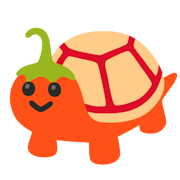





 L
L








