|
I'd like to take this moment of everyone's time to say that Fractal Design makes wonderful little things and that my new case fan is so nice.
|
|
|
|

|
| # ¿ Apr 27, 2024 16:00 |
|
What is the recommended DDR4 RAM speed for someone with absolutely no desire to overclock? Is it better to just get 2400 and a Z270/Z370 motherboard in case I ever change my mind or maximize my compatability options, or should I settle with a slower speed and get an H board?
|
|
|
|
Rexxed posted:The 270 chipset used 2400 as a baseline not-overclocked speed but 370 uses 2666. AFAIK the H370 or whatever it will be called is not available yet, so Z370 is what you're stuck with. Because of that, and since DDR4-3000 is not much more expensive than 2666 it's been a pretty constant recommendation in the thread. If you're buying new stuff now get Coffee Lake, 8th gen, Z370 stuff for the extra cores. Seems good. My current motherboard is a Z270 but I picked it just for the integrated wifi. I know that when I replace this system that I would be better off to get something that can use a Coffee Lake CPU and that will require getting new RAM. I'm just not into the idea of overclocking my system.
|
|
|
|
poo poo, I remember the first time I ever made an upgrade to a computer in 2002 by installing a CD burner into a Compaq. The case was held together with tabs that were a nightmare to unhook.
|
|
|
|
It's no fair. My experience with Windows 10 has been fine and I just want it to be a piece of poo poo for me and be one of the cool kids too.
|
|
|
|
The IRS fairy has blessed me with a pretty big tax refund. I want to get an Asus GTX 1060 6GB if one is available. If I don't get one of those, which manufacturer besides XFX and Zotac should I absolutely avoid?
|
|
|
|
BIG HEADLINE posted:Gigabyte is consistently the worst of the best. Is that it?
|
|
|
|
Rexxed posted:Buy EVGA, MSI, or ASUS. That's the kind of answer I wanted.
|
|
|
|
I'm looking to buy a couple of 2 TB or better hard disks since the one I have is approaching seven-years-old. Which manufacturers should I absolutely avoid? Is Seagate still the worst or has whatever problems people were having with them blown over?
|
|
|
|
Which type of capture card is better: internal or external?
|
|
|
|
Anime Schoolgirl posted:USB3 external. Internal isn't any good to work with until the 300+ dollar tier. Why is that?
|
|
|
|
I eas told upthread that a USB 3.0 capture card is better to use than a PCI card unless I were to get one that typically costs $300 or more. Why is that?
|
|
|
|
Double Punctuation posted:The cheap cards are all x1, which has less bandwidth than USB 3. I see. So unless I have a motherboard with PCIe 4.0 that can take an x4 card, then I should just settle with an external card.
|
|
|
|
I have been a computer janitor in the sense that I used to work for a company that cleaned data centers and I seem to only be able to think about how arid they are rather than the noise.
|
|
|
|
VostokProgram posted:Did you wear hearing protection in the data center? If not, your employer literally committed a crime. I don't even think it was very loud in those data centers. There would be sections that had a door or plastic curtains where there was a high level of noise that would sometimes be pretty toasty, but forbthe most part the noise was bearable. Our shop vac was louder. And then a year later when I was doing seasonal golf labor, I'd be fruatrated that someone I was right behind would never realize that there was a 105 dB engine right behind him.
|
|
|
|
Don't buy a 3 GB video card ya dingus.
|
|
|
|
I'm an idiot incapable of independent thought and don't understand why AMD is in such a bad place. I haven't used an AMD product in over three years because I was recommended not to, but I still don't understand why.
|
|
|
|
Wirth1000 posted:Generation prior to Ryzen was hot trash. MaxxBot posted:They went from having good GPUs and bad CPUs to having good CPUs and bad GPUs (other than Polaris GPUs if the price is at MSRP or below). Okay. I'm not married to using Intel gear and if I can save a hundred bucks on my next system, then I'll be okay with having a Ryzen.
|
|
|
|
TheFluff posted:Right now, the most common mid-market CPU choice is pretty much dead even between AMD and Intel. AMD's Ryzen 5 2600 and Intel's i5-8400 are pretty much equivalent and are within Okay. I'm just an idiot that knows how to plug everything in and if it works, then it works. I have never had the desire to overclock a computer, so I'm not really sure if I want a CPU that's made for overclocking or not. I just want something that's as fast or better than my 3.5 GHz Intel 4690K. I know that I play games far more than I do multimedia projects, so I suppose Intel it is.
|
|
|
|
TheFluff posted:Forgot to mention one thing - if you stream your gaming, or think you might want to do that in the future, then you should definitely go Ryzen. You may lose 5% performance when playing yourself, but pretty much any Ryzen will be far better at running the streaming software in the background than the Intel equivalent at the same price point. I do plan on doing streaming, but mainly to play the stack of PSX games I have on my PS3 that I never got around to and just turning it into something social. I have all the gear for that coming on Monday and Tuesday (a second monitor, a capture device, and an HDMI splitter). I don't stream from my PC very much. The most intensive thing I play is PUBG at 60-70 FPS with 8GB of DDR3 1866 RAM, Intel 4690K, and a 6GB GTX 1060 displaying in 2560x1400, but that game's just got a litany of optimization issues that people with decent equipment have trouble with across the board. I've never attempted to stream it.
|
|
|
|
Is there a reason why it's recommended to get a Cryorig CPU cooler over a Cooler Master Hyper Evo?
|
|
|
|
I'm three components away from my next build: CPU, motherboard, and memory. I don't overclock and don't see myself ever needing to. The price difference between an i5-8600 and i5-8600K is only $25, but I don't know what the difference is.
|
|
|
|
ItBreathes posted:It's slightly faster, can overclock, and doesn't come with a hsf (so factor in another $30 into the price difference). Thread wisdom is it's not worth if even if you plan to OC. I already have a Cryorig H7 ready to go. Guess I'll just save the $25 when I can buy the rest next Thursday. Though I will see the higher clock speed whether I overclock or not if I get a Z370 board and 3000 or 3200 memory, correct?
|
|
|
|

|
| # ¿ Apr 27, 2024 16:00 |
|
ItBreathes posted:You need a Z board to get ram speeds above 2666, even if your ram is rated for higher, and this will improve performance some. If you're not overclocking your Chip should perform at it's rated speed regardless of your mobo / chipset. It looks there isn't an equivalent combo on Newegg for the locked 8600, so I guess I'll just stick with what I planned on getting already.
|
|
|



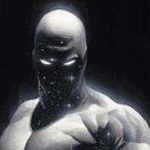

 of each other. Strictly speaking the Ryzen 5 2600 offers quite a bit more CPU for the money than the i5-8400 does, but many games can't really leverage its advantages. At the top end of consumer CPU's, the difference is more pronounced - Intel is better for gaming since they have faster but fewer cores, but AMD is better for CPU-heavy number crunching, having more cores but at slightly lower performance per core.
of each other. Strictly speaking the Ryzen 5 2600 offers quite a bit more CPU for the money than the i5-8400 does, but many games can't really leverage its advantages. At the top end of consumer CPU's, the difference is more pronounced - Intel is better for gaming since they have faster but fewer cores, but AMD is better for CPU-heavy number crunching, having more cores but at slightly lower performance per core.