|
OK, server-building question: I'm moving from a one bedroom apartment to a townhouse that has gigabit FIOS available and is wired for gigabit ethernet. I figure now is as good a time as any to put together a file/gaming server. Right now I've got my old Z68 (with 6970) powering a combined media server/HTPC/low powered gaming rig, and I want to separate out the server part. It would seem to me that this refurbished workstation (http://www.servermonkey.com/workstations/refurbished-dell-workstations/dell-precision-t7400.html) would do the trick in spades, and for only about 550$ (I'd be moving my hard drives over, so don't need new ones). Seems like it would be stupidly overpowered for what I wanted, which is kind of awesome. Is this a sound plan? Is there a better way to do this for as much/less money?
|
|
|
|

|
| # ¿ Apr 25, 2024 04:57 |
|
Twerk from Home posted:Well, how many drives do you want in it? If it's not urgent and 4 drives total is enough, watch for deals on this: http://www.dell.com/en-us/work/shop/productdetails/poweredge-t30 Not urgent and 4 drives is indeed enough. I was afraid it might turn out to be hot and loud, which are non-desirable traits. That might be unavoidable though, given that I'm looking for cheap but (relatively) powerful. I can also roll my own pretty easily, so I suppose I should also just look for boards. Surely there's a sweet spot for cheap, relatively powerful but not crazy hot/loud.
|
|
|
|
OK, so, I'm a lucky duck with a gigabit internet connection and I want to set up a game/media server in the basement. Right now I'm looking at this sucker . Going to go crazy on the CPUs (because I can), but I'm wrestling with how overpowered I want the RAM to be: 32 gigabytes or 64 gigabytes. It's a big difference in price, and I'm torn. My use-case is (realistically) streaming media around my LAN and running dedicated gaming servers for my friends, and I want it to last for a good long time. Now, DDR3 availability probably isn't going to be great in the future if something goes bad (on the other hand, this is ECC according to the station specs, so it should be fine? Maybe?), so I'm wondering if I should overbuild on that front. I also don't know if I'm going to come up with some crazy idea that I could use a shitload of memory for. Really, I suppose, I want Goons to reassure me that 32 gigs will be more than enough for the foreseeable future and/or that if it really becomes an issue I will still be able to pick up .
|
|
|
|
Rexxed posted:That's going to depend a lot on how much stuff you're going to run at one time. On my VM servers with 12 cores and 48gb of ram that means I can parcel out around 3GB to 16 VMs, which isn't a ton per VM. You can overprovision and assign VMs more RAM but if they all try to use more than you have it'll get super slow. I probably wouldn't be running more than one at a time, and it's good to hear about the DDR3. The only reason I'm going for a prebuilt is because I'm relatively poorly acquainted with the server landscape, and this seemed like a good deal from what little I do know. The Natex system comes with more bays, but it looks like the configuration I'm hoping for is out of stock - and it's a bit more expensive. I've done some minor googling/ebay searching of E5-2660s, and I haven't found anything comparable in terms of parts/price. I can pretty easily do my own assembly if you or anyone else knows of a good place to get the same general parts for cheaper.
|
|
|
|
So, I want a dumb terminal to stream music through and do web browsing with. This is what I've put together from PCPartsPicker (I've got a Windows key, a monitor, and keyboard+mouse already): CPU: *Intel - Celeron G3900 2.8GHz Dual-Core Processor ($37.22 @ B&H) Motherboard: MSI - H110M Pro-VD Micro ATX LGA1151 Motherboard ($45.98 @ Amazon) Memory: G.Skill - NT Series 4GB (1 x 4GB) DDR4-2133 Memory ($36.98 @ Newegg) Storage: Kingston - A400 120GB 2.5" Solid State Drive ($28.99 @ Amazon) Case: Rosewill - R379-M MicroATX Slim Case w/300W Power Supply ($49.99 @ Amazon) Total: $199.16 Any thoughts? Better (cheaper) options? I realize I might be cutting it close with 4 gigs of RAM where web browsing is concerned.
|
|
|
|
GutBomb posted:Why not get a chromebook? I....don't have a good answer for you! I suppose I'll look into those as well.
|
|
|
|
OK, different question as a follow-up: I'm planning on upgrading my rig to an i9 when it comes out. However, with these recent tariff troubles, it seems like it's a good idea to order everything I can now before prices spike. I'll be reusing my case and GPU, I've ordered a new PSU. Without knowing the specs of the motherboard I'm going to be getting yet, is it wise to just jump in on the memory? I mean, it's going to be a Z390 *something*, and clearly DDR4, so I figure that would be reasonably safe, but the prospect of the unknown has me all
|
|
|
|
Paul MaudDib posted:If nothing else, Windows will automatically turn your extra RAM into a ram-drive when applications load files for the first time, so you will get improved load times on subsequent level loads or whatever. If you look at your RAM usage in Task Manager, you can see Windows rarely leaves anything free, it puts it in "standby" which means "poo poo Windows is caching for you". Thank you for enabling me 
|
|
|
|
Paul MaudDib posted:Note: that doesn't mean you'll load in instantly or whatever. Games aren't really optimized for the 1% of users with NVMe drives let alone ramdisks/ramcaches. I remember seeing some tests that said game loading times in whatever title went from like 20 or 30 seconds on HDD, to like 10 seconds on SATA SSD, to like 9 seconds on NVMe, to like 8.5 or something on Optane. In my case there's also an element of "I am probably not going to be able to do a serious bleeding-edge upgrade like this again for at least a decade" as my partner and I are working on building an organic computer.
|
|
|
|
heat posted:Another reason to get something like a TrippLite (I have this one https://www.amazon.com/Tripp-Lite-Protector-Protection-TLP1008TEL/dp/B0000AI0N2) is that they stop passing power through when the surge protection eventually wears out. I second this - Ars Technica ran a piece a couple years ago where they recommended it: https://arstechnica.com/gadgets/2016/06/from-the-wirecutter-the-best-surge-protector-for-your-home-electronics/
|
|
|
|

|
| # ¿ Apr 25, 2024 04:57 |
|
iddqd posted:OK, so I've posted in here (or the GPU thread?) about my GTX 780 running hot on a full load, and that removing the side panel of my case brings my temps down by about 10 C. I just installed an additional 140mm fan exhausting through the top where it used to be closed off, but it's still getting up to ~88C on full load even with the new fan. (Was more than 90C before the fan, but with the side panel off it goes down to 72C) Is there a way you can get a fan to blow at or around the side panel to move some of that hot air? Otherwise yeah, it sounds like it's time for a new case.
|
|
|



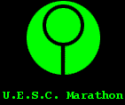

 system and looking for places to put the money, whatever, it's going to help at least somewhat. Faster RAM too, if you're building a premium system with a 9900K and a high-end GPU then just shell out the extra $50 and get at least some 3600.
system and looking for places to put the money, whatever, it's going to help at least somewhat. Faster RAM too, if you're building a premium system with a 9900K and a high-end GPU then just shell out the extra $50 and get at least some 3600.