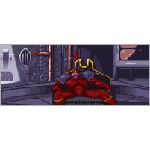|
Status_Surge posted:someone previously suggested i switch to a smaller case since i use my computer in my bedroom. I am thinking of doing the custom water-cooling loop, surprisingly sending water through tubes and keeping them from leaking is something i am good at. however if i would be better off buying a closed loop cooler for my cpu i can do that too. Aside from all the other reasons already outlined why some of the ridiculous builds you've posted are bad ideas: If one of those quad sli monstrosities actually ran at load it would probably pump out so much heat it would make your bedroom completely uninhabitable.
|
|
|
|

|
| # ¿ Apr 24, 2024 11:39 |
|
Is there a goon recommended motherboard that supports NVMe with the LGA1151 socket? I'd like overclocking but I don't want to pay a bunch extra for overclocking which I assume means I don't want overclocking.
|
|
|
|
BIG HEADLINE posted:Also, there are two LGA1151 socket types - it'd help if we knew which you were looking for. Oops I missed that. I think I want the one which supports Coffee Lake processors, but I'm out of the loop on computer hardware. I also don't need onboard wifi or graphics.
|
|
|
|
Q8ee posted:I'm sure this has been asked already but: I was originally planning on buying an i7-8700k, but given the latest Intel scandal, I'm apprehensive. Does it matter much, or should I instead look at an AMD processor instead? I've never used an AMD processor and Intel has always been the gold standard, so I've no idea what to expect. What AMD processor is the equivalent of the i7-8700k? Not that I actually understand any of this, but I had the same question and after reading everything I could about it my takeaway is "It looks like it depends on what you're using the system for". The gist of the problem seems to be that there's a fundamental flaw in the design of effectively all Intel CPU chips which allows any program to read the contents of the OS kernels memory. The fear is that something as simple as javascript running in your web browser may be able to pull information from your protected memory like crypto keys. The software fix involves the OS working around the hardware problem, which results in unavoidable performance loss in performing certain tasks. Microsoft is releasing a patch for Windows, there's a Linux patch, and I didn't see anything about an update from Apple yet. AMD claims they're not affected. Because of the embargo, all the current info appears to be from looking at the Linux update. You can see some benchmarking of the Linux update here, which seems to show a 38.3% to 53.9% performance decrease in an i7 8700K running a synthetic benchmark which, as I understand it, tests simultaneous read/writes. Benchmarks for things such as video encoding show less than 1% performance hits. Said benchmarker claims no real change in gaming performance. If you're running servers this seems like a huge deal. If you're playing video games there may be no noticeable difference, and the general advantages Intel has over AMD probably still hold true. I'm not an expert and could easily be wrong, waiting a little while for this to shake out sounds prudent to me.
|
|
|
|
Bhodi posted:
Is there some deal on the 8700k going on I'm missing? Its like $100 more than the 8600k right now. OtherworldlyInvader fucked around with this message at 02:05 on Apr 11, 2018 |
|
|
|
Ghostpilot posted:Relevant for anyone hoping to OC on the Asus z370 gaming series: https://www.youtube.com/watch?v=cA2NQsgrJPk I assume these criticisms also apply to the Asus Prime Z370-A? Would the ASRock Z370 Extreme 4 be a better option? gingerberger posted:8400 vs 8600k vs 8700k Thanks!
|
|
|
|
Buying in the US, I'm using the pc for games and digital art at 1080p 60hz (though I'd like to upgrade to an x1440 resolution monitor during the expected lifetime of this computer). I prefer to buy on Amazon prime if possible for shipping and 5% cash back. Trying to keep it from going too much over $1000. Also looking for a recommendation for an affordable storage HDD in the 4TB range. PCPartPicker part list / Price breakdown by merchant CPU: Intel - Core i5-8600K 3.6GHz 6-Core Processor ($238.99 @ Amazon) CPU Cooler: Noctua - NH-D15S 82.5 CFM CPU Cooler ($79.90 @ Amazon) Motherboard: Asus - Prime Z370-A ATX LGA1151 Motherboard ($149.99 @ Amazon) Memory: Corsair - Vengeance LPX 16GB (2 x 8GB) DDR4-3200 Memory ($192.99 @ Amazon) Storage: Samsung - 860 Evo 1TB M.2-2280 Solid State Drive ($279.99 @ Amazon) Power Supply: SeaSonic - FOCUS Plus Gold 650W 80+ Gold Certified Fully-Modular ATX Power Supply ($89.90 @ Amazon) Case: Re-used Antec p182 ($0) Video Card: Re-used EVGA 2GB GTX 760 ($0) Total: $1031.76 Prices include shipping, taxes, and discounts when available Generated by PCPartPicker 2018-04-29 10:41 EDT-0400 Also why are the 1TB 850 Evo's like $70 more than the 1TB 860 Evo's? OtherworldlyInvader fucked around with this message at 15:45 on Apr 29, 2018 |
|
|
|
Nur_Neerg posted:Just wanted to say :hi5: video card buddy Thanks for the recommendations, for CPU/mobo I'm pretty sure I'm going to go with a coffee lake Intel with this build though.
|
|
|
|
KiteAuraan posted:It's entirely a money issue, and also not a huge need for certain things because of my monitors age. I plan on putting an SSD in further down the line, but I just plain can't afford it right now, when I need the thing built. I stopped even considering the idea of running a computer without a SSD like 6 years ago. A PC with a $330 CPU running off a HDD doesn't make sense. Unless you're picking up a SSD next week or something I'd cancel the order, buy a $75-100 cheaper CPU and pick up a SSD.
|
|
|
|
Ordered my components. I ended up going with exactly what I posted earlier, except I took the advice on the Samsung tax and swapped out the 1TB Samsung 860 Evo in M.2 form-factor for a $45 cheaper 1TB Crucial MX500 2.5" The extra endurance on the 860 sounded nice until I looked at the crystal disk info on my 6? year old Crucial M4 and it seems to estimate the drive still has 86% endurance left. I also added a 4TB WD Blue to replace my aging assortment of HDDs which are all way past their expected lifespan. Thanks for the help, goons!
|
|
|
|
I guess I don't care as much with a desktop as a laptop, but for drive encryption should I use windows bitlocker or the "hardware encryption" Crucial lists as a feature on my new MX500?
|
|
|
|
Thanks for the help, I got everything assembled and working. Though I'm still trying to figure out how to fit the NH D15S in my case, its a full tower so I didn't think it space would be a problem. Any advice? pic attached. https://i.imgur.com/cAEkMAE.png
|
|
|
|
Pierson posted:Motherboard: ASRock Z370 Extreme4 When I researched motherboards for my build, every account I read said that was a good affordable motherboard that should handle any AIO/Tower cooled overclock you can do on an 8700k.
|
|
|
|
Buff Skeleton posted:Do they still make motherboards with regular-rear end PCI slots, or is it exclusively PCIe now? Sounds like you might have already figured this out, but you can buy a PCIe Asus Xonar DGX for $40: https://www.amazon.com/Xonar-DGX-GX2-5-Audio-Engine/dp/B007TMZ1BK/
|
|
|
|
Scott Forstall posted:Once you're over $3k, I'd consider a boutique PC. I built my last PC 7 years ago for $1000 and its still chugging with some upgrades (ssd,ram,970). When I priced out what I would want recently, I was north of $2.5k, closing in on $3k, I started looking around a bit. In my mind, once the price gets high enough, I don't want to be responsible for my own IT support and troubleshooting, so I'm getting a Falcon NW TLX laptop (instead of a desktop, as I originally intended), at about $3k with a 3-year warranty. Yeah so no offense but I completely disagree with... like... every single thing you just said. To start with a tangent: Gaming laptops are expensive piles of hot garbage. Buying one might make sense for you if you're in a handful of use cases where you have to move (I don't mean travel, I mean move your actual residence) a lot and have limited space. In that case go in knowing you're going to buy a very expensive computer that's probably going to die on you in a few years and give you a bunch of weird problems along the way and that trade-off works for you. If you're anyone else, save yourself the money and the headache and just don't. Buying a high-powered laptop is a battle between your wallet and the laws of physics and in that fight your wallet loses. I think your point about boutique PC's is completely backwards. Custom builds will never match the value OEM's offer on low end computers, the bulk discounts on cheap hardware and software they get simply can't be matched in the retail pc parts market. The more money you spend, the more it makes sense to go with a custom build. All reputable PC part manufacturers carry warranties on their parts, if that's important to you then pick a brand known for robust warranty support like EVGA. If tech support is of value to you then that's a good reason to buy a prebuilt, but most PC GAMERS If I trim down his build to match the one you posted, and he buys win 10 from some dude in SA mart instead*, your build costs over $850 more and is also more prone to failure due to the small form-factor and what looks like not a whole lot of cooling. Small form-factor PCs are great, but they're not the best place to cram in overlocked 8700K's and 1080 Ti's. *The days of microsoft being assholes over windows keys seem to be gone. I clean installed windows 10 on my current build and just punched in an old Vista -> 7 upgrade key (not even an actual full version of windows) and it validated with zero hassle. OtherworldlyInvader fucked around with this message at 07:49 on Jun 8, 2018 |
|
|
|
I need a new GPU for the following system, I'd like to spend about $350 but I could maybe stretch that as far as $500 if there's some good bang for my buck in that range. I'm in the US. I'm running dual 1920x1200 60Hz monitors. CPU: Intel Core i5 8600K Mobo: Asus Prime Z370-A Ram: 2x8GB Corsair Vengeance LPX DDR4 3200MHz PSU: Seasonic Focus Plus SSR-650FX 650W SSD: Crucial MX500 1TB SATA GPU: EVGA GTX 760 I'm not sure if I should be looking at used GTX 1070TIs/1080s or something or moving on to an RTX 2060/2070 or something. I can wait a little while longer if price drops on the RTX line are expected.
|
|
|
|

|
| # ¿ Apr 24, 2024 11:39 |
|
charity rereg posted:It's not unfortunately, the card was purchased for a project and the project fell through after it was returnable - if I don't take it at this price it'll go to someone else who will use it & not resell it kind of deal. I'd probably sell my 1080 to help cover the cost, I guess that's why I'm a bit hesitant to take a "risk," as I can't just swap back. I've been looking at buying a used GTX 1080, what exact kind of card is it and what kind of price did you have in mind?
|
|
|