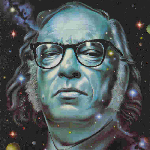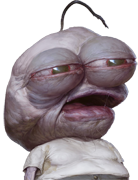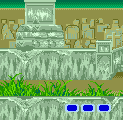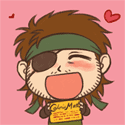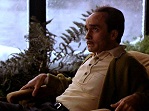|
TheScott2K posted:Bruh it's Super Nintendo. I have no doubt that I'll get my monitor to display the game and it'll be playable, but if the ranges are mismatched you end up with full black and full white both being displayed as shades of grey with everything in between looking really washed out. I'll probably end up just picking up a small garbage grade TV to play this on so I can play it sitting on the floor next to a precariously balanced beverage and a bunch of my old Nintendo Power magazines.
|
|
|
|

|
| # ? Apr 26, 2024 04:33 |
|
A FUCKIN CANARY!! posted:I have no doubt that I'll get my monitor to display the game and it'll be playable, but if the ranges are mismatched you end up with full black and full white both being displayed as shades of grey with everything in between looking really washed out. Actually it'll be fine on your monitor
|
|
|
|
I'm posting on my super nintendo hooked up to my monitor via HDMI right now, it's great. Good sound fidelity too.
|
|
|
|
HDMI RGB ranges are definitely a real thing so I dunno what to tell you guys, but if it looks fine maybe it autodetects or something. I don't have my SNES yet, that's why I was asking about it.
|
|
|
|
You know I may not play this this thing every single day or even every single week but it feels so good to be able to have a little, cool, dedicated machine with controllers that feel pretty much how they used to, available at any time for some wholesome rear end Super Nintendo gamin Just a night or two ago I smoked a blunt and started playing FF5 again (with the GBA script patch) and god drat, I definitely still like it more than 6 even after all these years
|
|
|
|
Wholesome is a great word for this thing.
|
|
|
|
A FUCKIN CANARY!! posted:HDMI RGB ranges are definitely a real thing so I dunno what to tell you guys, but if it looks fine maybe it autodetects or something. I don't have my SNES yet, that's why I was asking about it. And like 5 of us have already said it works fine with modern monitors, and so have hundreds of other people if you google it, so I guess we dunno what to tell you either 
|
|
|
|
A FUCKIN CANARY!! posted:HDMI RGB ranges are definitely a real thing so I dunno what to tell you guys, but if it looks fine maybe it autodetects or something. I don't have my SNES yet, that's why I was asking about it. The SNES only displayed like 256 colors, I doubt you need the full HDMI range.
|
|
|
|
Takoluka posted:Yeah, the SNES Classic is definitely worse. Yeah? Not even the "king of emulators" ZSNES has as bad compatibility as canoe: https://docs.google.com/spreadsheets/d/12HKfz4ZQBy6Ip5awvh8t2aV5cVswYlnsdKxn9xoIW2Y
|
|
|
|
Cojawfee posted:The SNES only displayed like 256 colors, I doubt you need the full HDMI range. The most important thing is that the blacks are blacker than the blackest black times infinity. So as long as it displays actual black, itís good.
|
|
|
|
Eric the Mauve posted:And like 5 of us have already said it works fine with modern monitors, and so have hundreds of other people if you google it, so I guess we dunno what to tell you either The first Google results I get are people saying it won't output full range, much like the WiiU couldn't.  My question was whether or not it could switch modes and people are just telling me that the video signal somehow doesn't matter because the games are SNES games, which makes no sense. My question was whether or not it could switch modes and people are just telling me that the video signal somehow doesn't matter because the games are SNES games, which makes no sense.https://www.reddit.com/r/miniSNES/comments/7379t5/psa_the_snes_mini_seems_to_output_only_limited/ https://github.com/ClusterM/hakchi2/issues/724 Cojawfee posted:The SNES only displayed like 256 colors, I doubt you need the full HDMI range. "Full range" has nothing to do with the number of colors because it's badly named. A FUCKIN CANARY!! fucked around with this message at 05:35 on Apr 15, 2018 |
|
|
|
Keito posted:Yeah? Not even the "king of emulators" ZSNES has as bad compatibility as canoe: Canoe is not a general purpose SNES emulator...
|
|
|
|
Anyone have any tips for getting RushíN Attack/Green Beret to run on the SNES Classic and, if so, what revisions should I be tracking down? Canít seem to get Mame2003 or FBA cores to play right (either way too fast or not well at all, never inbetween). I would say the same thing about Gyruss Arcade, but I KNOW Iíve exhausted every avenue on that because I have the legit cab right next and it would throw shade the entire time.
|
|
|
|
Hakchi2 CE just got updated to v1.2.1: https://github.com/TeamShinkansen/hakchi2/releases/tag/v1.2.1 If you were on 1.1.0 you'll be prompted to upgrade when you open it daPhie79 posted:hakchi2 CE v1.2.1 (Hotfix)
|
|
|
|
I received my SNES Classic and hooked it up and can now confirm personally that it only does 16-235 output so LOL at the "It works fine on a monitor" stuff. Holy cow this is a good controller though. Definitely going to pick up a USB adapter for it. A FUCKIN CANARY!! fucked around with this message at 04:37 on Apr 17, 2018 |
|
|
|
A FUCKIN CANARY!! posted:I received my SNES Classic and hooked it up and can now confirm personally that it only does 16-235 output so LOL at the "It works fine on a monitor" stuff. It works fine on a monitor.
|
|
|
|
So I recently got a new PC; and I, in ignorance, forgot to save my SNES Classic backup. Are the kernel backups unique to each SNES? Or can I use anyone's?
|
|
|
|
jivjov posted:So I recently got a new PC; and I, in ignorance, forgot to save my SNES Classic backup. Are the kernel backups unique to each SNES? Or can I use anyone's?
|
|
|
|
Blood Libel posted:You can use anyone's. Next question; anyone got a backup handy they could hook me up with?
|
|
|
|
Pretty sure that's
|
|
|
|
Cobalt Viper posted:It works fine on a monitor. oh okay
|
|
|
|
A FUCKIN CANARY!! posted:I received my SNES Classic and hooked it up and can now confirm personally that it only does 16-235 output so LOL at the "It works fine on a monitor" stuff. What does this mean? I seriously want to know, I like learning about weird tech stuff. Is there a blog post explaining this?
|
|
|
|
For anyone still looking and up this late, Rakuten has the European model for $85 and free shipping with coupon code SAVE15 https://www.rakuten.com/shop/altata...vbH0OOFNgZVKm0g Might be worth it for the European model and the 6' controller cable extension included.
|
|
|
|
Stan Taylor posted:What does this mean? I seriously want to know, I like learning about weird tech stuff. Is there a blog post explaining this? This explains it: https://referencehometheater.com/2014/commentary/rgb-full-vs-limited/ Limited isn't necessarily worse than full, but the ranges need to be matched between the video source and the display. When using an SNES Classic on a monitor, contrast is greatly reduced and nothing can be displayed as completely black or completely white. It makes sense for the SNES to default to limited, but it sucks that there's no way to change it. If you do it the other way around and have a game console output full range to a TV that's expecting a limited signal, details in light or dark areas will be lost and blown out to pure white or pure black. This has been a pain in the rear end issue with everything involving HDMI ever since stuff started having HDMI ports.
|
|
|
|
Stan Taylor posted:What does this mean? I seriously want to know, I like learning about weird tech stuff. Is there a blog post explaining this? It works fine on a monitor TheScott2K fucked around with this message at 11:57 on Apr 17, 2018 |
|
|
|
general chaos posted:and the 6' controller cable extension included. You can get those on Aliexpress.
|
|
|
|
A FUCKIN CANARY!! posted:Holy cow this is a good controller though. Definitely going to pick up a USB adapter for it. They exist?
|
|
|
|
Eric the Mauve posted:They exist? Sure, the trick is to get the mayflash Wii classic controller adapter.
|
|
|
|
Manky posted:Sure, the trick is to get the mayflash Wii classic controller adapter. Unless they updated the firmware recently, Mayflash's adapter doesn't work with SNES Classic controllers-- I had to return the one I bought. Raphnet makes one that works fine, though.
|
|
|
|
Oh really? That's good to know. I don't have one personally, I saw one review on Amazon vouching for snes classic controller compatibility but doesn't sound reliable.
|
|
|
|
Stan Taylor posted:What does this mean? I seriously want to know, I like learning about weird tech stuff. Is there a blog post explaining this? NTSC in North America is a bit weird in that stuff is calibrated so that there's wiggle room both at the upper and lower bounds of luminance. In other words, there are "blacker than blacks" and "whiter than whites". Now on a normally-calibrated TV this means that you won't be able to differentiate black (luminance of 16) from blacker-than-black (luminances from 0-15) and white (235) from whiter-than-white (236-255). Now the gotcha is that monitors, newer TV's, plus I believe Japanese NTSC which uses the full range, actually have 0 as the "darkest" and 255 as the "lightest". What this means is that what should be black will instead be a very very dark grey, and what should be white will be a very very light grey, and other colors will be off a tiny bit as well. I mean, the games will still be playable, and largely be fine, but the colors won't be 100% accurate if you're not using it on a North American TV. I wonder if the Japanese Super Famicom does the same thing, now, given NTSC-J working differently as I mentioned.
|
|
|
|
Supercar Gautier posted:Unless they updated the firmware recently, Mayflash's adapter doesn't work with SNES Classic controllers-- I had to return the one I bought. Raphnet makes one that works fine, though. That's weird, you'd think it would just act as a pro controller. My SNES controllers work on my Wii.
|
|
|
|
SNES Classic works fine on a monitor. Sorry your brain is broken
|
|
|
|
Cojawfee posted:That's weird, you'd think it would just act as a pro controller. My SNES controllers work on my Wii. Yeah, I have no idea what could be causing the incompatibility but that's how it is. Wii CC: Works with wiimote, classic systems, and Mayflash adapter NES CC: Works with wiimote, classic systems, and Mayflash adapter SNES CC: Works with wiimote and classic systems, does not work with Mayflash adapter. Works with Raphnet adapter. gently caress if I know, until I ran into the problem I thought they were all functionally the same controller in different casings.
|
|
|
|
Supercar Gautier posted:Yeah, I have no idea what could be causing the incompatibility but that's how it is. I can confirm this firsthand, I have the Mayflash Dual Box Wii and the SNES CC only registers a few buttons and incorrectly at that. univbee posted:I mean, the games will still be playable, and largely be fine, but the colors won't be 100% accurate if you're not using it on a North American TV. Hey you've got to manually set the tint and color levels on your TV for the authentic experience anyway  NTSC is dumb NTSC is dumb
|
|
|
|
Swilo posted:Hey you've got to manually set the tint and color levels on your TV for the authentic experience anyway This is almost a good way of justifying it. Never The Same Colors, even in 2018.
|
|
|
|
Classic games can be extra-weird, too, since they'll do dithering as a way of faking transparency because, since everyone is connecting their consoles with either an RF switch or, if they're really fancy, composite, it'll blend it together.   (Note how the game's title was designed to have a gradual color shift effect)
|
|
|
|
They've been up at Gamestop.com for over an hour, if anyone still needs one.
|
|
|
|
|
And theyíre back at GameStop. Just saying
|
|
|
|

|
| # ? Apr 26, 2024 04:33 |
|
Has anyone switched from an older Hakchi2 build to the CE setup? I wanted to make sure I wasn't loving anything up if I switched over.
|
|
|