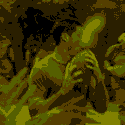|
ZombieCrew posted:I have a 2tb Inland m.2 that looks like its dying or dead. It is a secondary storage i use for games and backups of pbotos. I was playing games when my cpu crashed. It then cycled through crashes a few times and was slow to boot up. When if finally did boot, this secondary drive wasnt accessable. Windows shows it in the disk management (though i cant do anything), but crystaldisk doesnt show it at all. Is it just the drive failing? Or more? Would a spare drive cause instability on boot up as it fails? It's totally possible that a failing NVMe drive could cause the rest of the system to crash hard, even though it isn't the OS drive. If the controller was barfing garbage onto the PCIe bus as it failed, instead of a nice quiet death, well that's a direct line to the CPU. Definitely gonna cause some reboots. (This is the type of thing that would be fairly uncommon with old HDDs, since their controllers were usually pretty bulletproof and the platters / mechanical parts were what died.) Is the drive shown in device manager? Disk management is not a great debugging tool -- it's fine when everything is working, but has little feedback about things that are busted. To know with more confidence whether the drive still exists or is dead: 1. Fully power off your PC, including unplugging or flipping the switch on the PSU. Wait 1 minute. Then power on and enter the BIOS to see if the drive is detected by the bios. If it's not listed then it's probably dead. 2. If shown in bios, proceed to windows and see if the situation has changed. 3. If it is listed in the bios but remains invisible in windows, try a linux live-USB.
|
|
|
|

|
| # ? Apr 26, 2024 02:19 |
|
Thanks for the tips. I think its just dead. It shows up in bios sometimes, shows up in windows sometimes, chkdsk says its Raw, cant convert from raw, cant initialize it, and anytime ive ever tried to access it says device doesnt exist. I even bought a cheap pcie card to put it on to make sure it wasnt the m2 slot at least. It really feals like it loads and then disconnects while windows finishes loading. Command prompts see it, but once you refresh device manager it disappears from windows.
|
|
|
|
I have a laptop hard drive from 2015 that for some reason was really bad at doing halfway reasonably consistent speeds, although I don't remember how I tested that. I've successfully used it in a usb cradle with my satellite receiver for a while to record tv programs. I've now upgraded the TV setup to be HD throughout and the disk seems to have trouble keeping up. Either recording or playing back the 2.5GB/h files, idk. Any bottom of the barrel garbage ssd should be able to take its place right? Nothing about the task that makes this tricky? Samsung QVO, SanDisk Ultra 3d and crucial bx500 all seem to be around the same price here.
|
|
|
|
Flipperwaldt posted:I have a laptop hard drive from 2015 that for some reason was really bad at doing halfway reasonably consistent speeds, although I don't remember how I tested that. I've successfully used it in a usb cradle with my satellite receiver for a while to record tv programs. I've now upgraded the TV setup to be HD throughout and the disk seems to have trouble keeping up. Either recording or playing back the 2.5GB/h files, idk. Yeah, anything will be better. Laptop HDs are really slow. They seem to make them to punish people who would dare buy a laptop with a HD in the last ten years with 5 minute startups and endless waiting around. I'd get a cheap big SSD from a manufacturer with a good RMA policy. Samsung can be a pain in the rear end but WD (Sandisk) and crucial are okay. I had a long-ish RMA on a HD recently from WD but honestly while it's good to consider about I've rarely had SSDs go bad. One was OCZ from 2011 and one was the cheapest 120GB ADATA from a couple of years ago. They had me a new one in a week.
|
|
|
|
Flipperwaldt posted:I have a laptop hard drive from 2015 that for some reason was really bad at doing halfway reasonably consistent speeds, although I don't remember how I tested that. I've successfully used it in a usb cradle with my satellite receiver for a while to record tv programs. I've now upgraded the TV setup to be HD throughout and the disk seems to have trouble keeping up. Either recording or playing back the 2.5GB/h files, idk. Yes. Between those three, the sandisk ultra 3d is the best choice if the price is equal. Those are the same thing as a WD blue, and unless WD has done more shenanigans within the past few months will be TLC nand. OTOH a laptop HDD, even from 2015, should be able to handle that as well so something is probably just wrong with that drive. Possibly hosed up a platter surface and had to remap a ton, so it's seeking all the time during what should be sequential reads.
|
|
|
|
Yeah I think the hdd has always been borked in one way or another, well before I got my hands on it. The SanDisk looks good to me, thanks both, really helpful.
|
|
|
|
So yeah, I did some more experiments after ordering that SanDisk drive and there wasn't any stuttering in the video files themselves and they did play back fine from the hard drive on another device. And then I remembered I recently updated some packages on the satellite receiver without also upgrading to the latest operating system, which apparently is a big no-no. Upgrading to the latest nightly build seems to have fixed it. Was happy I could still cancel the order. Silly me, but what an odd failure mode.
|
|
|
|
lmao https://twitter.com/VideoCardz/status/1547477400883236864
|
|
|
|
The James Webb Telescope uses a super rugged and radiation hardened SSD with only 68GB storage. I suppose some of the small size stems from the decade of construction time (it was more reasonable years ago) on top of what the article suggests (engineering the ruggedness and the telescope doesn’t need to store much data thanks to its relatively fast uplink to earth). The article continues the journalistic tradition of worried about SSD write cycle lifespan. Not particularly sure it’s fair to compare James Webb to the Hubble’s lifespan since the Hubble had many years of Space Shuttle refit visits https://www.engadget.com/the-james-webb-space-telescope-has-a-68-gb-ssd-095528169.html
|
|
|
|
LaptopGun posted:The James Webb Telescope uses a super rugged and radiation hardened SSD with only 68GB storage. I suppose some of the small size stems from the decade of construction time (it was more reasonable years ago) on top of what the article suggests (engineering the ruggedness and the telescope doesn’t need to store much data thanks to its relatively fast uplink to earth). The article continues the journalistic tradition of worried about SSD write cycle lifespan. Not particularly sure it’s fair to compare James Webb to the Hubble’s lifespan since the Hubble had many years of Space Shuttle refit visits Its not a fair comparison, but if anything goes wrong they cant just send a mission out there to fix like they did the hubble. Its a million miles away. Also, only losing 8 gbs after ten years doesnt sound that bad considering the conditions. Who knows. Maybe 10 years from now a mission would be possible. Thanks for the post. Pretty interesting.
|
|
|
|
I wonder what kind of overprovisioning is on a radiation hardened SSD. Probably able to keep on trucking with multiple devices failing instead of just gates being flagged as bad. Larger geometry SLC probably?
|
|
|
|
RAID1 array of 128 AliExpress SD cards
|
|
|
|
Launch a cubesat to just hang out near the Webb Telescope as the world's most remote file server.
|
|
|
|
priznat posted:I wonder what kind of overprovisioning is on a radiation hardened SSD. Probably able to keep on trucking with multiple devices failing instead of just gates being flagged as bad. Larger geometry SLC probably? Don't know if the design changed at any point (vs taking advantage of the massive delay), but what's been popular recently is up-qualing NAND dies + stacking them 3D + mating with a custom hardened controller to manage ECC / scrubbing. 3D Plus makes some (RTIMS/NAND) and then DDC does as well. They're typically SLC. TID will be what kills it in the end unless they are unlucky enough eat a GCR or something and have something entirely burn out. Haven't read in detail JWST's architecture but wouldn't be surprised if there was full 'block' redundancy and there is an A and B storage sub-system, with some kind of SpaceWire cross-strapping.
|
|
|
|
Yeah if need be they’ll just send a dragon capsule with some astronauts to fix it I imagine
|
|
|
|
Dogen posted:Yeah if need be they’ll just send a dragon capsule with some astronauts to fix it I imagine nah.  Webb has a finite lifespan. It will eventually run out of hydrazine for the thrusters and lose attitude/orbit control, and it will also eventually be pelted by so many meteorites that it will lose usefulness. NASA originally looked at making JWST serviceable by an unmanned mission, but they dropped most of those accommodations because they thought the refueling mission was beyond human engineering capabilities at the time. Supposedly the refueling mission isn't fully dead though, and they took some limited steps to make it possible, but not really on the roadmap as of today. I did some looking around on the JWSTs bus, and sure enough, it was design frozen back in the 2001-2003 range. So baby, you know its packing the POWER: A 118mhz radiation hardened single core PowerPC 750 with 44MB of RAM... so basically an original Bondi Blue iMac in space. Same basic config NASA used in a ton of projects like as the Curiosity/Perseverance rovers, Kepler Telescope, MRO, WISE, etc. It looks like JWST also has an array of specialty image coprocs with their own memory pool that do most of the image work and keep the PowerPC offloaded. Haven't been able to find the exact specs on the SSD, other than it has a write speed limitation on the bus of... 48Mb/s. With a small b, not a big B. https://www.jwst.nasa.gov/resources/ISIMmanuscript.pdf https://jwst-docs.stsci.edu/jwst-observatory-hardware/jwst-solid-state-recorder https://ntrs.nasa.gov/api/citations/20080030196/downloads/20080030196.pdf
|
|
|
|
This is probably a dumb question, but what are the usual trends for SSD prices? I just got a PS5 this weekend and would like to plug in a 2TB SSD at some point, but I just missed the prime day sales - looks like the Gen 4 2TB drives with heatsink are back to $249, from $209. Do SSD prices tend to consistently drop over time, or do they eventually hit a point where prices don't drop any further? I'm thinking of CPUs as a comparison, where a new generation is launched but old ones sit around at higher prices.
|
|
|
|
curried lamb of God posted:This is probably a dumb question, but what are the usual trends for SSD prices? I just got a PS5 this weekend and would like to plug in a 2TB SSD at some point, but I just missed the prime day sales - looks like the Gen 4 2TB drives with heatsink are back to $249, from $209. Do SSD prices tend to consistently drop over time, or do they eventually hit a point where prices don't drop any further? I'm thinking of CPUs as a comparison, where a new generation is launched but old ones sit around at higher prices. In my experience, every SSD price tends to drop at a roughly exponential curve. It's not like memory sticks where a new type is released and is expensive at first, then drops as production ramps up, and then eventually starts rising again after production stops in favor of a superseding platform but there's still a few diehards out there looking to buy obsolete sets to upgrade or replace the components in their old machines. SSDs just continually get replaced by faster, cheaper models, and they're all completely interchangeable with each other.
|
|
|
|
Fuschia tude posted:In my experience, every SSD price tends to drop at a roughly exponential curve. It's not like memory sticks where a new type is released and is expensive at first, then drops as production ramps up, and then eventually starts rising again after production stops in favor of a superseding platform but there's still a few diehards out there looking to buy obsolete sets to upgrade or replace the components in their old machines. SSDs just continually get replaced by faster, cheaper models, and they're all completely interchangeable with each other. Thanks so much - you explained it perfectly! I don't need the drive yet and I have a bunch of store credit from a PS4 trade in, but I can definitely hold out for a while and get one at a better price.
|
|
|
|
curried lamb of God posted:looks like the Gen 4 2TB drives with heatsink are back to $249, from $209. For the PS5 you can ignore the heatsink requirement by just leaving the metal plate thingy that covers the drive bay off when you install it. Once you do that it gets some air movement from the way the PS5 kinda ducts air under the plastic shell and regular no-sink drives are fine. Sony made a coffin with no airflow, that's the only reason it needs heatsinks. (They probably had to for FCC reasons, no metal plate = potential interference.)
|
|
|
|
If you want to be fancy, there are replacement covers that integrate a heat sink into their design.
|
|
|
|
ZombieCrew posted:Its not a fair comparison, but if anything goes wrong they cant just send a mission out there to fix like they did the hubble. Its a million miles away. Also, only losing 8 gbs after ten years doesnt sound that bad considering the conditions. Who knows. Maybe 10 years from now a mission would be possible. Thanks for the post. Pretty interesting. You’re welcome. Glad you liked it. I also doubt there’s a refuel mission unless the telescope lasts long enough for several leaps in technology (presumably AI and drone tech). Cygni posted:nah. I knew it had to be older generation of tech, but that’s ridiculous. Any SSD would be overkill for that setup. Thank you so much for that write up. Its really thought provoking.
|
|
|
|
I just learned that Crucial has a tool called Storage Executive, which includes a feature called Momentum Cache. Safe to assume it's similar to Samsung Magician's optimizers and best not to mess with it?
|
|
|
|
TITTIEKISSER69 posted:I just learned that Crucial has a tool called Storage Executive, which includes a feature called Momentum Cache. Safe to assume it's similar to Samsung Magician's optimizers and best not to mess with it? Yeah, it'll eat up to 25% of your system RAM, or a maximum of 4GB. It's not worth it.
|
|
|
|
TITTIEKISSER69 posted:I just learned that Crucial has a tool called Storage Executive, which includes a feature called Momentum Cache. Safe to assume it's similar to Samsung Magician's optimizers and best not to mess with it? Yeah, it's just a write cache with system RAM. Not worth using unless you have a specific need for that and don't fear power loss or crashes.
|
|
|
|
Good to know, thank you both! Edit: so my next question is: I am refurbing an old laptop to donate, and it's got a Crucial P2. On every reboot it does a quick filesystem scan ("Scanning and repairing drive) at the POST screen, even after I reset Windows with a cloud download to reinstall. I did update the drive's firmware, still happening. Storage Executive says the drive health is good and all S.M.A.R.T. values are at 0. I think my next steps will be chkdsk, and if it persists then CrystalDiskInfo. Any other suggestions? TITTIEKISSER69 fucked around with this message at 05:29 on Jul 19, 2022 |
|
|
|
TITTIEKISSER69 posted:Edit: so my next question is: I am refurbing an old laptop to donate, and it's got a Crucial P2. On every reboot it does a quick filesystem scan ("Scanning and repairing drive) at the POST screen, even after I reset Windows with a cloud download to reinstall. I did update the drive's firmware, still happening. Storage Executive says the drive health is good and all S.M.A.R.T. values are at 0. The "scanning and repairing drive" thing *is* chkdsk. Somehow the filesystem is set to dirty and that's not being cleared. Try the full chkdsk with a command prompt chkdsk /f c:. If that doesn't fix it, it means: 1. You have a broken / weird / wrong partitions thing going on. Did you clone this install over from a different drive or anything like that? 2. Windows is not "properly" shutting down every time you shut down. Either way, probably not a problem with the drive itself.
|
|
|
|
Thanks, I started chkdsk /f /r and then went to bed. This morning it was at the login screen but I had to shut it down and set it aside for work. So I can check on it again tonight. No cloning, this drive has lived in this laptop for at least a couple of years, and was set up from scratch. I did do a reset of Windows, but if it persists I can reinstall and delete all the partitions. As for the potential shutdown issue, I did update the laptop's BIOS last night so that may help.
|
|
|
|
Earlier there were questions about future SSD prices: good news everybody! https://www.techpowerup.com/296972/supply-chain-overstocked-nand-flash-3q22-price-drop-to-broaden-to-8-13-says-trendforce well, not good news for nand manufacturers I guess
|
|
|
|
OMG, i got some of those new WD blue SA510 drives. One failed within 20 mins of loading windows.. slowed down to 400kbps writes. Tried another, noticed any kind of read / write load will in fact max the drive out as per Task manager. These drives suck, avoid them.
|
|
|
|
TITTIEKISSER69 posted:
Well, I powered on the laptop and logged it in, then restarted. Still getting a quick second of chkdsk during boot. So now I'm going to wipe out Windows including all partitions and reinstall from scratch. Update: a reinstall with deleting the partitions seems to have fixed it. Thanks! TITTIEKISSER69 fucked around with this message at 01:56 on Jul 20, 2022 |
|
|
|
Sad sad days everyone  https://www.tomshardware.com/news/intel-kills-optane-memory-business-for-good
|
|
|
|
The price point never settled to a place that made 3dxpoint preferable over RAM where newer NVMe-backed fabrics weren't sufficiently performant, and CXL fills gaps for homerolling hyperscalers who prefer to make their own specific hardware stack anyway
|
|
|
|
CXL and Optane are not mutually exclusive. Maybe to Intel who really only saw it as a moat for Xeon but Optane on CXL would be what people actually wanted with Optane
|
|
|
|
CXL is going to be interesting, and I'm keen to see what kind of systems could be made that have NV based backups running off a battery in a rack. It seems like getting away from trying for wide NV-DIMM deployment and building this into a system is a more efficient method. It never seemed like optane/3dxp was going to be all that interesting in the SSD space, just not enough to differentiate from most NAND based drives.
|
|
|
|
In my not-very-distant-armchair, I still don't see it, you still want ram for ram performance if nvme fabrics aren't enough, especially if you're balls deep in IB or similar capabilities already (HPC). I just don't see where the middle ground exists :/ That doesn't mean the middle ground doesn't exist, it just can't be a great place to stake to fab investments in this market, what with extremely powerful NVMe one one side and RAM on the other. There's oodles of cash to be made doing core business. Why risk it?
|
|
|
|
Again, it only made sense to Intel as a Xeon moat which is why they weren't too interested in a CXL based solution. Why develop an ecosystem and provide a product that is just going to get slapped down on an AMD server. And you can cite faster NVMe/PCIe advances but the achilles heel of NAND performance is still largely the same and the bus it's on won't get around that. Then again, with CXL you can expand your memory pool with CXL DIMMs which gets around part of the original problem of trying to add more memory in older systems in the first place. So yeah the appeal is reduced even more WhyteRyce fucked around with this message at 00:49 on Jul 29, 2022 |
|
|
|
WhyteRyce posted:Again, it only made sense to Intel as a Xeon moat which is why they weren't too interested in a CXL based solution. And you can cite faster NVMe/PCIe advances but the achilles heel of NAND performance is still largely the same and the bus it's on won't get around that. It’s great for reusing the ddr4 dimms pulled out of older systems as the systems are replaced with ddr5 ones too, get some additional value from them in another memory tier.
|
|
|
|
I've found a small stash of enterprise level Optane drives which I will treasure forever. Too bad half of them are 100GB U.2 drives 
|
|
|
|

|
| # ? Apr 26, 2024 02:19 |
|
WhyteRyce posted:I've found a small stash of enterprise level Optane drives which I will treasure forever. Too bad half of them are 100GB U.2 drives We bought so many of those x2 16GB m.2 drives when they were closing them out for use as pcie endpoints then discovered they weren’t 100% pcie spec compliant, lol. I forget the issue but we ended up just sticking them in a closet or something, shame. They were ridiculously cheap though so it wasn’t a big cash outlay.
|
|
|