|
Not sure if this should go into a hardware discussion forum, but it's (somewhat) SSD related, so... I found an old HP HP 2000-224 laptop in my parts bin, which I've ressurected (somewhat) by cannibalizing parts from other machines. The HDD is no longer functional, nor is the Wireless antenna card (Realtek RTL8188CE). I'm tempted to repurpose this machine solely to run pihole (given the cost these days of Raspberry pi-4's) and maaayyybe a micrecraft server for the kids... Normally I'd go up and buy a cheap SSD and be done with it; but a buddy is selling a cheap 10$ mSATA 32 gig - which would be more than big enough to fit whatever linux OS + programs I'd put in. Thing is, I have no clue if the... port?... the Realtek WLAN adapter fits would accomodate this mSATA chip, or if they would be interchangeable. The pins look very similar (it's not an M2 port, that's for sure). Looking up old HP sites hasn't helped for this 10-year old laptop, so I figure I'd come to the goons for thoughts on anything mSATA based. (A similar picture, found in ifixit... https://guide-images.cdn.ifixit.com/igi/Es5jy6KrHFtxVLTQ.medium )
|
|
|
|

|
| # ? Apr 20, 2024 00:43 |
|
You can get a converter board that will let you put an mSATA SSD into a 2.5" SATA bay. 32GB sounds like it's eMMC though, which is going to perform like poo poo.
|
|
|
|
Guigui posted:Thing is, I have no clue if the... port?... the Realtek WLAN adapter fits would accomodate this mSATA chip, or if they would be interchangeable. The pins look very similar (it's not an M2 port, that's for sure). Looking up old HP sites hasn't helped for this 10-year old laptop, so I figure I'd come to the goons for thoughts on anything mSATA based. Mini PCIe and mSata share the same slot type and electrical compatibility, the slot can accommodate both. But only if the sata part is hooked up. Absent any documentation that says yea or nay, the only way to know is to try it. (I'd generally assume it won't work on an old cheap laptop. Those traces cost a tenth of a cent!) This confusion is why they made m.2, which is also confusing but at least tells you useful info via the slot type some of the time. Thanks Ants posted:You can get a converter board that will let you put an mSATA SSD into a 2.5" SATA bay. 32GB sounds like it's eMMC though, which is going to perform like poo poo. Plus a cheapo 128gb 2.5" ssd is probably cheaper than the $10 msata card plus the adapter.
|
|
|
|
Plus you can recycle a sata ssd in some other project later. Anything else that ever contains an msata slot is going to be of an extremely similar vintage as that current laptop.
|
|
|
|
I've heard that SSDs can't be trusted to retain data when powered off for extended periods of time. How long would a system need to be powered off for before you would expect to start to see data degradation?
|
|
|
|
Farmer Crack-rear end posted:I've heard that SSDs can't be trusted to retain data when powered off for extended periods of time. How long would a system need to be powered off for before you would expect to start to see data degradation? I think it's overstated. I found and plugged in an old 128GB 830 Pro about two years ago after it had been disconnected from power for a good five years and it still had accessible, uncorrupted data on it.
|
|
|
|
Farmer Crack-rear end posted:I've heard that SSDs can't be trusted to retain data when powered off for extended periods of time. How long would a system need to be powered off for before you would expect to start to see data degradation? tl;dr it depends on many factors but you probably don't have to worry about it in less than 1-2 years. Some of those factors: How warm was the flash while you were writing, and how cool is the storage. NAND likes to be warm while operating and cool in storage. Do the opposite, to an unusual degree, and bitflips can happen in mere weeks. (Another reason why big nvme heatsinks are dumb in a normal pc.) Is the drive one of the models with one of the last generations of 2d transistors? Those have weaker endurance and worse retention. What level of MLC is used? More bits per cell = less drift for an error. AFAIK this is a pretty weak effect though. How full is the drive? If your OS drive is let's say having 100 errors per year and you only have 1gb of data you care for on a 1tb drive, it's only a 10% chance that one of those errors is on your important data. And many formats have some redundancy: a single-bit error on most videos is likely unnoticeable.
|
|
|
|
The most important power off retention factor is simply how many write/erase cycles the flash media accumulated before you shut it down and put it on the shelf. Flash memory wears out because the insulation trapping charge in a cell gets leakier each time the cell is erased and programmed. If you take two identical SSDs out of the box and write torture test only one till it's almost dead, the fresh drive will retain data much longer than the worn drive. Klyith posted:What level of MLC is used? More bits per cell = less drift for an error. AFAIK this is a pretty weak effect though. No, not weak at all. It's fundamentally the same reason why it's possible to use a region of TLC/QLC flash in SLC mode as write cache. That cache region accumulates P/E cycles at an impressive rate compared to the rest of the media, but you can tolerate far worse leakage when reads only need to sense two levels. (Also helps that the SLC write cache isn't expected to need much retention.) There's a reason why 2-bit MLC P/E life ratings are generally at least a factor of 10 worse than SLC. So... don't use old SSDs which spent years being thrashed by swapping as offline backup, I guess? If you really want to shove a SSD in a box and read data five or ten years later, it's definitely best if that SSD is as few bits per cell as possible and has as few write cycles as possible.
|
|
|
|
For 2.5" SATA to upgrade an older machine, is there any drawback to dramless TLC? The big bottleneck is going to be the SATA interface but does lack of DRAM matter at those slower speeds?
|
|
|
|
Harik posted:For 2.5" SATA to upgrade an older machine, is there any drawback to dramless TLC? The big bottleneck is going to be the SATA interface but does lack of DRAM matter at those slower speeds? For SATA drives the dramless penalty is much worse than NVMe. Dramless NVMe drives use a bit of system ram for caching (portions of) their map table. SATA drives can't do that. Dramless SATA often puts a bit of memory on the controller itself to help compensate, but not a lot. How bad / noticeable your dramless penalty is depends on the application. On an old PC where you just want any SSD to replace an old HDD, it's still a massive upgrade. Gaming is probably also fine -- games tend to be fairly sequential, which is where dramless has the least effect. BobHoward posted:No, not weak at all. It's fundamentally the same reason why it's possible to use a region of TLC/QLC flash in SLC mode as write cache. That cache region accumulates P/E cycles at an impressive rate compared to the rest of the media, but you can tolerate far worse leakage when reads only need to sense two levels. (Also helps that the SLC write cache isn't expected to need much retention.) There's a reason why 2-bit MLC P/E life ratings are generally at least a factor of 10 worse than SLC. I don't think this is exactly right. The pSLC writes produce far less wear on the cell than higher levels. I think because they only use the lowest charge level, less charge means less strain on the trap. And many drives, especially QLC ones, move their pSLC cache around to help distribute wear on the drive. Not because the pSLC has more wear, but because it's less. When QLC first came out the thing that got attention was the 14 writes per cell of endurance. And finally, the QLC drives that use expanding pSLC space will keep data in the SLC area for a long time. USB flash sticks are generally using the highest number of bits per cell they can, and they spend a lot of time unpowered. Though they don't get as much wear as an internal drive. BobHoward posted:So... don't use old SSDs which spent years being thrashed by swapping as offline backup, I guess? Yeah. And maybe just don't use SSDs as cold-storage offline backup, in general. And for people that are putting their PC into storage for 2 years because they've joined the peace corps or something, I would think about things like moving all your data onto HDDs / the cloud.
|
|
|
|
In my case, I've got a project system that I installed an OS on a few months ago, and then haven't been arsed to do anything further with; I didn't think it was likely that just a few months would lead to problems, and I could "easily" just reinstall at this stage anyway, but i did have the thought of "hmm, at what point have I let this thing sit too long that I really do need to wipe and reinstall" One other question out of curiosity - suppose you've got a worn SSD that spent long enough unpowered that it lost data. Is the flash media itself damaged at that point, or would the drive still behave properly?
|
|
|
|
Farmer Crack-rear end posted:One other question out of curiosity - suppose you've got a worn SSD that spent long enough unpowered that it lost data. Is the flash media itself damaged at that point, or would the drive still behave properly? No, the drive itself is still 100% functional. If you wipe the drive* you can go on using it for however much life the drive has left. It will probably even appear to be fine, like nothing has happened. The only problem is that a small amount of the data on the drive is corrupt. This may be detected by the drive: reported uncorrectable errors or bad sectors when it tries to read stuff. Or it may just be invisible bitflips. (As an aside, it's unlikely that a normal user will ever have a "worn" drive -- SSDs have vastly more endurance than most desktop systems can consume.) *the best way to wipe SSDs is with an ATA Secure Erase, which you can get either with the drive manufacturer utility or a linux boot stick. Even if you don't care about the "secure" aspect, for SSDs it has benefits for drive performance and possibly health.
|
|
|
|
I'll probably be building a new PC finally, but my current one has a relatively recent 512GB WD Blue SATA SSD in it which is working fine. I'm sure the newer stuff is faster, but it's not going to be super obvious, is it? As long as I'm not running database benchmarks or something.
|
|
|
|
mobby_6kl posted:I'll probably be building a new PC finally, but my current one has a relatively recent 512GB WD Blue SATA SSD in it which is working fine. I'm sure the newer stuff is faster, but it's not going to be super obvious, is it? As long as I'm not running database benchmarks or something. Yep that's still generally the case. A few games will load a few seconds faster with a nvme drive, but nothing really needs a nvme drive today. And you'd be hard pressed to tell the difference in a blind test, for anything besides file copies and such.
|
|
|
|
I buy NVMe drives because SATA cables seem to like going bad, but I wouldn't be replacing a working SATA SSD with one.
|
|
|
|
Thanks Ants posted:I buy NVMe drives because SATA cables seem to like going bad, but I wouldn't be replacing a working SATA SSD with one. This to me is their biggest advantage, m.2 drives just slapped on the motherboard make the cases just slightly tidier!
|
|
|
|
 you guys aren't buying U.2 NVMe drives?! you guys aren't buying U.2 NVMe drives?!
|
|
|
|
WhyteRyce posted:
Lol AIC NVMe is less of a hassle for anyone with consumer motherboards for sure. (I know you’re kidding!) I would want a consumer case (like fractal etc) that has a nvme u.2/edsff drive bays (4 would be good!) with hotplug that would rule though.
|
|
|
|
I'm waiting for some coked out engineer at asrock or whatever find some way to shove 8 E1.S slots onto a mini-itx board. Or at least replace all the M.2 slots with something that will take 9.5mm E1.S drives For U.2, mobo makers could actually start putting mini-sas (8644) connectors on the board which we can easily use a U.2 drive with. Given the weird ways mobo makers try to stand out I'm surprised that's not more of a thing and would be more of a product differentiator for enthusiasts than some red colored 6 port sata tower WhyteRyce fucked around with this message at 18:14 on Oct 21, 2022 |
|
|
|
WhyteRyce posted:I'm waiting for some coked out engineer at asrock or whatever find some way to shove 8 E1.S slots onto a mini-itx board. Or at least replace all the M.2 slots with something that will take 9.5mm E1.S drives Some mobos already have those from supermicro and asrock rack etc! Just not many consumers get em. And then you still got cables, boo cables. A bunch of E3S bays would be the shiiiit. The thing I hate the most about m.2 is that loving tiny mounting screw. Solve that like how e1.s did (iirc) and it is the best solution!
|
|
|
|
I believe the m.2 spec specifically calls out the mounting screw must be grounded, so those nifty looking nylon push/twist setups are actually bad (in theory). I'm not too familiar with what E1.S specifies other than maybe where the screw holes for the latches can be mounted on to. The latches themselves should be specific to the server you are using. I've used some really lovely latches and stopped bothering to use them on said systems WhyteRyce fucked around with this message at 18:24 on Oct 21, 2022 |
|
|
|
WhyteRyce posted:I believe the m.2 spec specifically calls out the mounting screw must be grounded, so those nifty looking nylon push/twist setups are actually bad (in theory). Ah that explains why more manufacturers didn't use them, the nylon ones on Supermicros were great. They must just YOLO it.
|
|
|
|
priznat posted:Ah that explains why more manufacturers didn't use them, the nylon ones on Supermicros were great. They must just YOLO it. strong case for not touching the drat thing powered on
|
|
|
|
They could have used grounded SO-DIMM latches.
|
|
|
|
Thanks, I grabbed a cheap teamgroup vulcan Z SATA since it's for an older machine.WhyteRyce posted:
I am. 12-bay hotswap NVMe, all direct-to-cpu thanks to epyc. it's v. fast even with older 4tb u.2 drives. glorious iops for everyone. Anecdatapoint: DPG SX8200 Pro 2TB died at around 18 months. 90 TBW before it started taking errors. That seems ... a bit early? I was using it more than most do with 45 erase cycles but the smart data didn't say it was bad. code:E: Rated for 1280 TBW, which I'm not remotely close to. E2: Replaced with samsung 980 pro. Waste of my weekend cloning the disk. I don't backup cccache (and other caches) for obvious reasons but i'd prefer to not do 24 hours of builds to get it populated again. Harik fucked around with this message at 03:34 on Oct 30, 2022 |
|
|
|
The is healthy check is probably just checking if the critical warning field >0 A lot can die on a flash drive before a critical warning gets flagged
|
|
|
|
Agreed, which is why I'm restoring the lost files from nightly backup instead of raging that they're gone. Now I just need to extend that backup some more since i see some things i could have potentially lost that weren't critical but would have annoyed me to rebuild. Sadly the clone wasn't viable, too much metadata corruption and it was slowly eating itself. Wiped it again, re-copied the less important stuff over and letting the backup restore overnight. Going to RMA it and see if they give a reason why it died so soon. It's got a 5-year on it and I've only had it since last april.
|
|
|
|
Harik posted:Thanks, I grabbed a cheap teamgroup vulcan Z SATA since it's for an older machine. Adata uses poo poo-tier nand.
|
|
|
|
what about sk hynix P31 gold? that drive would be much more annoying to recover so I don't want to be doing it every 18 months.
|
|
|
|
Harik posted:what about sk hynix P31 gold? good drive, uses nand from SK hynix themselves If it's priced well in your area it's a good pick, but it looks like it's being discontinued -- in the US it seems mostly gone from online stores and the prices are way too high. Though possibly it's just gonna be rebranded as this new 'Solidigm' thing (god what a terrible name).
|
|
|
|
So I went on aliexpress as I usually do on Sundays, and I found this: https://www.aliexpress.com/item/1005003819383727.html Perfect for all your SSD cooling needs.
|
|
|
|
mobby_6kl posted:Perfect for all your SSD cooling needs. https://www.corsair.com/us/en/Categ...p/CX-9029002-WW And that's not the only one out there.
|
|
|
|
BIG HEADLINE posted:https://www.corsair.com/us/en/Categ...p/CX-9029002-WW  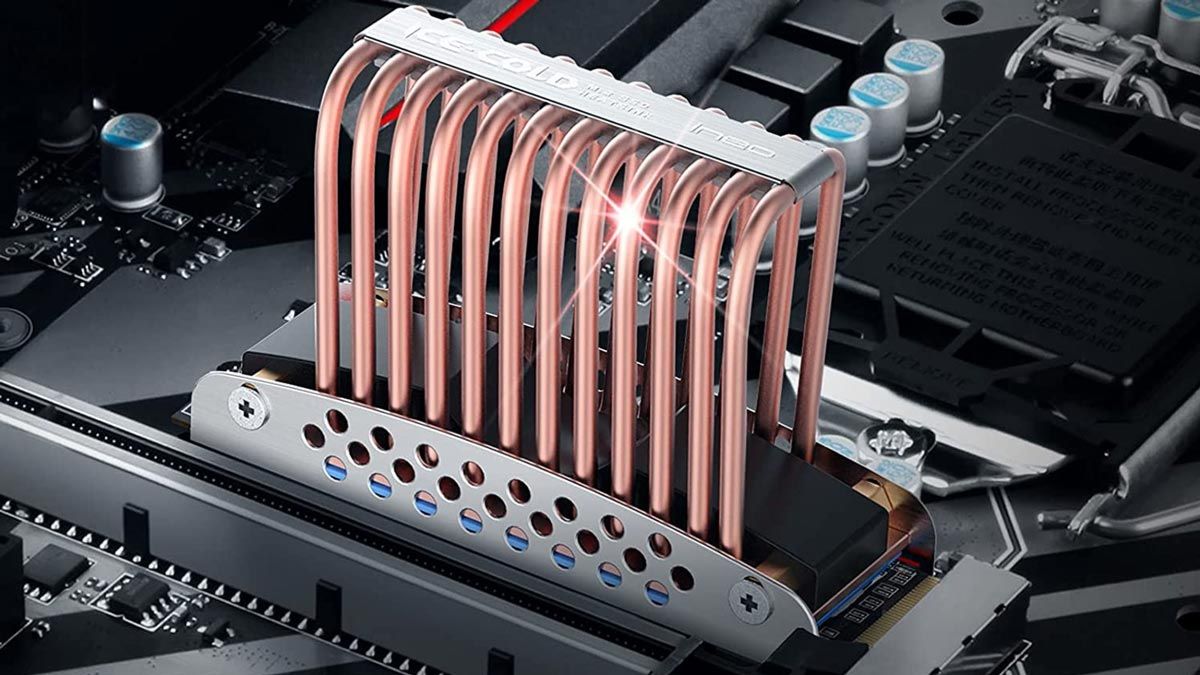  Really though, cooling is only needed for the controller chip. The NAND chips work better when ran warm.
|
|
|
|
There have been arguments that heatsinking the NAND can transfer *more* heat to the controller chip, or at least form an insulating barrier of sorts.
|
|
|
|
BIG HEADLINE posted:There have been arguments that heatsinking the NAND can transfer *more* heat to the controller chip, or at least form an insulating barrier of sorts. I dunno about that, U.2 enclosures seem to be just fine with thermal pads on the nand and controller all going to the metal case. However these should be in enclosures with constant airflow so should be kept relatively cool.
|
|
|
|
BIG HEADLINE posted:https://www.corsair.com/us/en/Categ...p/CX-9029002-WW I thought for sure it was just a wacky aliexpress thing, like a chicken helmet, and nobody would actually put a cooler with heat pipes and a fan on an SSD. 
|
|
|
|
They are the perfect product. Impressive looking upgrades for high performance device, that are useless and harmless, or at least don't do harm in a noticeable way.
|
|
|
|
Saukkis posted:They are the perfect product. Impressive looking upgrades for high performance device, that are useless and harmless, or at least don't do harm in a noticeable way. You are talking about the chicken helmets, right?
|
|
|
|
BIG HEADLINE posted:There have been arguments that heatsinking the NAND can transfer *more* heat to the controller chip, or at least form an insulating barrier of sorts. The flash chips are producing much less heat than the controller, particularly when the workload is 100% read, which is the only time a controller will throttle. And insulating barrier is just what. So that's a dumb argument. Heatsinking, as in anything with a fin stack, is absolutely superfluous in any DIY PC that has reasonable ambient case temps and some airflow. A heatspreader with some thermal mass is all that is needed, if at all. Some recent drives, like the SK Solidigm P44 Pro, don't throttle even with no heatspreader and no directed airflow. That's the fastest drive on the market right now. Making the controller throttle in normal operation is unusual. A "hard" workload -- random IO and mixed read/write -- does not do it. The max temperatures are from sustained sequential reads or writes. The main way to observe throttling is to run benchmarks.
|
|
|
|

|
| # ? Apr 20, 2024 00:43 |
|
Is there a particular recommended pick for a 2TB drive for a general use/gaming/CAD laptop? I'm looking at the WD SN770 on Amazon for $180 and wondering if I should save a bit and look at Gen 3 drives instead. This would go into a new ASUS ROG Flow X16. I have used a couple different laptops with Gen 3 drives for the past few years and don't really think they have felt slow to load at any point, but eh.
|
|
|

























