|
SlayVus posted:It's rated for 50% less writes than a WD Blue 1TB which you can get for $130. So for $30 more you get 100% more drive endurance AND 3 more warrantied years. The AData only has a 2 year warranty like you might find on a regular HDD. It might not actually be a good drive for an OS when your web browser and other things are constantly writing to your SSD. Write endurance on large drives is 100% a non-issue. Even with a "reduced" endurance drive like this, you're talking 560TB TBW. If you used it every day for 5 years, you'd have to write 300+ GB every day to hit that. There is no consumer workload that gets anywhere near that, even with write amplification and OS shenanigans. It also has a 3 year warranty, which while it isn't as good as a 5 year one, still ain't bad, especially for the price. Random reminder, but for everyone with a CitiBank card, almost all their cards give you a bonus 2 year warranty on top of the original warranty (out to a total of 7 years). The biggest downside is a lack of DRAM, which may somewhat impact performance as an OS drive, but not to the point it would be overly noticeable on a budget system. Basically, if $40 is a noticeable amount to you, or you're looking for a Steam drive, this is a pretty solid deal. DrDork fucked around with this message at 16:24 on Mar 21, 2019 |
|
|
|

|
| # ¿ Apr 24, 2024 13:00 |
|
teagone posted:I've had a Crucial MX500 500GB SSD in storage for about a year now; brand new, unopened. Will it being inactive for that long affect its performance/lifespan in any way? Nope, it's fine. The concern about long-term storage of SSDs is that any data written on them will eventually begin to deteriorate due to charge leakage, not because of any actual physical degradation.
|
|
|
|
redeyes posted:Yeah all that guy said was completely wrong. LOL? Jesus.. Other than that Optane is still stupid expensive, anyhow. But, yeah, in case anyone was confused: https://www.tomshardware.com/reviews/samsung-sm951-nvme-versus-ahci-sata,4137-7.html 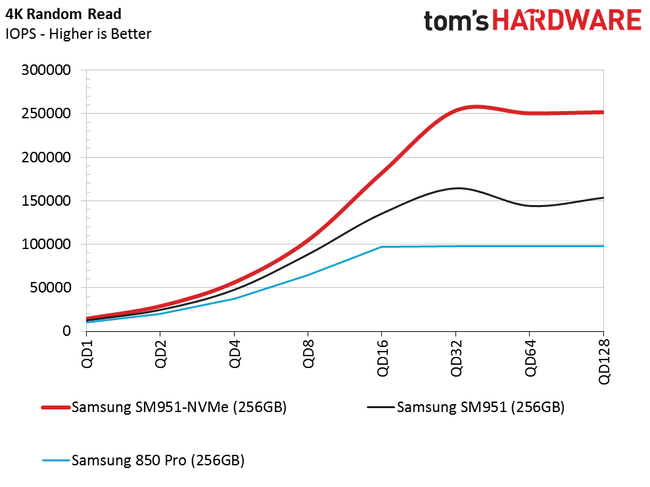 The 850 Pro is a SATA-based SSD, the SM951 is a AHCI-based M.2 SSD, and the SM951-NVMe is obviously a NVMe-based M.2 SSD. The NVMe drive is the clear winner at random 4k reads (and also everything else).
|
|
|
|
ItBreathes posted:They don't really pull apart until you get to higher queue depths, which you aren't likely to run into in consumer workloads. You're not going to see a huge improvement in a home system. Yeah, if you're >32 queue depth as a normal consumer I have some questions for you. But the point is that NVMe certainly isn't slower than SATA: it's faster in literally every use case there is, even if it's sometimes not by a meaningful amount because utilization rates are too low to actually stress any portion of the storage subsystem.
|
|
|
|
Yeah, you can pretty much just slap the new drive in, load up Win10, and away you go. You're probably gonna want to look at the WD Blue and Samsung 860 EVO, since both offer SATA3 versions, which is what you're gonna need. Sadly no new fancy NVMe drives for you, but that's ok--even a SATA3 hard drive will be an amazing upgrade from a 2013 spinning disk.
|
|
|
|
God drat it, guys, why are you using 16b variables for that sort of thing?
|
|
|
|
Volguus posted:Being signed was not the problem here (would have bought another 3 years). 16 bit is the problem. I would actually bet that it's both that are the problem: 16 bit obviously made it far too small to begin with and the #1 thing that should have never happened, but then presumably when it rolls over the boundary it wraps back to a negative number of hours (at least in some languages), and that negative fucks the hell out of some other bits of the firmware and panicks it. If they'd used unsigned it'd reset to 0 and possibly keep on trucking.
|
|
|
|
Volguus posted:Possibly being the key word here. Indeed, it's very much language dependant. If it's coded in C/C++, overflowing a signed int gets you straight into undefined behavior, which is...not great for firmware. Which makes me wonder what the language of choice for firmware even is these days.
|
|
|
|
Geemer posted:I bought a Corsair Force MP510 960GB to put in the rest of the parts I also bought today. If you're running Win10, you need to do nothing and it'll take care of stuff itself.
|
|
|
|
No, that's a first for me. I wouldn't be terribly surprised to learn that assholes were taking, say, 960's and swapping the guts into a 970 and then returning it. But "missing the proper controller" sounds a little more specific and a lot more odd to me.
|
|
|
|
Moey posted:I would have taken up an DOA device directly with amazon first. Warehouse deals are often returns, so other than maybe contracting out the logistical management of returns getting relisted, it's probably not a 3rd party issue as much as a poisoned supply chain issue (either someone swapped stickers and returned, or as was mentioned early it may have "fallen off the back of a truck" at some point along the way).
|
|
|
|
Assuming that MKNSSDRW1TB is your new drive you want to boot from, you have to set that in one of the three boot priorities (preferably #1). If given an option in the drop-down, try picking the UEFI: MKNSSDRW1TB one. Otherwise there's not much we can tell from that screen alone.
|
|
|
|
To be fair, there are some rather not-cheap laptops that also inexplicably opted for a single-height M.2 slot (X1E Gen2 I'm looking at you). You're right that the end effect is likely to be minimal outside of benchmarks and edge-case uses, though.
|
|
|
|
Alehkhs posted:If I'm just planning to get a new drive pretty much solely for installing games onto, would the halved DRAM on the 2TB Inland Premium NVME matter? Unlikely. Even 512MB of DRAM is almost certainly sufficient to provide an excellent gaming experience. The worry would be more like if you were using it as a cache drive for a database server or something similar. Home users will probably never notice. As long as you have a case fan or two to provide some airflow, I wouldn't be terribly concerned about the drive overheating, especially if you're just using it as a game drive.
|
|
|
|
Macrium works well, as does Paragon Hard Disk Manager.
|
|
|
|
Considering the power draw of the machinery, I'd imagine it's cheaper to take out an insurance policy / pay for guaranteed power from the utility company than it is to get a capacitor large enough to hold up against meaningful interruption.
|
|
|
|
I'm not sure that would fit in my case, but I'm willing to try!
|
|
|
|
Either would be fine. They'll still max out a SATA link which will still almost certainly max out the USB link to your router.
|
|
|
|
If £20 is important to you, and you were living with a Q6600 for this long, the performance difference probably isn't something to worry about. If £20 is ignorable to you, I'd vote for the 8200 Pro or similar and remove storage as any sort of potential bottleneck for the next decade.
|
|
|
|
Not enormously, no. It will be slower, but not massively so in daily use. The biggest bits are that it'll still need a normal SATA connection, instead of slotting into a M.2 slot. Also good luck getting any warranty support if it goes bad at some point.
|
|
|
|
Yeah, overprovisioning was a thing years ago when 128GB was a "reasonable sized drive" and drives would ship with little or no OP to save on production costs. Now that sizes are so large and adding a few extra GB for OP, it's generally not worth adjusting from defaults.
|
|
|
|
Go download something like Paragon Partition Manager and load that up and see what it sees on your drive. If it only sees that 31MB partition, yeah, something's dicked up with your drive. More likely, the clone software made that 31MB partition the primary partition for some reason and you should see it and one or more other partitions. Delete them all, make one single large NTFS partition, and use Macrium Reflect or some other non-Samsung program to do the transfer.
|
|
|
|
That's a weird issue to be having these days. I'd still give Paragon Partition Manager a shot and see what it sees on the drive. PassMark also has a tool that claims to be able to adjust the HPA on a drive: https://www.passmark.com/products/diskcheckup/
|
|
|
|
RMA sounds like a perfectly reasonable response to that drive. Sure, maybe it was something you did, but given it was their software and their hardware, it's on them one way or the other.
|
|
|
|
The 660p is an ok drive for mass storage--I wouldn't suggest it for an OS drive. Compared to most others, it is a "space over performance" drive, but if you're just running Steam folders off it, that probably won't matter much. I'd also take a look at the WD Blue SSD line, and the ADATA XPG 8200 Pro if you can find them available. Both have better performance, and in the US at least are competitive price-wise. But if the 660p is cheaper by a noticeable amount, yeah, it's fine for running games off of. e; playing mix-and-match between PCIe and SATA SSDs is fine. Ideally you'd want your OS drive to be a PCIe NVMe one for best performance, but it's not going to be THAT much of a difference.
|
|
|
|
Black Griffon posted:Ah, that looks perfect, at least if a PCIe drive is only nicer and not obligatory. Are there any concrete differences between your two suggestions? A SATA drive is gonna provide like 90-95% of the same experience in daily driving that a PCIe NVMe drive will. Is the PCIe drive faster? Absolutely, by a massive margin. Does it really change how long it takes to open Word? Sure...by a few seconds. If you're already on a SSD, moving to a PCIe one probably won't be all that noticeable if all you're doing is normal person desktop stuff. Here's a side-by-side comparison of load times for a few games using different SSDs: https://www.legitreviews.com/game-load-time-benchmarking-shootout-six-ssds-one-hdd_204468 Yeah, the SATA ones are at the back of the pack, but you're talking a difference of 33s vs 28s slowest-vs-fastest, so not all that big a deal. NVMe's are nice because you don't have cables all over your case, though!
|
|
|
|
"Only" 200 TBW is still an enormous amount for what is clearly intended as a budget consumer drive. That's ~110GB/day written 365 days/yr for 5 years, and almost every SSD made to date has been able to function substantially past its stated write endurance (exceptions made for those Intel ones that hard-locked when it hit the exact stated limit for :reasons:). Other than synthetic torture tests explicitly made to test endurances like that, has anyone actually run into a write lock on a modern 512GB or larger drive under consumer workloads?
|
|
|
|
The reality with every SSD, but even more so QLC drives, is you should never completely fill them. Leave a bit of space for it to breathe and it'll be ok. But, yeah, a QLC drive is by design a compromise that gives you more space but at lower performance for a given dollar amount.
|
|
|
|
ItBreathes posted:It's strictly a write cache. Data gets stored in there very quickly and then written to the QLC cells at its actual, much slower rate. If you're not writing to it it's not getting used at all (besides whatever was last saved there). This. If you keep your QLC drive not 100% full it won't matter. If you're the type to fill it up to the gills, read performance drops by as much as half for a lot of QLC drives. But, yeah, no game is going to be writing enough to bother a DRAM/SLC cache.
|
|
|
|
Also remember that for a lot of QLC drives, such as the 660p, read performance is also impacted by the drive being >95% or so full, not just writes. So it's entirely possible to choke your game by simply having over-filled your drive. But yeah, I agree in general that QLC isn't some horrendous and terrible technology that has no place in your computer. Depending on sales and such, it can provide a substantially cheaper option for large storage than TCL.
|
|
|
|
To reiterate: do not worry about write endurance on your >256GB SSD if you're a normal person doing normal person things. Even a drive with "only" 200TBW write endurance will easily last a normal user >10 years of daily heavy use. Write endurance is for enterprise loads and weirdos doing 100's of GB of database writes or whatever a day.
|
|
|
|
counterfeitsaint posted:I've heard this things have a shorter lifespan and I've heard about 2 years. It's still running just fine as far as I can tell, but is there anything I should be monitoring or watching for that would indicate when it's about to die? I'd like to keep the downtime to a minimum. That might vaguely be true if you were using it in a enterprise datacenter environment. As a home user, you are absolutely nowhere near hitting any sort of write/wear limit. The 960 Evo 500 is specced for 200TBW. That's about 50 GB written every day for 10 years straight. And as was pointed out above, when they were actually tested they lasted far longer than the spec sheet required. You're fine.
|
|
|
|
At least it isn't choking itself to death due to RGB lighting bling. Actually, this might be worse--you could at least kill the lights and stop the overheating.
|
|
|
|
Alchenar posted:Ah, from the Asus page: M-key slots are for NVMe drives, so it should support it. They also typically can fall back to SATA if you plug a M+B keyed SATA drive in, but since that's not what you bought, you should ignore that. I would see if your motherboard has any available BIOS updates out: NVMe support on older boards has always been iffy, but it should work for yours. Try the other M.2 slot if you haven't already. AHCI is a SATA-only thing, so if it's being detected right that shouldn't even be an option.
|
|
|
|
M.2 has no wires and keeps everything cleaner inside your case, so that alone is a reason to go for it if prices are the same. There are no downsides to M.2 vs SATA, honestly, other than motherboards only supporting one or two M.2 slots these days.
|
|
|
|
refleks posted:I know Because they have different possible lengths, I'd imagine. Still, you'd think they could do a metal clip-along-the-side thing like with SODIMMs. It's not like it needs all that much retention force to keep the things in there.
|
|
|
|
Just use some double-sided foam tape like you would on a 2.5"! Works fine!
|
|
|
|
Because AMD still can't get their poo poo in order long enough to pose an actual challenge to NVidia except in specific market segments. Don't expect NVidia to relax pricing until that changes.
|
|
|
|
WhyteRyce posted:Curious as to what Sony actually did to make their SSD so fast or if it's pure cherry picked synthetic benchmarks with some tweaks in the stack to handwave why it's accurate If you mean for the upcoming PS5, it's kinda both: they've added a hardware decompression chip to the SSD, and will be distributing games as pre-packaged compressed blobs. The numbers they're quoting are the effective decompressed output speeds of reading those compressed blobs (eg, say it can do 4Gb/s native read but gets a 2:1 compression ratio, they'll call that 8Gb/s because that's what's ending up being dumped into RAM). Write speeds should be much lower and more like what we'd expect from a normal NVMe drive, and same for reading anything that's not one of the compressed blobs. Frankly, it's a real clever way to get a ton more read performance out of the system.
|
|
|
|

|
| # ¿ Apr 24, 2024 13:00 |
|
repiv posted:I would guess they'll probably use an overlay system where the 1.0 gold master blob never changes and patches are a seperate compressed blob off to the side that can override files in the original blob. Last gen did they something similar to patch games running directly from the DVD. Yeah, I'd expect it to be something like that, where there's a mutable file look up table directing the system to pull the files from the update blob instead of from the original blob. Decompress -> recompress makes no real sense for patches of any reasonable size, considering that it would make patching take an excessive amount of time (how fast do you think it can recompress 30GB?) and require you to keep probably a big chunk of free on the disk for temp files. File size growth could be a minor concern if you have a whole series of patches and now your 50GB original install is 80GB or whatever, but since it sounds like even the base models will have 1TB of storage, I don't think that's going to be a blocker.
|
|
|




