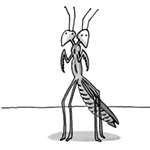Manifisto posted:in the Layers dockable dialog (Ctrl+L if you don't see it already): yee Thanks alnilam and Manifisto! ---------------- |
|
|
|
|

|
| # ? Apr 26, 2024 21:37 |
|
|
misty mountaintop posted:I still can't wrap my head around layer masks. Layer masks are really simple. They're basically a pointer to a selection. Think of them like a fancy cut and paste, where you can go back after your image is composed and adjust your selection. Smart objects are the same thing, but instead of being a pointer to a cut and paste they're a pointer to a source image file. They Might Be fucked around with this message at 02:17 on Oct 14, 2016
|
|
|