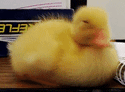|
Problem description: My laptop has both an integrated card and a proper nvidia one. While investigating a video problem, I noticed that the good card was...gone. After a little investigation, it was among the "hidden" devices in device manager. In the device status window, it gives this error "Currently, this hardware device is not connected to the computer. (Code 45). To fix this problem, reconnect this hardware device to the computer." This is extremely puzzling, considering that this is a laptop and all the bits are soldered in, save for the RAM. In the event log there's a lot of curious things on September 25 last year: Device Install Requested (three times) Device migrated Driver service added (nvlddmkm) Driver service added (nvpciflt) Driver installed (nvltwu.inf) It also claims the card was installed the next day. To summarize, the problem is that I can only use the integrated graphics card on my laptop because it thinks that the other graphics card is not installed. Attempted fixes: Disabling the integrated card Checking Windows update (Hah!) Uninstalling and reinstalling the drivers Checking the BIOS (There was apparently some kind of preference switch. Flicked it so it would actually use the NVidia card. No effect. On the bright side, it DID seem to recognize the existence of the GPU) Shaking the laptop with impotent fury Recent changes: I switched from Windows 7 to Windows 10 some months prior to the problem showing up in the event log. -- Operating system: Windows 10 System specs: This is a Lenovo Thinkpad T520, it's about three years old and well kept. The graphics card is an NVidia NVS 5400m with 1GB DDR3 memory and an Intel HD Graphics 4000. If you think any other specs might be relevant, I'll try to dig them up. Location: USA I have Googled and read the FAQ: God Yes I've seen some indication that this MIGHT be a registry issue but I am terrified of loving with registry blind.
|
|
|
|

|
| # ? Apr 24, 2024 21:03 |
|
Sounds like the effects of Nvidia Optimus technology, i.e. the laptop BIOS supports some ACPI calls that can switch the Nvidia GPU completely off. When it's off, it appears "disconnected" from the system. Looks like other people have also had some Optimus issues with that laptop model: https://forums.lenovo.com/t5/ThinkPad-T400-T500-and-newer-T/T520-Optimus-headache/td-p/722577 The main problem with the Optimus technology is that it can be implemented in several ways. The good way is to have both the integrated GPU and the discrete Nvidia GPU connected to a chip (called a multiplexer) that can connect each GPU to the outputs as required. The cheap way is to omit the multiplexer, have some outputs be connected to the integrated GPU only, and others to the Nvidia GPU only, and when a "wrong" combination is being used, transfer the rendered image data between the GPUs over the PCIe bus. In order to maximize the battery life, the laptop's built-in display tends to be connected to the integrated GPU in this case. My previous work laptop used the cheap way, and the BIOS offered only two options: either use the Optimus technology, or use only the integrated GPU. That laptop had the integrated GPU feed only the VGA connector and the laptop's built-in display, and the Nvidia GPU had all the digital outputs: there was a DVI and Displayport in the dock, and another Displayport in the laptop itself. Since I use Linux as my primary OS at work (administering Linux & old Unix systems), that kind of sucked, but I found a way to make it work. A co-worker had the same laptop model and initially had some issues with Windows 8.1 until we upgraded the drivers for _both_ the integrated and the Nvidia GPUs. I guess the Windows GPU drivers have some kind of API they use to automatically sort out these things between them, but perhaps it can fail if the drivers are of wildly different ages. Our company standard installation had a really old driver for the integrated Intel GPU and no driver at all for nVidia. Adding the newest nVidia driver together with the old Intel one was apparently not a good thing. Once both were up to date, it worked pretty well. If the power management settings are configured to maximize battery life, they might override the GPU choice and force the system to use only the integrated GPU unless you have the power cord plugged in.
|
|
|
|
I can't believe that I didn't try removing the drivers for the integrated card. I must have overlooked it. Removing and reinstalling the drivers made it stop thinking that the NVidia card was out. Then I went into the BIOS and forced it to enable and use the NVIDIA card and it worked. Thanks!
|
|
|