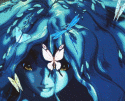|
Blue screen of death: I was using my computer as usual, and suddenly I got that screen. I couldn't see what problem it said it happened as it changed really fast. I just saw that it was uploading something and said it needed to restart. Now the computer makes all the sounds it usually does when starting windows, but the screen never shows anything, and after 5-10 seconds it stops making sounds, just to start again and again. I wasn't downloading anything and as far as I know it's been a few days since I got a windows update. The blue screen just happened out of the blue. Attemted fixes: Currently I have the computer unplugged. I got the same problem months ago and that would solve it for a while, but eventually I had to take it ti Frys where they installed a fresh copy of Windows 10. They told me they didn't detect any issues with the hardware, but today this problem happened again. Recent changes: Have you made any changes to your system/configuration recently that might have caused the problem? -- Operating system:Windows 10. Can't get any more information as the computer won't restart. System specs: built desktop Motherboard: MSI H77MA-G43 LGA 1155 Intel H77 SATA 6Gb/s USB 3.0 Micro ATX Intel Motherboard with UEFI BIOS Graphics card: MSI Radeon HD 7770 DirectX 11 R7770-2PMD1GD5/OC 1GB 128-Bit GDDR5 PCI Express 3.0 x16 HDCP Ready CrossFireX Support Video Card Power supply: COOLMAX ZU Series ZU-600B 600W ATX12V v2.31 / EPS12V v2.91 SLI Ready CrossFire Ready 80 PLUS BRONZE Certified Modular Active PFC Power Supply Processor: Intel Core i5-3570 Ivy Bridge Quad-Core 3.4GHz (3.8GHz Turbo Boost) LGA 1155 77W BX80637i53570 Desktop Processor Intel HD Graphics 2500 RAM: G.SKILL Ripjaws Series 8GB (2 x 4GB) 240-Pin DDR3 SDRAM DDR3 1333 (PC3 10666) Desktop Memory Model F3-10666CL9D-8GBRL Harddrive: SAMSUNG Spinpoint F3 ST1000DM005/HD103SJ 1TB 7200 RPM 32MB Cache SATA 3.0Gb/s 3.5" Internal Hard Drive Bare Drive Location: What country are you in? USA, I live in Southern California. I have Googled and read the FAQ: Yes, but I'm not very computer savvy. From what I found out this problem could be a hardware issue or a windows update, but I don't quite understand the information I found. I hope you guys can help me understand better what possible issues my computer has, and what I should ask/tell the people at Frys. As I said earlier, this is the second time this happens, so I don't know if this would still be a software issue as my computer was wiped clean and had windows 10 installed again, or rather a hardware issue, and if it is, which parts would I ontentially have to replace. I don't have much money atm so I need to see what I can afford 
Chido fucked around with this message at 20:21 on Apr 1, 2017 |
|
|
|

|
| # ? Apr 24, 2024 08:06 |
|
The simplest first step would be to remove your GPU and try onboard video and see if it POSTs. How old is your PSU?
|
|
|
|
I bought it in 2013 I think. Another goon friend was doing some troubleshooting with me. He asked me to remove the RAM sticks and turn on the computer. After doing that (and being prompted to a screen after pressing F1 and then putting the ram stick back) it seems to have"fixed" it. I did noticed when i was putting back the first stick that the second one i have wasn't fully pushed in. I don't think I moved it at all when I was removing the other one, but i snapped both back in place, and everything seems ok so far. I'm bracing myself for tomorrow, and if I get a blue screen again, I'll try to write down what kind of error it shows.
|
|
|