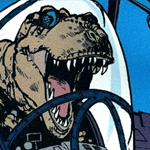|
Got my B550 board in and setup. I was a little worried about my huge long graphics card over hanging the (fanless) southbridge heatsink, but temps don't seem to be an issue. Speaking of the southbridge, I noticed this in the ASUS licensed copy of CPU-Z:  I'm surprised to see "X570" as the identifier under SB. I've not been able to geek out on AMD news as much as I normally do lately, but I didn't think the X570 series and the B550 would share a chipset for some reason. Additionally, I'm confused by this chart on AMD's site, which seems to indicate that B550 doesn't support 2nd Gen (3000 series?) Ryzen processors such as the 3600 that I'm currently running in the B550 as I type this.  Source: https://www.amd.com/en/chipsets/x570
|
|
|
|

|
| # ? Apr 25, 2024 02:33 |
|
X570 and B550 don’t share silicon, the former is a repurposed IO die made by AMD and the latter is a standard Asmedia chipset. Your mobo showing as X570 is probably just a mis-read from CPUZ. Second-gen is 2000 series/Zen+, not 3000/Zen2. And yes, AMD has dropped support for anything prior to Zen2 on B550. Their “socket compatibility” is officially a mess now. It’s more of a rolling 2 generation compatibility window than socket compatibility, with a 3 generation window on some boards they got bullied into supporting. Paul MaudDib fucked around with this message at 02:53 on Jun 21, 2020 |
|
|
|
The stepbrothers finally earned their new computers, so I'm stealing the old 1600 machine they were using before and riding that poo poo until Zen3. What's the newest BIOS that still supports first gen Ryzen for an MSI B450A-Pro (non-Max)? MSI's website is singularly unhelpful.
|
|
|
|
According to that BIOS release list on their website they only dropped Bristol Ridge support when they added Ryzen 3000 (Zen 2) support, no mention of dropping Zen 1 CPUs so you should be able to just use the latest BIOS (but it won't really do much because there haven't been any Zen 1 improvements in AGESA for ages, but you'd be prepared for a hypothetical Ryzen 3950X  ). ).
|
|
|
|
Not sure if there's a better thread for this (don't really want to make a full tech support thread just yet) - I'm having a hard time gauging if I should be particularly concerned about my Ryzen 5 3600's (stock cooler) temperatures or not. I'm idling around 50*C right now, and saw it 85-88*C earlier under load while playing Satisfactory. Ambient has been maybe 25-30*C? (Mobo is B450 Tomahawk, Case is Meshify C, with solid/non glass side panel) I haven't really kept an eye on temperatures in the past, so I don't know if I've had better, and I haven't noticed anything that looks like performance issues. What led me to check the temperatures now was noticing my case had gotten quite warm - granted this was during a long session of Satisfactory, as it's no longer warm after being back at idle for awhile. My google-fu has kinda lead to a lot of back and forth of "that's fine" and "no it should be around 30-35*C or 10*C above ambient" - so to repeat i don't know if I should be concerned or not - a quick case dust-out didn't improve much and I'm not really in a rush to mess with the cooler. e: I've had this build for about a half a year now, for what it's worth. Oxyclean fucked around with this message at 04:55 on Jun 22, 2020 |
|
|
|
Ryzen 3000s ran warm idles at launch and BIOS updates/chipset drivers took care of that a few months after so look there first?
|
|
|
|
Hm, I think I did BIOS & chipset driver updates on initial setup - my BIOS is on a version from November of last year (E7CO2AM5.350) - should that be recent enough? Did a chipset driver update just now since that doesn't require anything extra, but don't think I saw any improvement.
|
|
|
|
Oxyclean posted:Not sure if there's a better thread for this (don't really want to make a full tech support thread just yet) - I'm having a hard time gauging if I should be particularly concerned about my Ryzen 5 3600's (stock cooler) temperatures or not. I'm idling around 50*C right now, and saw it 85-88*C earlier under load while playing Satisfactory. Ambient has been maybe 25-30*C? (Mobo is B450 Tomahawk, Case is Meshify C, with solid/non glass side panel) That's about what the stock cooler is expected to do, especially your ambient is that warm. Mid to upper 80s in the summer / when ambient is higher, low to mid 80s in the winter / when it's cold. It doesn't throttle until 95 so you won't be having performance penalties, but an aftermarket cooler allows more boosting or OCing with PBO. Klyith fucked around with this message at 06:19 on Jun 22, 2020 |
|
|
|
My 3600X doesn't break 80C under load, but my room temperature has generally been lower than yours. I think the stock 3600X cooler is a bit better than the 3600, too. Under load I've been maxing out at 78C with my room temperature being 70 to 75 Fahrenheit.
|
|
|
|
I wouldn't call the 3600 cooler bad for what it is but the wraith prism that comes with the 3600x does have some basic, but effective heat piping which really does make all the difference under load. If I recall correctly Cooler Master makes it, similar to their Gemini platform of air coolers. (Every man, woman and child on earth should own a Noctua U12S) More recently on the APU side of things I really wonder if Intel is rushing Iris Pro to see if they can take some mid range performance wins before the end of the AM4 era, Ryan Shrout's side of the house seems to be playing it up. Can't shake the feeling that no matter what AMD says about what's proven or not, they'd package Navi in a lot more instances if they could if it was easier to do. I hope pinout information on the new consoles comes out, I'm wondering if AMD's running into an electrical hurdle, or maybe if for the last round of AM4 products they can leverage lithography improvements and make it happen anyway.
|
|
|
|
I live in texas and had a difficult time keeping my 3600 cool with the stock cooler. Had to hold off until noctua sent me my am4 brackets. Thing would shut down if I tried to do any cpu intensive thing.
|
|
|
|
ChazTurbo posted:I live in texas and had a difficult time keeping my 3600 cool with the stock cooler. Had to hold off until noctua sent me my am4 brackets. Thing would shut down if I tried to do any cpu intensive thing.
|
|
|
|
Yeah, I'm in Dallas and even on the worst day I've never experienced that.
|
|
|
|
https://twitter.com/L0vetodream/status/1274934567221096450
|
|
|
|
Oxyclean posted:Not sure if there's a better thread for this (don't really want to make a full tech support thread just yet) - I'm having a hard time gauging if I should be particularly concerned about my Ryzen 5 3600's (stock cooler) temperatures or not. I'm idling around 50*C right now, and saw it 85-88*C earlier under load while playing Satisfactory. Ambient has been maybe 25-30*C? (Mobo is B450 Tomahawk, Case is Meshify C, with solid/non glass side panel) The GN Meshify C write up said they got an additional 7C drop on CPU temps by swapping out the single front 120mm fan for 2x 140mms. If you have spare fans it's worth putting them in.
|
|
|
|
So since Corsair's pre-applied thermal paste sucks donkey dick (CPU idling at 60C) im reapplying the paste. I usually use the pea method but the internet hive mind suggests that the line method is better for AMD. Is this correct or does it not make any difference so long as its done properly.
|
|
|
|
|
Do we know we know if it's worth it to wait for the 600 chipsets or does an interim 3000 CPU build on the x570 make sense?
|
|
|
|
CyberPingu posted:So since Corsair's pre-applied thermal paste sucks donkey dick (CPU idling at 60C) im reapplying the paste. http://www.arcticsilver.com/amd_application_method.html claims that a vertical line is best.
|
|
|
|
CyberPingu posted:So since Corsair's pre-applied thermal paste sucks donkey dick (CPU idling at 60C) im reapplying the paste. That's something incorrect about the mounting or contact, not the paste. The difference between the worst paste and the best is a couple degrees at most. As for method: CyberPingu posted:it not make any difference so long as its done properly. Pea, line, X, squiggle, any of those work as long as you use enough to squish out across the whole die. IMO the X is a really good way because it's the least likely to get shortchanged in amount. You can lay down a thin line and still have plenty. Plus it naturally adjusts for IHS size. (Personally I still manually spread like a caveman. Because I'm cheap and manually spreading wastes less.)
|
|
|
|
Noctua reccomends the "thin x" application method for AM4 CPUs. The differences between application methods mean very little compared to amount, but there's some research that indicates smoother application methods (line, pea, thin x) that generate less air bubbles might hold their compound a bit longer.
|
|
|
Klyith posted:That's something incorrect about the mounting or contact, not the paste. The difference between the worst paste and the best is a couple degrees at most. Hmmm yeah it could be the mounting contact as I've just redone the paste and it's still idling at 60 Though I can't see what. I'm using the correct bracket and the screws are tightened correctly CyberPingu fucked around with this message at 15:51 on Jun 22, 2020 |
|
|
|
|
DOOMocrat posted:Noctua reccomends the "thin x" application method for AM4 CPUs. The differences between application methods mean very little compared to amount, but there's some research that indicates smoother application methods (line, pea, thin x) that generate less air bubbles might hold their compound a bit longer. The air bubble idea is incredibly specious. People that do 'research' about air bubbles are spreading compound between glass plates, and that just isn't a good representation of the surfaces of CPU & heatsink. Float glass is super flat, so when you have an air bubble it can't get out because the pressure is equal in all directions. There's no escape path with less resistance for the bubble to overcome the viscosity of something like thermal paste. CyberPingu posted:Hmmm yeah it could be the mounting contact as I've just redone the paste and it's still idling at 60 What cooler is this? Corsair only makes one air cooler, so is this a water AIO? What happens with load?
|
|
|
Klyith posted:The air bubble idea is incredibly specious. It's the H100i plat SE. Under load goes up to around 70~ CyberPingu fucked around with this message at 16:09 on Jun 22, 2020 |
|
|
|
|
Klyith posted:The air bubble idea is incredibly specious. I tried to be non-committal in relaying that because I've never seen two comprehensive tests that reached identical conclusions regarding either issue of application or air and it's the most opinionated topic in hardware. The air bubble thought probably only primarily exists because of under-applications but if there's a method that shows less in any test it's kind of "eh why not" to me.
|
|
|
|
Khorne posted:Zen2 caps its temperature and boosts around that. In order to shutdown there needs to be thermal runaway, like a cooler not properly on. May have been a bit hyperbolic. It'd shut down things like handbrake if the Temps got too high
|
|
|
|
Wrar posted:Do we know we know if it's worth it to wait for the 600 chipsets or does an interim 3000 CPU build on the x570 make sense? Nobody has heard anything, which has lead to lots of speculation that they may not exist at all (or just be a flat rebrand like b350/b450)
|
|
|
|
There was a GN video looking at whether too much paste is bad that concluded there was no downside thermally, but the overflow from the sides could cause problems. It's obviously better to have direct surface to surface contact with the paste only filling in where there is no contact, but going overboard is better than otherwise was their conclusion. When I took the H100 off the 3770k after 7 years, it was easy to see the small pea approach had left a quarter of the surface near the edge on one side uncovered and probably with little contact at all. It still ran fine with a +20% OC for all that time. So for the 3600 I used a small pea in the center with a very thin circle close to the edge. Idles at 35-40, maxes at 78-80 in synthetic tests and 70-72 otherwise under load. Which seems to be in line with GN's cooler reviews given ambient in the room.
|
|
|
|
Klyith posted:That's about what the stock cooler is expected to do, especially your ambient is that warm. Mid to upper 80s in the summer / when ambient is higher, low to mid 80s in the winter / when it's cold. v1ld posted:The GN Meshify C write up said they got an additional 7C drop on CPU temps by swapping out the single front 120mm fan for 2x 140mms. If you have spare fans it's worth putting them in. Is there else to consider that could be leading to higher then usual temps?
|
|
|
|
Right I can't see if this is a contact issue. Going to chuck the stock cooler into it and see if I see the same issues though.
|
|
|
|
|
Poor cooler mounting, poor airflow, some haywire program stopping it from actually idling would be the big ones. Ian Curtress did a big piece on Anandtech recently to say that high temps (and 80s doesn't even really count there) won't effect the life of a modern processor, at least for the first decade+ of use.
|
|
|
Some Goon posted:Poor cooler mounting, poor airflow, some haywire program stopping it from actually idling would be the big ones. It looks and feels correctly mounted. The airflow is fine and even with the side panel off it didn't make a difference. My biggest concern with the high temps is that it's heating my room up to uncomfortably warm temps.
|
|
|
|
|
CyberPingu posted:My biggest concern with the high temps is that it's heating my room up to uncomfortably warm temps. I think that might be unavoidable short of not running poo poo that makes you computer work hard. Like maybe I got the wrong idea, but PC cooling is just displacing heat the computer is making, so if anything, better cooling is just going to heat up the room more, no? e: Like maybe a better heatsink might have a higher heat capacity, or better mounting might ensure the heat sink works to its fullest, but for the most part, that heat has to go somewhere.
|
|
|
|
CyberPingu posted:It's the H100i plat SE. CyberPingu posted:It looks and feels correctly mounted. With the temp barely changing at load I'm wondering if it was in some quiet mode for the pump. Is the USB thing plugged in, and if so were you using the Corsair icue software? If you don't have the USB connected the pump stays at 100% all the time, and when it's plugged in the pump has variable RPM with software control. I'm not sure what it defaults to though when the software isn't running. CyberPingu posted:My biggest concern with the high temps is that it's heating my room up to uncomfortably warm temps. lol then maybe the icue software isn't what you want to use since many people say it makes the CPU rev out of idle Fuckin AIOs  Oxyclean posted:but I do want to make sure I'm not going to be shortening the life space of my stuff by having it run high? quote:Is there else to consider that could be leading to higher then usual temps?
|
|
|
|
Oxyclean posted:Might have to give this a shot, but only spare fans I got lying around are some 120mm from an old case, which I assume might still help? It should, especially given that mesh is very low air resistance. If I recall that video from when I was looking at cases, they talked about where the fans are actually placed in front so that air flows to the CPU cooler so you may want to skip around to where they talk about the two fans and placement.
|
|
|
Klyith posted:With the temp barely changing at load I'm wondering if it was in some quiet mode for the pump. Is the USB thing plugged in, and if so were you using the Corsair icue software? If you don't have the USB connected the pump stays at 100% all the time, and when it's plugged in the pump has variable RPM with software control. I'm not sure what it defaults to though when the software isn't running. I'll have a dig around in iCUE to see if something is going off in there Some other forum suggested that turning off the BIOS' auto fan control helps as it fights with iCUE Yeah this whole build was kinda based around stupid rainbow cube box so guess I'll have to deal with it somehow.
|
|
|
|
|
Yeah, the heat generated by the CPU is just a function of the work it's doing, better cooling doesn't make it get less hot.
|
|
|
|
I guess I'm just not used to seeing my CPU temps that high when there's nothing running. My last build was idling at 25-30C usually.
|
|
|
|
|
Depending your AIO you can control fan speeds with https://github.com/jonasmalacofilho/liquidctl/blob/master/README.md#supported-devices and drop iCue It doesn't scale fanspeed by temperature yet, unfortunately. I bought an NZXT Grid to control the fans on my H150i and use CAM instead, which also kind of sucks but for different reasons, but iCue seemed worse to me. The smarter thing to do is buy 4 pin PWM splitters, put your fans on that and pay for Argus monitor, which I regret not doing. My 3600 runs high at idle, I get spikes from 55 up to like 80 for a second, but I keep my AIO fans at the lowest possible speed so I can't hear them. Under stress testing/gaming it hangs around 75 or lower because I ramp them and can't hear them over the games anyway. I wouldn't stress randomly high idle temps. Zen2 does what it does.
|
|
|
|
Some Goon posted:Yeah, the heat generated by the CPU is just a function of the work it's doing, better cooling doesn't make it get less hot. Technically it does put out less heat if you keep it cooler because leakage drops with temperature, just not by very much. I was actually pretty surprised when I delidded my 7700k and replaced the paste with liquid metal, it dropped the load power consumption by roughly 5 watts because it was 20C cooler. I was honestly expecting the difference to be too small to measure, but it was 120W to 115W (~4%).
|
|
|
|

|
| # ? Apr 25, 2024 02:33 |
|
The first second is uhhhh... lol if you think Bulldozer was good.
|
|
|