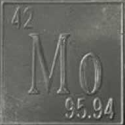|
CaptainSarcastic posted:I was running 4 sticks before it was cool. gradenko_2000 posted:four sticks of 4 GB CORSAIR VENGEANCE RGB PRO Light Enhancement Kit (memory not included) – Black https://www.amazon.com/dp/B07L2QSY96/ref=cm_sw_r_cp_api_fabc_OYaQFb8SJ8HY4?_encoding=UTF8&psc=1
|
|
|
|

|
| # ? Apr 29, 2024 15:03 |
|
An important caveat techpost included in that article is that the performance boost almost certainly only exists at 1080p, if you have a higher resolution then you are just GPU bound.
|
|
|
|
spunkshui posted:CORSAIR VENGEANCE RGB PRO Light Enhancement Kit (memory not included) – Black https://www.amazon.com/dp/B07L2QSY96/ref=cm_sw_r_cp_api_fabc_OYaQFb8SJ8HY4?_encoding=UTF8&psc=1 Aight, I'm out. This whole computer thing was fun this is a bridge too far.
|
|
|
|
Alchenar posted:An important caveat techpost included in that article is that the performance boost almost certainly only exists at 1080p, if you have a higher resolution then you are just GPU bound. Khorne fucked around with this message at 16:28 on Nov 8, 2020 |
|
|
|
 CK3's performance even on Zen 2 is pretty comical
|
|
|
|
hobbesmaster posted:Pro tip for RAM over locking: put your reset switch on the clear CMOS jumper. You still need to completely power off but it saves so much time if you get too greedy. I think most motherboards come with some sort of setting in the BIOS to reset tuned RAM timings back to their JEDEC default if they don't stick/fail after a set amount of times (default is usually 3). The last few boards I used in builds from ASRock and MSI have this feature.
|
|
|
|
Palladium posted:
I guess you need such massive computing power for all behind the scene "cuck" probabilities the Crusader Kings game does... https://www.eurogamer.net/articles/2020-09-09-crusader-kings-3-is-full-of-hidden-bastards-players-say quote:t all began with a single Reddit post. "You've probably been cucked," said user MadHopper in an ominous warning to fellow Crusader Kings 3 players last week. "Don't turn on debug mode unless you want to see some terrible truths."
|
|
|
|
Is there any firm idea's of availability now? I have a whole computer waiting to be built, and I'm just waiting for a new CPU. Is this going to be like the 3080 I spent like 6 weeks trying to get.
|
|
|
|
Khorne posted:In terms of what's possible, 32gb sticks don't get as good timings as the smaller sticks. I was planning with 2 x 32 GB DDR4 3600 - CL16 Dualchannel kits from G.Skill (Ripjaw V) for my bullshit 3090+5950x beast. So 4x16 GB Kits would be the „faster“ solution?? Mr.PayDay fucked around with this message at 20:08 on Nov 8, 2020 |
|
|
|
Dial M for MURDER posted:Is there any firm idea's of availability now? I have a whole computer waiting to be built, and I'm just waiting for a new CPU. Is this going to be like the 3080 I spent like 6 weeks trying to get. If you're going for a 5900, you might have some trouble. If you go for a 5600, your odds seem to be a lot better so far at least.
|
|
|
|
Re: DDR4 RAM Kits. It’s way more complicated than I thought. YouTube commentary from User " Mirsad Redzovic " quote:Steve, this is long, but worth the read.
|
|
|
|
Hi which board is better for my new 5600x the ASUS TUF GAMING X570 PLUS WIFI or the ASUS ROG STRIX B550-F GAMING WIFI they both cost the same.
|
|
|
|
Mr.PayDay posted:Re: DDR4 RAM Kits. Great info, should be in PC building OP, and familiar for anybody who has dealt with server configs.
|
|
|
|
Mr.PayDay posted:Re: DDR4 RAM Kits.
|
|
|
|
Otakufag posted:Hi which board is better for my new 5600x the ASUS TUF GAMING X570 PLUS WIFI or the ASUS ROG STRIX B550-F GAMING WIFI they both cost the same. X570 has pcie gen 4 off the mobo’s controller. This means you can run 2 nvme cards at pcie 4 speeds instead of 1
|
|
|
|
- edited, non issue
Mr.PayDay fucked around with this message at 20:41 on Nov 8, 2020 |
|
|
|
Otakufag posted:Hi which board is better for my new 5600x the ASUS TUF GAMING X570 PLUS WIFI or the ASUS ROG STRIX B550-F GAMING WIFI they both cost the same. The b550 has slightly better/newer networking hardware I think. The x570 has like... 1 more USB port. Theoretically the x570 will support more pcie4 devices but other than your boot drive and gpu you shouldn’t really care about that for most use cases, so it’s only “better” on paper. Pick the one with the color scheme you like more TBQH
|
|
|
|
Hello friends! I have a 5800x! If anyone is curious, dropping the PPT to 88w cost me about 7% in cinebench (caveat that I think I was thermally limited slightly at 142w) with observable clocks falling to about 4220 from 4580. 1c score was unaffected, and time spy within 1%. So yeah, dropping ppt on zen3 appears to still be good
|
|
|
|
Otakufag posted:Hi which board is better for my new 5600x the ASUS TUF GAMING X570 PLUS WIFI or the ASUS ROG STRIX B550-F GAMING WIFI they both cost the same. B550-F has BIOS flashback, so you can update the BIOS to the new one for Zen 3 without a CPU installed. The TUF X570-Plus doesn't, so if your board comes with the old BIOS version it won't boot Zen 3. e: Just in general, a lot of the more affordable X570 boards don't have BIOS flashback and may not come with the Zen 3 compatible BIOS already installed. Almost every B550 board has BIOS flashback, even like $110 models.
|
|
|
|
Mr.PayDay posted:I was planning with 2 x 32 GB DDR4 3600 - CL16 Dualchannel kits from G.Skill (Ripjaw V) for my bullshit 3090+5950x beast. So 4x16 GB Kits would be the „faster“ solution?? 3600 c16 is a good sweet spot for any capacity because they come in at a decent price. Khorne fucked around with this message at 21:30 on Nov 8, 2020 |
|
|
|
sean10mm posted:B550-F has BIOS flashback, so you can update the BIOS to the new one for Zen 3 without a CPU installed. The TUF X570-Plus doesn't, so if your board comes with the old BIOS version it won't boot Zen 3. The Gigabyte X570 Aourus Elite was on sale a couple weeks back and it has USB BIOS flashing. As does the Aourus Master. It's a solid motherboard but I will say there are some uh, quirks and DRAM overclocking stability generally flops around with differing AGESA versions. I would mostly say do an X570 if you can but either are fine. If you really want top of the line that most enthusiasts are going for these days, the MSI X570 Unify is generally go-to if you really want to dive into squeezing out performance. But the GB is a lot more affordable for sure coming in around $150. A list of no-CPU BIOS updating models: quote:Asrock X570 Aqua Xaris fucked around with this message at 22:47 on Nov 8, 2020 |
|
|
|
I really like the aesthetics and features of the Asus Dark Hero and I'm bad with money - I wish they would release it.
|
|
|
|
Kaddish posted:I really like the aesthetics and features of the Asus Dark Hero and I'm bad with money - I wish they would release it. I wish they’d have launched an ITX board with it.
|
|
|
|
I finally got a 5600x ordered. I was shooting for a 5900, but I'm happy with this as it seems like a better value. Anyways I am using a cryorig H7 that I currently have. Is it worth getting an AIO cooler for it or Noctua? Are there be noticeable performance gains to be had? It all will be assembled in a coolermaster td 500 mesh if that matters.
|
|
|
|
Have there been any 5900x sold after release day? I haven't gotten any hits via distill.io in any store.
|
|
|
|
Dial M for MURDER posted:I finally got a 5600x ordered. I was shooting for a 5900, but I'm happy with this as it seems like a better value. I would say that there's no way you need an AIO for a 5600x. It's quite low power in the scheme of CPUs. I did see good improvement with my 3900x moving from air to water, but that's a much higher cooling demand chip.
|
|
|
|
Normally I wouldn't have even suggested water. But I saw the noctua chromax is like $100, and I could get a corsair Hydro Series H100x for like $90.
|
|
|
|
Dial M for MURDER posted:I finally got a 5600x ordered. I was shooting for a 5900, but I'm happy with this as it seems like a better value. Apparently the 5600x draws even less power than the 3600, so your current cooler should be fine.
|
|
|
|
Xaris posted:Good stuff. This is what I speculated on earlier, it's the Rank that matters. This also isnt new to Zen 3, Zen2 also performed better with 2xDR or 4xSR than 2xSR, albeit it was fairly small, like ~5% difference. Only minor thing he got slightly wrong; you don't HAVE to have ram on both sides of the dimm for dual-rank ram; this can lead to lots of hilarity in the 'why doesn't my single-rank ram work in this stupid thing' moment. No idea if this applies to cheapo consumer ram, but 'chips on one side' is not 100% guaranteed.
|
|
|
|
Moly B. Denum posted:Apparently the 5600x draws even less power than the 3600, so your current cooler should be fine. Amd lists it as around 65w TDP
|
|
|
|
Moly B. Denum posted:Apparently the 5600x draws even less power than the 3600, so your current cooler should be fine. Some real world numbers including peak power during boost https://www.anandtech.com/show/16214/amd-zen-3-ryzen-deep-dive-review-5950x-5900x-5800x-and-5700x-tested/8
|
|
|
|
Palladium posted:
i think paradox games love the silly amount of cache and also ram bandwidth thanks to people typically running 3800mhz ram. i play stellaris and every ingame "day" there's a shitton of calculations happening after the game's been running for a few hours. upgrading to zen 2 from my haswell was like night and day for how nice stellaris runs. literally went from "midgame can run like rear end on big galaxies, endgame needs medium galaxies to run like rear end, bigger is unplayable" to "almost completely smooth sailing until after 2400 even on largest maps" now if only they fixed desyncs
|
|
|
|
Has anyone had a Zen 2 (3900X specifically in this case) CPU "die"? Rebuilding a workstation from work where the machine suddenly "died" and the mobo would get stuck on the yellow DRAM light — OK, RAM goes bad sometimes, no problem... replace it. Well, I also decided to take it for myself and move it to a mini-ITX setup and ended up in the follow scenario: * BNIB B550-I + BNIB G.Skill RAM + 3900 X = no boot / yellow DRAM light * BNIB G. Skill RAM + the previous X570 Prime mobo = no boot / yellow DRAM light * known good (i.e., pulled from a running TR system) RAM, single stick on both mobos + 3900X = no boot / yellow DRAM light AFAIK, this was never overclocked. I feel like the chances of the B550-I being DOA out of the box is low, but the only thing I feel like could explain this if the CPU was not broken is both motherboards being bad. Skeptical of that. No bent pins I can see, also don't have another AM4 CPU to test with and of course I try to do this just a few days after Zen 3 launched. RMA to AMD?
|
|
|
|
movax posted:Has anyone had a Zen 2 (3900X specifically in this case) CPU "die"? Rebuilding a workstation from work where the machine suddenly "died" and the mobo would get stuck on the yellow DRAM light — OK, RAM goes bad sometimes, no problem... replace it. Do you happen to have the same hard drive plugged in on both motherboards? etalian posted:Amd lists it as around 65w TDP Ryzen 5 TDP listings have been a bigger lie than most
|
|
|
|
Electromigration?
|
|
|
|
Cojawfee posted:Electromigration? At stock clocks? In one year?
|
|
|
|
localized entirely within your kitchen?
|
|
|
|
whats the best way to benchmark my 5600x and temp and perf wise? i feel like something is "off" in my new build, specifically, i'm questioning whether i got the cleanest application of thermal paste since clamping the cooler (coolermaster 212) took a lot more wiggling and sliding around than i expected, but i'd like to get an objective measure. i'm a little overwhelmed by the different options coming up in google, and i can't seem to find approximations of what a "good" temp is for the 5600x
|
|
|
|
hobbesmaster posted:Do you happen to have the same hard drive plugged in on both motherboards? Nope, I stripped down to not even having the GPU (I did try my initial attempts in both w/ a GPU, and if I recall correctly, on the ASUS boards, it'll happily make it past DRAM and light up a VGA error light instead) so only CPU and a stick of RAM was in the system. Cojawfee posted:Electromigration? The guy that built this wasn't the sharpest at paying attention. I shared that I typically nudge DDR voltage up for stability with multiple sticks (~1.375 V or so, so nothing egregious whatsoever) so for all I know, maybe he loving ramped it up at some point and murdered the IMC on the CPU. I'm basically trying to juggle machines to end up with a little mini-ITX box for work I can tuck into a corner and RDP into, instead of the monstrous machine taking up real estate right now, but at this point, I think I need to join the 5900X lottery and try to get my greedy paws on one whilst RMAing the 3900X. Or, find some cheap AM4 part to verify the mobo and RAM at the least, and then resell it.
|
|
|
|

|
| # ? Apr 29, 2024 15:03 |
|
movax posted:Nope, I stripped down to not even having the GPU (I did try my initial attempts in both w/ a GPU, and if I recall correctly, on the ASUS boards, it'll happily make it past DRAM and light up a VGA error light instead) so only CPU and a stick of RAM was in the system. That is the easiest (maybe only?) way to kill the CPU from the warnings I’ve seen.
|
|
|