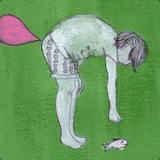|
Also smartwatches, where Apple has the only really good SoC.
|
|
|
|

|
| # ¿ Apr 26, 2024 08:30 |
|
movax posted:With the CSM off, my USB drive doesn’t even appear as an installation option for RHEL 8. There’s no way the TRX40 in TYOOL 2020 needs the CSM to boot via NVMe, does it? Flipping it back on and clearing RTC brought back the options. Problem is, this is inherited by your system when it's installed (or maybe *some* systems are smarter now - I know Win 10 ain't); it booted from MBR in CSM, so unless you custom partition your destination drive it will create MBR partitions and install Grub or whatever there. Thus, it will continue to boot in CSM mode for that installation, since basically your OS drive is now all wrong for what UEFI is concerned. Or your distro hates your computer. I had so many problems installing rEFInd on an old HP 6305, probably due to some UEFI vars missing from their implementation? I stared myself blind before just going for the simplest "write the boot entry directly into the UEFI with the tool and gently caress it, as long as it boots" Really does feel like Slackware, that Arch Linux. AMD ob-post: Just when the i4440 seems a bit slow and I feel like flirting with AMD again (that Athlon 64 was so good) but of course I lost my job, so no Zen 2 greatness for me 
|
|
|
|
I have an i5 4440 and got an RX 580 8 GB for $150 a year ago, and it keeps up OK with newer stuff in 1080p at high settings. I get 60 fps in RDR2 (of course with dips into the 35-40 range) with mostly high settings. Insanely optimised games like Doom (haven't tried Eternal) swims at 120+ Disco Elysium dips below 60 at Whirling-in-rags at night in ultra. In all of the above fans blow like wtf but it's been stable. It was used for mining before I got it so it's well broken in... - I might consider upgrading for Cyberpunk 2077, but I am: - An old that can't notice any difference between 60 fps and anything above - Even if I could it wouldn't matter, esp. for input lag, I don't have the reflexes anymore - A poor, won't have anything capable of displaying more than 1080p for a good while - Texture fidelity matter more than polygons to me. I have suffered with that i5 iGPU since 2017 and a Core2Duo Macbook Pro before that, so I now play all the older games I couldn't before, in Ultra, and they fly. Or just Rocket League type things that don't even make the fans speed up much. The AA is AMD slow above 4x, I notice, never change AMD. And the card is running in PCIe 2.0 mode because of the motherboard/chipset/cpu age. I can even stream Twich in 720p60 using QuickSync on the iGPU in Quality mode. Looks OK actually. Just check a few YouTube videos of your 570 in various games. I'm happy so far personally, though I lust for a 6- or 8-core Zen2 thing now...
|
|
|
|
TheCoach posted:At least we're slowly getting some episode cgi re-rendered by folks that have obtained the original sources
|
|
|
|
Asking for some help, and pointers to whether I'm correct or not. Been building PCs for ages and my stepkid just got the parts for a build (that I'm pretty envious of haha). He and a buddy have installed parts etc, but it didn't work so I got called in to take a look. Gear: Gigabyte x570 Aorus Elite Ryzen 5800 G.Skill Trident Z (or Neo? (white)) 3200MHz Corsair RM 750X nVidia RTX 3070 has not shipped yet but he has a 1060 that works fine and we used that for testing. Testing: = Although it all looked decently set up (apart from cable management), first thing I did was rip out every connected cable - USB Fan hub, USB3 front panel, etc etc.) Let the CPU and cooler (huge-rear end thing with fan between the two heatsinks) be to start with, since he said the CPU slid in nicely without a hitch and it looked OK on first glance. Only thing I could see was "wrong" was the RAM was plugged into channels A2 and B2. = Checked that the CPU fan was connected to CPU_FAN header next to the CPU_OPT watercooling fan header. = Connected power - ATX from the 24pin ATX outlet, CPU from the 6+2 PCI-E & 4+4 CPU outlet. = Inserted GTX 1060 and connected GFX power from the same PCIE-E + CPU outlet cluster. = Connected front panel PWR+LED cluster (as an old I'm impressed that this was bundled into one plastic connector instead of 4+ individial shitcables.) = Connected DP cable to the 1060. Power on. RAM LEDs light up, CPU fan blows. No video. This is what he said happened when they tried. Weird thing: After keeping it pressed for the customary 4 seconds, the power button/LED starts flashing -- but the system does not turn off... Tried both RAM sticks in A1+B1 instead of A2+B2. Then a single stick in every slot individually. Same symptoms. Tried starving the CPU power by disconnecting the separete CPU power. No RAM lights. They come on if the power is connected again. This is where I removed the cooler just to make sure CPU pins were OK and properly seated. It laid flat in the socket and looked OK. No bent pins after checking. Noticed the paste (which was applied) was crackled in the outer edges, with an area a little off-center was not. This normal? I know the CPU cores are not completely to the center so more heat there is normal, but the crackling? Reseated the CPU, applied a pea-sized drop to the center and was careful to reinstall the cooler head-on, directly to forehead, and tightened it properly (not to say it wasn't OK before). No dice, same symptoms. No video. Since the 1060 works fine (confirmed by putting it back into the old PC), there are three possibilities: - CPU dead - RAM dead - MB dead Difficult to pin down since none of his buddies had any RAM to lend us, no extra CPU to test with... Next steps: - Buy a single stick of cheap DDR4 RAM ($50) and the cheapest Ryzen 3 ($105) to test with, to rule out these two components. - Check if the motherboard supports CPU-less flash to see if an update does anything. I think this is far-fetched since the x570 is practically made for Zen 3 right? Any advice? Poor 15-year old is depressed now.
|
|
|
|
Thanks, I'll download the newest BIOS to a stick and try flashing it tomorrow. If not I guess I have to go the route of buying test components.
|
|
|
|
Canna Happy posted:Come oooonnnnnnnnnnnn dad.
|
|
|
|
Thanks for the BIOS advice, I had apparently brain farted and misremembered details from Zen 2 so long ago. After reading more, yeah, I'm sure this is the problem. Especially since it's a 5600, which wasn't supported before B30 according to Gigabyte... And you're right about A2 and B2 for the RAM, although I find it highly illogical. I won't be able to test it today as he's not available, but I've forwarded links and procedures to the dude so he can try it himself. Pretty much press butan, receive ba... AGESA 
|
|
|
|
Having followed this thread for a few years(?) and looking to go AMD for my next upgrade; if I don't care about 5% or 2-5 fps increases in performance - should I really care about XMP or just go for bog standard 2666 MT/s RAM to avoid possible problems? Coming from an i5-4440 anything would be an improvement anyway, right? Right now comparable 6-8 core Intel 9 and 10 series offerings are 30% cheaper, somehow, though I want to be stupid and go team Red since I care more about multi-core performance and power draw than anything else...
|
|
|
|
priznat posted:Dammit stop posting stuff that makes me think about upgrading my 8700K Mini M1 at work almost got me considering a Maxc again (it's insanely fast and I'd never think it'd run Disco in 3440x1440 at 45ish fps (without AA though)) But no real Linux support (yet; go go Hector!) Makes it nope for now Also I want AMD again, dammit, loved my OG Athlin 64 3000+
|
|
|
|
priznat posted:I had a Gravis Ultrasound and it was the bomb. It came with a game demo where you listened in headphones to determine if a chicken was in front of you and then you blasted it with a shotgun, lol. Noise, you say. Treble, I say. Gravis was a much better card for programmers though. And better hardware acceleration of I remember correctly.
|
|
|
|
Get a SCSI drive instead?
|
|
|
|
SwissArmyDruid posted:I mean, yes, but also, I just moved my caseless computer into an FD Meshify 2 Compact and oh my god it was so nice to build in, I am such a slut for scandanavian design.
|
|
|
|
gradenko_2000 posted:I wonder if anyone has ever tried to make a gimmick of a single case fan that's as large as the whole side-panel of the case That and tarantulas or goldfish Then they grew up got jobs and neon
|
|
|
|

|
| # ¿ Apr 26, 2024 08:30 |
|
CaptainSarcastic posted:Not "upgrading" to Windows 10 until they let me have small taskbar icons is winning for me.
|
|
|