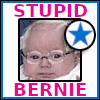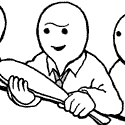|
https://twitter.com/mfilburn/status/899979677959421952 My dearest friends. Brothers and Sisters. Are you angry about having to pay some jackass on E-Bay $300 for a plug and play system that is originally $80? Furious that Nintendo has forgotten how supply and demand works? Still willing to pay money to play your favorite old games on a all in one device? But still don't want to pay stupid scalper prices? Hi, my name is BigRed0427 and I am here today to tell you there is another way.  This is a Raspberry Pi 3. A micro computer with 1GB of RAM, 1.2GHz Processor, and build in Wi-Fi and Bluetooth. Although originally created for the purpose to teach kids how to program, it's been embraced as a cheap alternative to buying old retro hardware to play that weird beat em up game based on a weekday morning cartoon only you remember. Say, this sounds like a good idea. How to I get one! Everything you need to get started is on Amazon. The Raspberry Pi 3 A 5V 2.5A Micro USB Power Supply A case for the Pi. This is the generic case made by the same people that make the Raspberry Pi, but if you search around Amazon and other places you can find other custom cases. A micro SD Card, A USB controller to play. And a USB Keyboard to set everything up. All In all it's going to run you about $100 dollars. Once you have everything you go to https://retropie.org.uk/ And download the Raspberry Pi 3 version of Retro Pi, the OS for the system. Then just install it to the Micro SD card and plug the card into the Pi. Set up the button inputs for your controller, hook it up to your WiFi and your all set. How to I add games to this little magic box  WARNING: TALKING ABOUT HOW AND WHERE TO GET ROMS ON SA IS AGAINST THE RULES! DON'T DO IT! WARNING: TALKING ABOUT HOW AND WHERE TO GET ROMS ON SA IS AGAINST THE RULES! DON'T DO IT! To add games to the Pi, first hook the Pi into your Wi-Fi network. For windows open a new window on your computer and type \\retropie in the address bar. You will see a folder called ROMS. Just drop your games into the correct system folder and reset the Pi. The game should appear on the correct system menu. So what systems can I run on this thing? That's a great question. The Retro Pi can run 3do Amiga Amstrad Apple II Atari 2600 Atari 5200 Atari 7800 Atari Jaguar Atari Lynx Atari ST CoCo Colecovision Commodore 64 Dragon 32 Dreamcast FinalBurn Alpha Genesis /Megadrive Game Gear Game Boy Game Boy Color Game Boy Advance Intellivision Macintosh MAME MasterSystem MSX Neo Geo Neo Geo Pocket Neo Geo Pocket Color Nintendo 64 Nintendo DS Nintendo Entertainment System Oric/Atmos PC PC Engine /TurboGrafx-16 PlayStation 1 PSP ScummVM Sega 32X Sega CD Sega Saturn Sega SG-1000 Sharp X68000 Super Nintendo Entertainment System TI-99/4A TRS-80 Vectrex Videopac/Odyssey2 Virtual Boy WonderSwan WonderSwan Color Zmachine ZX Spectrum What about (Any system from the past three generations) As far as I know, the PSP and the PS1 are the ceiling for what the Pi is capable of. What Controllers should I get for it? Does it support Bluetooth Controllers? Yep, the Pi has Bluetooth support. The recommended controller is anything from 8Bitdo. I personally have a iBuffalo Which for a knock off SNES controller, it feels really good to use. How do I turn the thing on and off besides just unplugging and plugging it back in. On the Retropie main menu hit start and go to quit. There you can restart or quit the system or Emulation station. Then just unplug it. If you wan't a physical On/Off switch then you will need to do some work. I noticed the PI has GPIO pins on it. Doesn't that mean I could make all kind of zany, awesome, and really impractical RetroPi devices? YOU BUT YOUR MAMA'S rear end YOU CAN! There is a whole community out there dedicated to building arcade cabinets, plug and play fight sticks and even handhelds for this thing.       Dig around online. Watch some videos on Youtube. Learn how to solder and use 3D CAD and build something cool. If there is anything you think I should add, because i'm sure there are people out there that know more about this thing than me, let me know and I will put it in. And go check out the Retro Games Thread If you want ideas on what games you should get. BigRed0427 fucked around with this message at 13:44 on Aug 23, 2017 |
|
|
|

|
| # ? Apr 23, 2024 20:08 |
|
Time to 3D print a SNES Classic
|
|
|
|
can these legally play the finished star fox 2?
|
|
|
|
baram. posted:can these legally play The answer is always no to questions that start like this.
|
|
|
|
Nice. A few suggestions since I spun many a yarn on this very subject and did a shitload of testing: - RecalBox OS has a high chance of being a better option as an OS to put on the SD card for your Pi, as it behaves better with multiple controllers. Setup, functionality and look is largely pretty similar to RetroPie, uses EmulationStation all the same. - 8bitdo are the controllers to get and are Bluetooth, but are somewhat pricey. Cheaper controllers in the wired space exist, especially SNES-alikes (iBuffalo controllers are good if you can still find them), but quality can be pretty hit and miss. - If you're making something loving tiny, the Raspberry Pi Zero might be a better option if you're aware of its shortcomings like not being network-connectable out of the box. Its power is equivalent to a Raspberry Pi 1, which for our purposes means you lose support for Yoshi's Island (it works but drops frames), GBA, PS1, N64 and other systems in that sort of processing power space. - Some of you may want to give some serious thought into an original Wii instead, available at your local pawnshop for relatively very little, for which most accessories are plentiful and can be hacked to RPi1-tier capabilities, and being a Wii will also run Gamecube and Wii games at native speeds, plus you can do at least stock N64 games pretty well.
|
|
|
|
univbee posted:(iBuffalo controllers are good if you can still find them) Are they being discontinued or something? I use them for my Pi and a ton of PC games all the time and I'll need to order like 10 more now if they are going to get hard to find.
|
|
|
|
baram. posted:can these legally play the finished star fox 2? Sure, if you are playing a backup of the copy of the rom from your SNES Classic!
|
|
|
|
Remember to delete your ROMs within 24 hours if you don't own a legitimate copy of the game.
|
|
|
|
Retro Pi is fine for most geeks, but there's two major issues I have over recommending this for a general audience:
It's an inexpensive solution that mostly gets the job done, so I'd really like to be proven wrong on this with whatever workarounds. Regardless, that Gameboy Pi looks awesome.
|
|
|
|
This is a good thread and even though I have a SNESC preorder I am tempted to grab a retro pi just because it looks like it would be cool to see what I can do with it.
|
|
|
|
UnhandledException posted:Retro Pi is fine for most geeks, but there's two major issues I have over recommending this for a general audience: I haven't tried save states so I can't speak for that, but I find the rest of the UI to be pretty intuitive and straight forward. I also haven't experienced any forms of lag on the classic consoles (nes, snes, psx), but I've heard that n64 games do not run smoothly. Do you have shaders enabled?
|
|
|
|
Well trying to get a SNES Classic today pushed me over the edge on building a RetroPi box. I've already got an 8bitdo controller, now I just need to start piecing together everything else.
|
|
|
|
I haven't spent aaaages looking, though i have googled and such, but does anyone with experience configuring this poo poo know how to change the block size for an SD card installation of retropie? It feels patently ridiculous that the thousands of 1kb to 20kb roms all take up a full megabyte of space each, and while i could use a USB drive or network storage or something it'd be really nice to not have to bother.
|
|
|
|
Wallrod posted:I haven't spent aaaages looking, though i have googled and such, but does anyone with experience configuring this poo poo know how to change the block size for an SD card installation of retropie? It feels patently ridiculous that the thousands of 1kb to 20kb roms all take up a full megabyte of space each, and while i could use a USB drive or network storage or something it'd be really nice to not have to bother. The hell blocksize are you using? They should be multiples of 32 or 64kb generally. I'm assuming you're using FAT32 here, you want to get an actual software tool made to format SD cards. It's a bit overkill but this one will do while I dash off to work http://www.partition-tool.com/personal.htm
|
|
|
|
Do these things work with wireless controllers? Because the concept a cheap tiny emulator box I can go throw into the living room is interesting.
|
|
|
|
Shima Honnou posted:Do these things work with wireless controllers? Because the concept a cheap tiny emulator box I can go throw into the living room is interesting. Yeah, it has bluetooth. Your best bet is the 8bitdo wireless controllers, they are solid.
|
|
|
|
Shima Honnou posted:Do these things work with wireless controllers? Because the concept a cheap tiny emulator box I can go throw into the living room is interesting. The Pi3 has integrated Bluetooth and will also support things like the 360 Wireless adapter with some Linux-fu. The PiZero doesn't but supports Linux-compatible Bluetooth adapters no problem. Via Bluetooth, Dualshock controllers are easy, as are newer Xbox One controllers I think, but the 8bitdo is the true retro wireless controller.
|
|
|
|
Sounds good to me, then.
|
|
|
|
Mercury Crusader posted:Remember to delete your ROMs within 24 hours if you don't own a legitimate copy of the game. If you are affiliated with any government, anti-piracy group or any other related group, or were formally a worker of one you CANNOT enter this web site, cannot access any of its files and you cannot view any of the HTML files. If you enter this site you are not agreeing to these terms and you are violating code 431.322.12 of the Internet Privacy Act signed by Bill Clinton in 1995 and that means that you CANNOT threaten our ISP(s) or any person(s) or company storing these files, and cannot prosecute any person(s) affiliated with this page which includes family, friends or individuals who run or enter this web site
|
|
|
|
Hollenhammer posted:If you are affiliated with any government, anti-piracy group or any other related group, or were formally a worker of one you CANNOT enter this web site, cannot access any of its files and you cannot view any of the HTML files. If you enter this site you are not agreeing to these terms and you are violating code 431.322.12 of the Internet Privacy Act signed by Bill Clinton in 1995 and that means that you CANNOT threaten our ISP(s) or any person(s) or company storing these files, and cannot prosecute any person(s) affiliated with this page which includes family, friends or individuals who run or enter this web site Bill Clinton ran the best IRC ROM file servers, always had his timers on 999.
|
|
|
|
Another advantage of a softmodded Wii is that it will do 240p/480i/480p RGB natively, and look gorgeus on a CRT.
|
|
|
|
Is the only way to turn on and off the pi to physically unplug it and plug it back in? If that's the case what's the best way to add a power switch?
|
|
|
|
|
Radish posted:Is the only way to turn on and off the pi to physically unplug it and plug it back in? If that's the case what's the best way to add a power switch? On the RetroPie main menu hit start. You will see an option to shutdown/restart. Then you can just unplug it. Anything more than that will require some work.
|
|
|
|
Severed posted:I haven't tried save states so I can't speak for that, but I find the rest of the UI to be pretty intuitive and straight forward. I also haven't experienced any forms of lag on the classic consoles (nes, snes, psx), but I've heard that n64 games do not run smoothly. Do you have shaders enabled? No, haven't messed with shaders. I'm mostly playing 8 and 16 bit era. The wireless 8bitdo controllers aren't helping, either. I just need to wire something up to the GPIO pins for people that are really sensitive to it. If the Retro Pi could copy one feature from the Classic, it should be how it auto savestates as you leave the game and lets you pick between them. Last time I checked, you can assign a button combination in the config for saving and another for loading, but that is nowhere near as user friendly.
|
|
|
BigRed0427 posted:On the RetroPie main menu hit start. You will see an option to shutdown/restart. Then you can just unplug it. That's what I figured. It's annoying since the plug is behind my TV setup and I don't want to physically unplug from the pi itself too much.
|
|
|
|
|
Not great and there might be a more straightforward approach, but you can always get a wifi plug. I have one that controls some outdoor speakers that works well for being $15 on amazon (as I type this it is probably dying).
|
|
|
|
Hmm this looks like it might be a good solution. https://www.amazon.com/dp/B01N336XEU/ref=asc_df_B01N336XEU5135785
|
|
|
|
|
Radish posted:Is the only way to turn on and off the pi to physically unplug it and plug it back in? If that's the case what's the best way to add a power switch? If you want to get fancy, this board will allow you to add a power switch & LED, as well as connecting arcade controls or NES/SNES controller ports (and on the github, it looks like possibly Genesis controller ports now, too). If you only want the power switch, they have a version that is only for power, and I've used this one before as well. I've currently got one set up inside an old SNES shell, wired into the controller ports, power, and reset.
|
|
|
|
evobatman posted:Another advantage of a softmodded Wii is that it will do 240p/480i/480p RGB natively, and look gorgeus on a CRT. This option was ridiculously easy to do initial setup on. Although I dislike needing to have things plugged into the WiiMote and I've been having trouble installing emulators as a channel vs being in the homebrew channel only 2 or 3 seem to have actual installers.
|
|
|
|
UnhandledException posted:If the Retro Pi could copy one feature from the Classic, it should be how it auto savestates as you leave the game and lets you pick between them. Last time I checked, you can assign a button combination in the config for saving and another for loading, but that is nowhere near as user friendly. Anybody tried the MSL Digital RemotePi board? Being able to turn the thing on/off over IR is very tempting. I'm not sure what kind of case I would have to use to fit everything in there, though.
|
|
|
|
Reading about the Wii as an option is seriously tempting since Craigslist is littered with them. It would be pretty cool to be able to play all of Nintendo's systems on one machine (though N64 sounds shaky).
|
|
|
|
TheManWithNoName posted:Reading about the Wii as an option is seriously tempting since Craigslist is littered with them. It would be pretty cool to be able to play all of Nintendo's systems on one machine (though N64 sounds shaky). N64 has not great input lag, otherwise at least anything that had a virtual console release (I think 21 games did?) works well. Injecting works for more but I don't know the specifics. Another RetroPie problem is that if it loses power in an active state, the sd card can easily get corrupted which isn't a turnkey fix. Not good for giving to non-savvy people.
|
|
|
|
TheManWithNoName posted:Reading about the Wii as an option is seriously tempting since Craigslist is littered with them. It would be pretty cool to be able to play all of Nintendo's systems on one machine (though N64 sounds shaky). Yea I have an old wii in my closet that I haven't touched since college. Tempted to just get a classic controller pro at this point and buy some games off the VC since I've been in a big nostalgia mood anyway this year. With the Switch release, does anyone know how long Nintendo plans to support VC on the original Wii? Like, will the service be discontinued when(if) nintendo gets a similar store set up on the Switch?
|
|
|
|
Solaris 2.0 posted:Yea I have an old wii in my closet that I haven't touched since college. Tempted to just get a classic controller pro at this point and buy some games off the VC since I've been in a big nostalgia mood anyway this year. I'm not sure that Nintendo is necessarily going to race to shut it down, they may legally be unable to do so due to laws in countries about accessibility of digital goods and I don't think it requires significant resources at this point. Also don't forget it's still kept somewhat alive due to the Wii U and certain VC titles being only available that way.
|
|
|
TVs Ian posted:If you want to get fancy, this board will allow you to add a power switch & LED, as well as connecting arcade controls or NES/SNES controller ports (and on the github, it looks like possibly Genesis controller ports now, too). This stuff always looks so cool. I haven't messed around with this sort of thing since I made a Popn' Music board out of arcade parts and an old psx controller but I may give it a try thanks.
|
|
|
|
|
univbee posted:N64 has not great input lag, otherwise at least anything that had a virtual console release (I think 21 games did?) works well. Injecting works for more but I don't know the specifics. Are there any Wii models/colors to avoid? I assume the Mini is out.
|
|
|
|
david_a posted:There are hotkeys out of the box for loading/saving and changing save slots: https://retropie.org.uk/docs/First-Installation/ (search for "hotkeys"). I keep a printout of these handy because I'm scared of accidentally saving when I meant to load. If the Pi is going to be a replacement for the NES/SNES Classic, especially for less technical friends and family, we need a similar UX.
|
|
|
|
TheManWithNoName posted:Are there any Wii models/colors to avoid? I assume the Mini is out. Don't get the Wii Mini, they're fortunately quite rare, but there's no way to hack them or get VC on them, it's Wii games only in composite only, baby! Other than that the only gotcha is later Wii's don't have Gamecube ports, there's a way to tell based on the orientation of the word "Wii" on the front but I forget which way is which. Even one without these ports can play Gamecube ISO's if hacked, though, and alternate controllers used.
|
|
|
|
UnhandledException posted:Worrying over pressing the wrong combo is exactly my point.
|
|
|
|

|
| # ? Apr 23, 2024 20:08 |
|
And crap. I must have hosed up the Config files for the NeoGeo emulators for my Pi and now none of my NeoGeo games will run. Anyone know how to rest them?
|
|
|