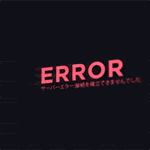|
way cool
|
|
|
|

|
| # ? Apr 24, 2024 14:14 |
|
Chris Knight posted:way cool thank you! OldAlias posted:yospos bitch. you wouldn't have these problems with Linux and the windows software you need may well work w/ application level virtualization, also teamviewer is garbage. great thread otherwise but it's like watching someone punch themselves in the balls i cant use XP because the computer has 8gb of ram. also MAME developers keep threatening to drop XP support. i really dont feel like reconfiguring this thing until i am 80 i cant use linux because i am using software called LEDBlinky which is windows only. the software is awesome. every time i boot up a game the machine actually talks to you, lights up buttons individually and tells you what they are for that game, and then it only keeps the ones that game uses lit r u ready to WALK posted:Just uninstall all the web browsers, enable the firewall and murder the windows update service, it's an arcade cabinet it really doesn't need updates. OK but now that i have the arcadeVGA already, what is the upside to me upgrading to the radeon hd 6450? KOTEX GOD OF BLOOD posted:is it bad if i think the controls turntable thingy is pretty cool no, bolts are fine! a lot of the genuine cabs had them (i belive they are called carriage bolts) if you wanna know how I mounted mine without showing bolts, this is what i bought: http://groovygamegear.com/webstore/index.php?main_page=product_info&cPath=70&products_id=317
|
|
|
|
Better support of weird resolutions, especially for vertical games on your horizontal monitor is the main advantage of running crt_emudriver instead of the official arcadevga drivers. If you are happy with how the arcadevga performs on most games you play it's not a big deal, but the groovymame + crt_emudriver combo can't be beat when it comes to achieving perfect resolution/refresh sync, low latency and never dropping a single frame. I have a bunch of original arcade boards in the basement and I can no longer tell the difference between groovymame and the original, which i think is pretty cool
|
|
|
|
Re: LEDBlinky: https://gist.github.com/savetheclocktower/c7644597c9c4c3990b7fee363d5f03c1 install linux and stop jumping through 10000000 hoops to get windows to behave
|
|
|
|
Tankakern posted:Re: LEDBlinky: https://gist.github.com/savetheclocktower/c7644597c9c4c3990b7fee363d5f03c1 quote:You'll also need libhid, which is hard to find because it's deprecated. There's no package for it in APT, the source code is behind a login for some reason, and then you've got to make a change to the source to get it to compile 
|
|
|
|
Tankakern posted:install linux and stop jumping through 10000000 hoops to get windows to behave arcade games tend to have sound though
|
|
|
|
r u ready to WALK posted:Better support of weird resolutions, especially for vertical games on your horizontal monitor is the main advantage of running crt_emudriver instead of the official arcadevga drivers. If you are happy with how the arcadevga performs on most games you play it's not a big deal, but the groovymame + crt_emudriver combo can't be beat when it comes to achieving perfect resolution/refresh sync, low latency and never dropping a single frame. ah gently caress me. Wasted $100 on this thing then. Are you 100% sure I'm not going to gently caress up my monitor if I boot into my bios or something? Is there a card better than the Radeon HD 6450 that I should consider? And why does crt emu driver support more resolutions than a dedicated video card? Chumbawumba4ever97 fucked around with this message at 13:06 on Sep 24, 2017 |
|
|
|
How is it connected? I have one of these between the PC and the arcade monitor on mine: https://www.ultimarc.com/jpac.html The jpac will disable video output if the signal is dangerously out of spec, and will try to display BIOS screens on low resolution monitors. If you are adventurous you can modify the vga bios on the new card with atom-15 from http://geedorah.com/eiusdemmodi/forum/viewtopic.php?id=64 If you have a direct vga cable connection between the monitor and the PC I would probably stick with the ArcadeVGA. As long as nothing is able to blow up the CRT, it's no big deal to connect a standard pc monitor those rare times you have to change something in the bios, I've got my CRT power hooked up to a cheap relay board with a time delay that switches it off and on with the 12v power from the PC so that the whole arcade machine can be turned on with wake-on-lan or cleanly shut down with software and I never see the scrambled boot screens because modern computers boot in a couple seconds and the monitor is still warming up. [edit] go look at http://geedorah.com/eiusdemmodi/forum/viewtopic.php?id=65 The short explanation is that CRT_Emudriver parses all the display mode settings from the MAME binary, decides which modes the modified AMD driver needs to include to support the maximum amount of games and it also supports crazy super resolutions like 2560xWhatever which are used by groovymame to support even more weird game video modes. Be prepared to spend days or weeks learning how it all works. The ArcadeVGA is a much more plug-and-play solution if you just want it to work out of the box with pretty good but not perfect emulation. Judging by your build log it seems like you'd be willing to put in the extra effort r u ready to WALK fucked around with this message at 13:35 on Sep 24, 2017 |
|
|
|
r u ready to WALK posted:How is it connected? I have one of these between the PC and the arcade monitor on mine: https://www.ultimarc.com/jpac.html Thanks for the helpful reply! Does it take weeks to learn only if you care about the minutiae of it all? Or does it take weeks to learn even just to set up? Oh and I actually already have a JPac!
|
|
|
|
The documentation has improved a lot since I first tried it, here's a proper tutorial to follow http://geedorah.com/eiusdemmodi/forum/viewtopic.php?pid=1052#p1052
|
|
|
|
Tankakern posted:install linux and stop jumping through 10000000 hoops to get windows to behave
|
|
|
|
r u ready to WALK posted:The documentation has improved a lot since I first tried it, here's a proper tutorial to follow http://geedorah.com/eiusdemmodi/forum/viewtopic.php?pid=1052#p1052 Thank you! Should I still get the Radeon HD 6450 or should I get something newer/better?
|
|
|
|
I have no idea, it looks like almost every AMD card is supported now. That happened recently! There's limits to how much graphics oomph you need to play even modern games at 640x480, so I went with a low-power fanless card. Just get something cheap and readily available I guess?
|
|
|
|
r u ready to WALK posted:I have no idea, it looks like almost every AMD card is supported now. That happened recently! OK! I just bought a Radeon HD 6450! Thanks for all your help!
|
|
|
|
good poo poo op
|
|
|
|
whip posted:Hell yeah now you just need a convenience store smell generator. (Cigarette + slush puppy scent) ok small update to this post but I asked my wife if she cared if I put one of these in the room:  and she said she didn't care as long as long as I bought it with the money i got from selling a ton of crapola I have in our basement that I promised two years ago to sell on ebay I said "this brings a whole new meaning to the term 'slush fund' " Chumbawumba4ever97 fucked around with this message at 13:00 on Sep 26, 2017 |
|
|
|
Uncle at Nintendo posted:I said "this brings a whole new meaning to the term 'slush fund' " NICE!
|
|
|
|
thanks! she asked how long i was waiting to use that one
|
|
|
|
i also told her we can use it for alcoholic drinks and we can call them Lush Puppies
|
|
|
|
you really should change your name to "Dad at Nintendo" at this point.
|
|
|
|
Classical Muzak posted:you really should change your name to "Dad at Nintendo" at this point. lol it really is surreal; they just come to you like literally 48 hours after your first kid begins to talk
|
|
|
|
r u ready to WALK posted:I have no idea, it looks like almost every AMD card is supported now. That happened recently! Hey so I got the same ATI card you have and I installed it and put the Arcade VGA on ebay. I am having a couple issues though. I am still getting the audio issues that I thought would be fixed. Do I have to do anything to my mame.ini to help that? When you start a match in Killer Instinct, is "FIGHT ON" right before the match a garbled mess/silent for you? I had always read that was a monitor timing issue, but I am still having the same issue. Also in Win10 display properties it lists my arcade monitor as a Generic Display but the guide you linked me says it should say ARCADE_15. It does not. It shows I have it selected in vmmaker.exe. Is this a problem? What does your arcade monitor show up as? Also Win10 still says Test Mode in the lower right hand corner. The guide never said anything about turning it back off. Am I supposed to always be in test mode from now on? Sorry for all the questions
|
|
|
|
i think you know what me and at least nbd will answer to your question, op
|
|
|
|
[quote="“Tankakern”" post="“476882375”"] i think you know what me and at least nbd will answer to your question, op [/quote] that's not going to fix the garbled sound in the right direction though
|
|
|
|
I'll let you know once I unbreak my own arcade, KI doesn't even start on mine. I probably screwed up my romset or something, who knows.
|
|
|
|
Cocoa Crispies posted:that's not going to fix the garbled sound in the right direction though lomarf /installs Linux so, is your sound garbled now!? noooo it certainly is not.
|
|
|
|
r u ready to WALK posted:I'll let you know once I unbreak my own arcade, KI doesn't even start on mine. I probably screwed up my romset or something, who knows. thank you Could be something with the CHD file. There's like 3 different versions floating around
|
|
|
|
nice I have a PVM and some consoles /w flash carts and a darksoft modded CPS3 board, just waiting on superguns and sticks (got some serial USB decoders for newer sticks)
|
|
|
|
OK I've updated my romset and just made a big discovery about why I've been struggling so much with getting MAME to do what I want It turns out if you have more than one .ini file in its directory it will happily read all of them from top to bottom, overriding settings with whatever was in the last file alphabetically. In other words, don't keep a mame_old.ini or mame_backup.ini in there along with your main mame.ini or you will get unexpected results! Anyway, this is how KI1 runs for me, I didn't notice any audio issues. Check machine information and see if yours matches. Maybe you need a beefier PC? https://www.youtube.com/watch?v=Nge9xXlAIPA https://www.youtube.com/watch?v=xO3o54ECLZo
|
|
|
|
Yo OP why do you need to keep this machine networked at all?
|
|
|
|
spankmeister posted:Yo OP why do you need to keep this machine networked at all? Mame updates! r u ready to WALK posted:OK I've updated my romset and just made a big discovery about why I've been struggling so much with getting MAME to do what I want Thank you for all your help. Even the time to make the videos. I really appreciate that. It sounds like it did it on yours too. It said "fight" in "fight on" in slow motion. Mine either does that or crackles or skips saying it entirely. Though I'd rather it do what it did on yours every single time. Did you do anything special in your Mame.ini other than letting the crt emudriver programs do stuff to it? What front end are you using? Does it lag like poo poo when scrolling through the list? Mine will go fast and then lock up for ten seconds then fly by trying to catch up. I can't imagine that would be a cpu issue because it's just some goddamn image files. I even turned off the video previews. The specs are the PC is an AMD Athlon 64 X2 Dual Core 5600+ @ 2.8ghz with 8gb of Ram. Do you think that's too slow?
|
|
|
|
I've got all the hyperspin stuff including video clips on a fast SSD, with the mame roms and chds on a slow wd red 3tb hdd. It feels pretty snappy in the hyperspin menu. And it lets the hdd spin down when the machine is just idling in attract mode. You can be pretty flexible about what goes where with ntfs junction points ( https://docs.microsoft.com/en-us/sysinternals/downloads/junction ) I haven't actually played a real KI arcade machine so I didn't even notice the weirdness during the VS loading screens. I don't think we can do anything about it, it's a known issue in the emulation. I doubt anyone cares enough to fix it since it doesn't happen during gameplay. I think mame has gained a nifty new info screen recently if you go into the OSD menu and select "external DAT view"  I guess this is how it's supposed to be: https://www.youtube.com/watch?v=U7YNKTXJt24&t=15s You should definitely start saving up for a new motherboard/cpu/ram. MAME needs tons of single core performance if you want to emulate fancy 3d graphics and an Athlon 64 is woefully outdated by now. If the emulation is too slow you will hear it as "wobbly" audio in groovymame, where the pitch starts fluctuating to keep sound in sync with the video. http://cpu.userbenchmark.com/Compare/Intel-Core-i3-7350K-vs-AMD-Athlon-64-X2-Dual-Core-5600-/3889vsm2183
|
|
|
|
pretty amazed that this guy has had sex 2X
|
|
|
|
Uncle at Nintendo posted:Mame updates! Just copy files over via thumbdrive. Or if you really don't want to schlep thumbdrives, maybe setup a firewall rule or something so that MAMEbox can only reach the local network.
|
|
|
|
r u ready to WALK posted:I've got all the hyperspin stuff including video clips on a fast SSD, with the mame roms and chds on a slow wd red 3tb hdd. It feels pretty snappy in the hyperspin menu. And it lets the hdd spin down when the machine is just idling in attract mode. You can be pretty flexible about what goes where with ntfs junction points ( https://docs.microsoft.com/en-us/sysinternals/downloads/junction ) Wow, I had no idea that screen existed! Thank you! Now I can stop being anal about it. What's weird though is you are saying the audio wobbles when it can't keep up. I get that issue in Donkey Kong! Surely my computer is good enough that it can keep up with Donkey Kong?
|
|
|
|
i'm sure someone asked already but what joystick levers/pushbuttons are you using
|
|
|
|
Uncle at Nintendo posted:What's weird though is you are saying the audio wobbles when it can't keep up. I get that issue in Donkey Kong! Surely my computer is good enough that it can keep up with Donkey Kong? newer versions of mame emulate the analog sound hardware in donkey kong instead of using samples, which means that it and a few other really old games have surprisingly high system requirements.
|
|
|
|
RISCy Business posted:i'm sure someone asked already but what joystick levers/pushbuttons are you using actually no one asked yet! the joysticks are just regular old Happ brand ones. they are arcade standards and brand new are dirt cheap (like 10 bucks each) the pushbuttons are another story. I insisted on them being concave, as well as having an LED in them, however I wanted to be able to tell what color the pushbuttons are with no LED. a lot of them these days are just RGB but i dont like that because they are just white when off. the only concave, non-RGB LED pushbuttons i ever found were Novagems from Groovygamegear.com and they stopped selling them years ago The_Franz posted:newer versions of mame emulate the analog sound hardware in donkey kong instead of using samples, which means that it and a few other really old games have surprisingly high system requirements. ah crap what is the cheapest PC i can get away with building while being able to play DK without sound warping, Killer Instinct without crackling audio during fights, and maybe some newer 3d stuff like House of the Dead 2, Carnevil or whatever the last Golden Tee game was?
|
|
|
|
Uncle at Nintendo posted:what is the cheapest PC i can get away with building while being able to play DK without sound warping, Killer Instinct without crackling audio during fights, and maybe some newer 3d stuff like House of the Dead 2, Carnevil or whatever the last Golden Tee game was? the fastest single-thread chip performance can afford. so, maybe $1k for a high-end i7 or low-end xeon?
|
|
|
|

|
| # ? Apr 24, 2024 14:14 |
|
Notorious b.s.d. posted:the fastest single-thread chip performance can afford. 1k just for the processor?  goddamn! which i7 or xeon specifically?
|
|
|