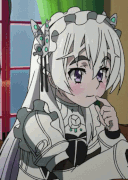|
Problem description: Recently I had to change scanners from a Fujitsu FI-6700 to a Fujitsu FI-7700. After uninstalling drivers and installing TWAIN drivers for Fujitsu FI-7700, it scans however vertical lines cannot be removed and it is is misplaced even though the paper is in the center of the scanner. Attempted fixes: I have tried settings in adobe acrobat XI pro, including turning on background page remover, deskew and descreen. These did not work. Switching to using native scanner settings allows the image to come out perfectly fine and looks great. However we are needing to use adobe's internal scan settings rather than have another popup that they have to go through. I have tried the two other drivers (ISIS and Twain x64) and ran the update however it still is not working properly. I have also cleared out all settings after uninstall and reinstalled Adobe Acrobat XI Pro to no effect. I have not tried a generic twain driver, would that possibly fix this issue? Recent changes: Have you made any changes to your system/configuration recently that might have caused the problem? The scanner change is when the issue started. Scanner doesn't look to be the issue as when using its internal settings it works fine. -- Operating system: Windows 7, 64bit adobe acrobat is 32bit. System specs: Dell Optiplex 9020, 8gb Ram, Intel i5-4570, AMD Radeon HD8490 Location: USA I have Googled and read the FAQ: Yes Edit: https://drive.google.com/file/d/1S9x8wHsB5_ZBI69AVt57ir-_vV_aV3Rb/view?usp=sharing here is a sample of what happens. Senior Scarybagels fucked around with this message at 19:58 on May 16, 2018 |
|
|
|

|
| # ¿ Apr 25, 2024 21:13 |
|
Myrridinos posted:When you are trying the other scanner drivers are you doing this in the Adobe settings or are you switching the driver in Windows itself?
|
|
|