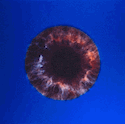|
I have the 3770, not sure the difference, but I like it. I haven't tried it for true printing but I can say printing on plain paper regular quality doesn't look great for regular photos, compared to an inkjet. Everything else looks great. I haven't tried more than a few things cause I'm still on my "intro" color cartridges. The glossy paper I have is for inkjet printers, I think.
|
|
|
|

|
| # ? Apr 20, 2024 01:39 |
|
eighty-four merc posted:My girlfriend and I are looking for a printer/all-in-one for our home office which I'll also be using for my new business I have the Brother MFC-L3750CDW and am extremely happy with it. My only regret is not getting ADF duplex scanning, but the model with it was being replaced and was not available at anything resembling a reasonable price and turns out wouldn't be for months. Go for it, it's very nice for the price.
|
|
|
|
The "PrinterNightmare" print spooler exploit has reached the ears of the higher ups of my IT people so on Thursday evening, someone decided to push a group policy disabling the print spooler for every device on the whole company - every laptop, desktop, tablet, phone & server had their spooler disabled across the entire estate. I work for a very large aerospace company who make planes and also satellites so you might be able to gather who it might be. After four hours, we were able to force a roll back on the policy and restart the spooler but it would also be nice if the company would include the printer team in any changes that might affect the printer estate. After all three weeks ago, one of their network guys changed the DNS record for the print server off his own back without notifying anyone that he was doing so then went on holiday, and it, again, took us about four hours to work out what had got hosed up and how to unfuck it
ShaneMacGowansTeeth fucked around with this message at 18:18 on Jul 12, 2021 |
|
|
|
eighty-four merc posted:My girlfriend and I are looking for a printer/all-in-one for our home office which I'll also be using for my new business I am actually in the exact same situation and I came here to ask pretty much the same questions about the Brother MFC-L3770CDW as well. I believe this is just an updated version of the L3750CDW and right now it's cheaper because the L3750CDW appears to be out of production and being sold by third-party scalpers on amazon marketplace. Right now I have an L2700DW which is one of their b+w all-in-ones. The upgrade I am looking for is specifically a duplex document scanner - my printer has a document feeder but it's only simplex, it only scans one side. I have a bunch of old bills and documents that I'd like to digitize so I can ditch the paper copies. I was looking at a Fujitsu ScanSnap ix1600 or one of the standalone Brother duplex document scanners (ADS-2700W for example) but it's attractive to potentially get a color laser for at least basic color document printing at roughly the same cost as just the scanner. Not sure if that means I will be getting something lesser in terms of the scanner/document feeder though - it seems like there would obviously have to be some differences in quality seeing as both devices are around the same price but the MFC includes a whole printer as well. I won't say my brother MFC's document feeder has been the most reliable especially when handling damaged documents/etc. Supposedly the standalone unit has ultrasonic sensors and stuff to help it handle double-feeds and other problems and maybe it would be better in that respect? Here's the rtings review. I absolutely figured on running out to Costco/Kinkos for serious color printing, but rtings is not impressed even for graphical design stuff. I guess it's better than nothing if you just want some basic color in a technical diagram or something. However, it also costs a little bit more to run even in B+W than my L2700DW (the 3750CDW is 4.1c per page, vs 3.4c for the 2700DW, and color documents and color photos on the 3750CDW are 13.2c per page and 32c respectively). Using third-party toner can probably bring that down a bit further on both printers of course, but that might worsen the color print quality even farther on the L3770CDW. The driver situation has always been a selling point for me with Brother though. They offer a minimal driver package if you just want to print and don't want any of the scanner stuff, they offer Linux CUPS drivers, and their "full" driver package is far more reasonable than other brands (I had an HP at one point and it was terrible). I literally have never had any problems or hassles at all with Brother with any use-case I wanted it to do, and that's pretty much the highest praise you can give a driver package. dunno, still on the fence. Maybe for now I will just scan the front+back of those documents separately and whip up a python script to interleave the pages of two PDFs (front and back). If I spent the money I dunno if I would be more pleased with my existing printer and a document scanner, or trying to go for an all-in-one that does both (whether color or not). Based on my print volumes I probably wouldn't notice a difference in cost either way but if the color laser is a gimmick in this price bracket and the scanner ends up being worse I would probably be less happy with that vs having a good scanner and a decent B+W and just going out for color prints if I needed. Paul MaudDib fucked around with this message at 23:42 on Jul 12, 2021 |
|
|
|
ShaneMacGowansTeeth posted:The "PrinterNightmare" print spooler exploit has reached the ears of the higher ups of my IT people so on Thursday evening, someone decided to push a group policy disabling the print spooler for every device on the whole company - every laptop, desktop, tablet, phone & server had their spooler disabled across the entire estate. I work for a very large aerospace company who make planes and also satellites so you might be able to gather who it might be. After four hours, we were able to force a roll back on the policy and restart the spooler but it would also be nice if the company would include the printer team in any changes that might affect the printer estate. After all three weeks ago, one of their network guys changed the DNS record for the print server off his own back without notifying anyone that he was doing so then went on holiday, and it, again, took us about four hours to work out what had got hosed up and how to unfuck it Did they apply to the GPO to the default domain policy/root of the domain by accident or did they really not confirm with the suits if losing the ability to print literally anywhere until a patch dropped was an acceptable loss of functionality?
|
|
|
|
Throwing my useless take in here to say that Ricoh printers are some of the easiest MFPs I've ever worked with. Find printer driver online. Download driver. Unzip. Find printer on network. Install driver. Done. Not to much setting up network folder scanning takes like 2 seconds it's incredible. Meanwhile HP printers have a network folder scan functionality that has worked exactly 1 out of the at least 50 times I've had to work with them. Instead, you have to download a piece of software which then forces you to make an HP account if you want to use the scan function. Because a basic function of the printer being locked behind a piece of software is a totally brilliant idea and should be applauded. gently caress you HP.
|
|
|
|
Polybrute posted:Throwing my useless take in here to say that Ricoh printers are some of the easiest MFPs I've ever worked with. Find printer driver online. Download driver. Unzip. Find printer on network. Install driver. Done. Not to much setting up network folder scanning takes like 2 seconds it's incredible. Meanwhile HP printers have a network folder scan functionality that has worked exactly 1 out of the at least 50 times I've had to work with them. Instead, you have to download a piece of software which then forces you to make an HP account if you want to use the scan function. Because a basic function of the printer being locked behind a piece of software is a totally brilliant idea and should be applauded. gently caress you HP. I'm guessing you're talking about the "HP Smart" bullshit? I haven't really messed around with it, since I set up a network location for scans to go to and I just use that. My partner has been using HP Smart crap and not complaining, but they have an HP laptop and already had an HP account set up, so it was a slightly different situation. Running the HP all-in-one from Linux has been generally faster and easier than running it from Windows.
|
|
|
|
klosterdev posted:Did they apply to the GPO to the default domain policy/root of the domain by accident or did they really not confirm with the suits if losing the ability to print literally anywhere until a patch dropped was an acceptable loss of functionality? no idea who asked who, but from what I've been able to gather, no-one thought to ask what the ramifications of stopping the spooler service would be by asking anyone, so they just went ahead and did it. We also think it may have been supposed to have been a targeted group policy drop, and not a group policy which went worldwide and affected every single device across the entire company. It should come as no surprise that this is the second time that someone has done a change on the printer environment without checking what the ramifications would be, but the last one was slightly more localised and less damaging - someone manually changed the DNS record on the print server, which in turn holds the log on details for everyone in the UK, so no-one could physically log in to a printer (we use smart cards and readers) - and then hosed off for the weekend. Luckily, it was a Friday, and I sit near the network guys and was able to get them to roll back that change pretty quickly
|
|
|
|
God drat it I hate printers. We have an Epson ET-2750 and it is brimming with ink but now whenever I try to print something or do a nozzle cleaning or whatever it seems like everything is going fine but it produces a completely blank sheet of paper. It's like a lame prank. Other than banging and shaking it I have no idea wtf else to do. God drat it I hate printers.
|
|
|
|
Laser. Laser. Laser. Laser. Laser. Laser. Laser. Laser. Laser.
|
|
|
|
PSA: Avoid the Brother HL-L5xxx/L6xxx series, or any Brother printer using the DR820 drum. I've built up a sizeable fleet of these recently with new store openings. We've made the discovery that image drums last at best 15k pages when they are rated for double that. They usually start showing signs of wear in as little as 10k pages. So basically you need a new drum just about every time you replace the toner cartridge. Ugh.. why did I give Brother a second chance...
|
|
|
|
Pablo Bluth posted:Laser. Laser. Laser. Laser. Laser. Laser. Laser. Laser. Laser. Yeah, at this point I only think of inkjet as suitable for high-end photo printers.
|
|
|
|
other people posted:God drat it I hate printers. Turns out it still prints colours fine. just not black. So I'll start jostling the black ink tank now I guess.
|
|
|
|
other people posted:Turns out it still prints colours fine. just not black. The cartridge or hose is probably clogged. But again, inkjet is garbage, laser is far superior.
|
|
|
|
Hello thread. I'm in need of a printer for a small doctor's office. I need to print daily about 10-20 pages of glasses and drug prescriptions in monochrome, and occasionally (1-2 times a day, sometimes less) I need to print in colour in good quality. I'd prefer two different sources of paper as glasses prescriptions are printed in A5 while drug prescriptions in A4 size. I also need decent scanning/copying capabilities and ideally fax (yes I know, this isn't 1995 but my local hospital only accepts drug orders by fax. No email.) I know that this thread usually recommends laser printers but after doing some research the models that tick all the boxes cost way too much, the toner seems really expensive and it seems they're designed for much bigger workloads. I've found some Epson Workforce models that satisfy my needs (this and this) but I've never had any Epson inkjets. Anyone have any experience with them? Should I just go for a laser model?
|
|
|
|
Ink is much more expensive than toner. Ink dries out, toner does not. A toner cartridge will last for 5k-10k pages, that's probably two years use. An ink cartridge with the same page capacity would dry out before it was used up at that rate. Even a small printer will usually have a tray and a manual feed, the tray can then be loaded with A4 and you can use the manual feed for A5 forms. Consider handling the faxing with an IP fax service operated from PC, rather than via a dedicated device, it will probably turn out cheaper and more reliable.
|
|
|
|
|
If I had a landline phone I could fax from my HP laser all-in-one. DrThief, when you say "I need to print in colour in good quality" what exactly do you mean? Clear color text, graphics, or photos? You can get laser all-in-ones that do color, but what counts as good quality is really going to depend on what kind of output you need. Lasers are not going to be great for photos, but for color text and basic graphics there are going to be many that are just fine. At this point in time you can get laser printers at a much more reasonable price than in the old days, and it really is a night and day difference in using them for business purposes. They're more cost-effective per page, sure, but the output is also just better - it doesn't smear, or bleed, or have any of the pitfalls of inkjet documents. Like I said above on this page, outside of photo printing I just don't see inkjets as a reasonable option anymore.
|
|
|
|
CaptainSarcastic posted:
When I was a resident we had some HP lasers we used to print this stuff and they went through an ungodly amount of toner. I remember needing to change a toner every couple of weeks or so. Granted we printed about 40-50 pages a day in full colour. They were reliable though, I don't actually remember them ever breaking down. Anyway, I think I'll spend a bit more and get a multifunction laser. Any recommendations on that?
|
|
|
|
For medical photos, you could actually consider the Canon Selphy line of photo printers. They're bad for everything else but photos, but they should be great quality for those, and the supply packs (integrated paper and dye) have a well-known print capacity and don't go bad from staying unused either.
|
|
|
|
|
My HP home all-in-one printer seems to have poo poo the bed..does anyone have any recommendations for an all-in-one that is under $200, or at least the ones I should avoid? I see that people are suggesting laser over inkjet, but I don't know if there are many all-in-one laser printers around $200 or less?
|
|
|
|
FlamingLiberal posted:My HP home all-in-one printer seems to have poo poo the bed..does anyone have any recommendations for an all-in-one that is under $200, or at least the ones I should avoid? You can get laser all-in-ones for under $200. I think mine cost me around $170 or so, but it might have been closer to $200. Check BestBuy or Office Depot or Staples or CostCo and see what they run. For general printing laser is just orders of magnitude better than inkjet. Edit: I checked my printer earlier and after like a year the cartridge is showing 50% use, and I don't have to worry about clogged ink or smearing or poo poo. It is just so vastly superior to the similar-looking inkjet all-in-one I used to use. Both my current and former all-in-ones were HP, for what it's worth. I just avoid their proprietary bullshit and subscription scams and they've been fine. CaptainSarcastic fucked around with this message at 08:46 on Oct 1, 2021 |
|
|
|
CaptainSarcastic posted:You can get laser all-in-ones for under $200. I think mine cost me around $170 or so, but it might have been closer to $200. Check BestBuy or Office Depot or Staples or CostCo and see what they run.
|
|
|
|
I found this HP one for $150 that seems fine https://www.bestbuy.com/site/hp-laserjet-pro-mfp-m29w-wireless-black-and-white-all-in-one-laser-printer-white/6238315.p?skuId=6238315
|
|
|
|
FlamingLiberal posted:What model do you have It's an M130fw and has been fine for me, but I'm also used to making HP stuff behave how I want. I mostly print from Linux, but my partner uses all the HP stuff on Windows and is fine with it. I set up a network location for scanning so that's pretty painless, too. https://www.officedepot.com/a/produ...68&gclsrc=3p.ds
|
|
|
|
I hate the printer we have in our house, wife insisted on having one, I protested because that means we are letting the devil into our house; fine I guess I do need to print something like once every 3 months, and I guess it's a pain in the rear end to go to whatever print place is near by to do it... I agreed to it but with a catch, if the thing doesn't work it's not my problem, which has gone well in the sense that I haven't had to troubleshoot issues she has with it. Every time I want to use the thing i have to play "Why isn't my computer seeing the printer this time/why is the job just disappearing" for 20 minutes before it works. Every.loving.Time. I knew it was a mistake to let this beast into our house...
|
|
|
|
MF_James posted:I hate the printer we have in our house, wife insisted on having one, I protested because that means we are letting the devil into our house; fine I guess I do need to print something like once every 3 months, and I guess it's a pain in the rear end to go to whatever print place is near by to do it... I agreed to it but with a catch, if the thing doesn't work it's not my problem, which has gone well in the sense that I haven't had to troubleshoot issues she has with it. You are probably doing one of these things: Using WSD instead of IP address for the port(WSD is the default for Windows since 8 and it causes all sorts of stupid problems) Using an HP. So many weird connection problems. Using the terrible software that came with the printer. Go find the actual driver, it can usually be found online and is way faster and more reliable.
|
|
|
|
Peachfart posted:You are probably doing one of these things: I understand what they where shooting for when they developed this technology. But good god does it suck at actually doing what it was supposed to do.
|
|
|
|
Peachfart posted:Using an HP. So many weird connection problems. Ding ding. I deal with printers far more than I would like to since getting out of helpdesk, I know the various tricks but yeah HP is just trash (hint: all are trash, some are just slightly less trash than others)
|
|
|
|
stevewm posted:I understand what they where shooting for when they developed this technology. But good god does it suck at actually doing what it was supposed to do. It was supposed to be Windows' answer to Bonjour. In reality... not so much. Edit: In fact I highly recommend any IT person that has to touch printers take a close look at the port the driver was installed to. Changing WSD out for a simple IP address port solves many problems, from extremely slow printing to weird PDF corruption, not to mention the weird tendency of WSD to just stop working out of the blue. Lots of IT guys bemoan how terrible printers are when in most cases they are just set up incorrectly. Peachfart fucked around with this message at 05:49 on Oct 7, 2021 |
|
|
|
Peachfart posted:Lots of IT guys bemoan how terrible printers are when in most cases they are just set up incorrectly. Hey let's be fair, it can be both. It's probably a terrible printer set up incorrectly.
|
|
|
|
It's disappointing that an iPad can print more easily than a PC or a Mac.
|
|
|
|
Looking for a color laser all-in-one, with single-pass duplex scanning with ADF, narrowed it down to the Brother L3770CDW ($430), L8900CDW ($558), and Canon MF743Cdw ($530). How good is the canon driver stack, on windows and linux? Iím used to Brother and itís zero bullshit there, but the canon does have notably better color reproduction than the brother models. Dunno, everyone but brother seems to be kinda poo poo overall, maybe Iíll just suck it up on the color quality. Itís not something Iíll be using heavily, Iíll mostly be doing B+W. But the ADF duplex scanner requirement locks me into a $270 printer anyway (L2750DW) and for an extra $160 itís worth stepping up to color just for occasional color graphics use. Serious stuff Iíll go to Costco or fedex. Paul MaudDib fucked around with this message at 03:17 on Oct 17, 2021 |
|
|
|
DrThief posted:Fundus photos, slit lamp photos, OCTs. People want them printed even when I tell them that they're better served if I email it to them, and there's no point in printing a fundus photo if it's going to look like a pixelated pizza. if you print every day then inkjet isn't bad - print shops absolutely do not have the kinds of problems that home users do with heads clogging/etc, because if you keep the ink flowing it never dries out. 40-50 pages a day is absolutely well past that threshold, even a couple times a week is enough, it's just most home users don't have enough volume to make it worth it. as far as really high-volume use like that, my understanding is that canon inkjets are head-and-shoulders above other inkjets because they support bulk ink tanks, so you can actually buy a 4-oz bottle of blue ink or whatever and that's way way cheaper than buying it already in a cartridge. obviously inkjet is never going to get to the cost-per-page of color laser, but it's also going to be higher-quality, so it depends whether color laser is going to be good enough or not. You could go to a best buy or something and plug in a usb stick with a test image and give it a try. Paul MaudDib fucked around with this message at 04:05 on Oct 17, 2021 |
|
|
|
https://www.bleepingcomputer.com/news/legal/canon-sued-for-disabling-scanner-when-printers-run-out-of-ink/ Hopefully they're win and it will start to force a change in behaviour of the OEMs.... Pablo Bluth fucked around with this message at 10:43 on Oct 17, 2021 |
|
|
|
Paul MaudDib posted:Looking for a color laser all-in-one, with single-pass duplex scanning with ADF, narrowed it down to the Brother L3770CDW ($430), L8900CDW ($558), and Canon MF743Cdw ($530). I have the l3770cdw and it seems good. I'm not a heavy user though. Just was tired of shooting chemicals through ink jets to unclog them. It's big AF. Love the duplex scanning. The interface on my old Epson was better though. Oh well. I found that the print driver updater seems to use 20% cpu for no reason so I disabled it.
|
|
|
|
pretty sure I'm gonna just get the 3770CDW the next time it comes back in stock. brother's a known evil at least, and I do see some complaints about the canon software/etc (even beyond the current bit about them turning off scanning when the printer is out of ink)
|
|
|
|
alright 3770CDW popped back in stock and I grabbed one. man, I just don't know though. Rtings flatly says the Canon is the nicer printer, I just don't if I would regret the rest of the experience. Comments on reddit do call out the Canon as the ADF as being bad, and good (duplex) ADF is literally the primary reason I'm upgrading and if that sucks that's really a non-starter for me. Or I guess I could stop worrying about ADF being integrated into the printer and just buy a standalone one. Ughh, I dunno. https://www.rtings.com/printer/tools/compare/brother-mfc-l3770cdw-laser-vs-canon-imageclass-mf743cdw/1661/6298?usage=9435&threshold=0.10 https://old.reddit.com/r/printers/comments/dls24h/torn_between_2_printers_brother_mfcl3770cdw_vs/ Right now I have a placeholder order on the L8900CDW for $558 ($600 minus an additional 7% rewards I get on Amazon, to make the prices "comparable" vs the BB price) just in case the 3770CDW never came back / increased in price a ton. I'm thinking I should cancel that for sure now that the 3770CDW is on order. I don't think it offers anything besides "bigger, faster, better integration with enterprise software". I still dunno about the Canon vs the brother though, ugh. Maybe I should just buy a standalone document scanner and not worry about having it all integrated into one device. That's about $200, and if I really wanted I could upgrade to a standalone color laser down the road (although that would leave me without easy access to a flatbed - I do have one but it's still tucked away and I don't have a great place for it to live). https://www.bestbuy.com/site/search...ll%20Categories edit: you know, the L8900CDW may not be "the same thing as the 3770CDW but bigger/faster/more enterprise software", there is a progression between the entry level brothers and the 3770CDW, and between the entry-level Canon color laser and the 743Cdw, so there may be between the 3770CDW and 8900CDW. The 8900CDW is obviously positioned more as a workstation and may actually be better. Ugh. I wish there was an easy answer here, and only having half the reviews is making it all worse. Paul MaudDib fucked around with this message at 21:17 on Oct 18, 2021 |
|
|
|
Anyone got any experience with the Canon PIXMA iX6850? It's the cheapest option I have for a good quality A3 printing.
|
|
|
|
I'm looking to get a new printer for home as my old (B&W laser) HP is mechanically fine but the drivers really don't work well with MacOS anymore. When it runs out of toner I don't expect to buy a new cartridge. I'm not doing a ton of printing (<100 pp/month) but it'd be nice to have a color laser (printer only), as I sometimes print out maps that don't work too well in greyscale. Based on experience at work with a new HP, even those don't want to work well with MacOS, plus the color matching is atrociously bad. Not to mention stuff like disabling features if you don't have an HP account. I realize there aren't too many alternatives when it comes to the consumer level. It seems like Brother is tolerable for the most part, though I don't know much about how well they work with a Mac. I'm also looking at Xerox, which doesn't seem too reliable but might work okay driver-wise. That's based on a previous work printer being a Xerox, so it could be different for 'home' options or newer products. Are there any other brands I should consider? Lexmark? Epson(if they even make any laser printers)?
|
|
|
|

|
| # ? Apr 20, 2024 01:39 |
|
Among the tech community the consensus is basically "buy the brother that fits your feature needs" and that's 100% my answer and 100% the answer I'm sure anyone else here will give you. I've never used them on mac specifically but I'm sure it's fine, they seem to have a MacOS driver package, and as a last resort Brother provides a "CUPS driver" which will work on any *nix type system (and I see in their guide that seems to include MacOS) - I've used those CUPS drivers on Linux and they work fine. The one caveat is that color isn't necessarily a checkbox you automatically want to jump for - it will roughly double the price of a printer at a given feature set. Also, the lower-tier color lasers don't do very good quality color - it's there if you need it but it's not anywhere near photo quality and it significantly drives up the cost of the printer. Right now Best Buy has the best prices on them almost certainly - cross check amazon history on camelcamelcamel (the MFC-L8900CDW is notably cheaper at many other places) but this is basically your list. They are bouncing in and out of stock a lot, so if something is out of stock don't get discouraged, check back every afternoon and see if it's available (their notification system isn't very good). As you can see from my bellyaching above, I'm kinda in the same boat that have a feature set requirement (duplex ADF scanning) that makes it not particularly expensive to bump up to color laser, but even the mid-tier color lasers are not amazing quality. There is already a notable progression in quality from the very low tier models (like the HL-L3270CDW) to the midrange models (MFC-L3770CDW) and since there is a similar progression from midrange to high end models in the Canon lineup I'm kinda wondering if the L8900CDW would have better quality as well. It was also pointed out to me that the L8900CDW uses much bigger (and actually cheaper) cartridges so the cost difference over the L3770CDW will be equalized basically as soon as the starter cartridge set runs out. If you haven't seen it in person though - it's a giant printer, absolutely enormous. Anyway what's your feature set here? Do you need scanning/copying? Duplex scanning/copying? Basically those three features tell you where in the lineup you should look.
|
|
|
















 Associate Christ
Associate Christ