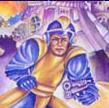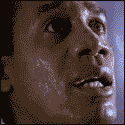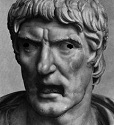|
Basticle posted:My company used the 8860 and similar models for 10 years and I want to throw it off a highway overpass. Yeah the solid ink models were pretty batshit. They also expected customers to basically service the machines themselves, scanners etc were all "customer replaceable units". All of those are now legacy, and good riddance. The 3635 is slightly less old (about 7 years) but also pretty solid and dependable as long as the fuser doesn't overheat. The newer stuff like the 6655 is pretty great. I'm not yet sold on the newest desktops, the Versalinks, but I'm reserving judgment until I see them in action for a couple more months.
|
|
|
|

|
| # ? Apr 16, 2024 18:52 |
|
Ours were serviced by a 3rd party but that meant if the problem couldn't be fixed by either rebooting or running the cleaning functions 800 time we'd have to wait for a service guy to show up the next day and sometimes spend hours dissassembling the drat things.
|
|
|
|
Receipt printers are pretty cool. But it seems like quite a pain to get them to print anything besides receipts. I've seen some hacks.on blogs and YouTube before but why can't there just be a program where a receipt printers just prints what's on the screen as long as the margins and paper size are correct?
|
|
|
|
So our upstairs Xerox photocopier at work (a WorkCentre 7970) is causing us problems and the engineer who sorted things last time gave us a weird-sounding reason. What's happening is that it periodically decides that its fuser is expended and that it needs a replacement, however we were told last time that this wasn't the case and, in fact, it was the sun. As in, the printer is by a window where it barely ever gets direct sunlight, but sometimes it might get a dash of sunlight on it for half an hour and this is likely what caused it to think its fuser was dead. The engineer said it shouldn't have been installed near a window in the first place, and we should keep the blind down from now on. So we have kept the blind down - no sunlight. However it keeps telling us its fuser is dead, off and on. Thoughts? I know these machines are pretty sensitive so it doesn't sound entirely implausible... but it is pretty weird that the thing hasn't acted up in this way for 5 years and now is doing so. It's been in the same place all that time and none of the surrounding buildings have had any big changes or anything (so no changes in the light).
|
|
|
|
Petition to change thread title to "Printer Questions Threat: fresh prints of hell-air" i've read the thread twice now and my main take away is that you should just print at kinkos until you can afford to buy your own kinkos, then get a laser printer instead
|
|
|
|
|
Print at Kinkoís until you can afford to buy the Kinkoís, the laser printer, and a service contract to make printer management not remotely your problem.
|
|
|
|
WTF is this smb 1.0 disaster with Windows 10 and SMB scans. It sucks.
|
|
|
|
Oyster posted:Yeah the solid ink models were pretty batshit. They also expected customers to basically service the machines themselves, scanners etc were all "customer replaceable units". All of those are now legacy, and good riddance. The 3635 is slightly less old (about 7 years) but also pretty solid and dependable as long as the fuser doesn't overheat. I work for Xerox as a field engineer, and the Versalinks/Altalinks are just old engines with a tablet interface - the VLC405 is basically a 6655 with new covers, every part inside is indentical in terms of replacement. Also, the firmware and interface on them is beyond loving poo poo
|
|
|
|
ShaneMacGowansTeeth posted:I work for Xerox as a field engineer, and the Versalinks/Altalinks are just old engines with a tablet interface - the VLC405 is basically a 6655 with new covers, every part inside is indentical in terms of replacement. Also, the firmware and interface on them is beyond loving poo poo I am too and the C405 ROS assembly can eat poo poo harder than the web interface. The C8035-70's are my homies though, once you get them not-lovely software. I've only seen one with the significant toner contamination problem that plagued the 78's for a bit.
|
|
|
|
Oyster posted:I am too and the C405 ROS assembly can eat poo poo harder than the web interface. man, I've got replacing the ROS on one of those down to a fine art, if you ignore everything it says about removing the main drive because gently caress removing the main drive on one of those. I can probably have one of those replaced and back up and running in an hour if I'm in the mood, an hour and a half if it's the end of the day and I want to get home. And toner contamination on a 78xx you say?  That was fun!
|
|
|
|
ShaneMacGowansTeeth posted:man, I've got replacing the ROS on one of those down to a fine art, if you ignore everything it says about removing the main drive because gently caress removing the main drive on one of those. I can probably have one of those replaced and back up and running in an hour if I'm in the mood, an hour and a half if it's the end of the day and I want to get home. And toner contamination on a 78xx you say? Yep, that's a common thing where I'm from. I'm the only one in my area that's had to do the C405 ROS though - I kinda figured it'd be possible without removing the main drive once I got it put back together but didn't put any tinkering into actually trying. Good to know!
|
|
|
|
Oyster posted:Yep, that's a common thing where I'm from. I'm the only one in my area that's had to do the C405 ROS though - I kinda figured it'd be possible without removing the main drive once I got it put back together but didn't put any tinkering into actually trying. Good to know! Basically follow the manual for removing the bypass frame up to removing the main drive, then remove the two screws that attach the drive to the frame which are closest to where the bypass frame sits. Flex it towards you by 1cm or so and that should provide enough give to get the bypass frame out, then when once you've put the bypass frame back in, whack the drive flush against frame. Interestingly enough, the 6655 manual does the "flex rather than remove" manual procedure, the 6600/6605 and the 400/405s insist on removing the drive
|
|
|
|
ShaneMacGowansTeeth posted:Basically follow the manual for removing the bypass frame up to removing the main drive, then remove the two screws that attach the drive to the frame which are closest to where the bypass frame sits. Flex it towards you by 1cm or so and that should provide enough give to get the bypass frame out, then when once you've put the bypass frame back in, whack the drive flush against frame. Interestingly enough, the 6655 manual does the "flex rather than remove" manual procedure, the 6600/6605 and the 400/405s insist on removing the drive I've done a fair few 6655 bypass trays (the little plastic levers on the sides love to break) and I certainly noticed the similarities. Wasn't entirely sure if it'd be possible to get the dispense assemblies out like that (though I recall seeing instructions on inserting the dispense assemblies with the main drive still in place), but I'll definitely be trying the next time I have to do one and I'll be sharing that with the other techs. Thanks again! 6605's are outsourced to a third party in my area, probably for the best. I tend to get the calls that require a fair bit of research, and I've been kept quite busy.
|
|
|
|
That is amazing, I am/was(it is complicated) a lead senior tech for a photocopier company. I didn't realize there were so many of us on SA. I work for an OEM but it isn't Xerox.
|
|
|
|
We're running a big "if the plastic bits on the bypass frame break, send them to us" drive over here because I think they're going to try and cut in some new, stiffer plastic for those arms. But yeah, if you can take the dispense assembly out on a 6600, you can take it out on a 6605, a 6605 a vlc400 or vlc405. And you will do if some cheapskate has used knock off toner in it....Peachfart posted:That is amazing, I am/was(it is complicated) a lead senior tech for a photocopier company. I didn't realize there were so many of us on SA. I work for an OEM but it isn't Xerox. apparently, I'm the first level engineer for my team for absolutely everything. My boss wants me to be an APS for the A3 machines but I'm all "unless you give me a significant raise, no way"
|
|
|
|
we all agree all consumer-grade printers are bad and some are a little less bad, but why is this the case? they've been around for decades, the basic of the technology haven't changed much, yet they're still categorically terrible. shouldn't printers be more reliable and better than ever? why are they still so, so awful?
|
|
|
|
I think thatís what the engineers would like to do, but the MBAís and accountants wonít allow.
|
|
|
|
Consumer grade printers are bad because they are made as cheaply as possible. It is as simple as that. Office/Production printers are usually far higher quality and are much cheaper per copy, but your average person has no use for/can't afford one.
|
|
|
|
Why make an affordable SOHO printer that'll last for 10+ years and is easy to service when you can make one that lasts 1 year with a much better profit margin and lock down third party consumables with DRM?
|
|
|
|
I've outed myself as a Xerox engineer but out of all of our kit out there I work on, the only machines I've had no real mechanical problems on are the 712x, 722x and 53xx machines they tend to have electronics that fall over on the reg but the motors, clutches & drives just seem to go forever. I've currently kicked a Versalink C7025 which is new on the market up to national tech support because for reasons I cannot fathom it's skewing out of the second tray and second tray only, despite all of the motors and gears being fine, and the feeders and rolls being replaced. I think it's an internal setting to do with the torque being applied when it pulls the paper through but gently caress going through the thousands of internal settings to figure out which one it is.
|
|
|
|
ShaneMacGowansTeeth posted:I've outed myself as a Xerox engineer but out of all of our kit out there I work on, the only machines I've had no real mechanical problems on are the 712x, 722x and 53xx machines they tend to have electronics that fall over on the reg but the motors, clutches & drives just seem to go forever. I've currently kicked a Versalink C7025 which is new on the market up to national tech support because for reasons I cannot fathom it's skewing out of the second tray and second tray only, despite all of the motors and gears being fine, and the feeders and rolls being replaced. I think it's an internal setting to do with the torque being applied when it pulls the paper through but gently caress going through the thousands of internal settings to figure out which one it is. Have you tried different sizes/orientations of paper? The color mid speed models we released recently have an issue with feed on DLT, has to do with a lack of support on the non-feed side, lets the paper wiggle back and worth and causes skewing and wrinkles.
|
|
|
|
Peachfart posted:Have you tried different sizes/orientations of paper? The color mid speed models we released recently have an issue with feed on DLT, has to do with a lack of support on the non-feed side, lets the paper wiggle back and worth and causes skewing and wrinkles. yup, tried the same ream of paper, landscape and portrait in all four trays and tray 2 was the only one that was jamming. Tried a fresh ream from a different box and that jammed from tray 2 only so it's been escalated for someone else to have a crack at edit: wait, the only thing I didn't change was the tray itself. Maybe the lifting plate was warped and that was causing the clash as it fed. gently caress sake ShaneMacGowansTeeth fucked around with this message at 20:02 on Nov 19, 2018 |
|
|
|
ShaneMacGowansTeeth posted:yup, tried the same ream of paper, landscape and portrait in all four trays and tray 2 was the only one that was jamming. Tried a fresh ream from a different box and that jammed from tray 2 only so it's been escalated for someone else to have a crack at Don't forget the tray 2 feed station, the portion that actually grabs the paper. I have found bad units by swapping the feed station between trays and having the issue follow the feed station. Could be as simple as a bad photosensor.
|
|
|
|
I replaced the feedhead and takeaway roll, and I think that for whatever reason the motor's supply too much torque on tray 2 and only tray 2 that it's causing the paper to smash on the way out, as the paper from trays 3 & 4 has to feed out from the same path and goes through fine. I mean, it's not as bad as a 58xx which was jamming from the far tray of a tandem tray unit, and by jamming I mean a random dog ear from a particular paper type and from a particular tray and replacing every single piece that the paper could touch on the way through to the finisher didn't get rid of it. The paper type would print fine from trays 1,2,43, the bypass and tray 6, but the second it was loaded in tray 3 (which I think has the furthest to travel on those machines) it would randomly dog-ear then misstack in the finisher. After four visits (including an aborted visit where my overnight from the Netherlands order of parts turned out to be a ripped and therefore empty plastic bag that was supposed to contain a bearing), me and the national training guy just agreed to bin the thing
|
|
|
|
ShaneMacGowansTeeth posted:I replaced the feedhead and takeaway roll, and I think that for whatever reason the motor's supply too much torque on tray 2 and only tray 2 that it's causing the paper to smash on the way out, as the paper from trays 3 & 4 has to feed out from the same path and goes through fine. I mean, it's not as bad as a 58xx which was jamming from the far tray of a tandem tray unit, and by jamming I mean a random dog ear from a particular paper type and from a particular tray and replacing every single piece that the paper could touch on the way through to the finisher didn't get rid of it. The paper type would print fine from trays 1,2,43, the bypass and tray 6, but the second it was loaded in tray 3 (which I think has the furthest to travel on those machines) it would randomly dog-ear then misstack in the finisher. After four visits (including an aborted visit where my overnight from the Netherlands order of parts turned out to be a ripped and therefore empty plastic bag that was supposed to contain a bearing), me and the national training guy just agreed to bin the thing Heh, had that happen a few times when I escalate the call to engineering and they decide it isn't worth the effort. Like the production machine that would blow a board whenever you closed a particular tray. After replacing that board 5-6 times, the national guy just decided to replace the machine as that would cost less than continuing the troubleshooting.
|
|
|
|
Is this thread for 3D Printers too? I want to print off a model on the work printer and downloaded .stl files, which Makerbot says it uses, however it doesn't see the files on my USB when I plug it in
|
|
|
|
Professor Shark posted:Is this thread for 3D Printers too? I want to print off a model on the work printer and downloaded .stl files, which Makerbot says it uses, however it doesn't see the files on my USB when I plug it in Never worked with a 3D printer, so this may be completely off base, but what filesystem is the USB formatted as? Odds are quite high that the printer would only be able to read FAT32.
|
|
|
|
Professor Shark posted:Is this thread for 3D Printers too? I want to print off a model on the work printer and downloaded .stl files, which Makerbot says it uses, however it doesn't see the files on my USB when I plug it in The DIY forum has a pretty huge 3d printer megathread if you wanna check that out.
|
|
|
|
Trip report: Papercut is amazing and if you manage more than 3 printers get it. That is all.
|
|
|
|
Peachfart posted:Heh, had that happen a few times when I escalate the call to engineering and they decide it isn't worth the effort. Like the production machine that would blow a board whenever you closed a particular tray. After replacing that board 5-6 times, the national guy just decided to replace the machine as that would cost less than continuing the troubleshooting. turns out my tray two smasher was caused by a loose screw in the left hand door for the three tray module because of course it loving was
|
|
|
|
incoherent posted:Trip report: Papercut is amazing and if you manage more than 3 printers get it. That is all. We sell like 20 varieties of Papercut, Equitrac, Autostore, etc, they are all pretty much the same in the end. The hardest part is getting the customer to pay for it, followed closely by most customers having garbage slow networks and IT infrastructure making deployment and operation a pain.
|
|
|
|
Hello thread. The last time I bought an inkjet was in 2008. Are photo inkjet printers still flaming pieces of poo poo or is it possible to get one that doesn't kill itself if you let it sit for 2 months unused?
|
|
|
|
Peachfart posted:We sell like 20 varieties of Papercut, Equitrac, Autostore, etc, they are all pretty much the same in the end. The hardest part is getting the customer to pay for it, followed closely by most customers having garbage slow networks and IT infrastructure making deployment and operation a pain. the mere mention of Equitrac makes me feel queasy. Can't wait until I'm in office tomorrow and I have to relink user swipe cards and their pin numbers because the customer's network is poo poo and loses the sync between them
|
|
|
|
Peachfart posted:We sell like 20 varieties of Papercut, Equitrac, Autostore, etc, they are all pretty much the same in the end. The hardest part is getting the customer to pay for it, followed closely by most customers having garbage slow networks and IT infrastructure making deployment and operation a pain. Sorry you have to engage garbage infrastructures. It was super easy and the software is so well laid out: deploy->POC on printer->deploy gpo->Deploy all printers->remove old printers. THAT'S IT. Had the occasional pissbaby who didn't like change, but thats every office. The fact they could go to any printer got them all on board.
|
|
|
|
I've not been at work today, so when I turned my phone on I got a barrage of text messages from an unknown number asking if I'd look at their 7535 I'd looked at at some point earlier this year. They started out friendly enough, but the last one basically said "WELL WHAT WAS THE POINT OF GIVING ME YOUR NUMBER IF YOU WEREN'T GOING TO HELP?" I love my job
|
|
|
|
ShaneMacGowansTeeth posted:I've not been at work today, so when I turned my phone on I got a barrage of text messages from an unknown number asking if I'd look at their 7535 I'd looked at at some point earlier this year. They started out friendly enough, but the last one basically said "WELL WHAT WAS THE POINT OF GIVING ME YOUR NUMBER IF YOU WEREN'T GOING TO HELP?" I love my job Never give your number to customers. I took it off my business card 8 years ago and I still get random phone calls.
|
|
|
|
Peachfart posted:Never give your number to customers. I took it off my business card 8 years ago and I still get random phone calls. I did tell him that if he called me, the chances are between unlikely and zero that I'd be able to do anything without charging an exorbitant call out fee (I think he's based about 80 miles from where I live), but he's left me alone for the last two days so hopefully he's got the message
|
|
|
|
Tomorrow, I have my favourite kind of job. From the notes I've been given: "User replaced toner, didn't fit, attempted to remove, end of toner stuck in device and now toner spilled within device". I swear to loving jesus some people should just not go near machinery
|
|
|
|
ShaneMacGowansTeeth posted:Tomorrow, I have my favourite kind of job. From the notes I've been given: "User replaced toner, didn't fit, attempted to remove, end of toner stuck in device and now toner spilled within device". I swear to loving jesus some people should just not go near machinery Those caps come off waaayyyy too easy. I'm lucky to have an office on site I can bring big jobs to and rip machines apart without pressure from the customer. Currently doing a C405 registration assembly, because no other tech wants to touch that and I get an office.
|
|
|
|

|
| # ? Apr 16, 2024 18:52 |
|
Oyster posted:Those caps come off waaayyyy too easy. We don't even touch those reg assemblies, if one breaks we put it in for an exchange as I'm not a direct Xerox employee and we get paid a flat fee per job and it's not cost effective to spend however long it takes to pull one of those out and put it back in again. But the caps on the C80xx/75xx/78xx/79xx toners? I think I've seen a few break off, and it can be done (lord knows I've done it myself) but you have to really try and force it to break it off when inserting one. But my earliest "JUST RAM THE loving THING IN" was this old 7232 which had the toner and developer tanks in a rotorary drum assembly and...  loving lawyers
|
|
|