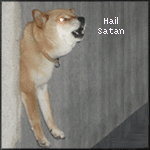|
Problem description: I've had a 1080 in my home PC for almost two years now and I feel like it's never really blown me away with the jump in graphic quality from my 970. I've fiddled with it a little bit but most games I've played ran pretty well so I let it slide. I have never been able to max out most games and not worry about it like I assumed I would be able to. I bought Prey for the PC a couple weeks ago and it runs like absolute dog poo poo. I can't get this game to runs smoothly no matter what I try. I can only get it to run above 60 on low settings with drops in some areas. I get above 60 with drops on higher settings but I've always had screen tearing in games so I turn on vsync and the FPS plummets. I go to the Prey support forums and Steam and they all say that I should have no problems with my setup. When playing Prey my CPU usage is at 30-40% and my GPU usage is at 100% in my task manager. I know some games run better with AMD or whatever but I feel like with such a high-end card I shouldn't have problems. My biggest problem is that I feel like I don't have the knowledge to diagnose my issue. I've read a lot of forum posts and reddit threads found on google and I don't know what to do. Things I've considered: Bit Coin mining virus Not enough wattage from PSU Hardware failure in the GPU I never noticed (worst case) I will run any test and post any log and fiddle with anything within reason. I wanna try to fix this because my stupid caveman brain is telling me to spend 700 dollars to upgrade my RAM/CPU/MOBO because I've hit the ceiling of what my current motherboard can handle. Attempted fixes: What have you tried to do to resolve the problem? General dusting/cleaning/replacing thermal paste Full OS restore Searched for malware and viruses (maybe I have a bitcoin mining virus or something) Incessant messing with the Nvidia Control panel settings Used DDU to completely remove all traces of my video drivers and reinstalled them Recent changes: Have you made any changes to your system/configuration recently that might have caused the problem? I upped my RAM speed from 1300 between the two to 1600. There wasn't a noticeable change in performance. Operating system: Windows 10 - 64 bit System specs: CPU: i7 4790k @ 4.00ghz GPU: 4gb Nvidia GeForce GTX 1080 RAM: 16gb DDR3 @ 1600MHz Hard Drives: x2 Western Digital 298GB SATA Drives and a Samsung 850 EVO SSD 250GB MOBO: ASUS Z87-C Drives: A DVD drive PSU: 550w Antec Monitors: x2 Acer G246HL (1080p, 60Hz Location: What country are you in? USA I have Googled and read the FAQ: Yes Thanks for being here y'all. Lemme know if you have any questions or need any more info.
|
|
|
|

|
| # ? Apr 25, 2024 05:13 |
|
Can you post your Nvidia cpanel settings for PREY (or Global)? AND did you update your Nvidia drivers to latest?? http://nvidia.custhelp.com/app/answers/detail/a_id/3130/~/setting-power-management-mode-from-adaptive-to-maximum-performance It's hard to pin point your issue when you're not giving us all the details and facts. The Nvidia cpanel settings for example will greatly affect the performance of the card as does the version of drivers you are using... Try turning on VSYNC but set shadows to "High" instead of "Ultra" or whatever Prey's settings are... don't just throw all settings to "Ultra" and expect it to just work, you need to be cautious about intensive things like shadows and MSAA/TXAA killing your framerates. If I had to guess, you probaly have power management on auto/adaptive and the PhysX is likely set to "auto" rather than to GPU as it should be. Try: PhysX=GPU, Threaded Optimization=ON, Power Management=Prefer Max Performance and step Prey's shadows down a notch with Vsync on to take some CPU burden off. I don't know what other apps/programs you are running either, but if you're on Win10, make sure that Windows Defender is not trying to scan or do some bullshit in the background while you're gaming... That happens sometimes and slows poo poo down like you wouldn't believe. Slayerjerman fucked around with this message at 02:20 on Jul 17, 2018 |
|
|
|
Slayerjerman posted:Can you post your Nvidia cpanel settings for PREY (or Global)? AND did you update your Nvidia drivers to latest?? Hey dude, thanks for your post. My Geforce Experience is telling me my drivers are current and my power management was set to prefer max performance. The suggestings to change the PhysX and Thread Optimization settings did help a good amount. Here are my settings in my Nvidia Control Panel and in-game in Prey after your suggestions. https://imgur.com/a/Av3lbsB The settings let me get 60fps when standing still but dropping to 40-45 while moving throughout the game. Also my Windows Defender was doing automatic scans and I stopped them but I don't know if it's scanning constantly. I don't really wanna harp on Prey too much because it was the game that made me starting trying to really nail down what's going on with my PC. Should I not be expecting good performance on most games? I'm struggling to get 60fps at 1080 on most games (excluding stuff like WoW and Overwatch). I really appreciate you taking your time and trying to help me. This has been driving me crazy for months. Thanks again!
|
|
|
|
Yeah, there is definitely something strange going on with your machine, with those settings on a GF 1080 you should be above 60fps at all times, which tells me your machine is throttling down somewhere. Next i'd grab CPUZ and GPUZ utilities and check your cpu/gpu clock speeds against the default clock speed your card and cpu should have. Following that, get EVGA precisionX and force the GPU to the proper clock speeds and fan curve. It's possible it's throttling down as it gets hot...or not enough voltage... Also check windows settings for power management and set it to High Performance, by default Win10 uses "balanced". Do a clean reinstall of the latest NVIDIA drivers too, can't hurt. edit: i see you tried already. If you have an onboard GPU (intel etc) disable that in BIOS and make sure the machine is only using the 1080 card... i've seen ppl trying to game and the system was running off the intel gpu instead of their video card... lol Slayerjerman fucked around with this message at 06:02 on Jul 17, 2018 |
|
|
|
Slayerjerman posted:Yeah, there is definitely something strange going on with your machine, with those settings on a GF 1080 you should be above 60fps at all times, which tells me your machine is throttling down somewhere. Here are the number that CPU-Z, GPU-Z, and the EVGA precisionX programs show when I run them. https://imgur.com/a/ZvA65On I can't really make heads or tails of the CPU or EVGA ones but it looks like to me that the clocks speeds match the defaults on the GPU. I tried to to find the integrated graphics in my device manager and BIOS but couldn't find it in either so I guess I'm ok on that front. I included the stats from some of the RAM tabs because I think it might be saying that I increased my speed on my RAM past max bandwidth? Is this bad? You said something about voltage and my GPU. Could my PSU not be supplying enough juice to it causing it to output less to prevent overload? Thanks for the help! I really appreciate you guys giving me a hand with this nitemare. EDIT: Also that precisionX program is scary. I'm afraid to move any of the dials because I don't want anything to catch fire. 40-Degree Day fucked around with this message at 07:12 on Jul 17, 2018 |
|
|
|
You said it's giving low FPS in other games like Overwatch? Check other games and run some benchmarks.... maybe your Prey game is hosed? Honestly if that is the case its all games on your system, I might even consider a fresh reinstall of Windows to rule out everything else other than the power supply and mainboard (or even the video card itself). Your RAM and CPU, while they are not state of the art, are fairly good in terms of what these games expect for hardware at 1080p. I think your best bet is to give a fresh reinstall a try before you run out and buy new mobo/ram/cpu if you want to save money. But if you're looking for an excuse to upgrade anyway, now's the time.
|
|
|
|
Slayerjerman posted:You said it's giving low FPS in other games like Overwatch? Check other games and run some benchmarks.... maybe your Prey game is hosed? Blizzard games always ran pretty well but I always assumed they did so because they are optimized so well. I could never max out WoW though. I already did a fresh OS reinstall and it didn't change anything. Maybe I'll try a higher wattage PSU before I go all in with all new stuff. Thanks for the help!
|
|
|
|

|
| # ? Apr 25, 2024 05:13 |
|
Any update on this? I think i have a similar issue. I have a similar system too, 4670K and 8 gigs RAM and a 1080. Did you replace your PSU? I wouldnt go out and buy a new one. if it worked before it should work now. I tried this but i think it only marginally helped: (crossposted from the battlefield thread) I turned the graph on and since the CPU was high I checked what else was running. CDPUserSvc_4133c was eating up my CPU when battlefield was on. I think this is something to do with windows indexing mail items. I dont think you can turn game mode in windows on and off anymore but i turned on Game bar and it stopped running that service during game sessions its under: windows settings->gaming->game bar
|
|
|