|
https://support.microsoft.com/en-gb/help/4027408/windows-10-backup-and-restore ?
|
|
|
|

|
| # ? Apr 25, 2024 06:22 |
|
VostokProgram posted:Can anyone suggest a backup software that is absolutely braindead easy for a non-technical person to set up and maintain? I set my sister up with duplicati and an external hard drive and the software "stopped working" so she doesn't use it anymore. Frankly I don't want to try debugging poo poo from 300 miles away. I'm willing to pay for it if it's good The software that WD gives away with their external drives is dead simple and made for non-technical people. I set my mom up with that (though my mom is actually reasonably technically adept for a 70 year old ex-librarian). By default it just grabs the standard windows user folders, but there's easy checkbox UI for anything else. Duplicati is IMO not well suited to local backups to an external drive, everything about the way it packages data up is optimized for cloud & networked storage.
|
|
|
|
I found Duplicati to be buggy and non-intuitive.
|
|
|
|
edit: nm
galenanorth fucked around with this message at 22:37 on Jan 18, 2021 |
|
|
|
I just got an amazon gift card for christmas, what would be a good, robust, sizeable external hard drive to pick up from there? I've got about 150ish I can spend. Something in the 6+ terabyte range would be preferable. Might put it in a safety deposit box, not sure yet since I've got another tiny 4tb drive I might put there instead is this one decent? https://www.amazon.com/dp/B07D5V2ZXD
|
|
|
|
Captain Invictus posted:I just got an amazon gift card for christmas, what would be a good, robust, sizeable external hard drive to pick up from there? I've got about 150ish I can spend. Something in the 6+ terabyte range would be preferable. Might put it in a safety deposit box, not sure yet since I've got another tiny 4tb drive I might put there instead With $150 you might be able to get a CMR 6TB and a cheap USB case to put it in. But on a backup drive SMR seems like it would not matter at all so the extra 2TB is probably a better deal. IMO the safety deposit box is like, why not just pay for cloud storage backups at that point? Unless you already rent a deposit box of course. But also, offsite backups work best if you have 2 drives so you can rotate which is offsite. Otherwise your backup procedure involves going to the bank, bringing home the HD, backing up, then going back to the bank to put it in the box again.
|
|
|
|
Captain Invictus posted:I just got an amazon gift card for christmas, what would be a good, robust, sizeable external hard drive to pick up from there? I've got about 150ish I can spend. Something in the 6+ terabyte range would be preferable. Might put it in a safety deposit box, not sure yet since I've got another tiny 4tb drive I might put there instead If you can, exchange your gift card to bestbuy for one of these: https://www.bestbuy.com/site/wd-easystore-8tb-external-usb-3-0-hard-drive-black/6425302.p?skuId=6425302 Not going to win any speed records, but CMR 8TB for $140 is hard to beat.
|
|
|
|
Gonna Send It posted:If you can, exchange your gift card to bestbuy for one of these: This is for creating a long term offsite backup for my safety deposit box that I can occasionally, say once every year or two, take out, back everything up, and then put back in secure storage. Would that be a good one to get for that purpose, if so, I'll just buy it.
|
|
|
|
Captain Invictus posted:dang, I already redeemed the gift card, guessing amazon funds can't be used for that then. https://www.amazon.com/Book-Desktop...09861105&sr=8-3 It looks like this one went in stock/on sale since yesterday. I'm using one as a backup drive on my desk and it's very needs suiting. Do you use cloud backups already? If not, it's something else you should entertain alongside this.
|
|
|
TOOT BOOT posted:I found Duplicati to be buggy and non-intuitive.  I set a filter so it wouldn’t try to suck up OneDrive files because those are perpetually locked and duplicati gets pissed about those files. Still insists on trying to back them up and throwing the same error messages and completely ignores the filters.
|
|
|
|
|
It works for me across a few boxes, a mix of windows and ubuntu but I agree its not particularly intuitive. The forums are very good for fixing issues or explaining stuff though Any file permission or locking issues can generally be solved by running it as a system service and using VSS
|
|
|
|
Last night, there was a grease fire on the fourth floor of my apartment, so I had to stand outside for an hour before the fire department told us it was all right to go back inside, but wait until the alarms stop going off to exit our rooms which have fireproof doors. I remembered to grab my external hard drive. The next day I made my monthly backup, as well as a system image that reflects new installations (e.g. Media Player Classic) and Windows Update. I set up a "! Working directory" folder that automatically syncs to Microsoft One Drive, using the command mklink /j "%UserProfile%\OneDrive\! Working directory" "A:\! Working directory" from https://cloud.ubackup.com/articles/backup-any-folder-to-onedrive.html. Then I moved all the document files and textbook PDFs I remember editing within the past month or two. I'll mostly be working on just one document for the next six months while I study database design, so that'll save me from having to spend time and space on the monthly backups until I finish. galenanorth fucked around with this message at 22:44 on Jan 18, 2021 |
|
|
|
Besides Time Machine, what are some recommended MacOS backup utilities for backing up to local network storage? I've had mixed results getting Time Machine to use my FreeNAS storage server.
|
|
|
|
Carbon copy cloner is cool.
|
|
|
|
Actuarial Fables posted:Besides Time Machine, what are some recommended MacOS backup utilities for backing up to local network storage? I've had mixed results getting Time Machine to use my FreeNAS storage server. You might have found something by now but Veeam just rolled out Agent for Mac, it can backup profiles and folders to network storage, and you get 10 instances for free: https://helpcenter.veeam.com/docs/agentformac/userguide/overview.html?ver=10
|
|
|
|
Im using Macrium right now. Acronis kind of sucks these days. For an imaging program its quite reliable and the free version can do the trick for a lot of folks. I wonder if there is a newer hotness in live image type backup programs?
|
|
|
|
Is there a consumer service that does cloud backup + sync + versioning that doesn't completely suck? It seems like there is no such thing, which is insane to me.
|
|
|
|
K8.0 posted:Is there a consumer service that does cloud backup + sync + versioning that doesn't completely suck? It seems like there is no such thing, which is insane to me. Arq seems to be making a comeback after completely botching things for awhile. I was going to give arq 7 a try this weekend actually. (I currently use duplicacy cli on a nightly schedule; it's adequate for my needs but not something I generally recommend to non-power users)
|
|
|
|
K8.0 posted:Is there a consumer service that does cloud backup + sync + versioning that doesn't completely suck? It seems like there is no such thing, which is insane to me. I use Sync.com and think it's pretty ok. They're more focused on syncing, but have pretty good versioning support and allow unsynced backups. The non-sync parts aren't as well-documented, though.
|
|
|
|
I created a partition, B:\, for games so that I can use a system image to roll back C:\ after something happens like an update to a utility program (e.g. Microsoft Word, FoxIt PDF Reader) without rolling back B:\. I'm thinking about managing all the miscellaneous directories such as C:\Users\<username>\AppData\Roaming\Citra C:\Users\<username>\AppData\Roaming\Cuphead C:\Users\<username>\Documents\Dolphin Emulator I moved them to their installation directory and issued the following commands to create junction so that applications are pointed toward the new locations. mklink /j "C:\Users\rache\AppData\Roaming\Citra" "B:\Program Files\Citra - Nintendo 3DS emulator\Citra app roaming data" mklink /j "C:\Users\rache\AppData\Roaming\Cuphead" "B:\Program Files\GOG Games\Cuphead\Cuphead saved games" mklink /j "C:\Users\rache\Documents\Dolphin Emulator" "B:\Program Files\Dolphin-x64 - Wii and GameCube emulator\Dolphin important data" I'd have created separate partitions for the OS and installed programs, but I didn't want to have to hunt down all the data that the programs installed on the OS partition anyway galenanorth fucked around with this message at 17:16 on Jun 26, 2021 |
|
|
|
Cold on a Cob posted:Arq seems to be making a comeback after completely botching things for awhile. I was going to give arq 7 a try this weekend actually. Duplicacy has been working great for me so I've stuck with it. Periodic tests have had zero issues. I forgot to setup a pruning step for awhile so my first prune took like 2 hours against my onedrive so don't put it off like i did. I backup from my local to a local backup on my media drives (which I use snapraid on nightly) and then to my onedrive. I run the backup job nightly because I don't need snapshots through the day, I use git for anything where I care about that level of control. My home directory is extremely full of garbage so I actually just backup my Documents folder. I have a hidden folder in there full of symlinks to other folders I also want backed up. I do it this way because my music and video folders have symlinks to my media drives and I explicitly don't want any of that backed up by duplicacy.
|
|
|
|
galenanorth posted:junctions inside user profile I did this a while back when I had a 90GB SSD, but for space preservation rather than backup/restore. Moved stupid huge folders in appdata (ex chrome's giant cache which has no limit options) to a HDD and junctioned back. Worked fine, just know the potential quirks of junctions. Main one being junctions across drives give the recycle bin fits, so using shift-del to delete things is better. However, note that it *is* possible to move your entire user profile to a different drive, in user & group management.  You could move your whole profile* to B:\Username\ and point that field to it. It's one of those kinda-not-recommended things because if something happens with your B: drive or partitions, that user can't log in. To stay safe you want a second local admin user that has the normal user profile location, so you have a recovery account to use in case of disaster. tl;dr don't do it just 'cause, but if that would work well with your backup system go for it. at some point I'd rather move the profile than have a million junctions. edit: forgot to add the * for moving the entire profile: that's also a tiny bit tricky: you can't do a normal copy operation on a user profile while using that profile. You can either use a tool with volume shadow copy, or make the copy while using a different account (much easier). I would use robocopy to do the copy operation -- using /B /MIR /COPYALL will make an exact copy with ownership / access preserved. Klyith fucked around with this message at 19:05 on Jun 26, 2021 |
|
|
|
Thank you for that advice. I've bookmarked your post for later
|
|
|
|
So I finally got around to setting up my remote backups last week. Before that I had just been backing stuff up to a different drive on my computer, but it was all hooked up to the same motherboard. Basically they were good if I accidentally deleted something I needed, or if my boot drive died or something, but not for much else. Last week I remembered I had a Raspberry Pi kicking around and while I was setting it up to run as a remote book server, I figured it'd be nice to turn it into a NAS and just plop my backups there in case something happened to my entire computer. ONE WEEK LATER I was getting some
|
|
|
|
|
ITT I've recommended the WD Backup software before, for non-technical users like parents and such who just need a one-click simple backup of their documents or user profile. This week I'm visiting my mom for the first time in 2 years, and I found out that the WD backup is not working anymore. It's no longer supported or being updated by WD. And something (probably windows 10 updates) now makes it just fail to function entirely -- and silently, no error message or anything. So if any of y'all set up your parents with that, they're probably not getting backups anymore. Sorry bout that.
|
|
|
|
Apologies if this has come up in previous threads. My company is just starting to seriously look at Office 365, and one of the major considerations we're looking at right now is retention policy and backups. Has anybody looked into the smaller, more esoteric apps in Office 365 and how to back up the data? Specifically Microsoft Planner. I was hoping to push it in the organization as an alternative to our lovely on-prem project management software, but it's looking like only a couple small backup players have software that addresses this backup requirement. I was hoping for something from a major vendor, or just something I could whip myself as an automated export, but so far this doesn't seem to be the case. One of our departments has retention requirements for their projects, and may have the clout to delay/cancel outright our plans to get everyone off the on-prem software.
|
|
|
|
K8.0 posted:Is there a consumer service that does cloud backup + sync + versioning that doesn't completely suck? It seems like there is no such thing, which is insane to me. I'm at my wits end with code42. They've been gradually clawing back features for years and I just discovered that it's been silently failing for the past who knows how long because you have to manually janitor the memory settings or it will just silently crash and restart in an infinite loop. I'm not afraid of using power user software and renting out my own cloud space as long as I know that's what it will take up front. I'd prefer a consumer service but if the thread recommendation is duplicati & backblaze then I guess I'm gonna go with that.
|
|
|
|
Update: Duplicati with Backblaze has been working pretty well so far. It's nice to have daily backups complete quickly for once. Also I didn't expect this but as a nice bonus knowing that I control the backend storage is giving me some nice peace of mind
|
|
|
|
I just ran into a big fat error with Backblaze that is making me want to find an alternative cloud solution, or forget about it entirely and go homebrew with a NAS or something. Like hell I'm reuploading everything just for a bug from over 4 years ago to bite me in the rear end again. For the record, the owner said BB should be able to handle a 20GB log file - mine was 1GB when I got this error, despite it running in 64-bit.  That plus their IPO listing does not fill be with confidence that they'll be around, or that my data won't get sold off to some other company at some point. Backblaze posted:Risks Related to Our Business and Our Industry:
|
|
|
|
lolling at the classic ‘we’ll make it up with volume’. that’s always always a bad sign. oh well. all my stuff is encrypted and if they jack up prices i’ll just go somewhere else.
|
|
|
|
$20m deficit sounds really low compared to the value of the company, and the sort of thing you'd recover quickly (if you wanted to) by adding a couple of dollars onto the annual cost of the service
|
|
|
|
Anyone tried using Kopia? https://kopia.io/ Seems a pretty interesting backup software, though pretty new compared to some others.
|
|
|
|
Small Duplicati question: is it 'better' to have one backup task per destination, like so:
...or per source directory, like so:
I'd assume there's no practical/noticeable difference between the two methods, but then I'd also assume having 'one big backup' via the per-destination method is a not-good idea.
|
|
|
|
Is there software to do backups automatically? Like you just tell it "when I run you, make the folders on this drive match the folders on this other drive"
|
|
|
|
NotNut posted:Is there software to do backups automatically? Like you just tell it "when I run you, make the folders on this drive match the folders on this other drive" You mean like rsync?
|
|
|
|
There is a lot of software that does that, but note that for backups you don't just want a direct copy, you want version history. Otherwise you could for example delete or corrupt a file and your syncing program will happily delete or corrupt the backup too
|
|
|
|
NotNut posted:Is there software to do backups automatically? Like you just tell it "when I run you, make the folders on this drive match the folders on this other drive" Easily, that's the simplest type of backup software there is. Robocopy on windows and rsync on linux are built-in command line tools that can do that. And most backup software will have that as the most basic option -- if you have a seagate or WD drive they have backup software available for free. robocopy "C:\source\dir" "X:\backup\folder" /MIR /DCOPY:T /R:5 /W:5 /XD "$RECYCLE.BIN" "System Volume Information" /NP /LOG:logfile.log /TEE is the standard thing I used to one-off mirror copies /MIR - mirror (make the destination match the source including deleting stuff that no longer exists) /DCOPY:T - make directory modified time match source /R:4 /W:5 - 4 retries 5 seconds apart /XD "$RECYCLE.BIN" "System Volume Information" - exclude directories with that name /NP /LOG:logfile.log /TEE - log info to a logfile
|
|
|
|
NotNut posted:Is there software to do backups automatically? Like you just tell it "when I run you, make the folders on this drive match the folders on this other drive" I use Vorta for daily backups to another machine. It works well.
|
|
|
|
Someone tell me about Veeam and SQL Server. Up until recently, using SQL Server Management Studio, we could restore any scheduled backups of our databases just fine ourselves with whatever solution the IT department used. But they switched to Veeam now (more like let a third party talk them into it and offer maintenance). When I trigger backups manually (which also seems to trigger Veeam, considering where they'll be stored), I still can restore them just fine. But Veeam's scheduled backups not so much. SQL Server Management Studio lists all scheduled backups Veeam has done, but verifying backup media and/or attempting to restore just fails. IT doesn't want to give us access to Veeam itself, either. I guess this are how things are gonna be? On the off chance there's some database drama, write some stupid ticket and hope they react timely?
|
|
|
|

|
| # ? Apr 25, 2024 06:22 |
|
Combat Pretzel posted:Someone tell me about Veeam and SQL Server. The restore needs to be done through Veeam, because it backs up and truncates the logs. If you're running SQL in full recovery model, then Veeam also can be configured to back up and truncate the logs on a regular interval. Yeah, that's how things are going to be, you need their help to get things done. I've got a customer that wants to do everything themselves, using only standard SQL backups that they have access to. They run regular backups, and we simply backup the backup files in Veeam. It's ridiculously space inefficient as the bak files are already compressed, but it means no backup admins need to be around to help the SQL admins when the excrement impacts the impeller. That said, plenty of other customers I work with rely on us to restore their databases and yeah, just have to write a ticket or call to get things done. There are some self-service possibilities in Veeam, licencing dependant there's even a web portal that can be used, but I imagine the IT department wants to keep people away from the backup as much as possible.
|
|
|



































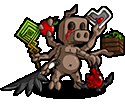

 so I could say that I finally figured out what this god damned cube is doing. Get well Lowtax.
so I could say that I finally figured out what this god damned cube is doing. Get well Lowtax.





