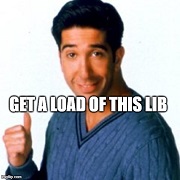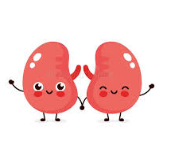|
About a week ago my desktop stopped being able to completely boot windows 10, it would get stuck on a blue screen. My suspicion is that the hard drive is failing, it's pretty old and lovely, and I ordered a new one. The problem is that I have a bunch of valuable files on it that I want to recover. In the mean time while I wait for my new hard drive, I'm booting linux mint from an external hard drive, and I'm wondering how I can access the files on the hard drive from the usb booted linux, so I can hopefully just move them from the internal drive to the external. I'm super unfamiliar with linux in general, is this even possible?
|
|
|
|

|
| # ? Apr 18, 2024 21:10 |
|
Canít you just use Clonezilla, and clone the original drive? All you need is a thumb drive to boot from.
|
|
|
|
I tried to boot to windows from the external drive and that wasn't working, I also created a recovery disk from my wife's computer and that wouldn't boot either, so far the only thing I've gotten to boot is Linux. I figured out how to access the internal hard drive, now the problem is I can't mount the partition on the external drive to copy the files into, I keep getting errors.
|
|
|
|
Allright so I solved the problem, got my new hard drive in the mail, installed windows on it, working fine. Also got an enclosure for my old hard drive and I should be able to just move everything over.
|
|
|