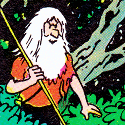- Ridgewell
- Apr 29, 2009
-
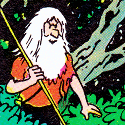
Ai tolja tahitta ferlip inbaul intada oh'l! Andatdohn meenis ferlip ineer oh'l!
|
Problem description:
I have an AOC Q2577PWQ display and an Nvidia GeForce GTX 970. My computer runs on Windows 10 with the latest updates, including the latest GeForce driver 416.34. The graphics card has DP and HDMI outputs, and the screen has both types of inputs. I want to run the display only on DP, as I want to use the graphic card's HDMI output for my TV.
With the DP cable connected, at boot the display shows the OSD message "DP No Signal", then turns off and the status LED switches from blue to red/orange.
This is in fact my fifth display! I originally bought this model in mid-2015. This exact issue first occurred in 2017, then once more in 2017 and two times this year. Each time, AOC support readily and immediately exchanged my unit. It now appears that each time I get a new unit, the time before this issue occurs shortens. I now got my latest replacement unit on 2 November, and the issue re-occurred yesterday, 3 November.

Attempted fixes:
- Yesterday I bought a new DP cable, which did not help.
- I updated the graphics driver and the OS.
- I unplugged the screen from the DP and electricity, let it sit for 15 minutes and then re-plugged everything. That worked on some of my replacement units some of the time, but not always. Also, I don't think this is a fix.
- I cycled through the inputs manually. That worked on some of my replacement units a few times, but usually didn't.
- I plugged in HDMI only at boot, then later connected DP as well. I then switched to DP with the computer running. This way it runs fine over DP. However, this does not solve the issue that I want to use my HDMI output for my TV without having to crawl under my desk every time I boot my PC.
Recent changes: None. I use a hardware calibration tool (Spyder 5 Pro) including the background software for that, but I started using that only after the issue first occurred on my first monitor.
Operating system: Windows 10 Pro 64-bit Version 1803 build 17134.345
System specs:
- Motherboard: ASRock Z97 Extreme4
- CPU: Intel Core i7-4790K
- Graphics card: MSI GeForce GTX 970 Gaming 4G
- RAM: Crucial Ballistix Tactical LP DIMM Kit 2x8GB = 16GB, DDR3L-1600, CL8-8-8-24
- PSU: XFX XTS Series 520W ATX 2.31
- SDD: Samsung SSD 850 EVO 1TB, SATA
Location: Austria
I have Googled and read the FAQ: Yes and yes. The most common "fix" people posted online is to unplug and re-plug the display after a few minutes (apparently to discharge capacitors). This isn't a fix... 
|
 #
?
Nov 4, 2018 13:14
#
?
Nov 4, 2018 13:14
|
|
- Adbot
-
ADBOT LOVES YOU
|

|
|
#
?
Apr 24, 2024 06:26
|
|