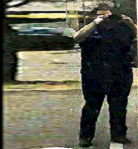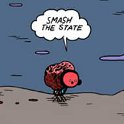|
Hey y'all, I got a IK iRig HD 2 for Xmas (primarily with the intention of connecting my iphone to my collection on guitar pedals and making a racket with Animoog) and it got me wondering: the previous iOS Music Production thread (https://forums.somethingawful.com/showthread.php?threadid=3364734) has been dead for a year and a half now, so is there anything new and exciting under the sun for making music with overpriced Apple devices? Content: I've only messed around with it once, but so far the iRig HD 2 is definitely living up to my hopes. I don't really intend to do much playing of guitar through the device as I already own a couple of good amps, but poo poo, it comes with full-featured Amplitude for your desktop and a host of other software so it's tough to imagine anyone coming out behind with this thing. I could do with a metal housing but it does exactly what I needed: plugs into the lightning port of my sadly 1/8" audio-free iPhone 8+ and sends an instrument-level signal out, either to an amp or a direct in. No weird hum, no impedance mismatch, no other weird nonsense. Probably will inevitably end up obsoleted out someday when Apple changes their connectors yet again for no drat reason or whatever, but for the under $100 bucks it runs I'm sure I'll get my worth out of it before that time comes. (poo poo, I still have my AKAI keyboard with the old 22-pin connector, if anything that's even more useful now that you can pick up ancient iPad 2s on ebay for $60.)
|
|
|
|

|
| # ? Apr 24, 2024 09:53 |
|
Evidently the answer to the titular question is Ďnot so much at SA anywayí so if someone knows where people are still discussing this topic, let me know.
|
|
|
|
I make YouTube videos using a pair of old iPhone 6's I have laying around with an iOS audio interface called the iConnectAudio4+ https://www.sweetwater.com/store/detail/iConnAudio4p--iconnectivity-iconnectaudio4 they also have a 2 input version https://www.sweetwater.com/store/detail/iConnAudio2p--iconnectivity-iconnectaudio2 It's not new, but I find this way more interesting and useful than most other iOS audio devices. I bought it on a whim a few years ago because it has a unique feature: its a dual host audio interface. Meaning you can connect 2 iOS devices, or a combination of any iOS device and a computer (or two computers) and freely transmit digital audio / MIDI between them with no A/D conversion. Great for getting audio out of your phone or iPad as it has 4 1/4" outputs that are freely assignable with pretty passable D/A that I've used in the studio many times. It uses a proprietary USB B to lightning cable and has pretty detailed configuration software. I'm kinda worried about the cable being deprecated as you mentioned, and I haven't tried it with a more modern USB C phone yet. I can also confirm it works great with a brand new 2018 mac mini, and can even function alongside another primary interface when both are connected to the computer simultaneously. Here's the link to my channel if you're curious about quality. https://www.youtube.com/bombmotion The signal path is pretty much always: synths -> saffire pro 40 -> pro 40 OUT 7/8 -> iConnectAudio4+ IN 1/2. I use the pro 40 just to monitor in my studio and I'm aware I could cut it out to avoid an additional round of A/D + D/A. I take advantage of a slightly hidden feature in the iOS camera app which automatically uses audio inputs 1/2 from an external lightning connected device to override the built in microphone. Could I get better audio by recording into a DAW and syncing to the video in post? Probably. But this way I can record direct into my phone and I can film one take I like without any editing / latency issues.
|
|
|
|
SuperiorToaster posted:I take advantage of a slightly hidden feature in the iOS camera app which automatically uses audio inputs 1/2 from an external lightning connected device to override the built in microphone. This is useful information I did not previously know, much appreciated.
|
|
|
|
I'm around 90% sure that you can use any class-compliant USB interface into an ipad/phone with the camera connection adapter thingy. My lazy/quick recording (mostly just practice, haven't done any *serious* stuff with it yet) setup is a cheap behringer interface -> my 2018 iPad. Works fine. I do kind of want to pick up an iRig so I can lug my guitars to the office and practice when I'm not doing any real work though.
|
|
|
|
Gnumonic posted:I do kind of want to pick up an iRig so I can lug my guitars to the office and practice when I'm not doing any real work though.
|
|
|
|
Gonna dip my toes in to iOS music making too. Got an iRig Mini on the way. Pretty excited, it just seems less complicated and more about making music than building a computer rig. Anyway, any suggestions on MIDI controllers for iOS?
|
|
|
|
Pretty sure any class compliant midi thingy also works with the camera connection kit. My keyboard practice setup is a Nektar midi keyboard into (usually the harpsichord in) iGrand Piano and it all works fine. It's sorta surprising how much poo poo you can just plug into an iPad and have it work. But not a hard disk or a mouse....
|
|
|
|
Thanks for the tip! I may not even need the amp then, as my Fender has a USB out and didnít require any drivers to record on my Mac.
|
|
|
|
I saw this app on sonicstate youtube channel and was playing with it a bunch over the weekend: https://endlesss.fm/ Could possibly start a goon group even. You add layers and then the next person can take your loop and add to it, its kinda addictive.
|
|
|
|
I use my iPhone pretty heavily for writing EDM/VGM style stuff, using the app Auxy. Now, I'll generally take the MIDI/audio data into Ableton Live for further work, but as a writing tool it's been a godsend. It's not something like Multitrack or whatever where you can record into it, more using sample packs and arranging, but there's a pretty decent amount of synths + drum sounds, most with some tone shaping features so it's not all identical. And being able to write in bed/on airplanes/in a park with nothing but my phone has been the most freeing thing creatively. I tend to get my best ideas at inopportune times (2am, or on planes while traveling), and this has given me a chance to get them down quickly and effortlessly. Here's a track that was written and arranged in Auxy, then mixed in Ableton (all sounds are Auxy, just using live plugins to spruce up): peak And here's one that's pretty much straight from Auxy, with only some quick mastering done in Live: Wretched Hyena
|
|
|
|
Hey all, so my two nieces (7 & 9 years old) talked to my wife yesterday and mentioned that they were "making beats" on their iPad and wanted to know what apps I would recommend for them. I don't do much stuff on the iPad so am not really familiar with the production apps. Looking for something that would be easy for them to start on, but with enough functionality they can discover to keep them interested. I was planning to talk to them to get a few more details on what they need, but thought I would ask here first. The only app I have used is iMaschine which I actually really like, but I would worry that it is a little too complex for them at this point.
|
|
|
|
MrSargent posted:Hey all, so my two nieces (7 & 9 years old) talked to my wife yesterday and mentioned that they were "making beats" on their iPad and wanted to know what apps I would recommend for them. I don't do much stuff on the iPad so am not really familiar with the production apps. Looking for something that would be easy for them to start on, but with enough functionality they can discover to keep them interested. I was planning to talk to them to get a few more details on what they need, but thought I would ask here first. Figure is back in the app store and is fun to play with. Somebody would just have to create an account. Beatmaker 3 is pretty popular but its like a full on DAW and you have to add more instruments than something like Gadget that comes with a bunch of sounds. FL Studio Mobile possibly an option too, but again you might need sample packs. I think though iKaossilator would be great. It has a bunch of sounds, and you don't have to deal so much with bars and midi, just playing with loops using the touchscreen. Edit: just remembered realized I totally forgot to mention just GarageBand. Youíd get a set of instruments and can do quite a bit and it wouldnít cost anything. JHVH-1 fucked around with this message at 01:44 on May 1, 2019 |
|
|
|
Is there anything a first gen retina ipad can run? I've been trying to download stuff, but none of them work with my OS. Looking for a sequencer or something I guess. I dunno. My ipad is just kind of sitting there useless.
|
|
|
|
Philthy posted:Is there anything a first gen retina ipad can run?
|
|
|
|
gently caress Your Website posted:I have two second generation iPads (so one gen older than yours) and run Animoog, Gadget, iMS-20, modular synth, Magellan, Borderlands, Cantor, Sound Cells, Mugician, SunrizerXS, Addictive Synth, and Orphinio. Some of these may not still be available and most will require you to download an older version I assume but you should be able to find something there. Thanks! I'll do some searches and see what will install.
|
|
|
|
MrSargent posted:Hey all, so my two nieces (7 & 9 years old) talked to my wife yesterday and mentioned that they were "making beats" on their iPad and wanted to know what apps I would recommend for them. I don't do much stuff on the iPad so am not really familiar with the production apps. Looking for something that would be easy for them to start on, but with enough functionality they can discover to keep them interested. I was planning to talk to them to get a few more details on what they need, but thought I would ask here first. There are no built in sounds, but Iíve been using koala. You can record sounds via the mic and then chop them up and put them on different pads, add effects, and record patterns. Itís pretty cheap and comes with a copy of Ableton Live lite. https://www.elf-audio.com/koala/
|
|
|
|
Hi thread, I have a 1st generation iPad that I still love making music on, even with all the outdated apps etc. - even have the Alesis io Dock! But I'm considering picking up a newer one so that I can take advantage of inter-app audio, audiobus etc., and generally have an easier time writing on the go. (Also to use various apps which are well beyond the 1st-gen iPad, such as Cubasis.) So the question is: how far back, in terms of iPad generations, can a person go and still get acceptable performance for audio? I'm envisioning working on up to 24 tracks in a multitrack project, although I understand this may be unrealistic. I'm presuming a headphone jack will be necessary, although I have a class-compliant audio interface that would work through an adapter - I would just prefer to plug a MIDI device into the adapter and listen through the headphone jack. Anybody have experience with iPads from a generation or two ago?
|
|
|
|
You can find a 2018 iPad for 250 bucks brand new and that's more than enough. Going back a generation or two won't even save you that much money. People are still selling old Airs and Minis for like 200 dollars for some dumb reason.
|
|
|
|
I'm an absolute baby like for real a tiny premie baby when it comes to music. Never played any instruments growing up or took any music lessons or anything. I decided I wanted to learn to make music and quickly became overwhelmed. I decided to start simple, using the tools and basics I can pick up and toy around with in the garageband app. From my perspective this really seems to have a lot of potential, but I'm sure I'm probably working with like the barebones basics of what real studio equipment is like. I do enjoy the creative effort needed to make things with only basic equipment.
|
|
|
|
Hey all I'm beta testing the next versions of TC-11 and TC-Data, if you want to jump in. Especially do if you're already upgraded to iOS 13! TC-11 3.3 beta: https://testflight.apple.com/join/Jtc64bMh TC-Data 2.2 beta: https://testflight.apple.com/join/SSnJhhdA
|
|
|
|
What is the simplest way of getting midi into and/or out of an iPad? I assumed that this would be common enough that there would be some piece of kit everyone has united around but there doesnít appear to be.
|
|
|
|
A Lightning to USB 3 Camera Adapter will let you plug in a compatible usb interface. For just a MIDI in and out cable, the iconnectivity mio was the best (low latency, no weird connection issues) a couple years ago when i got one. It works great with the alpha editor app to edit parameters on a juno2.
|
|
|
|
Charlatan Eschaton posted:A Lightning to USB 3 Camera Adapter will let you plug in a compatible usb interface. For just a MIDI in and out cable, the iconnectivity mio was the best (low latency, no weird connection issues) a couple years ago when i got one. It works great with the alpha editor app to edit parameters on a juno2. What kind of options are there for hearing the audio on apple things that lack a headphone port? Is the convention to use bluetooth? A USB+3.5mm to lightning cable doesn't appear to exist.
|
|
|
|
xzzy posted:A USB+3.5mm to lightning cable doesn't appear to exist.
|
|
|
|
Any suggestions for an iPad app with a large multi-band parametric EQ with adjustable Q that will play WAVs from my music library? When mixing and mastering I want to be able to load preliminary mixdowns on my iPad and listen back through various sound systems while being able to mess with the EQ in real time to identify problem frequencies and their magnitude away from my DAW.
|
|
|
|
Is there an option for getting audio off an iPhone 8 while using it as a MIDI instrument with a USB controller? Korg plugkey looks like it might work but I canít really tell. I have a KX8 that worked really well with a piano instrument app on my iPhone 6. Thatís died so Iím trying to find a way to duplicate the setup without having to get an older iOS device with a headphone jack. E: nvm I forgot how to read. This walks through the options in a way my reptile brain can comprehend. Kolodny fucked around with this message at 17:09 on Nov 23, 2019 |
|
|
|
Christmas Sale! TC-11 and TC-Data are both $7.99, which is 68% off and 60% respectively. That's 128% off, which means I'm actually giving you money to have my apps.
|
|
|
|
Nice to see this thread, it's something I'm interested in experimenting with and I was wondering how Garageband works with other apps, if at all? I've got an iPad on the way and Garageband looks like it offers a lot, but I've seen other apps like iKaossilator and the Minimoog Model D app and I was wondering if there's a way to get these working together? E.g. if I'm tinkering with something in Garageband, can I take that (for example some strings or guitar or whatever) into the iKaossilator app, mess around with it, and then take it back into Garageband? Same goes for the Minimoog Model D app which looks really fun but since I'm new to iPad I don't know if/how it's possible to record stuff with those and get them into Garageband for actual compositions. I saw that with the new iPad OS they have multitasking etc. and maybe that adds something new but I thought I'd ask here since the iPad hasn't arrived yet and I've seen things that look really fun but don't know if it's possible to make them work together? I saw the iRig for connecting a guitar but am I limited to just Garageband with that or can I be a weirdo and put something through the Kaoss app first and then somehow get whatever's been recorded into Garageband? Edit: I think I just figured part of this out myself from looking at the Minimoog Model D page which states "The Minimoog Model D App also supports AUv3 Audio Unit extensions, which allows multiple instances of this powerful instrument to be used simultaneously within compatible iOS apps like Appleís GarageBandģ." which is cool, so I assume I need to look out for stuff that supports AUv3. The iKaossilator app page says it was updated to support iOS13 but there's no mention of AUv3. Korg seems to have Gadget as their alternative so maybe it works with that? SUNKOS fucked around with this message at 06:04 on Dec 27, 2019 |
|
|
|
I donít know the specifics of the apps youíre talking about but in general an audio routing app like Audiobus can be used to connect one app to another within iOS. I havenít done it extensively but itís always worked well for me when Iíve used it.
|
|
|
|
SUNKOS posted:Nice to see this thread, it's something I'm interested in experimenting with and I was wondering how Garageband works with other apps, if at all? I've got an iPad on the way and Garageband looks like it offers a lot, but I've seen other apps like iKaossilator and the Minimoog Model D app and I was wondering if there's a way to get these working together? The kaossilator app hasn't had too many new features added since its been created. Its even odd they haven't allowed you to use it as an instrument in Gadget. If you have the kaosspad like midi controller you can use that in Gadget for messing with stuff. Check out some vids on youtube of the different Gadget instruments to get an idea of how they operate. Sometimes things go on sale which is a good time to add new ones.
|
|
|
|
Resurrecting this thread! I also posted this in the iPad thread in SH/SC. Does anyone have any recommendations for a good midi controller/keyboard that works well with the ipad/garageband? There are SO many options, which makes we just want to try the cheapest/smallest one first since it's only $35: https://www.amazon.com/midiplus-32-Key-Midi-Controller-AKM320/dp/B00VHKMK64/ref=sr_1_2?dchild=1&keywords=midi+keyboard&qid=1588962037&sr=8-2
|
|
|
|
The answer to "what midi controller should I get" depends a lot on your needs. If you just need a keyboard to input notes then any cheap midi controller like you posted should work great. Two caveats: the midi controller must be USB class compliant and may need it's own power adapter or powered USB hub if the power supplied by the iPad isn't adequate. There are also wireless midi controllers but that obviously requires researching compatibility depending on the devices. Another big reason to use a controller is tactility, being able to touch and manipulate physical controls like knobs, sliders and pressure pads lends a lot to a performance. I think that's where most of your consideration should be. Find something in your budget range with a good selection of programmable controls. If you want a ubiquitous battle tested but more expensive option: Arturia Keystep Pros: Velocity & Aftertouch CV I/O MIDI I/O Arpeggiator / sequencer Cons: Mini keys Only two programmable controller CCs (mod strip and aftertouch) Requires connection to a computer to program some settings
|
|
|
|
I'm just getting started with this and have a few basic question. I'm basically new to iOS, too, so that's making this a bit tricky. I bought borderlands and am already having fun making little ambient backing tracks to use while noodling on an acoustic guitar. If I want to keep this backing track running and then use another app on the ipad to play a lead over it, do I have to buy something like AUM? I was trying to load up a garageband instrument, but it doesn't seem like either garageband or borderlands supports multitasking. It seems like everyone who does this ends up buying AUM anyway, so I could probably just do that, but I'm trying to avoid buying a bunch of stuff up front instead of learning to use what I have. If I ever wanted to send guitar or synth sounds into the ipad, I know hardware is required. I already have an audio interface, so is it as easy as just doing an audio out from the interface into the headphone jack on the ipad? Then, if I wanted to use a midi controller with ipad synths, I'd need to buy some piece of hardware right? Or I guess I could unplug my interface from my computer and run it through the usb camera adapter thing to connect to the lightning port on the ipad? I see there are a bunch of iRig things for plugging directly in, but again, trying to avoid immediately buying stuff if I don't need it.
|
|
|
|
For older apps, probably. If it supports auv3, the new hotness, the app can be loaded as a track inside most DAWs. But a quick google suggests auv3 for Borderlands is still in development.. so for inter-app audio I think you're stuck with AUM. Just be aware that AUM is deprecated. I don't know what the timeline is for it totally going away, it could be years still, but if an auv3 version of some app you love is just around the corner it might be worth waiting.
|
|
|
|
havelock posted:
Answered one of my own questions: there's a toggle in borderlands to enable background audio - then it keeps playing and I can switch over to garageband and play instruments there.
|
|
|
|
Wanted to resurrect the thread that got me into this in the first place. A lot has changed since the last post here! Anyone tried Drambo? I've found it to be a bit above my ability but I want to learn it over time as it seems to present a great modular, all in one workflow. Lately I've setup different shortcuts on ios to open drum stuff, sequence stuff, synth stuff in different categories and workflows. Creation vs. editing, etc etc. I've found that iOS does a lot, but works best in conjunction for me with Ableton Live.
|
|
|
|
|
amechanicalapple posted:Wanted to resurrect the thread that got me into this in the first place. A lot has changed since the last post here! Anyone tried Drambo? I've found it to be a bit above my ability but I want to learn it over time as it seems to present a great modular, all in one workflow. I love Drambo, probably the best music app for getting basic ideas out. It took me a while to find a ĎDAWí that made doing simple things like placing samples on a timeline or putting in notes on a piano roll quick and easy to do, as well as being compatible with AUV3 now without being as buggy as every other app Iíve tried. Along with AUM so I can combine multiple instances of it, as well as inter app audio which Drambo doesnít support, itís really really nice to have whenever I have a basic idea for a song and I can quickly get it out if Iím not at the computer, and actually do it in a way that I donít really have to make compromises. But yeah, Iíd highly recommend Drambo to anyone interested in iOS music stuff, but other than that Iíve just been using some other more specific apps that are cool, but more specific in their application, but some of them are really nice for the style of music I like to make, and for the first time ever Iíve actually found some of them useful enough to use and record into Ableton (like iDensity, or synths like iWavestation, and Stria). Also, itís not as significant, but being able to screen capture anything and use a free video to mp3 conversion app to sample whatever from any source, usually YouTube, is also really useful and I feel like Iíve discovered all of these things only somewhat recently, and with all that combined, its basically the next best thing for mobile music making besides an actual laptop.
|
|
|
|
I need to get Drambo. Kinda waiting for a sale. I got a new iPad Air back in the fall and loaded up on more synths, picked up AUM and Beatmaker 3 but mostly been using AUM. I ended up doing a deep dive to start learning synthesis more, messing around with modular workflows, chaining synths with effects and piping in midi generators to them. Itís just such a fun platform even after I bought a few hardware synths I still want to integrate it. Plus you can use external audio interfaces as input in AUM and apply plugins to them. Thereís just so much you can do that I need to figure out what I want to make.
|
|
|
|

|
| # ? Apr 24, 2024 09:53 |
|
I've been puttering with Flip sampler the past month or so and I really dig it. They hit that sweet spot where it presents as a small scale jam tool (it's limited to 9 tracks and 4 bars) but there's a great selection of modulation so you can really have fun loving up a sample and make some neat sounds. It works really well on a phone sized screen too. My only beef with it is editing notes on the piano roll is pretty bad. But the way you can draw automation is inspired, drag a finger and you got it. I've been making bleeps and bloops in vcvrack on my desktop and importing them into the app, it's stupid fun.
|
|
|










 ~*
~*