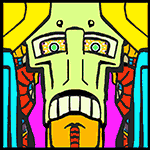|
Problem description: Having an issue where my internet will drop out for 5-15 minutes at a time, every few hours. The interval of these drop outs is not specific, though is roughly 2 hours. According to my ISP, it is EXACTLY 15 minutes on their end when it drops, though on my end it seems closer to 5 minutes, I have no idea why they are getting 15 minutes to the second exactly on their end. They are saying this is reporting on their end a T4 Timeout Error (meaning the modem drops completely from their depot/facility). All devices in the house both hardwired and wifi drop connection simultaneously. Remote Desktop and other local connections through the router still work when the internet is dropped. Attempted fixes: Since Dec 26th, I have had my ISP send 6 technicians, 4 supervisor technicians, 3 line technicians, replaced 4 modems, 5 routers, changed out the cabling from the walls (as well as networking cables), changed the lines running from my house to the street, and have had them "fix" the lines on the street. For a bit we ran a coax from the basement upstairs to prove it was not the lines inside the walls themselves. As a test we threw a dummy modem in the basement and it stayed connected with 100% up-time even though the regular modem continued to drop. We also split the phone and internet onto two different modems and the phone modem stays up with no down-time. Just had the most recent supervisor technician swap this known to be working modem back up into the house where the normal one was previously. Nothing seems to work to fix this god drat problem. Now my ISP is saying because they have replaced every piece of hardware with a known-to-be-working hardware and I am still having the issue is is my own problem and they are no longer going to provide any technical support for the issue. They basically mumbled something about how a printer could be causing this but I have zero idea how that's possible since this printer has been connected without issues for a full year before the end of December. Recent changes: We upgraded to the 1 gigabit service from the ISP on December 26th, and from that moment the issue has been happening. No other recent changes. -- Operating system: Windows 10, iOS, Android, Firestick/Chromecast System specs: Core i7 7700K 4.20ghz, 32GB DDR4, ASUS z87 motherboard Location: USA, Massachusetts I have Googled and read the FAQ: Yes
|
|
|
|

|
| # ? Apr 25, 2024 22:59 |
|
Is it possible to just use the dummy modem/basement configuration and rewire things slightly?
|
|
|
|
Zogo posted:Is it possible to just use the dummy modem/basement configuration and rewire things slightly? Well we just moved the dummy modem upstairs to the second floor where we would like it preferably located, and are now using it as the main modem and the recent ISP technician took the older modem with him. But I can connect it to the basement and run lines up into the house if that will fix this stupid loving problem. The downside is that also means the router is in the basement which will hinder the Wifi signal going to the second floor probably. It already has enough trouble on the second floor going to the first. To be honest, as far as I and my ISP can see all the hardware checks out to be working every way it should. There is no way to replicate the issue on demand so it otherwise looks like everything is perfect (...until it isn't). I had a technician sit here for like 3 hours waiting for it to drop so they could see what was happening while it was down and of course the one loving time I need it to go down it wouldn't. Then it dropped 10 minutes after they left. Since I already tried connecting directly in the basement and that did not solve the issue, I'm not sure exactly what more could be "rewired" ya know?
|
|
|
|
Windows 98 posted:Since I already tried connecting directly in the basement and that did not solve the issue, I'm not sure exactly what more could be "rewired" ya know? Oh I thought it was working okay from the basement 100% of the time. The issue of two modems being connected concurrently and one dropping is odd. I'd be interested if anyone else in your neighborhood has issues similar to this.
|
|
|
|
Zogo posted:Oh I thought it was working okay from the basement 100% of the time. The issue of two modems being connected concurrently and one dropping is odd. I have asked, and never got a good straight answer. The last time I spoke with them they told me no one else on the street had any issues.
|
|
|
|

|
| # ? Apr 25, 2024 22:59 |
|
Windows 98 posted:I have asked, and never got a good straight answer. The last time I spoke with them they told me no one else on the street had any issues. Do not trust your ISP to give you the correct information. So, I'm confused, let me clarify for myself (and others likely) 1) You have a modem, you randomly get disconnects at the modem (so if you plug a computer/device directly into it, you will lose internet connectivity for some period of time every so often). 2) Your line from outside comes into the house in the basement? 3) Is there a router, or are the "modems" actually gateways and act as modem/router in one? 4) At some point you installed a second "dummy" modem in some manner, explain the setup, i.e, Outside -> dummy modem -> coax to somewhere else in house -> real modem -> stuff
|
|
|