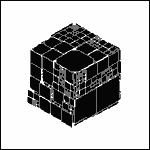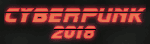|
How do I build vertically  There's nothing in the in-game help, the interface, the controls screen, or the contextual menu indicating that you even can and I have pressed every single key on both my keyboard and mouse I'm pretty sure. I've also tried building scaffold ramps but that doesn't work. There's nothing in the in-game help, the interface, the controls screen, or the contextual menu indicating that you even can and I have pressed every single key on both my keyboard and mouse I'm pretty sure. I've also tried building scaffold ramps but that doesn't work.Edit: I mean, like, how do I place one scaffold block on top of another instead of the second one trying to place on the same z coordinate deep dish peat moss fucked around with this message at 05:42 on Apr 9, 2019 |
|
|
|

|
| # ? Apr 26, 2024 19:28 |
|
deep dish peat moss posted:How do I build vertically If you click on the same tile with the scaffold tool selected, you should stack them on top of each other. If you hit tab, you'll toggle between ramps and flats, which will let you create an elevation change. If you have a chute/belt/railroad/etc. selected, clicking and dragging from a scaffold will either go back down to the ground (and build supports), or if you hold control, will stay horizontal.
|
|
|
|
Dirk the Average posted:If you click on the same tile with the scaffold tool selected, you should stack them on top of each other. If you hit tab, you'll toggle between ramps and flats, which will let you create an elevation change. If you have a chute/belt/railroad/etc. selected, clicking and dragging from a scaffold will either go back down to the ground (and build supports), or if you hold control, will stay horizontal. Also the best and so far only way to build an upwards ramp quickly and easily. Build a tower, build a conveyor off it, then reverse the conveyor. Unless I missed something; haven't played in a couple weeks.
|
|
|
|
I found this build the other night, you can squeeze in 3 conveyor belt inputs to a building stacked vertically if the building is at least 1 tile higher than ground / sea level. Excel diagram because workposting: The bottom conveyor on the ramp is not blocked by this configuration. You can actually get stuff to slide up a chute this way too, but only exactly 1 ramp and it has to get consumed at the top right away. Using this you can get a 3x3 grid feeding one side of a building. Might work well with unpackers pulling off a rail line? metasynthetic fucked around with this message at 21:53 on Apr 9, 2019 |
|
|
|
I snagged this super quick when it popped up and I'm glad i did because the dev is really great and the game is super neat, but I feel like it still needs some more polish before I really dive into it. These little improvements keep trickling out and it makes me super happy. https://twitter.com/FactoryTownGame/status/1115765088072421376 Super.
|
|
|
|
https://steamcommunity.com/app/860890/discussions/3/3491891042504802952/ Patch .108 came out and they're saying the progression feels much better, which is cool. Also there's this: code:
|
|
|
|

|
| # ? Apr 26, 2024 19:28 |
|
Its a neat game and I'm glad I grabbed it. Played for a few hours and there's really good core gameplay there, it just needs some polish and QOL (which they have been adding very quickly) so I'm giving it a while before really diving in.
|
|
|