|
|
Hello everyone! For a while now I've been thinking about trying a Blender thread, so here goes. [EDIT as of late July 2020: since this OP was written, Blender has indeed released several new versions (one major and three minor), which have added a lot of popular and cool interface improvements and improved capabilities. There are, fortunately, now a good number of beginner tutorials using the new interface. Blender Guru's beginner donut tutorial remains a popular starting place for many newbies, but is far from the only one if you prefer a different style.] I'm a big fan of Blender (its home: Blender.org). There's a ton of power packed into a completely free, open-source artistic tool, with applications for 2D, 3D, animation, and video, and it's constantly improving. I wouldn't foist it on someone who was entirely uninterested, but byob has a lot of creative types and I think at least some of you might get something useful out of it. Even if Blender specifically isn't for you, the process of getting familiar with the program (even if incomplete) introduces a lot of concepts that are applicable to other programs and even other disciplines. It's sort of an overall horizon-broadener--but only to the extent you want it to be. It's also perfectly capable for small tasks, and indeed that's how I started with Blender, I wanted to do something that GIMP and Photoshop Elements couldn't, and I wasn't ready to shell out the bucks for After Effects. I'm not gonna try to teach Blender in this thread, especially not from scratch. We can, however, talk about the learning process (briefly: video tutorials!!), and maybe provide links and pointers to further resources. I (and maybe others) can try to answer "how to" sorts of questions, but there are sites out there where you're likely to get better advice from more knowledgeable folks. Since this is the OP, I will link at least a couple: I suggest blenderartists for questions of a creative/artistic nature, and blender stack exchange for focused questions of a technical sort (please make sure to search before posting a question because it's highly likely it has already been answered). But I also don't think we need a specific format or focus for the thread; it's more intended for general blenderchat and "related" stuff. For truth in advertising I must stress that I am at best an "intermediate" user, and probably not even that when it comes to applying techniques for good results. I'm gonna try to spin that as a positive though: you don't need to be at an "advanced" level, or a "good" artist, to have fun with Blender. This is byob not cc or blenderartists or whatever, we're aiming to keep things approachable. I have been working on an effortpost addressing a few basic concerns that might be keeping you from trying it out--such as, "what is it good for?"--but maybe it would helpful for people to just post what sort of stuff they're curious about and I can sort of tailor the material. Also, I'm wondering whether there are any other Blender users in byob (who are willing to identify themselves), or folks who are familiar with comparable software. What is "comparable" software, you ask? One other thing I think you need to know up front: Blender is on the verge of releasing a major new version, 2.80. It's in a fairly stable public beta and they are hoping to release it in July. There is a lot of (justified) hype and anticipation over this new release, and a lot of interface changes have been made. So any screenshots, tutorials, whatever that you may see could look quite different depending on whether it's the "current" interface (which I now consider "old") or the upcoming one. Manifisto fucked around with this message at 14:12 on Jul 30, 2020 |
|
|
|

|
| # ? Apr 16, 2024 05:45 |
|
|
thank 4 thred OK so with all of these modelling apps (excluding architectural or engineering ones) the thing that always throws me is, apart from the horrendous UIs, the way shapes are created by cutting and merging other shapes. It feels so unnatural to me that my brain cannot grasp ahold. I just stare blankly then close the program and uninstall it and go back to fusion 360. It kinda feels like sculpting with 3ft long wooden sticks instead of my hands. |
|
|
|
|
Jaded Burnout posted:thank 4 thred yes good, I think there are a lot of preconceptions like this that could stand to be addressed. there are a number of different "workflows" for creating objects, which are often (but not always) things called "meshes." people have come up with many ways for getting their starting shapes, and a lot of these are far more satisfying and artistic than what you're talking about. sure, people often start with "primitives" (cubes, spheres, cylinders) but that's just one way of doing it. techniques like warping and randomization also can help get pleasing/interesting shapes. it's possible to get shapes by drawing with the mouse or a tablet. there are "generators" that will help you make shapes like trees and landscape contours . . . not a ton of these, at least by default, but they're nice to have. you can shape things with physics simulations, making stuff act and deform like cloth, liquid, etc. you can start with a simple shape and smash it into pieces if you like. the process of modeling meshes also can be much more . . . tactile, with direct feedback . . . than you might expect. you can grab individual points (or edges or faces) and move them around, either influencing the points around them or not. you can cut with a knife, add new contours, extrude faces outward or inward. you can put a cage around an object and manipulate the points of the cage to warp what's inside. when you talk about "cutting" and "merging" I think you're referring to what would be called "boolean" operations, yes blender has these but they are by no means the only way to add detail. watching people work is very eye-opening. also there is a mode called "sculpting," where you really do work with the mesh like digital clay. a pressure sensitive tablet is great here, but the mouse certainly works. I have not done much sculpting, I've tried it out and occasionally find it useful. it takes a lot of experience I think to get really comfortable with it. I have seen tutorials and finished work by other people though and boy howdy are they cool.
|
|
|
|
|
blender |
|
|
|
|
I like blender i use it for work sometimes but my experience with it is very based on writing scripts and importing data. It's good though imo |
|
|
|
|
alnilam posted:I like blender i use it for work sometimes but my experience with it is very based on writing scripts and importing data. It's good though imo oh cool, what sorts of stuff are you using it for, if you can say? every year the blender foundation hosts something called the "blender conference" and they put the talks up on youtube. I have to say the speakers are often not the most polished presenters, this is not TED-talk quality, but the content is pretty neat. often they will have people saying things like "I work in (random field) and here's how I'm using blender" and it's really surprising and cool. although it's targeted at artists there are all sorts of non-art applications, it may require a bit of work to get it suitable for your thing though. one thing it's not is a CAD/engineering tool. It just doesn't have the precision and the ability to create exact shapes based on mathematical formulas, as I understand it. but I've seen talks by architects who find it very useful for visualization and talking through concepts with clients. |
|
|
| I've been using Maya and 3DS Max for years. I've been interested in Blender for a free commercial use program on a home workstation but the UI always threw me off. | |
|
|
|
|
I won't say too much but it's good at visualizing 3d data in a way that both pretty and scriptable and even interactive like a FPS kind of thing but looking around at a 3d microscopic data thing |
|
|
|
|
Putty posted:I've been using Maya and 3DS Max for years. I've been interested in Blender for a free commercial use program on a home workstation but the UI always threw me off. woah cool the UI is getting a real overhaul in 2.8. I (mostly) really like the changes, it certainly looks more polished. but maybe you're talking about more than just the visual aspect? the whole "getting to learn the blender way of doing things" is something I might try to talk about. I have seen at least some maya/max people talk about how it was a little hard to make the switch at first but they came to love how fast you can do stuff in blender once you know the keyboard shortcuts and whatnot. they have made object selection with the LEFT mouse button the default in 2.8 . . . finally. it was always switchable, but if you didn't have someone let you know that and tell you how to do it the whole thing felt maddening (to me).
|
|
|
|
|
alnilam posted:I won't say too much but it's good at visualizing 3d data in a way that both pretty and scriptable and even interactive like a FPS kind of thing but looking around at a 3d microscopic data thing have you seen the "mandelbulb" stuff that people have created using the new real-time render engine in 2.8 (called "EEVEE")? https://www.youtube.com/watch?v=YtDG1_76_2k the real-time (well, close to real-time) rendering is pretty insane, it's one of the things that has people so hype about the new release
|
|
|
|
|
Manifisto posted:they have made object selection with the LEFT mouse button the default in 2.8 . . . finally. it was always switchable, but if you didn't have someone let you know that and tell you how to do it the whole thing felt maddening (to me). lol finally |
|
|
|
|
from hello & chat:roomforthetuna posted:I would like a Blender thread. The question that has stopped me from making a short animation is how would I make a Blender material that resembles coarse knitted fabric, that I could just wrap around a shape? Manifisto posted:I can think of several ways to handle that. the approach would likely depend on the level of realism you're looking for, and how close up the fabric is going to be viewed. you'd probably want to start with some reference images to figure out the look you're going for. roomforthetuna posted:
well okay. this might be a little more of a challenge but you could at least try using the same technique and see if it gives an acceptable result. there's no inherent problem with making parts of your texture transparent, and the bump map (which is a kind of "simulated" bump) can be more raised . . . to a point. beyond a certain level, the fake displacement doesn't look very convincing, and you might need to switch to a "real" displacement, which is more processor-intensive and potentially more fiddly. have a look at these textures to give you a sense of premade stuff. uh, if your project was going to be commercial I think you might need to buy the textures (at least if you want these specific ones, you need to check the site's licensing), but maybe there's free stuff somewhere else, and making your own is not out of the question. https://www.textures.com/browse/wool/107739 not all of these come with the premade maps. you can make your own maps, for example there's a free tool called "AwesomeBump" that I use, but these operate through a form of educated guesswork and sometimes the quality is not what you'd desire, the image alone does not contain sufficient information to completely reconstruct the three dimensional texture. highly realistic materials take labor to create, that's why they often cost money, they're saving you a bunch of work doing it yourself. |
|
|
|
|
hmm yeah there are some realism issues going on. still I think it's worth exploring, you might need the help of people who know more than I. e: this situation might call for a technique called "microdisplacements." it's pretty cool but it is still considered "experimental" and can lead to crashes or at least tax your processor way more than you expect if you're not careful. andrew price, the "blender guru," has a few tutorials on this theme. I like his stuff generally, for many people he is their introduction to blender. he's knowledgeable, and in fact has made 3d stuff his profession, but he is not really industry trained or anything and there are definitely more advanced/experienced users than him. as a result he has a knack for explaining things in down-to-earth terms that are good for us mortals. I wouldn't expect you to be able to follow everything in this tutorial, but hopefully you can get a very rough gist. https://www.youtube.com/watch?v=1drRNphACMc Manifisto fucked around with this message at 03:18 on Apr 26, 2019 |
|
|
|
I guess I should learn to use blender
|
|
|
|
Manifisto posted:hmm yeah there are some realism issues going on. still I think it's worth exploring, you might need the help of people who know more than I. |
|
|
|
|
GODSPEED JOHN GLENN posted:I guess I should learn to use blender one of us
|
|
|
|
so, mapping out the perspective to draw cities and robots kind of sucks. will blender help me streamline that process?
|
|
|
|
I should probably do a general Blender intro, which is that I really like Blender's capabilities and hate its interface so very much. I used "anim8or" years ago, which was clearly made by someone whose interface preferences are a perfect match for mine because everything was super intuitive, but the capabilities were pretty limited, and it had some crash bugs. I also toyed with Google's Sketchup that they gave up on, that was pretty intuitive for making shapes but couldn't do skinning. Even further back in time, I used the Persistence of Vision raytracer, for which the interface at the time was "write a text file describing your shapes like a programmer", which also works pretty well for me. I hate Blender and 3D Studio and Maya all about equally, though Blender really nails the "literally hiding its capabilities, the only way you could possibly find them is Google" interface feature. Also I can never remember whether skinning refers to the thing where you bind vertices to virtual bones so they animate bendily, or to the thing where you assign texture coordinates to vertices, and whichever one it isn't I can never remember the name of. |
|
|
|
|
GODSPEED JOHN GLENN posted:so, mapping out the perspective to draw cities and robots kind of sucks. will blender help me streamline that process? funny you should say that, I was just looking at some tutorials for 2d artists doing that exact thing. again, probably you won't be able to follow specifically, but hopefully you can get the gist. https://www.youtube.com/watch?v=GmWKNH-5wXI https://www.youtube.com/watch?v=YYgekCE0gM4 https://www.youtube.com/watch?v=_eUl17SRPds |
|
|
|
|
roomforthetuna posted:I should probably do a general Blender intro, which is that I really like Blender's capabilities and hate its interface so very much. I used "anim8or" years ago, which was clearly made by someone whose interface preferences are a perfect match for mine because everything was super intuitive, but the capabilities were pretty limited, and it had some crash bugs. I also toyed with Google's Sketchup that they gave up on, that was pretty intuitive for making shapes but couldn't do skinning. Even further back in time, I used the Persistence of Vision raytracer, for which the interface at the time was "write a text file describing your shapes like a programmer", which also works pretty well for me. so yeah, I have views about the interface but people can and do disagree. basically I don't think something as complex and versatile as blender can be really "intuitive." you're going to have to be shown how to do things and you're going to have to just remember them. however I, like many blender users, use the command search key (F3) often, I can't be bothered to try to navigate through the menus and submenus to find what I want, and although I have a decent number of keyboard shortcuts memorized I don't particularly want to go crazy with that. I think nearly everyone who starts off with blender has the same reaction, which is there's way too much interface and way too little interface. too much unexplained stuff on the screen, yet big features are hidden and you just have to know (you have to be shown) where they live. it's a balancing act, there is literally no way to expose everything and yet keep the interface clean. so instead of worrying about whether it makes "sense" to put x in a certain place, focus on the more important fact: once you know what the capability is and how to find it, you can get to it whenever you need it. or google, as you say, I do that frequently. using blender without google would suck. but the new version really makes an effort to address some specific common criticisms. you may find it reduces your hatred less, but I'm gonna repeat that I don't think there is a truly "intuitive" way to do it all. which is why I think tutorials are such a key part of learning, they convey a lot of information about workflow, and also you can start to appreciate how stuff is set up for speed and flexibility, which is in some ways way more important than the initial learning curve. you start out only once; you'll be using the thing for a long time, perhaps. |
|
|
|
Manifisto posted:but the new version really makes an effort to address some specific common criticisms. you may find it reduces your hatred less, but I'm gonna repeat that I don't think there is a truly "intuitive" way to do it all. which is why I think tutorials are such a key part of learning, they convey a lot of information about workflow, and also you can start to appreciate how stuff is set up for speed and flexibility, which is in some ways way more important than the initial learning curve. you start out only once; you'll be using the thing for a long time, perhaps. That said, I do like that every action you take with Blender goes into a visible list of actions you've done, in the form of python code, and you can move around in that list and delete things from it to undo partial things, or edit past actions as code, like everything you do is all just a script under the hood. Which makes it a bit like ye olde POV if you really feel like interacting with it like a programmer rather than like a whatever-sort-of-person-it-is-that-understands-3D-applications. That mitigates the danger-feel quite a lot, that you can feel pretty safe about it being easy to undo anything you do by accident. |
|
|
|
|
roomforthetuna posted:The way anim8or did it, that worked for me, was it had essentially "modes" for things you're likely to want to do, so eg. when you go into skeleton-wrapping mode the views change to highlight bones more than meshes, the tool-palette changes to a bunch of skeleton-related tools and no longer has any mesh-related tools, doing stuff on the views only interacts with bones so you can't accidentally grab an object or a piece of mesh while you're in that mode. Blender feels like it kind of just gives you all the tools all the time, and anything can interact with [objects/vertices/cameras/virtual-stuff-like-bones] at any moment in surprising ways, which I'm sure is great if you know all the things, and you know the behavior difference between the various combos like shift-control-alt-right-button-drag vs. alt-middle-button-scrollwheel, but it's confusing and scary and dangerous-feeling if you don't have a handle on all that. well blender is "modal," but it's true that switching to a new mode does not completely change the interface (it changes some stuff though, even in the old/current version). I might argue that's a plus, I do not necessarily want everything to get switched around just because I'm popping into a different mode for a second. the new blender release has expanded on the existing concept of "workspaces," which are (customizable) presets for different activities. there's one for animation, one for sculpting, one for texturing, etc. they are even set up so when you switch to them they pop you into the appropriate mode, so when you go into the sculpting workspace you also switch into the sculpting mode. some of these are very nice and well thought out. that helps I think assuage your issue, and it's further mitigated by the fact that if you know exactly the combination of workspace options (windows etc) and mode you want, you can create your own preset that is to your liking. but you will have to remember that switching modes is not enough, you have to switch up your workspace. another thing I have come to appreciate is how blender provides a lot of options for nondestructive editing, which is "danger-mitigating" in your words. you have a lot of comfort to tweak things knowing that you can always go back to how it was or just remove the tweak altogether. I know that sounds vague, I'm trying to generalize something that shows up in many different facets of the program. |
|
|
|
|
GODSPEED JOHN GLENN posted:I guess I should learn to use blender hell, 
|
|
|
|
|
el dorito posted:hell, well, for people who already have some interest, what would be helpful? I did not actually start with video tutorials, but I wish I had! my first experience with blender was following a written step-by-step to do a very specific thing. I was able to follow along, and I picked up a few useful concepts along the way, but I ended up feeling like I had seen only a teeny tiny part of a mysterious bigger picture. the videos that actually show the interaction with the interface make things a lot clearer. there are lots of different styles of tutorials, and different ones are good for different things. I really liked the ones that take you through a simple-ish but cool looking completed project, "completed" in the sense of not just being a single object but a whole scene with finishing touches etc., with a lot of explanation of what is being done and why. these tend to take a little while to get through; if you find yourself impatient with these you can maybe look for more abbreviated styles. there are some beginner ones that are quite short and light on concepts but still manage to make interesting looking things and teach a lot by implication. I don't always follow along with the tutorials. I think it's important to put what they show into practice, I just find that I prefer to absorb the big picture of what they're doing, and then maybe try to do a somewhat different spin on the same techniques, going back to parts of the tutorial as necessary. I have a few in mind, particularly andrew price's "donut tutorial" series for beginners which is by now a pretty popular starting point. but I'm a little unsure of what advice to give concerning the upcoming 2.8 release. the beta is really quite stable, I've been using beta builds for a while now and have had very few issues. it's clearly the future for blender, the interface is different enough, and improved enough, that I'm not sure why people would want to learn the current/old interface just to turn around and have to unlearn/relearn some things. but because 2.8 is still in beta, there aren't very many tutorials based on it yet. the program hasn't essentially been changed under the hood, nearly all of the concepts in, say, the donut tutorial apply equally well to the new interface, but I'm afraid it might be hard to follow along when you're just starting out. I feel pretty confident that the donut tutorial will be redone in 2.8, but probably not until after the release (because some interface decisions are still in flux). maybe one solution is to watch the donut tutorial, or some of it, but pretty early on also to watch andrew's "guide to blender 2.8" series which highlights some of the major differences. perhaps then you might be able to follow the donut tutorial while using the 2.8 beta? I think some people could handle that, others would be overwhelmed. I guess if you really want the security of having your interface exactly match the tutorial, you might choose to download the current production version of blender to follow along, but I still think it's a good idea to get some idea of what changes to expect when 2.8 is released. these are, respectively, the first videos in the donut series and the guide to 2.8 series: https://www.youtube.com/watch?v=JYj6e-72RDs https://www.youtube.com/watch?v=lPVpg4_POww e: oops I guess I linked the wrong video for 2.8, sorry! Manifisto fucked around with this message at 19:47 on Apr 27, 2019 |
|
|
|
|
Without a specific personal project (which is IMO always the best way to learn), is there a good first project you might suggest for getting a handle on Blender? Not a tutorial, but a thing to make that exemplifies the app. |
|
|
miss u classicist
---------------- |
|
|
|
|
|
beta builds is a great username so is alpha release |
|
|
|
|
I remember using blender a long time ago and it was highly recommended to have a 3 button mouse. So, have the hardware requirements changed? What kind of mouse do you use, and what would you recommend, and what’s the minimum requirements mouse that you can get by on? Does dpi matter a lot? Does it need a scroll wheel, or 6 buttons? Can you get by with a touchpad or would you highly recommend against it? I know that you mentioned a tablet earlier. Would a tablet be useful, in general, or do you usually see yourself using a tablet in only edge case situations? |
|
|
|
I got a Vitamix Ascent, does that count?
|
|
|
|
|
Jaded Burnout posted:Without a specific personal project (which is IMO always the best way to learn), is there a good first project you might suggest for getting a handle on Blender? Not a tutorial, but a thing to make that exemplifies the app. I will have to think about that. it sort of depends on whether by "project" you mean something very minor, a nibble, or something that starts to introduce some of the more complex concepts. for many types of blender project (but not all), you're going to be working with certain fundamentals: your mesh/meshes, your materials that you put on the mesh, your lighting, and your camera. that's plenty to start with unless you already have a good handle on those concepts from other applications. a project incorporating those basics would be a scene like a coffee mug on a surface--and indeed that's part of the donut tutorial, although I'm pretty sure its popularity predated that tutorial. the coffee mug is nice specifically because, while it's a simple shape, it requires a few modeling basics that go beyond just scaling and rotating primitive shapes. I would set my sights on making something that, although simple, has visual appeal in terms of composition or whatever. tweaking and adjusting various things to get the look you want gives you a lot of experience with using the controls. the nice thing is that with such scenes, as you think of ways to enhance them, you get to learn new techniques. if you make your simple shape, your mug or wineglass or whatever, and you're happy with it, you could try adding a more complicated mesh just to see how hard it is--how about a fork? If that's too easy, how about a fork with some decoration on the handle? chances are good that intuitively you will not figure out the most efficient ways to do it, but that's okay, struggle is part of learning. I like landscapes personally, some of the early tutorials I enjoyed were landscape based. these sort of naturally provide opportunities to learn about things like particle systems, using randomization/noise to get organic shapes and colors, image textures, even physics simulations. something like that would be an ambitious first project, I personally would try to get a "hello world" under my belt first. those are just some random thoughts, maybe I can do better if you tell me more about what you have in mind |
|
|
|
|
el dorito posted:I remember using blender a long time ago and it was highly recommended to have a 3 button mouse. there are ways to use blender even on a laptop with a trackpad, but I hate doing it, and it's a terrible way to learn. it is just so much nicer with not only a 3-button mouse with scroll wheel, but also a numeric keypad. these things let you reallly zip around the interface, if you can swing them I recommend it. I do not use a fancy mouse, I don't think it matters much to a beginner or even an intermediate, maybe not to most pros but you'd have to ask them. but that middle mouse button with scroll wheel, that is super important, it's often the fastest and most flexible way to rotate and zoom the view.
|
|
|
|
|
Manifisto posted:there are ways to use blender even on a laptop with a trackpad, but I hate doing it, and it's a terrible way to learn. it is just so much nicer with not only a 3-button mouse with scroll wheel, but also a numeric keypad. these things let you reallly zip around the interface, if you can swing them I recommend it. Thank you. This answer is perfect. You are perfect. |
|
|
|
|
Manifisto posted:those are just some random thoughts, maybe I can do better if you tell me more about what you have in mind I don't have too much in mind which I guess is something of the point, I don't have much that needs modelling right now outside of technical drawings. But I will sit down and have a think. |
|
|
|
|
Jaded Burnout posted:I don't have too much in mind which I guess is something of the point, I don't have much that needs modelling right now outside of technical drawings. But I will sit down and have a think. I mean, you could always go with the thread title and make a 3D animated bong something I have done, see hamjobs' sig |
|
|
|
|
some of the landscape tutorials I liked were from this guy, steve (cg geek). I think the "world creation" aspect of his stuff appeals to me. these are not beginner tutorials, nor are they at the highest level of realism/complexity. I do think they are watchable even when you don't follow the specific concepts, he is good about explaining himself (not always succinctly), and it helps to get a preview of tools and techniques you'll come back to. you won't remember much about how the tool worked, but at least it will seem familiar. none of these use blender 2.8 by the way, and this is just a sampling https://www.youtube.com/watch?v=qSafYNQrodk https://www.youtube.com/watch?v=DtC4-mwPRww https://www.youtube.com/watch?v=VbHqIDLa39I https://www.youtube.com/watch?v=fFLtCi6yWnA |
|
|
|
|
a little while ago I posted a link to the latest blender "open movie," spring, in the chat thread the creators just uploaded this little compilation showing just a hint of the behind the scenes stuff, I think it's pretty neat https://www.youtube.com/watch?v=R7TLwKwixZA part of the deal with these open movies is that you can actually download the assets if you want they have made access to extra stuff like this require a membership to the "blender cloud," it's like $11.50/month, I can hardly fault them for trying to raise a bit of revenue when they have developers etc. to pay and they are not charging a cent for the software I have not done it but honestly the amount of stuff you get access to is pretty staggering, there are courses as well, one of these days I may give it a whirl |
|
|
|
Ah yes, that's another three things that I really dislike (I downloaded Blender 2.8 so now I'm being reminded of all the things) - I don't like video tutorials and I don't like changing interfaces and I don't like tutorials that start with "we'll start from the stuff we had left over at the end of another tutorial". Video because it takes five minutes to even find out if it's going to be doing the thing I want to do. Changing interfaces because it means when I find a thing explaining how to do the thing I want to do, it's probably for the wrong version. And chained tutorials because I don't want to learn how to make your whole scene, I just want instructions for applying a kind of material to an object. A glass sphere is fine it doesn't have to be a glass sculpted head or whatever craziness was left over from another tutorial, but now without watching that other tutorial I can't know if some important thing was set on that object that I'm going to need to know about. I'm impatient drat it tutorials, cater to me! I guess the thing is I don't even want a tutorial, I just want individual steps that I can search for, but the manual is a bit *too* fine grained on individual steps in that it will eg. tell you how to make a specular transparent other-magic-words material but won't tell you how to make a glass material because that's multiple steps. And really I probably do need a tutorial because otherwise I'll surely be left confused when I have a glass material and it doesn't look right because it turns out glass is only shown properly in raytracing mode, or whatever similar quirk is important. But I don't want to sit through hours of tutorials, I learn better by doing than by seeing. 
|
|
|
|
|
roomforthetuna posted:Ah yes, that's another three things that I really dislike (I downloaded Blender 2.8 so now I'm being reminded of all the things) - I don't like video tutorials and I don't like changing interfaces and I don't like tutorials that start with "we'll start from the stuff we had left over at the end of another tutorial". I am like you actually! that's why I said "there are different styles of tutorial." I found the longish tutorials more helpful when I was starting out. there are plenty of highly focused tutorials; the thing is, the more focused and efficient they are, the more they're going to lose newbies. this is why I hate selecting tutorials to recommend, unless I know the style you prefer I might give you something that rubs you the wrong way. the issue of whether to chain tutorials is valid. there's a good reason to do it: if your tutorial is an hour+ a lot of people will see the running time and just go "gently caress it." it doesn't give opportunities for logical spots to pause. having bite sized pieces helps you go back to the specific part you want to rewatch. and it's efficient for reuse, after a while you're just saying the same things again and again; if you've already given a good thorough explanation somewhere else it gets more efficient for future tutorials to say "this is where to understand what I mean." on the individual steps point, this is why I have found some of the community sites, particularly blender stack exchange, to be a godsend. if you're lucky, someone will have asked the specific individual question you want, and there will be a series of good answers by savvy people. that's the whole thrust of that particular site, it's not for tutorials, it's not for creative questions, it's not for troubleshooting (mostly). it's "I want this specific effect, how can I achieve it?" |
|
|
|
|
let's take the "glass" point specifically. I feel you. making something "glass" is actually incredibly easy . . . but if you get the specific answer without the background you'll be kind of lost. - there is a very realistic glass shader, hooking it up is trivial. but that shader currently only works with the "realistc" render engine, cycles. the developers have done an amazing job with trying to make materials work with both cycles and the "real-time" render engine, eevee, but there's only so much you can do because they are based on totally different ways of doing things. as far as I know nobody has managed to link render engines as well as they've done already, so they deserve some slack, they're breaking new ground. everybody would love it if all the materials switched seamlessly, the devs know it, they'll try to do it, it just requires some patience. - tl;dr "glass" is hard because refraction, transparency, reflections etc. all have "costs" and when you're doing real-time you're trying to minimize costs. the "drag and drop" glass shader only works in cycles. there are reasonably "glass-like" options for eevee, but currently you have to do it differently and it's not physical-based realism. - starting out I suspect you may be much happier just using cycles. things "just work" there much more so than the brand-spanking-new, in-development eevee. if you find yourself pulled to eevee because the real-time aspect is so great I can't blame you, but you'll just have to sort of accept that more background is needed to get certain things to behave. e: actually I take it back. the glass shader works reasonably well in eevee, you just have to turn some options on, again because of this "cost" issue. I can tell you which options you need to turn on if you like. (I added a little roughness to the glass surface just to make it more visible, you don't have to. also with glass you will not really see the "glassness" without an environment, which I've set up in this example.) 
Manifisto fucked around with this message at 21:21 on Apr 27, 2019 |
|
|
|

|
| # ? Apr 16, 2024 05:45 |
Manifisto posted:let's take the "glass" point specifically. I feel you. making something "glass" is actually incredibly easy . . . but if you get the specific answer without the background you'll be kind of lost. how are they (or will they) transfer(ing) the background information to her? ---------------- |
|
|
|














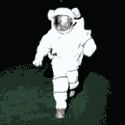













 <3
<3  <3 Vanisher
<3 Vanisher 