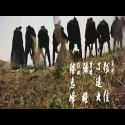|
Problem description: My primary browser is an install of Firefox Portable. Clicking on links from non-browser sources (such as the news feed in the Steam client) opens up an instance of regular Firefox without any of my extensions or settings. This happens even if Firefox Portable is running. Attempted fixes: Checked on Google for fixes. People report the opposite issue; they want to be able to run Portable and regular in parallel. I reversed some of the fixes suggested for those people; I placed a FirefoxPortable notepad document as per the template from the Other/Source folder and followed the instructions in the ReadMe, making sure that "AllowMultipleInstances" was "=false". I placed this notepad document in the main folder that has the .exe, however that didn't fix the problem and links still opened up an instance of regular Firefox. I also tried adding "AllowMultipleInstances=false" to the FireFoxSettings notepad found in the Data/settings folder of the install, again to no avail. I checked to see if there was a different install location for regular Firefox however Task Manager tells me its running from the Portable version's .exe. As far as I can tell there is no option in Firefox's internal settings menu to disable this functionality or force links to open in a Firefox Portable instance. Recent changes: No, the issue has been ongoing for a while now, I just finally got fed up with it enough to try and resolve it. -- Operating system: Windows 8.1 64-bit System specs: Not sure it's relevant at all, can provided if I'm wrong. Location: Portugal I have Googled and read the FAQ: Yes
|
|
|
|

|
| # ? Apr 19, 2024 09:21 |
|
By "primary browser", do you mean that Firefox Portable is set as the system's default program for handling http(s) links? It seems it's a bit problematic to get the registration to take. I found this utility that should do it, and they claim that it works from Vista through Win 10: https://www.winhelponline.com/blog/register-firefox-portable-with-default-programs-in-vista/ The executable checks clean on Virus Total.
|
|
|
|
Thank you very much, the guide and the executable did it, this was exactly the fix I needed!
|
|
|